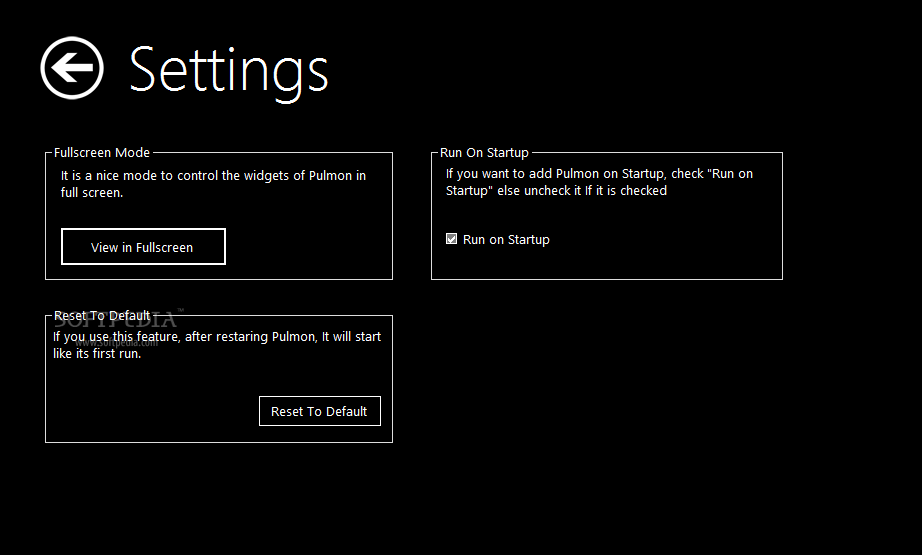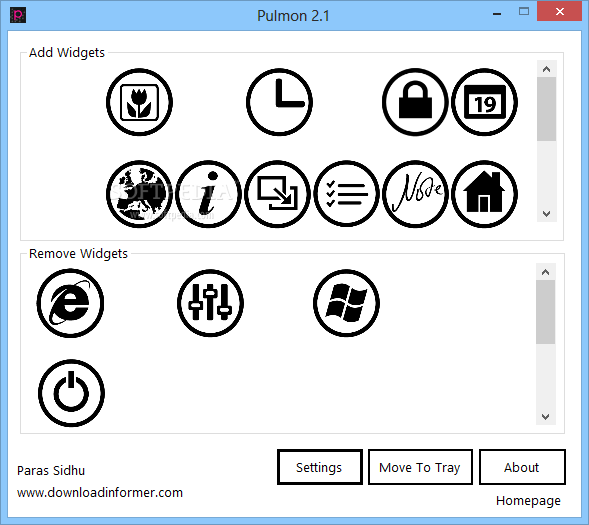Description
Pulmon boasts a clean and simple layout that allows you to set up the dedicated parameters with minimum effort.
The application gives you the possibility to add various icons on your desktop which provide a quick shortcut to different utilities, such as Internet Explorer, clock, start menu launcher, calendar, and others.
What’s more, there are several tools which help you add notes, view information about our system, shutdown, restart, or log off the computer, lock the screen, view clipboard content and clear it, as well as access some preset websites via your default web browser.
When it comes to configuration settings, you are allowed to clean the changes left by the utility in the Windows Registry, as they may slow down your PC performance, run the program at Windows startup, and switch to a full screen mode for a better focus on your work.
Since it doesn’t require much computer knowledge to work with this app, even rookies can master the entire process with just a few clicks.
During our testing we have noticed that Pulmon carries out a task very quickly, and no errors showed up throughout the entire process. It doesn’t eat up a lot of CPU and memory, so the overall performance of the computer is not hampered.
As a conclusion, Pulmon offers a handy set of parameters for applying on your screen icons which resemble the Windows 8 Metro tiles.
User Reviews for Pulmon FOR WINDOWS 1
-
for Pulmon FOR WINDOWS
Pulmon FOR WINDOWS provides an easy setup with various desktop icons for quick access to utilities. Efficient performance without slowing down the computer.