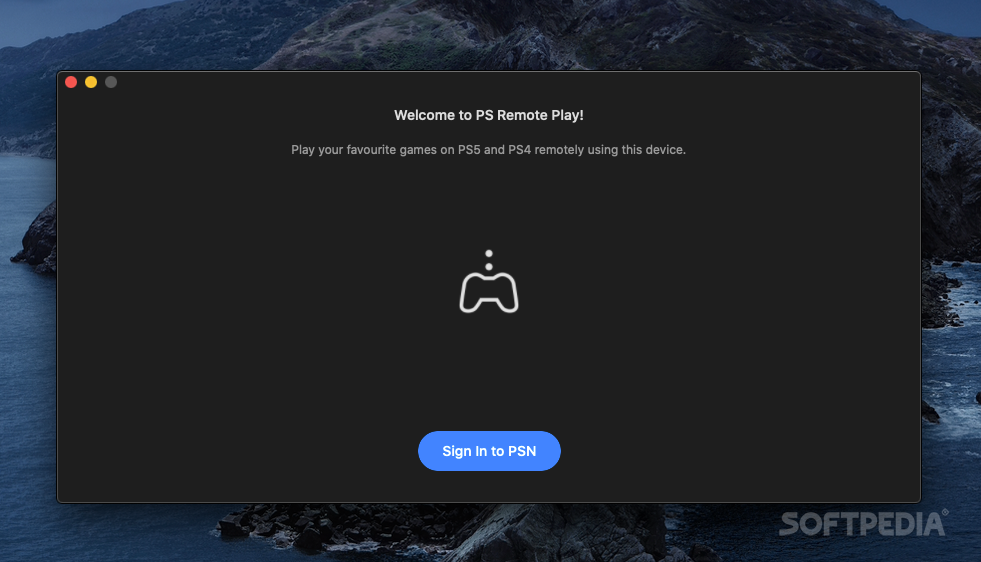Description
PS Remote Play
PS Remote Play is a super handy app for your Mac that lets you control your PlayStation gaming system right from your computer. How cool is that? You can play your favorite games without being glued to the console!
Easy Connection with Your Sony Account
This app makes it easy to connect your devices. It can automatically link up using your Sony account, which is pretty straightforward. But if for some reason that doesn’t work, no worries! You can set it up manually.
Get Ready to Game
When you first use PS Remote Play, it will ask you to plug in a wireless controller to your Mac via USB. This controller is what you'll use to navigate and play games on the PS system. Just a heads up: it's best to use this app with a speedy internet connection so everything runs smoothly.
Connecting Your Account
The next step is entering your Sony account details. Once you do that, the app will try to connect on its own. Easy peasy!
Setting Up Your PS Device
Don’t forget! Before you start playing, make sure you've enabled the Remote Play feature on your PS device. Just go into the Settings menu, find the Remote Play Connection Settings, and check the box next to Enable Remote Play.
Keeps You Connected
You’ll also want to go into the Power Save Settings of your PS console and ensure both Stay Connected to the Internet and Enable Turning On PS from Network are checked. This way, you can control your gaming system even if it's in rest mode!
Your Gaming Experience Awaits!
To wrap it all up, PS Remote Play is an awesome app vetted by Sony that allows you to enjoy gaming remotely from your Mac computer. Whether it connects automatically or manually, you're all set for some serious fun!
Tags:
User Reviews for PS Remote Play FOR MAC 1
-
for PS Remote Play FOR MAC
PS Remote Play FOR MAC allows seamless control of PlayStation from your Mac, enhancing gaming experience. Easy setup instructions make it user-friendly.