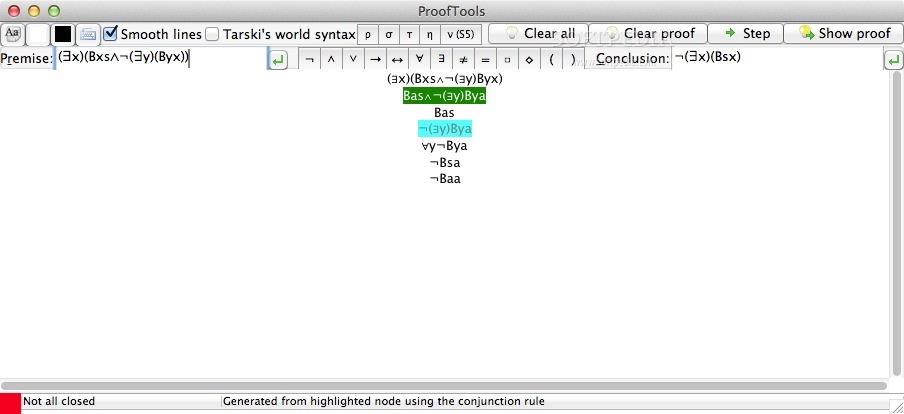Description
ProofTools
ProofTools is a handy tool that helps you check if the formulas you enter are logical truths. It also lets you see if an argument or proof you've made is valid. Plus, you can create a proof tree for different sets of formulas!
Check Your Logic Easily
This software is super useful for validating logical arguments or confirming a logical truth. You can work with various types of logic, like propositional, predicate, or even modal logic—all using the cool proof tree method!
How to Get Started with ProofTools
When you open up ProofTools, the first thing you'll need to do is enter one or more premises and/or a conclusion. This step is necessary for the application to function properly.
Step-by-Step Verification
Once you've got your premises and conclusions in place, you're good to go! You can verify your formula one step at a time. If you've entered just a conclusion, it’ll check that alone; if you've entered both premises and a conclusion, it’ll check the whole argument for validity. And if you're just curious about your set of formulas without any conclusions? No problem! You can easily draw up the proof tree for those.
Add Tarski's World Syntax
If you're looking to expand your options, ProofTools also lets you add Tarski's world syntax right from the top of the main window. This feature gives you even more flexibility as you work through your logical problems.
Download ProofTools Now!
If you're interested in trying out this awesome software, download ProofTools here. It's really easy to use and makes checking logic so much simpler!
Tags:
User Reviews for ProofTools FOR MAC 1
-
for ProofTools FOR MAC
ProofTools FOR MAC is an essential tool for validating logical arguments. The proof tree method is user-friendly and efficient.