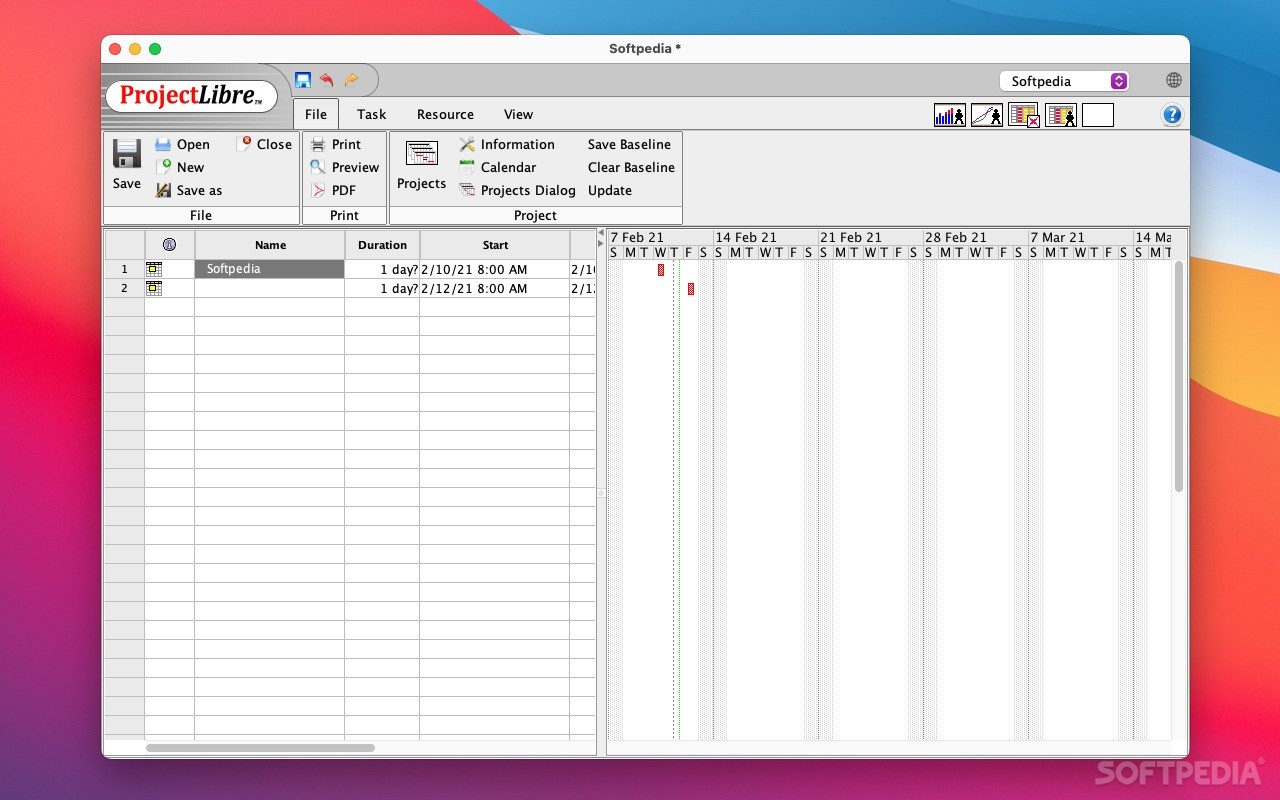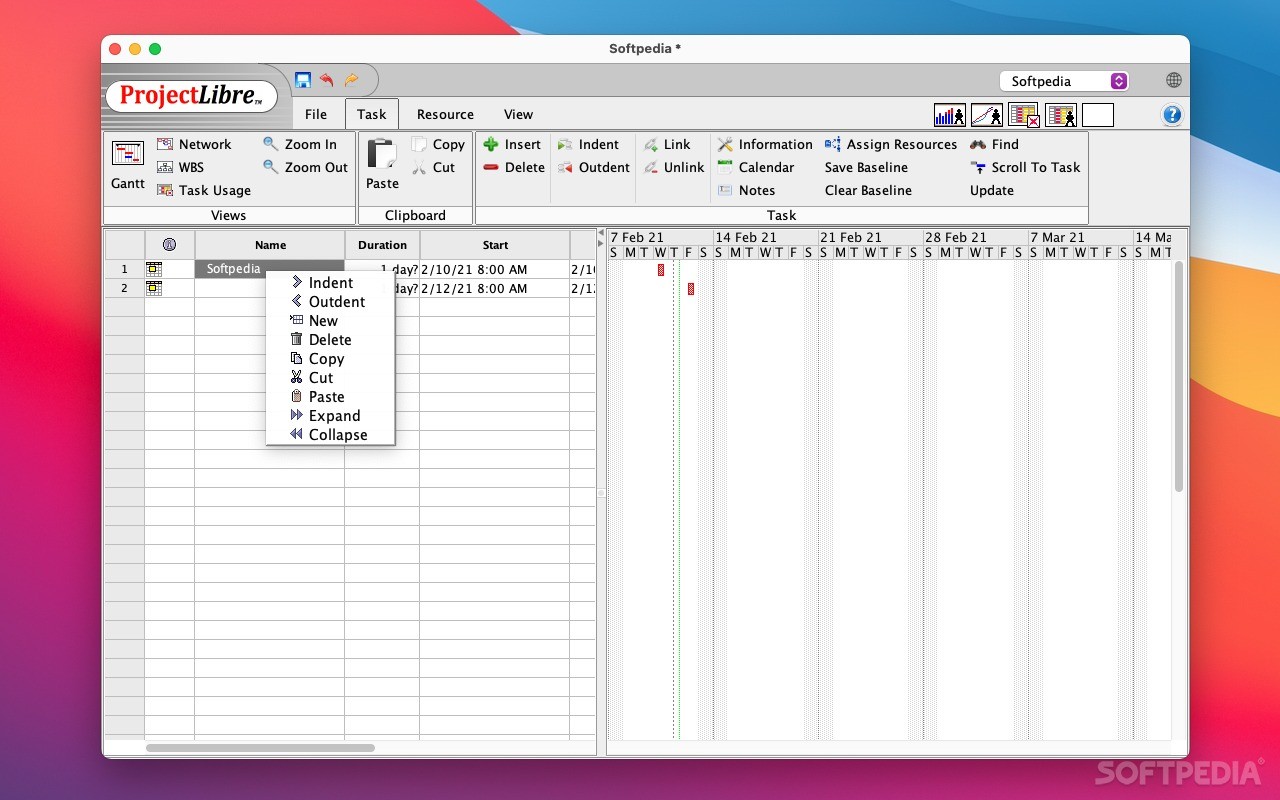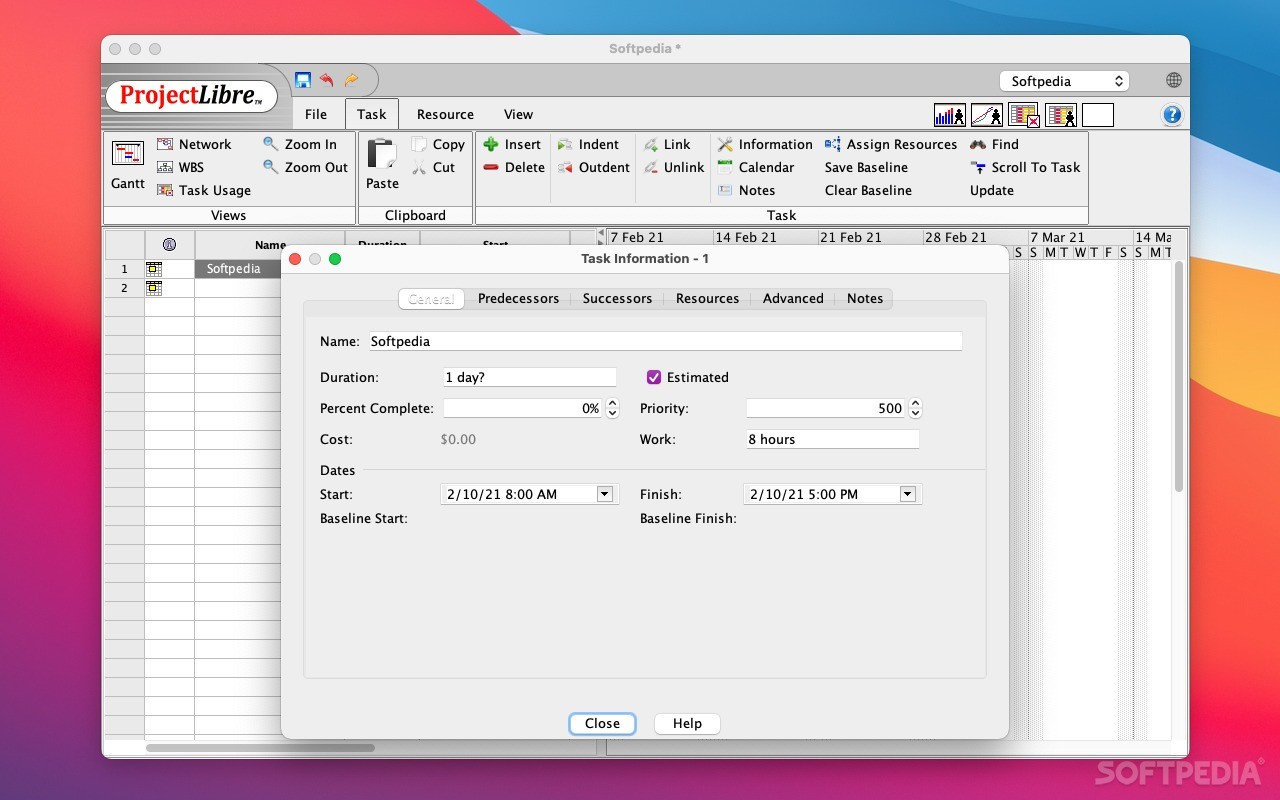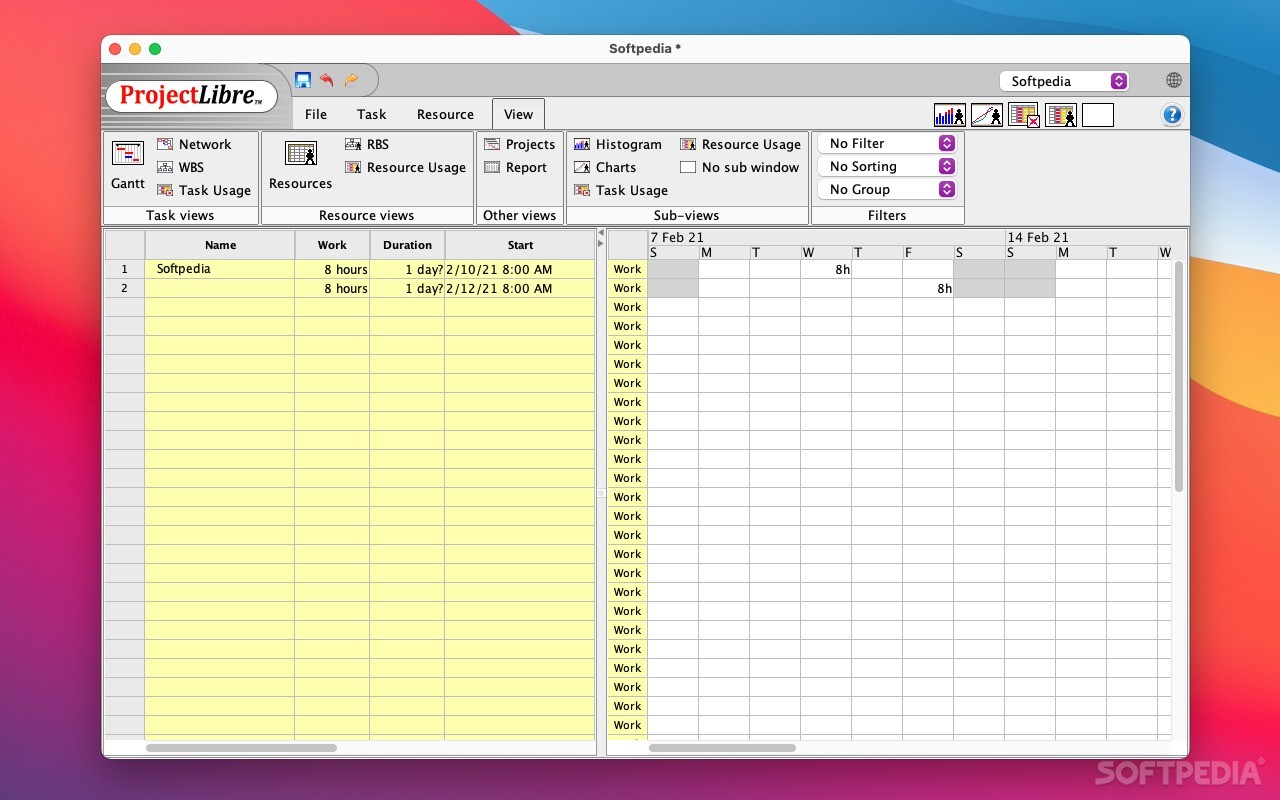Description
ProjectLibre
ProjectLibre is an easy-to-use app that gives project managers all the tools they need to create plans, assign resources to different tasks, track progress, analyze workloads, and manage budgets. It’s like having a project manager in your pocket!
Simple Interface for Everyone
This software tries to be user-friendly and mimics the layout of other popular project management tools. With a ribbon-style menu and a straightforward way to build your project plan, even beginners can get started quickly.
Create Task Lists with Ease
You can use ProjectLibre to make an indented task list or what’s called a work breakdown structure. Setting deadlines is simple too! Plus, you can easily assign resources and create links between tasks.
Access Tools through the Top Toolbar
The top toolbar gives you quick access to all available features under four tabs: File, Task, Resource, and View. Want to print your project or export it as a PDF? No problem! You can also view and access projects along with the built-in calendar right from the File menu.
Generate Gantt Charts Effortlessly
The Task tab makes it super easy to generate Gantt charts for your projects. You can preview and edit your work breakdown structure, zoom in or out on your tasks, link or unlink them as needed, add notes, assign resources, save baselines—pretty much everything you need!
Check Resource Availability
If you want to see which resources are assigned and check their availability, just hop over to the Resource tab. The built-in calendar helps keep everything organized.
Explore Different Views & Reports
With the View menu, switching between different task views is a breeze! You can also change projects and generate reports like histograms or charts without any hassle.
Work with Multiple Windows
If you're multitasking (and who isn't?), you can open multiple sub-windows in the main window. This lets you display histograms and charts alongside task panels—all at once!
If you're excited about getting started with ProjectLibre, check out this link for download!
Tags:
User Reviews for ProjectLibre FOR MAC 1
-
for ProjectLibre FOR MAC
ProjectLibre for Mac is a user-oriented application with a ribbon-style menu and tools for developing project plans, tracking progress, and managing budgets.