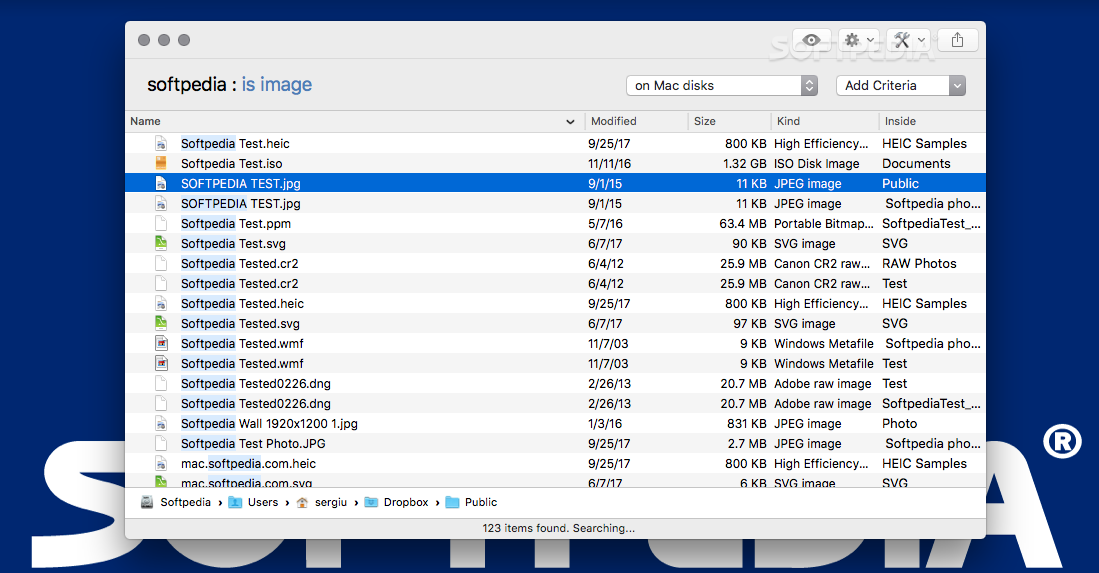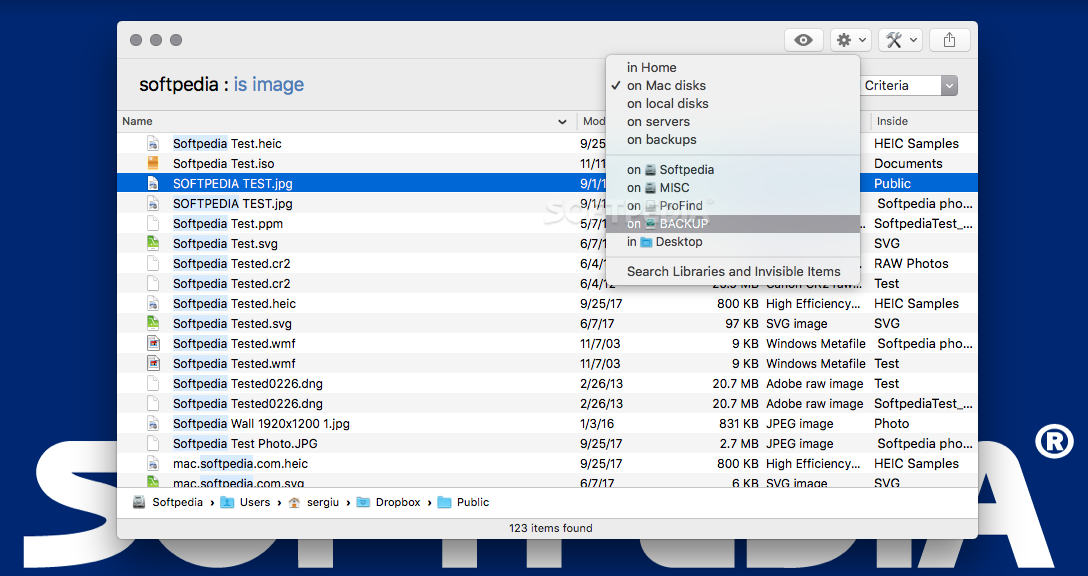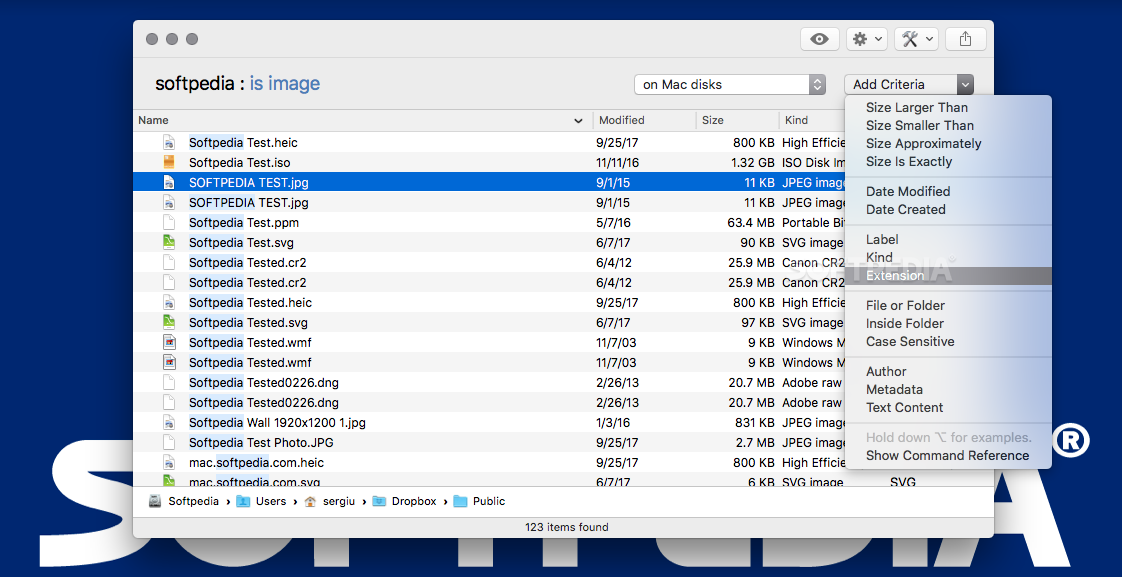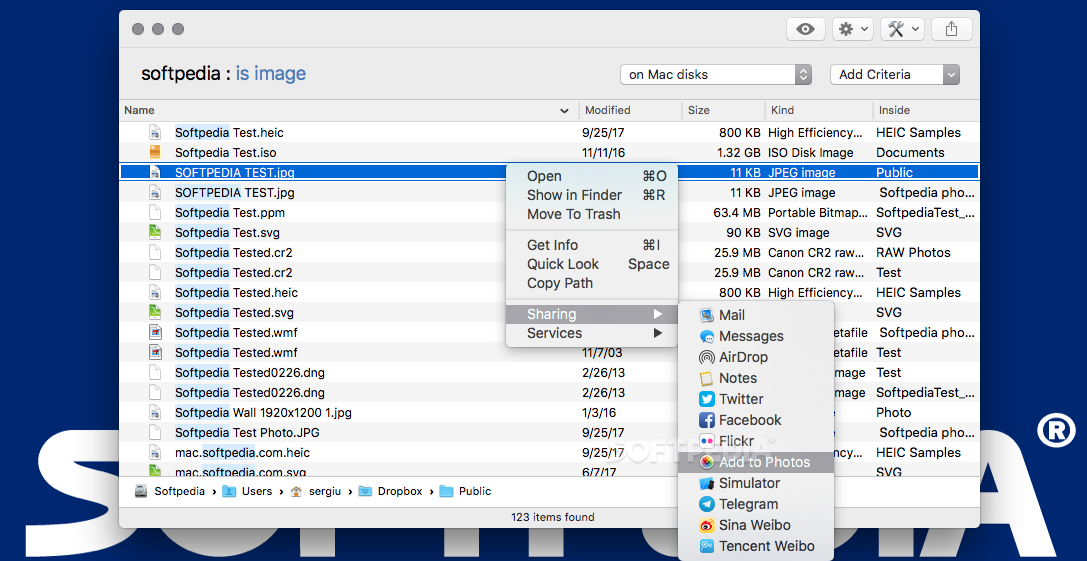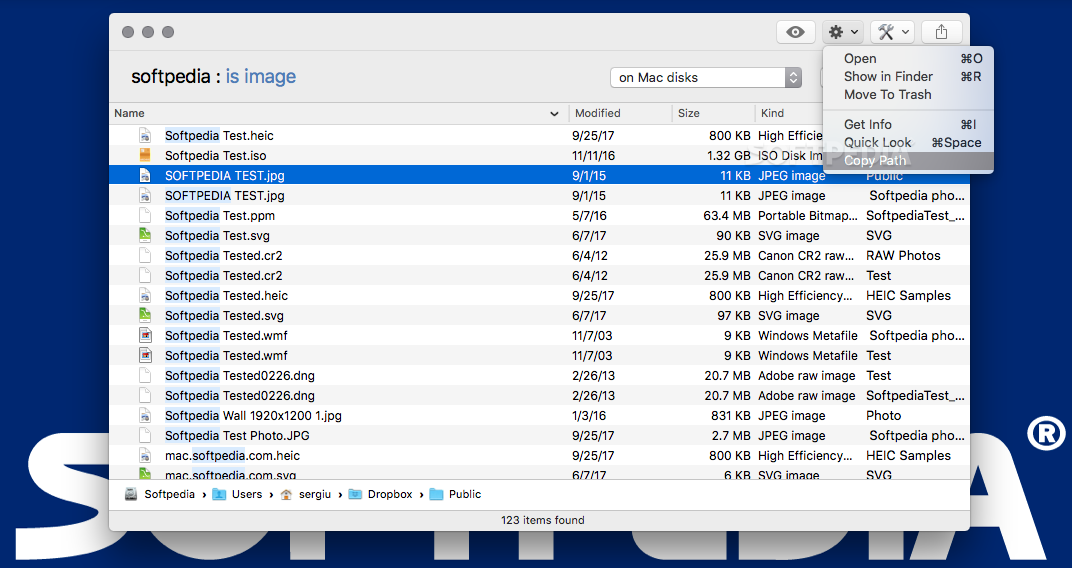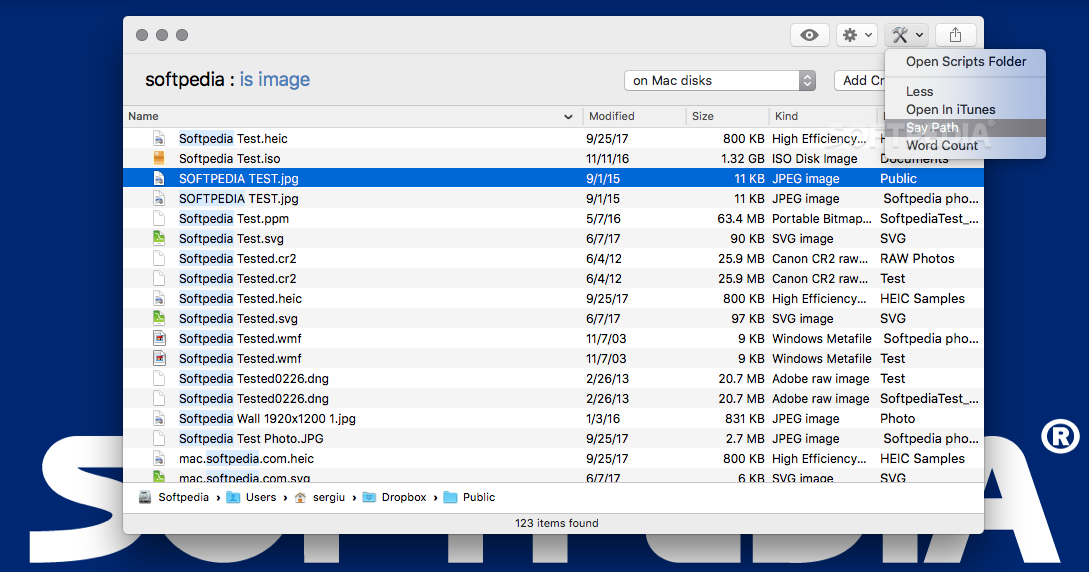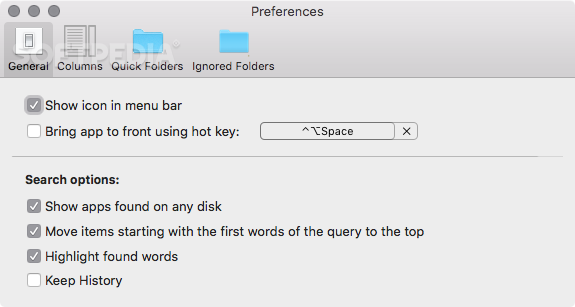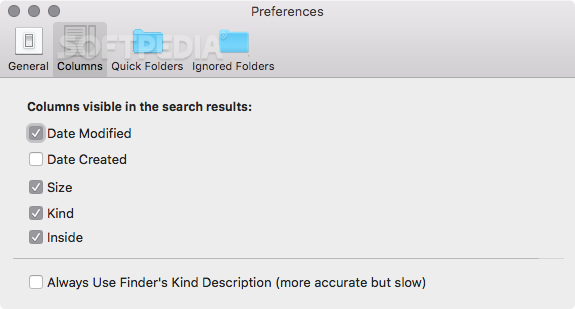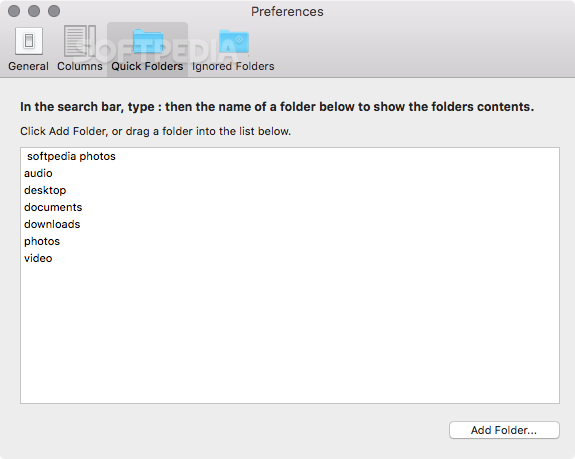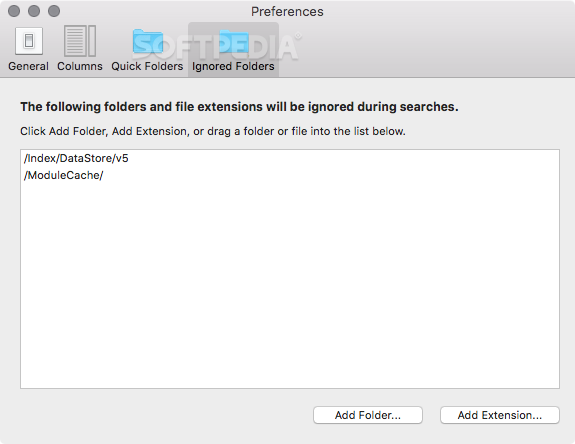Description
ProFind FOR MAC
You can find files on your Mac just by opening the Spotlight app and writing in part of the name of the file you're trying to pinpoint. However, if you need a more powerful tool, you can use utilities created to provide you with an extra set of features specifically designed to make your job easier. ProFind is the perfect example of such a macOS app, a simple to use and full-featured instrument which comes with support for metadata indexes-based search, natural language search queries, as well as kernel-based searching where and when available. Moreover, the ProFind application provides you with a minimalist, Spotlight-like interface designed to make the process of searching for files as uncomplicated and as fast as possible. ProFind allows you to switch the location you're searching through instantly with the help of the top right "Search Location" drop-down menu. This way you can change the search "area" between local and remote drives or servers, as well as go into your Mac's backup drive to search for files you may have removed during the past few days, weeks, or even months. ProFind makes it simple to swiftly add search criteria to your search query via the top right corner "Add Criteria" menu, based on the size of the file you want to find, their creation or modification date, and more. By default, ProFind enables you to find files using part of their name as search criteria, but you can also search through their text contents using the ": content" keyword. To switch to metadata-based search, you have to use the ": metadata" or ": md" keyword followed by the search term, but you can also take advantage of specific metadata fields such as author using the ": author" search switch. It's also important to mention that ProFind also comes with support for features such as regular expression-based search and scripting for advanced users who need some extra power behind their queries. If you want more details on how ProFind can help you find your files easier, you can open its built-in command reference by hitting the ⌘ + / keyboard shortcut.
Technical Specifications:
- Price: FREE
- Created by: Ross Tulloch
- Supports metadata indexes-based search
- Natural language search queries
- Kernel-based searching
- Spotlight-like interface
- Search through local and remote drives or servers
- Add search criteria based on file size, creation, or modification date
- Support for regular expression-based search and scripting
User Reviews for ProFind FOR MAC 7
-
for ProFind FOR MAC
ProFind for Mac offers a powerful file search tool with metadata indexes-based search and natural language queries. The minimalist interface makes file locating easy.
-
for ProFind FOR MAC
ProFind is a game changer! It makes finding files on my Mac so much easier and faster. Highly recommended!
-
for ProFind FOR MAC
Absolutely love ProFind! The ability to search through metadata and content has saved me so much time.
-
for ProFind FOR MAC
ProFind is fantastic! The minimalist interface combined with powerful search capabilities is just what I needed.
-
for ProFind FOR MAC
This app is amazing! I can quickly find any file, even on backup drives. ProFind truly enhances file searching.
-
for ProFind FOR MAC
ProFind has transformed how I manage files on my Mac. The advanced search options are super helpful!
-
for ProFind FOR MAC
I can't believe how efficient ProFind is! Its features make file searching a breeze. Five stars for sure!