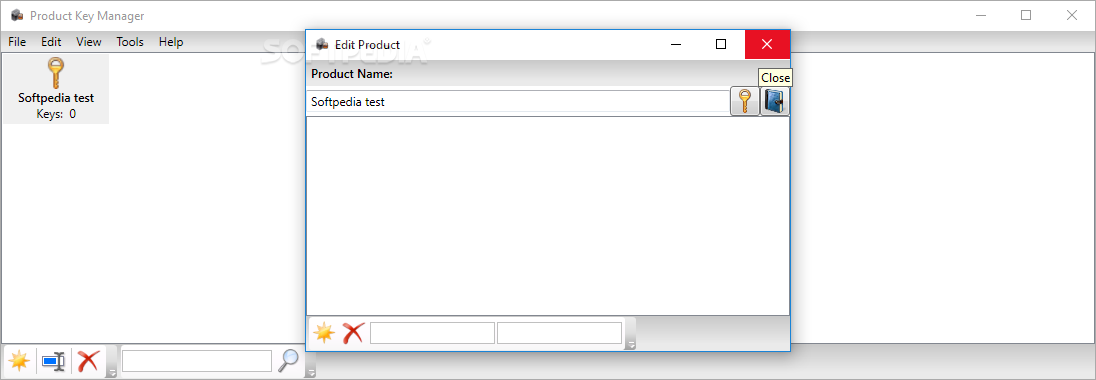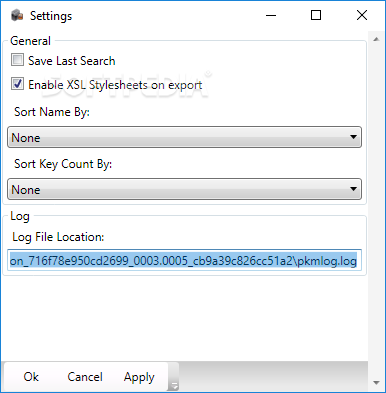Description
Product Key Manager is a small Windows application whose purpose is to help you keep track of your product keys in a user-friendly environment.
The tool sports a simple layout that embeds several tweaking parameters. It was designed with an overall simplicity in mind, so even less experienced users can learn to set up the entire process in no time.
Product Key Manager gives you the possibility to add a new product key by providing details about its name, code, as well as name of the program.
You can assign an icon for each product key so you can easily different them. You can choose between several preset icons or upload a custom image from the computer (ICO file format).
You are allowed to perform search operations, edit or delete the selected entry, import/export data from/to XML files, sort items by name or key (in an ascending or descending order), as well as check out the log for additional information about the entire process.
Tests revealed that Product Key Manager carries out a task quickly and without errors. As it would be expected from such a small utility, it remains light on the system resources, so it doesn’t burden the overall performance of the computer, nor interfere with other programs’ functionality.
Product Key Manager comes packed with only a few features for helping you store product keys. On the downside, it doesn’t offer support for a master password to help you protect data from unauthorized viewing.
User Reviews for Product Key Manager FOR WINDOWS 1
-
for Product Key Manager FOR WINDOWS
Product Key Manager FOR WINDOWS provides a simple way to manage product keys with a user-friendly interface. Lacks master password support for data protection.