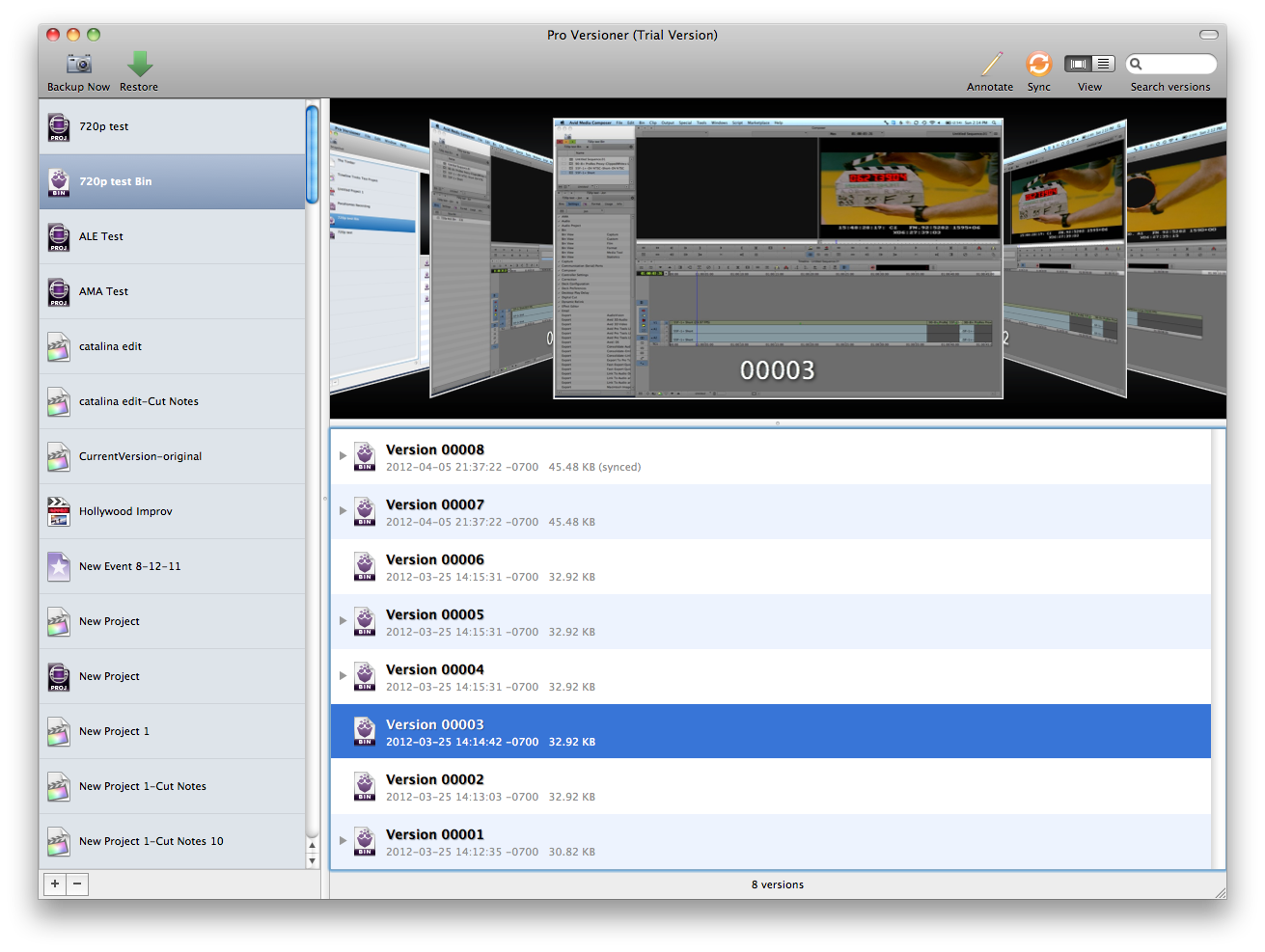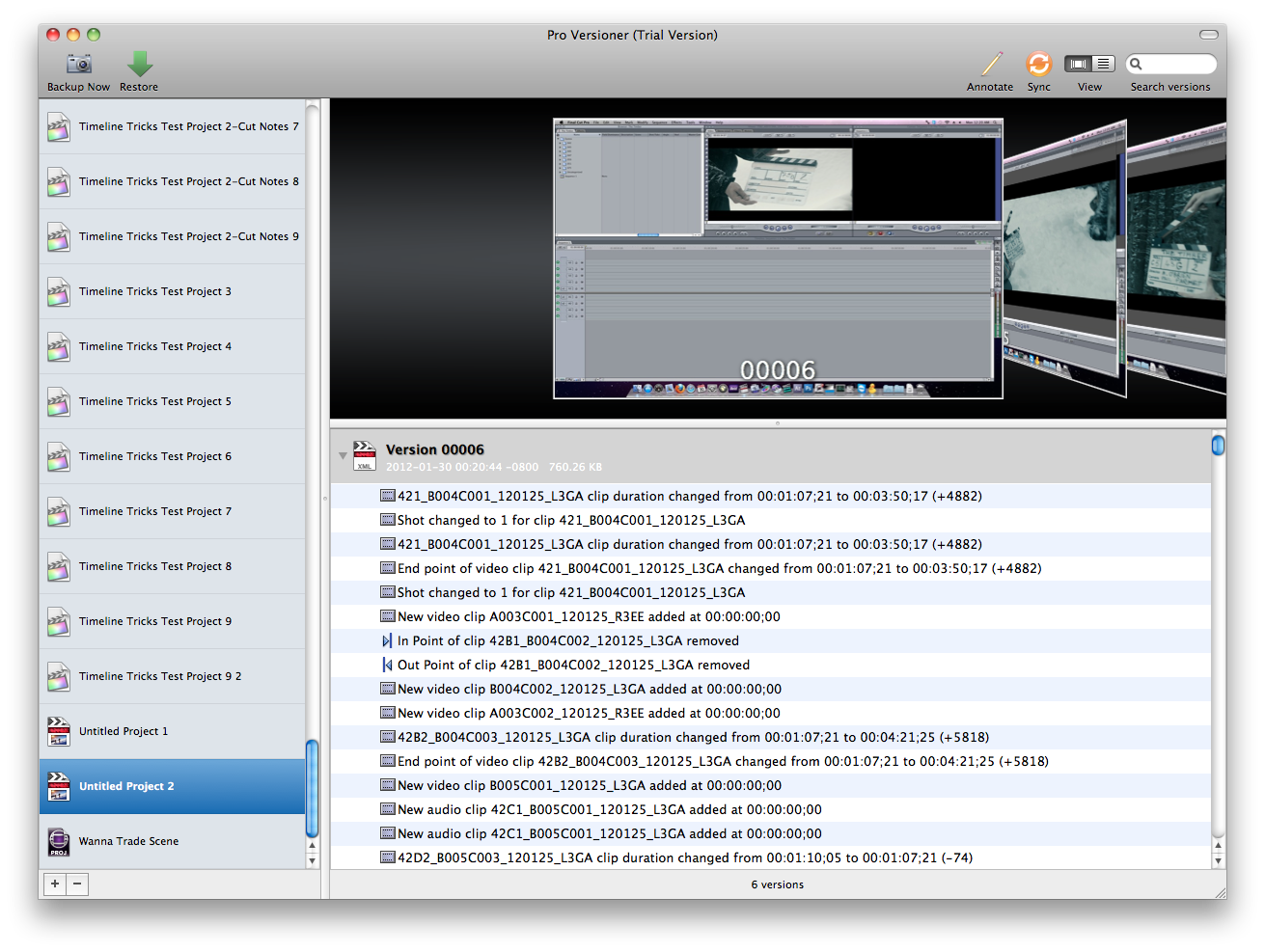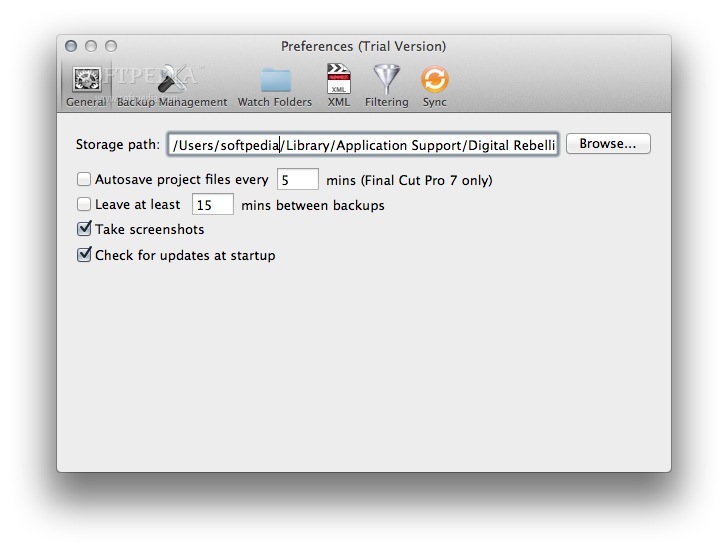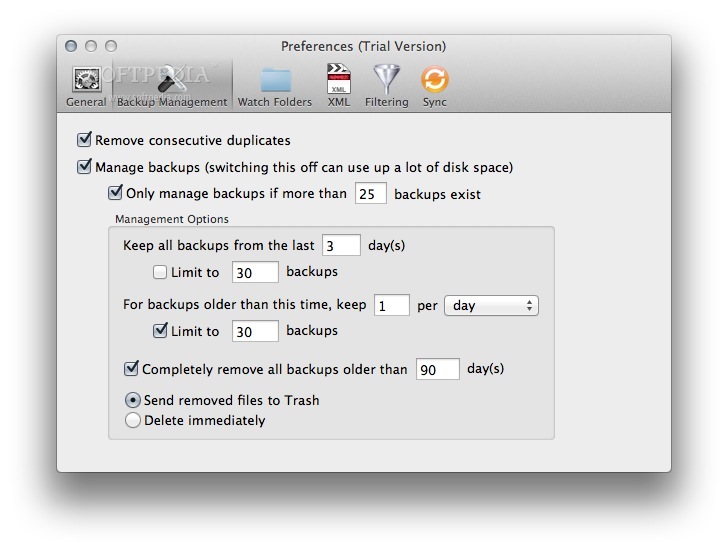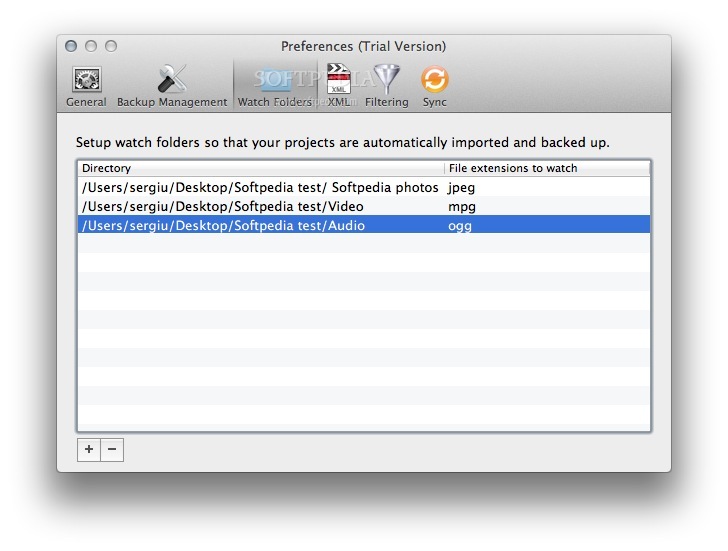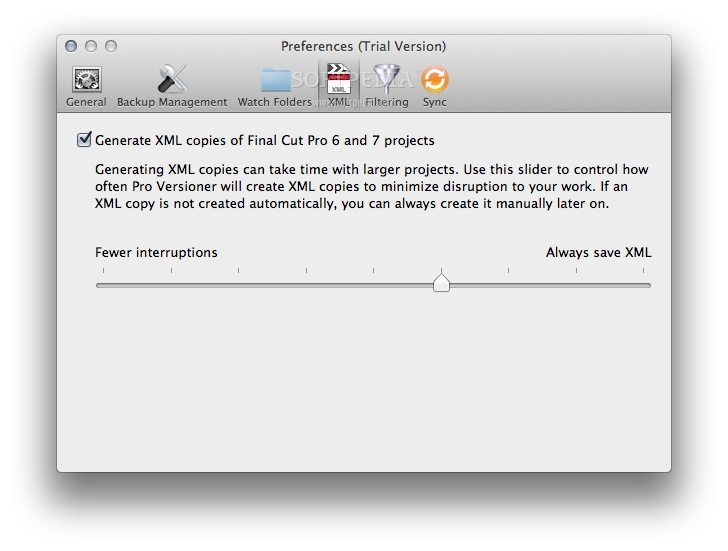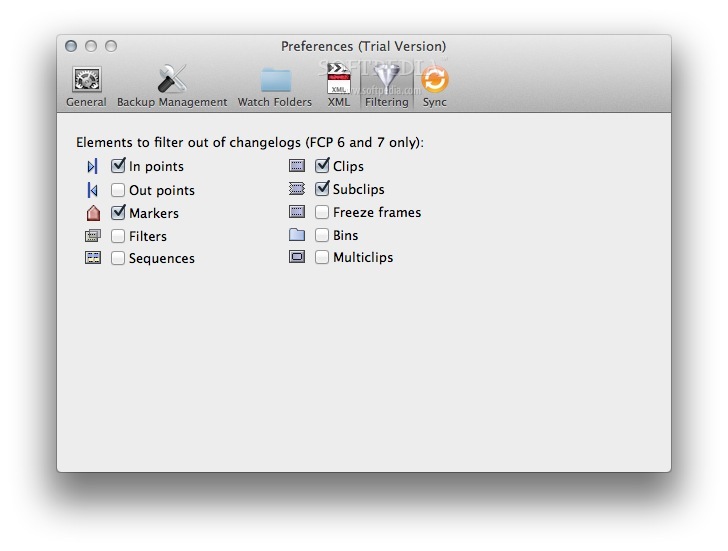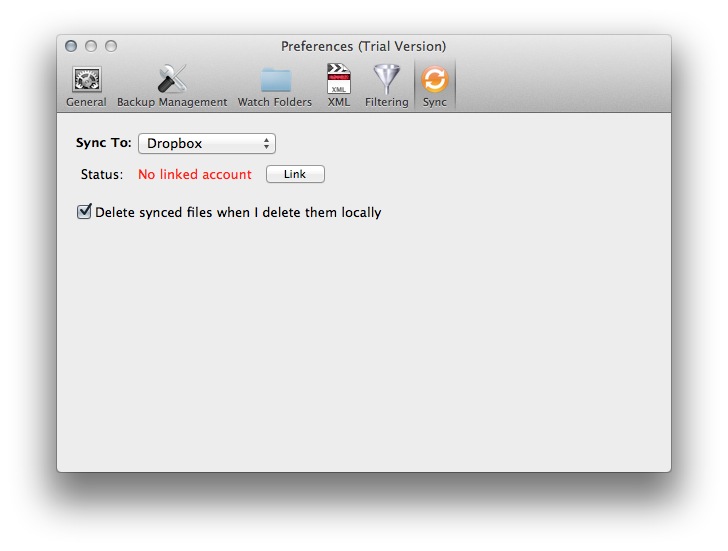Description
Pro Versioner
Pro Versioner is an extensive backup and versioning tool for your project files. It creates a backup whenever you save a project and is a great way of keeping track of versions over time.
Key Features:
- Automatically creates backups every time you save
- Takes a screenshot of your work area
- Allows you to annotate backups with extra information
- Keeps today's backups and gradually reduces them over time
- Highly customizable backup management
- Ability to sync backups to the cloud
Easy Backup Management
The Pro Versioner application takes a screenshot of your work area to help you differentiate between versions. You can even annotate the backup with extra information to help you identify it later on.
Flexible Backup Options
Pro Versioner keeps all of today's backups and then whittles them down as time goes on. This provides flexibility and allows you to track changes to a project over a broad timeframe. Backup management is highly customizable with plenty of options to find the right balance between disk usage and flexibility.
Syncing with the Cloud
In addition to backing up locally, you can also automatically sync backups to the cloud. This is a great way of protecting against hard drive failure, fire, or theft.
Download Pro Versioner
If you're looking for an easy way to manage your project backups and keep everything organized, give Pro Versioner a try! It's designed to make backing up your work simple and effective.
Tags:
User Reviews for Pro Versioner FOR MAC 1
-
for Pro Versioner FOR MAC
Pro Versioner FOR MAC is a lifesaver for project files. Easy backup creation on save, screenshots for versioning, and customizable options for backup management.