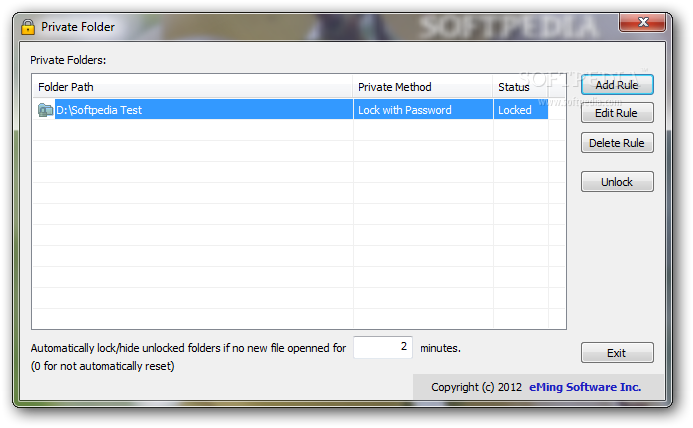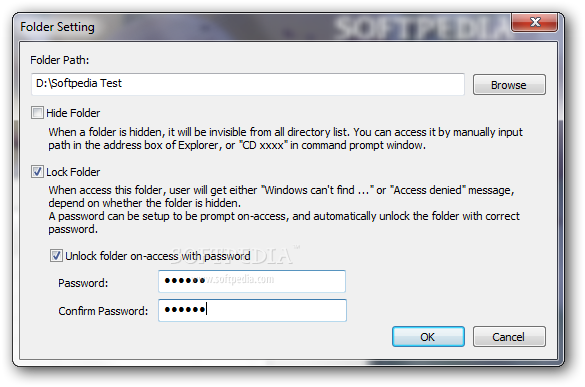Description
Private Folder is a small-sized and portable piece of software designed to restrict user access to folders by locking and hiding them. It implements several intuitive options that can be used by anyone.
The installation operation takes little time to finish. Toward the end of it, you can specify a master password. Meanwhile, the main app window has an intuitive structure.
For each selected folder you can specify the privacy rules between hiding, locking, or both. If the lock option is enabled, you can specify a password to enter for unlocking it. Rules can be edited and deleted with the click of a button.
You can change the master password or disable it altogether, as well as establish the time until automatically locking and hiding folders when no new files are opened (in minutes). There are no other notable options provided by this software tool.
The program is very responsive to commands and does not put a strain on PC performance, since it runs on low CPU and RAM. We have not come across any issues throughout our evaluation, since Private Folder did not freeze, crash or pop up error dialogs. Thanks to its intuitive interface and options, it can be handled by all types of users.
User Reviews for Private Folder FOR WINDOWS 2
-
for Private Folder FOR WINDOWS
Private Folder FOR WINDOWS is a user-friendly app with intuitive options to lock and hide folders. It runs smoothly on low resources, making it suitable for all users.
-
for Private Folder FOR WINDOWS
Private Folder FOR WINDOWS is a user-friendly tool for securing folders. Simple installation, customizable privacy rules, and good performance make it reliable.