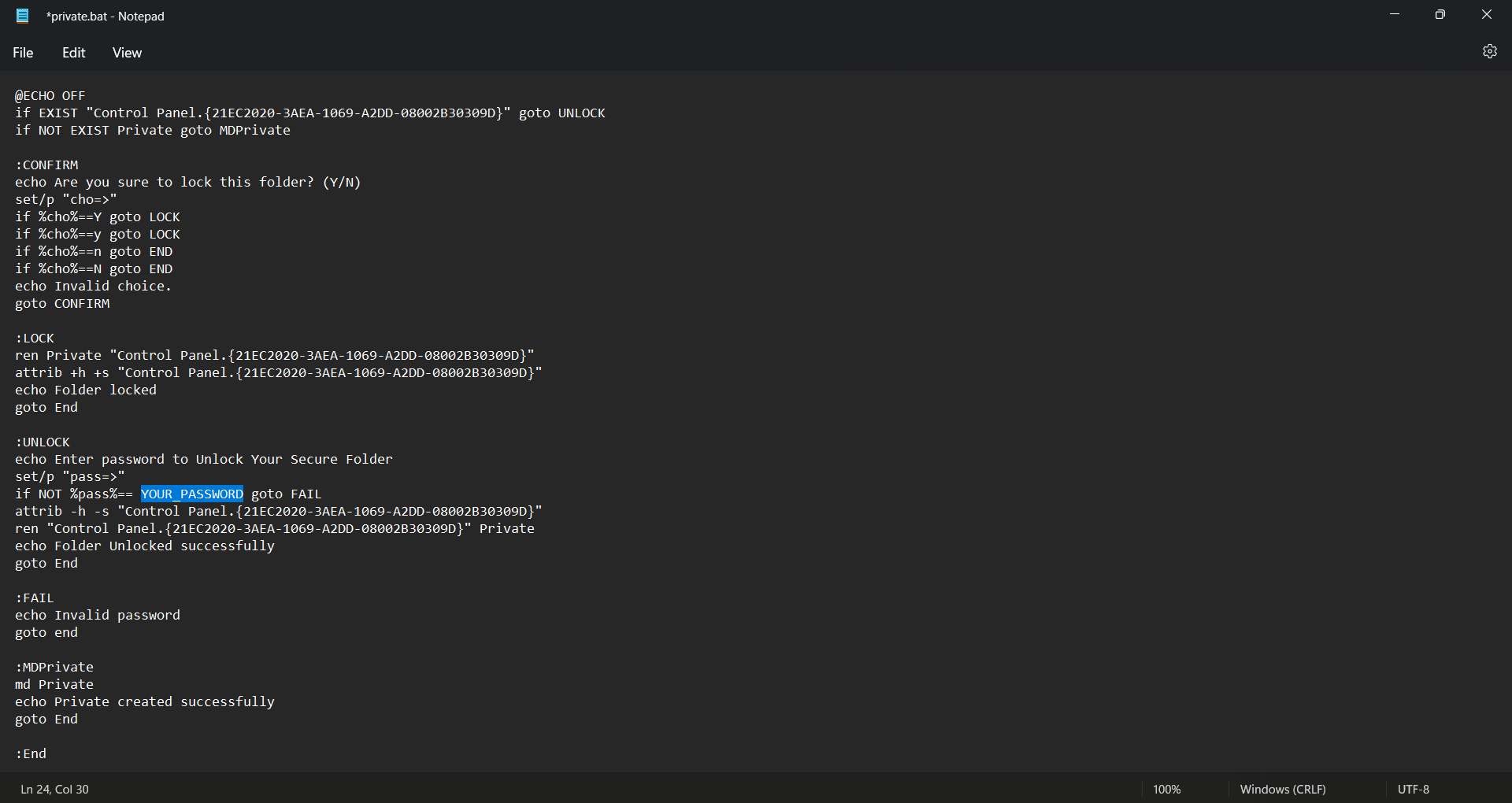Description
Setting up hard-to-guess passwords is the first step to improving security, as you also need to find a safe place to store them. Private_Folder is a tiny script designed to help you create a private folder, hidden from prying eyes, where you can safely store sensitive information, such as the passwords to your various accounts.
Providing that you downloaded the script, next you need to open it using your preferred text editor. The next step entails finding the if NOT %pass%==YOUR PASSWORD goto FAIL and replace YOUR PASSWORD with the desired passkey. Now, you need to save the file with your password to the location where you want to save the information and double-click on it to create the folder and lock it.
At this point, you can add files, documents, pictures and any other sensitive data in the folder and double-click on the script again to hide the directory. As the developer points out, the folder will not be visible even if the Show Hidden Files option is on. In fact, the only way to view the contents is to access the script once more and add the password you set up earlier to show the folder and access the data.
User Reviews for Private_Folder FOR WINDOWS 1
-
for Private_Folder FOR WINDOWS
Private_Folder FOR WINDOWS is a clever solution for secure data storage. Its hidden folder feature ensures sensitive information stays protected.