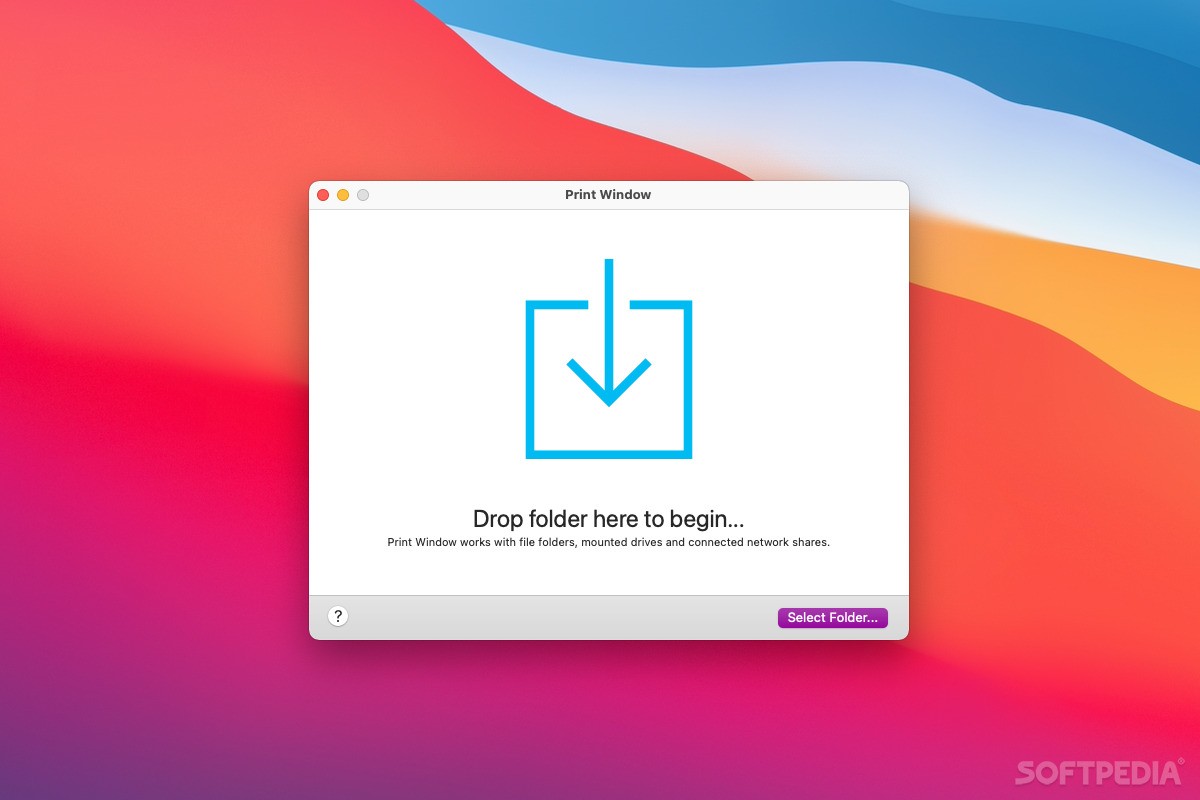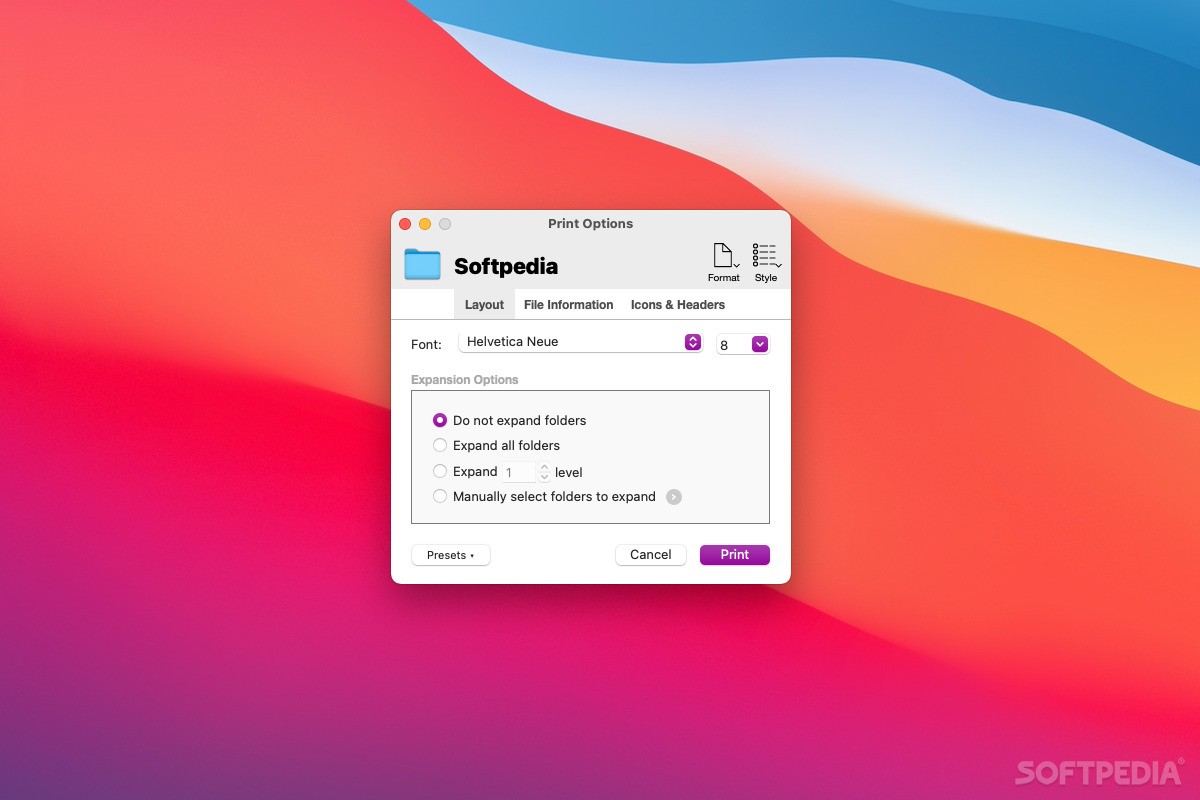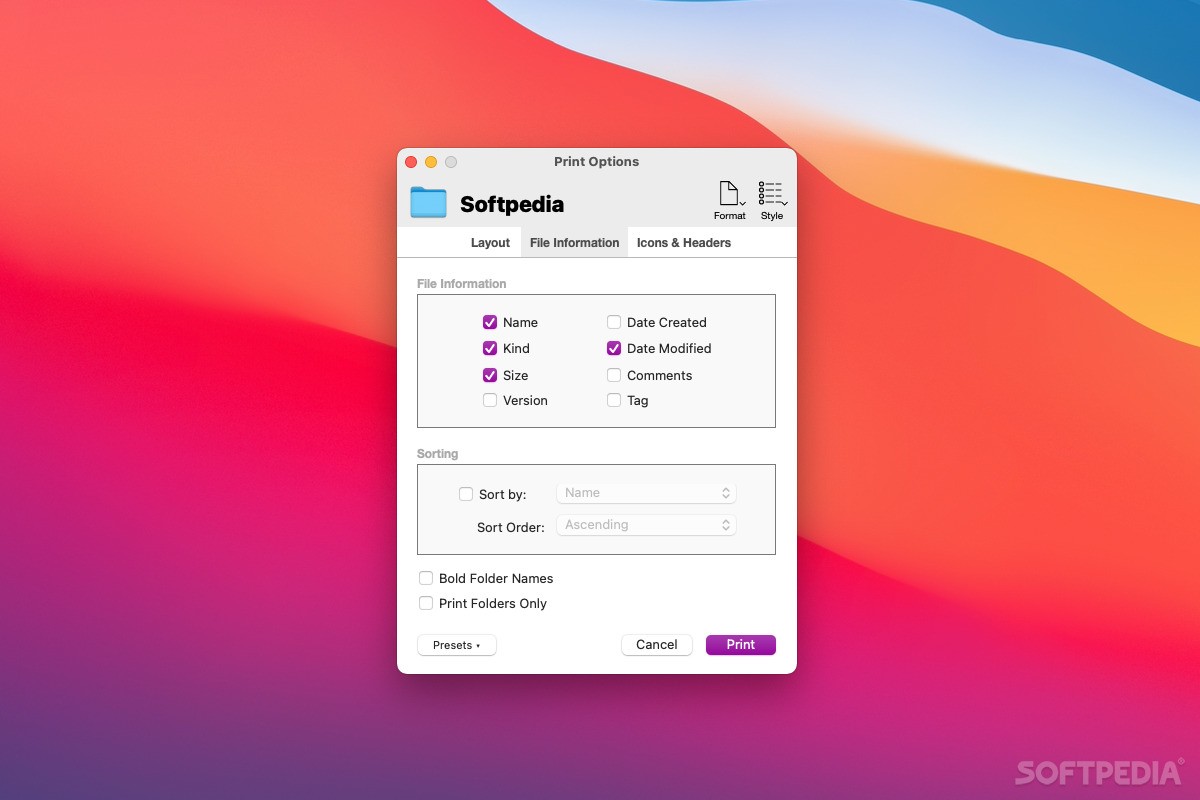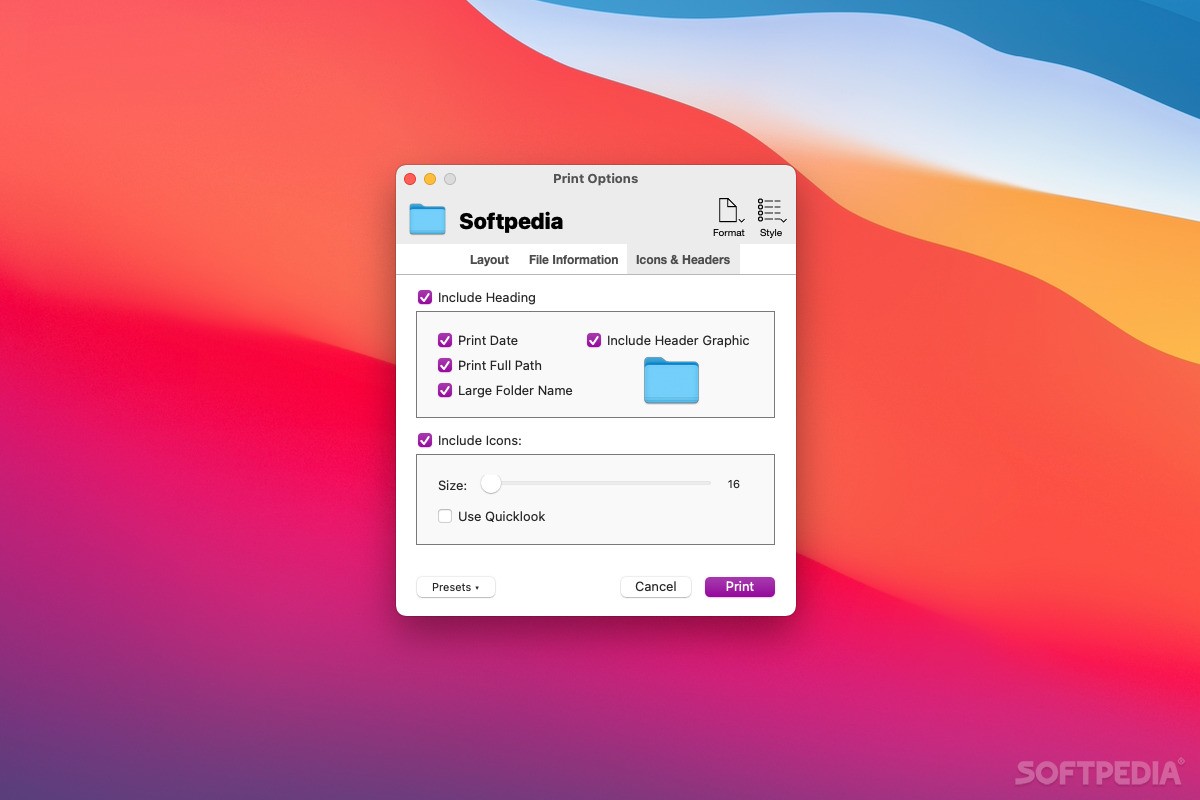Description
Print Window
Print Window is a handy little app for Mac OS X that helps you scan a folder and print out a list of all the files inside. It's super useful for tasks like making CD or DVD covers, and much more!
Getting Started with Print Window
To kick things off, just drag and drop the folder you want to check out onto the main screen of Print Window. The app will take you to a setup panel where you can pick how you’d like your files listed.
Configuration Options
In the configuration panel, you can choose your print page format. You can go for a full page or make it fit media covers like CDs or DVDs. Plus, if you'd rather save your list as a file, you have options for text or Excel formats!
Selecting Display Styles
This same area lets you decide how to display your files: do you want a full list, just names, or even thumbnails? You can also customize font styles and decide which folders should be expanded in the view.
Diving into File Information
If you're curious about details, head over to the “File Information” tab! Here, you can pick what data you want to see for each file. This includes stuff like name, type, size, version number, creation date, modification date, comments, and tags. You even get to sort this info however you’d like!
Saving Your File List
If saving as text or Excel sounds good to you, keep in mind that headers and footers can't be included with those files. But when printing lists? You can add header graphics along with the print date and main folder name. And don’t forget—you can include file icons too!
The Perfect Tool for Printing File Lists
Print Window offers an easy solution for printing file lists that are perfect for attaching to CDs or DVDs. Plus, it lets you create full-page lists and generate shareable text or Excel documents that others can use too.
If you're interested in downloading Print Window, check it out now!
Tags:
User Reviews for Print Window FOR MAC 1
-
for Print Window FOR MAC
Print Window FOR MAC is a handy tool for quickly generating and printing file lists for CD or DVD covers. Easy drag-and-drop functionality and customizable options.