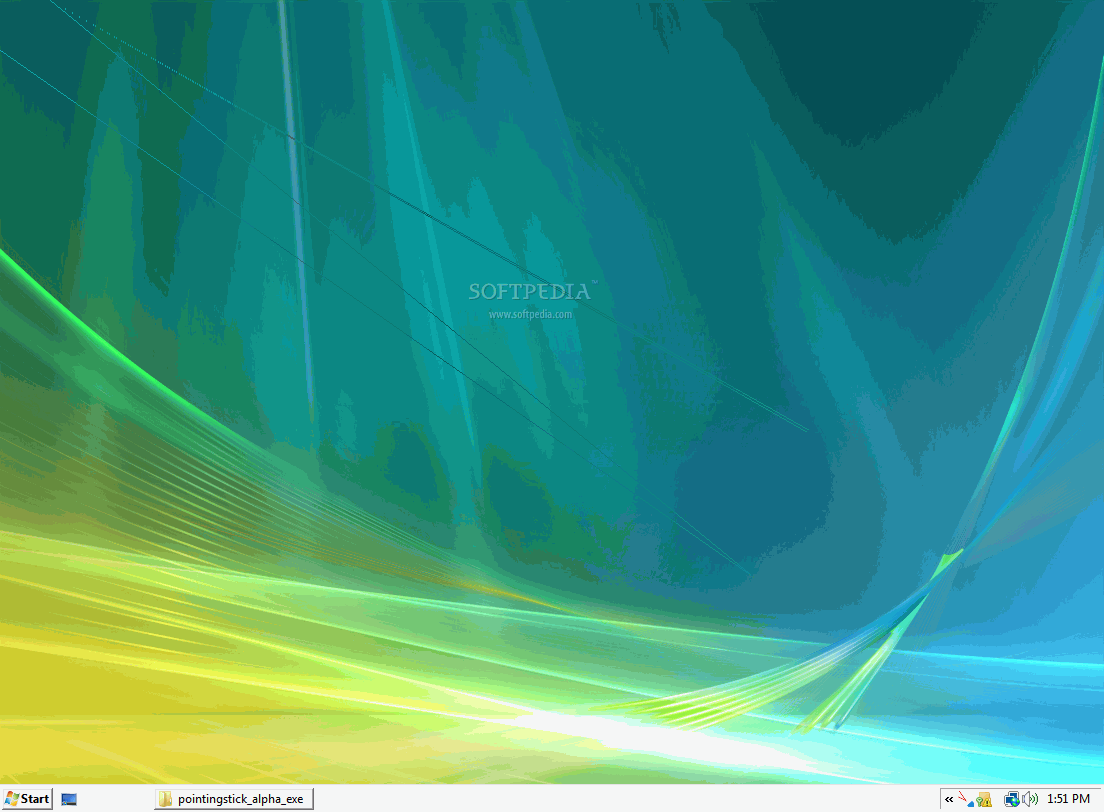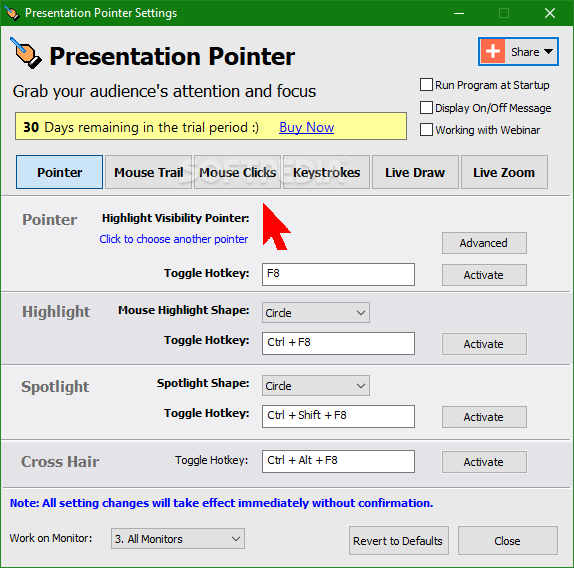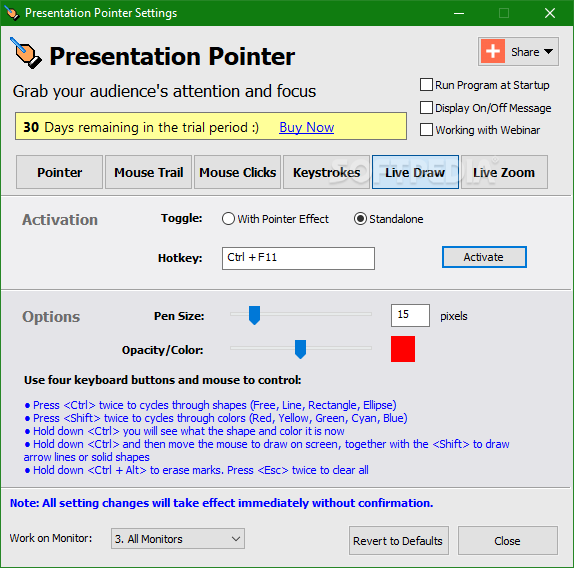Description
Presentation Pointer
Presentation Pointer is a super handy software tool made just for presentations and demos. It’s lightweight, so it won’t slow you down. One cool feature is the “spotlight” effect that highlights everything around your mouse cursor while dimming the rest of your screen. Plus, it has different sounds and visuals for mouse clicks, and you can even see what keys you’re pressing!
Easy-to-Use Features
This tool has a simple setup with features that are easy to tweak. Most settings can be changed without any fuss, and you can quickly access everything from the system tray on your computer.
Highlight Your Mouse Pointer
With Presentation Pointer, you can grab attention in style! You can use a flashy cursor or highlight areas around your mouse with shapes like circles or rectangles. There’s even an option to customize these effects by changing their opacity, size, and color.
Customize Mouse Clicks
You can get creative with your mouse clicks too! Set the radius for click effects, choose colors for left or right clicks, and animate the circle when you click. You can also make sounds play whenever you press or release a button.
Show Off Your Keystrokes
A fun feature lets everyone see which keys you're pressing on-screen! This includes modifier keys like Shift and Ctrl. You can also change how these appear by adjusting their size and color.
Draw on Screen
The drawing mode lets you sketch freely on-screen. You pick the pen size, color, and opacity! Want to draw straight lines or arrows? No problem! Plus, there’s a zoom feature to help focus in or out as needed.
User-Friendly Hotkeys
If you want more control over everything happening on-screen, hotkeys make it easy to manage tasks quickly. These hotkeys can even be customized to fit your style!
Presentation Pointer really shines when it comes to keeping your audience engaged with its great features. If you're looking for something portable that skips all those installation steps, check out the portable version here!
Tags:
User Reviews for Presentation Pointer 7
-
for Presentation Pointer
Presentation Pointer is a must-have presentation tool. Its spotlight, mouse click effects, and keystroke features make demos engaging and interactive.
-
for Presentation Pointer
Presentation Pointer is a game changer for my presentations! The spotlight feature makes it so easy to guide my audience's attention.
-
for Presentation Pointer
Absolutely love this app! The customizable mouse effects and keystroke display really enhance my demos. Highly recommend!
-
for Presentation Pointer
This app is fantastic! The drawing mode is super useful, and the spotlight feature grabs everyone’s attention effortlessly.
-
for Presentation Pointer
Presentation Pointer has transformed how I present. The visual effects are amazing, and it's incredibly easy to use!
-
for Presentation Pointer
Five stars for Presentation Pointer! It’s lightweight and packed with features that make every presentation engaging and interactive.
-
for Presentation Pointer
I’m impressed with Presentation Pointer! The ability to customize mouse clicks and highlight areas makes it stand out from other tools.