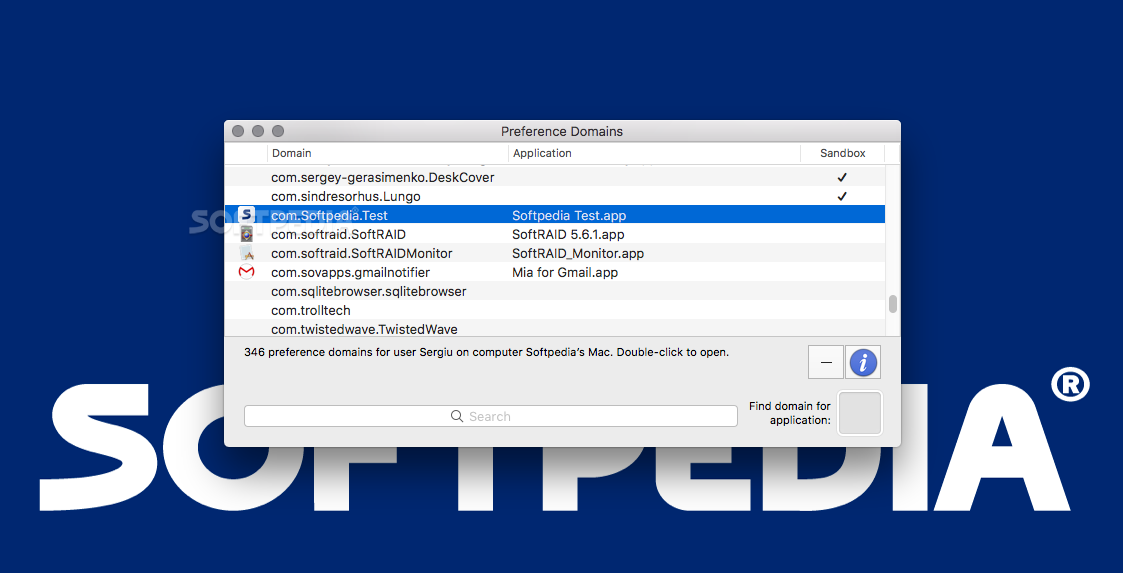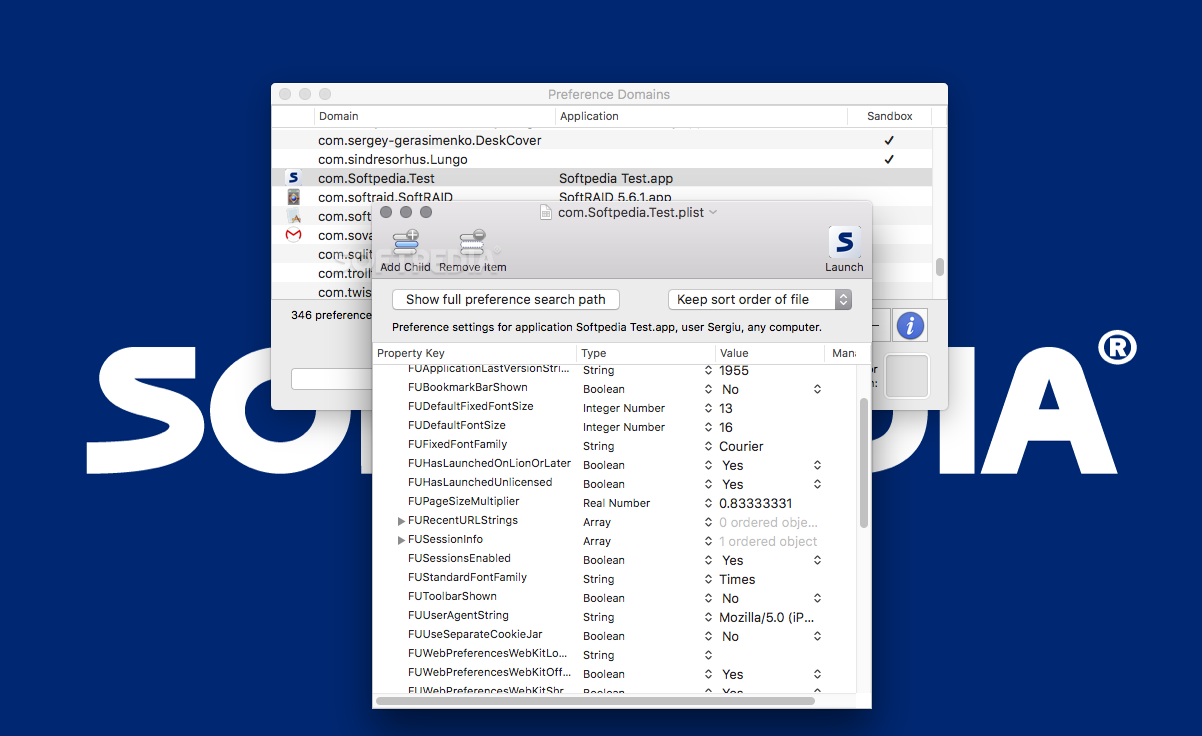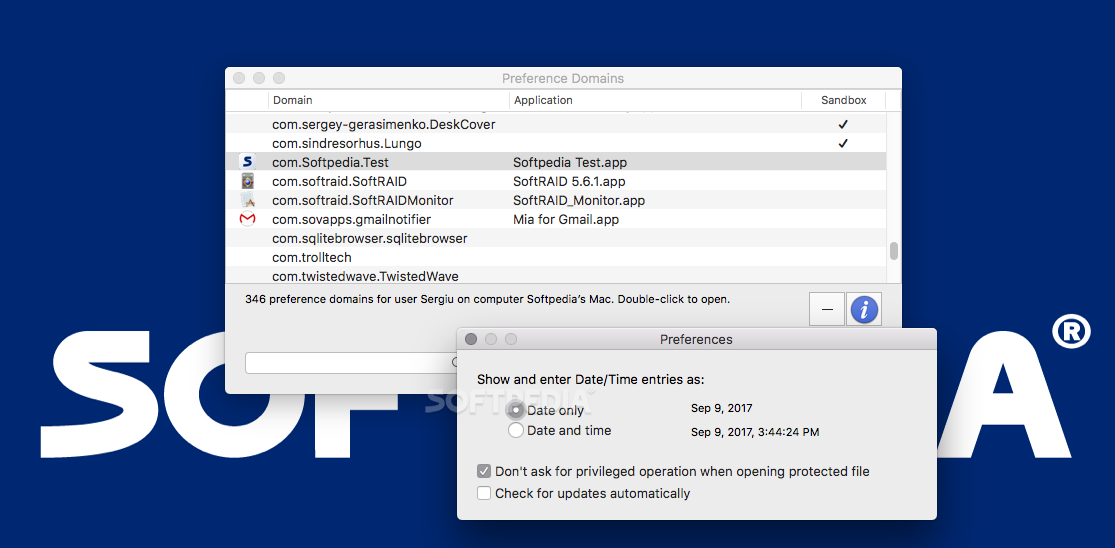Description
PrefEdit
PrefEdit is a handy little app for Mac that helps you manage preference manifest files. These files are part of every macOS installation and tell certain applications how to behave in different situations. But did you know that software developers can also create these files using the Property List Editor that's included in the Xcode Tools? This allows them to set up the preferences for their apps running in the background.
What Can PrefEdit Do?
With PrefEdit, you can easily find all those .plist files on your Mac. It shows them in a list, organized by either domain or the application they belong to. Plus, it has some great search tools! You can type in your search criteria or simply drag and drop an app's icon into PrefEdit, and it will figure out the domain for you.
Resetting Apps Made Easy
If you ever need to reset an application back to its factory settings, it's super simple with PrefEdit. Just locate the associated plist files and remove them from your system right through the main window of PrefEdit.
Info Panel Access
The main window also has an Info panel where you can see details like the file’s path, how many settings are included, and which user accounts are using them. It makes it easy to keep track!
Edit Preferences Effortlessly
When you open a .plist file in PrefEdit, you'll have access to the full preference search path and all settings within that file. You can even apply sorting filters! After making your changes, just save the edited document. It's as easy as pie!
A Must-Have Tool for Developers
If you're a developer looking to tweak your app’s preferences, PrefEdit is definitely a tool you want in your toolbox. But even if you're just someone who understands what .plist files do, this utility gives you extensive access to any application's preference settings.
Tags:
User Reviews for PrefEdit FOR MAC 1
-
for PrefEdit FOR MAC
PrefEdit for Mac is a straightforward app to edit .plist files, allowing quick adjustments for developers and advanced users alike.