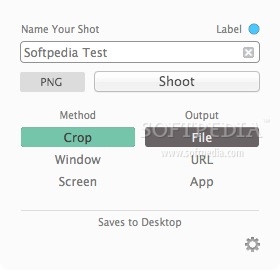Description
popShot
popShot is a super handy tool for your Mac that lives right in your status bar. It makes taking screenshots a breeze! You can grab a specific part of your screen, capture full windows, or even snap the entire screen with just a few clicks. How cool is that?
Easy Image Format Selection
With popShot, you can choose how you want your images to look. Whether you prefer PNG, JPG, TIFF, or PDF, it’s all up to you! Plus, it has global hotkeys that make it even easier to capture what you need.
Organize Your Snapshots
You know how messy things can get? Well, popShot helps keep everything organized! You can set the output folder where all your snapshots go. This way, you'll always know where to find them.
Share with Ease!
One of the coolest features is its cloud upload option. After you take a screenshot, popShot lets you upload it directly to the cloud via ImageShack. Once it's uploaded, you'll receive a URL for your snapshot so sharing with friends or coworkers is super simple!
Your Screenshot Solution Awaits!
If you're looking for an easy way to take and share screenshots on Mac, popShot has got your back! Ready to give it a try? Download popShot now!
Tags:
User Reviews for popShot FOR MAC 1
-
for popShot FOR MAC
popShot FOR MAC is user-friendly and efficient for capturing screenshots. The ability to upload to ImageShack is a useful feature.