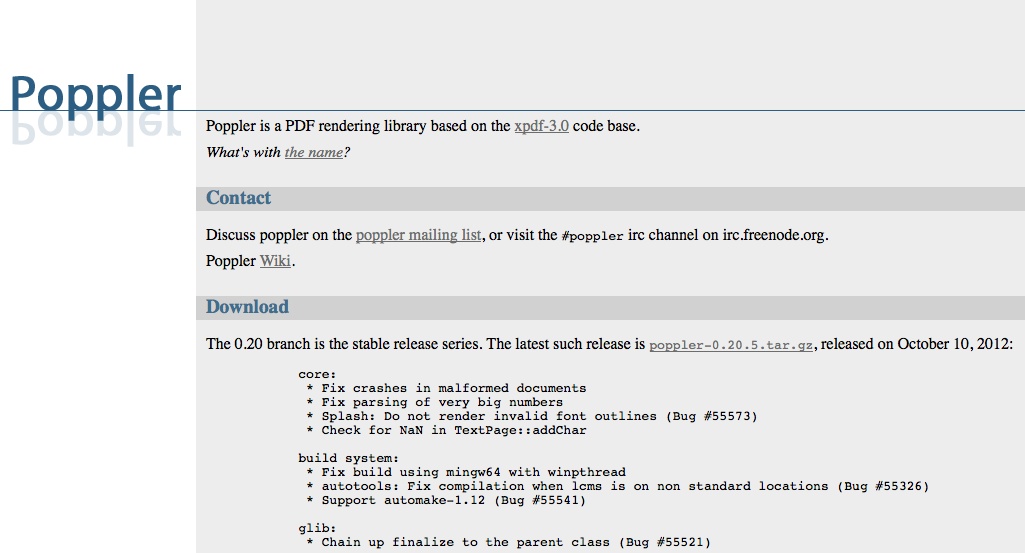Description
Poppler is a completely free and open source software project based on the source code of the Xpdf application and designed to be used by app developers for PDF rendering tasks. It is supported only under GNU/Linux/UNIX operating systems.
Key features include basic command-line functionality and has been enhanced to utilize modern libraries, such as Freetype and Cairo, for better rendering. The project comprises of the Poppler library and the Poppler Data package, which consists of encoding files for use with Poppler.
While the Poppler Data package is an optional download, it will enable the Poppler library to correctly render Cyrillic and CJK (Chinese, Japanese, Korean) characters. Be aware that the Poppler Data package is not distributed under the same license as the main Poppler package.
To install the Poppler project on a Linux kernel-based operating system, you must download the latest release from either the project’s homepage or Softpedia. If you want to use the Poppler Data package, download it as well.
Save the archive(s) on your Home directory and use an archive manager utility to extract the content. Then, open a Terminal app and go to the location where you’ve extracted the archive file(s) (e.g. cd /home/softpedia/poppler-0.30.0 and/or cd /home/softpedia/poppler-data-0.4.7).
While on the ‘poppler-0.30.0’ directory, you will run the ‘./configure && make’ command to configure and compile the library, followed by the ‘sudo make install’ command to install it, on the ‘poppler-data-0.4.7’ directory, you must run the ‘cmake .’ command, followed by the ‘make’ and ‘sudo make install’ commands.
Taking a quick look under the hood of the Poppler project, we can notice that it has been written entirely in the C++ programming language. We’ve successfully tested Poppler on computers supporting either of the 64 or 32-bit instruction set architectures.
User Reviews for Poppler FOR LINUX 1
-
for Poppler FOR LINUX
Poppler FOR LINUX provides essential PDF rendering tools for developers. Installation process may be challenging for beginners but worth it.