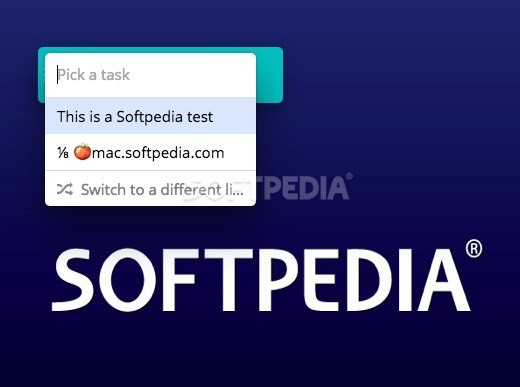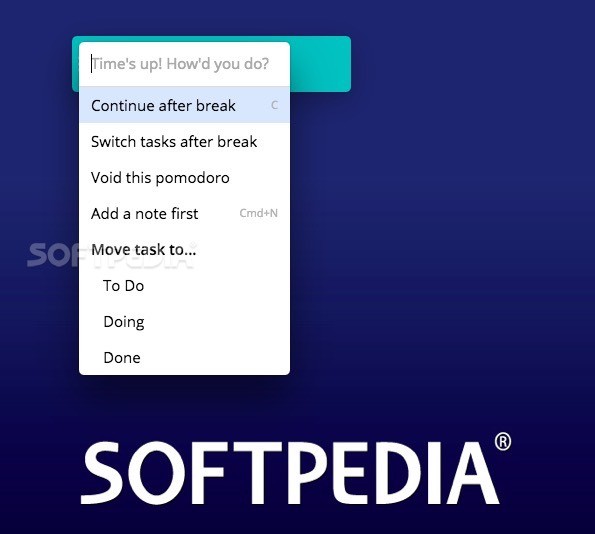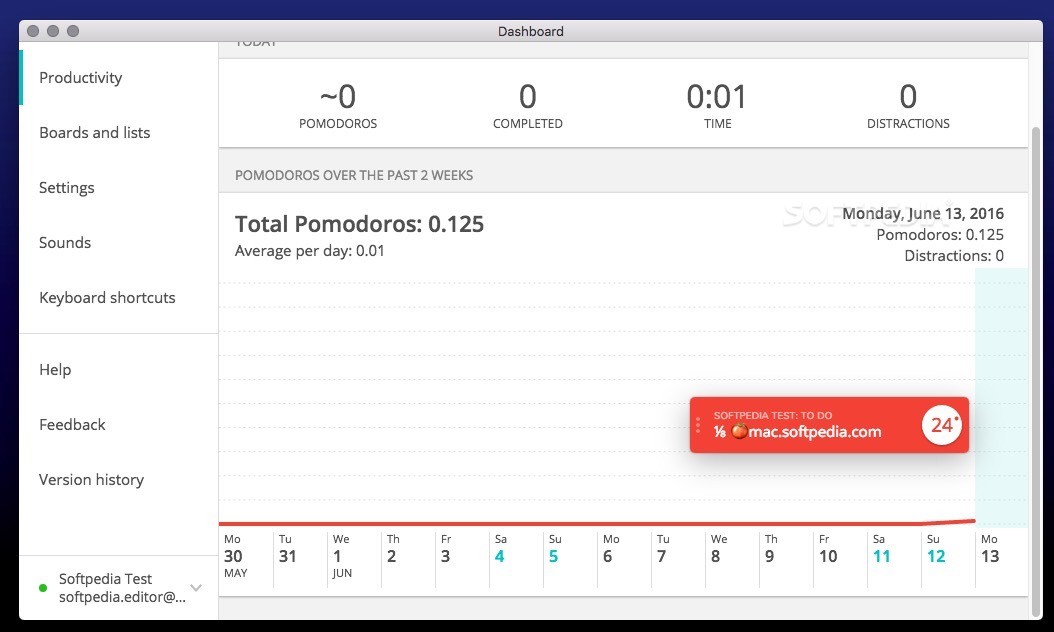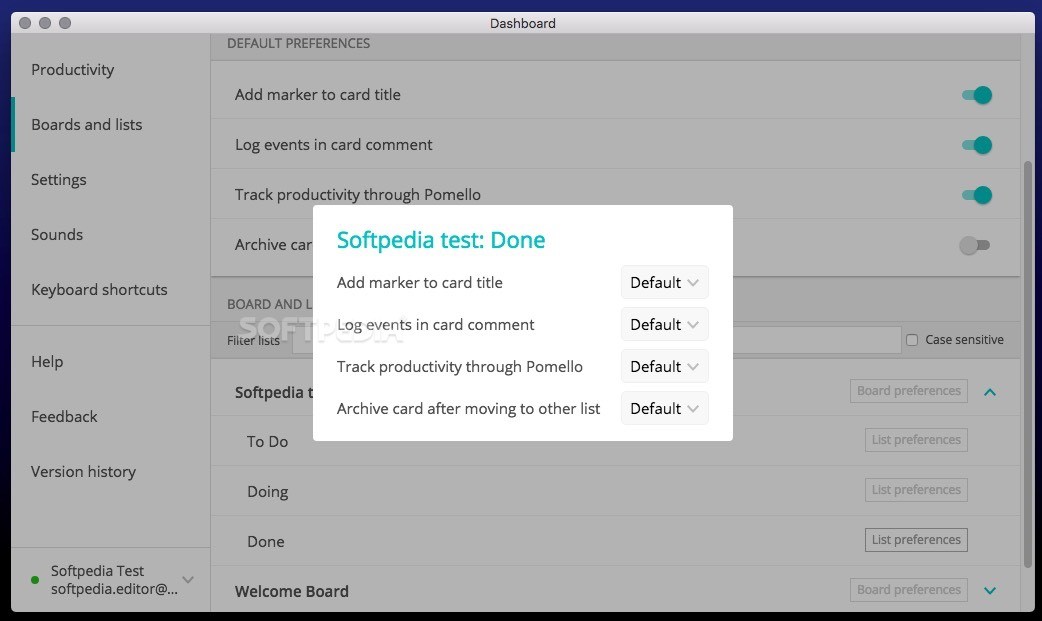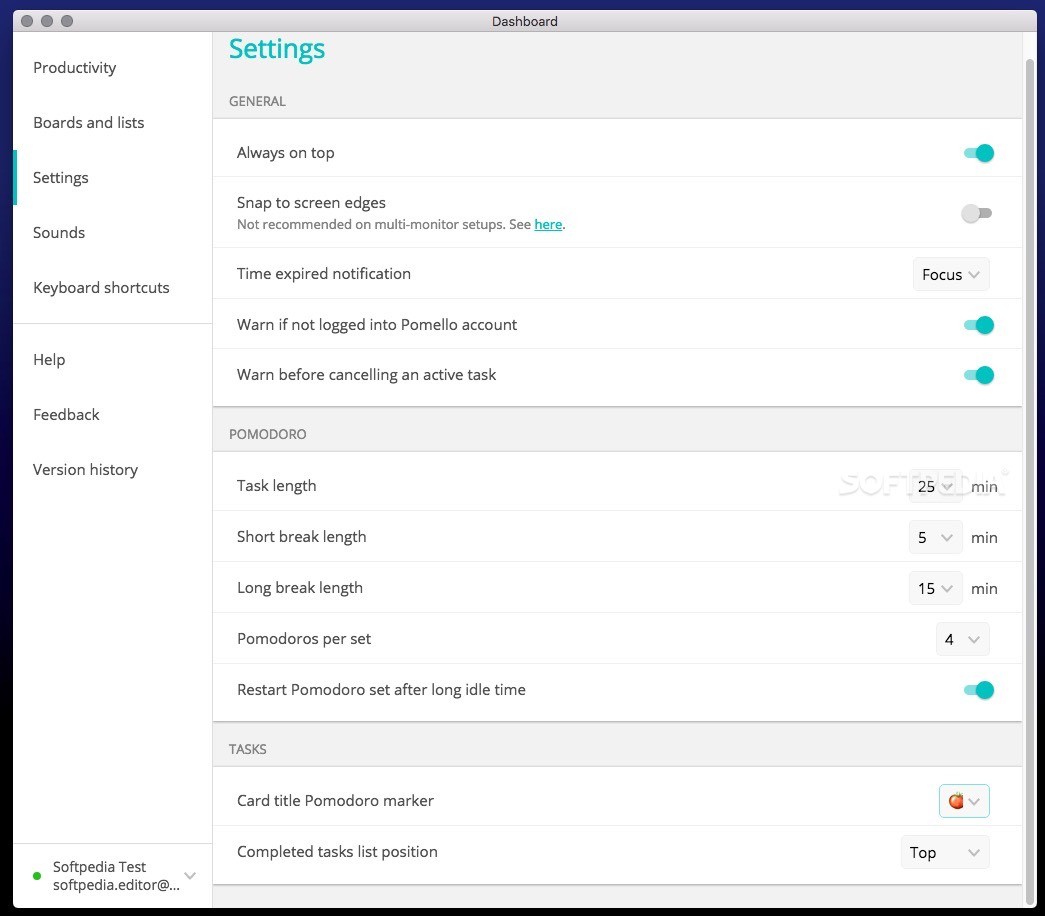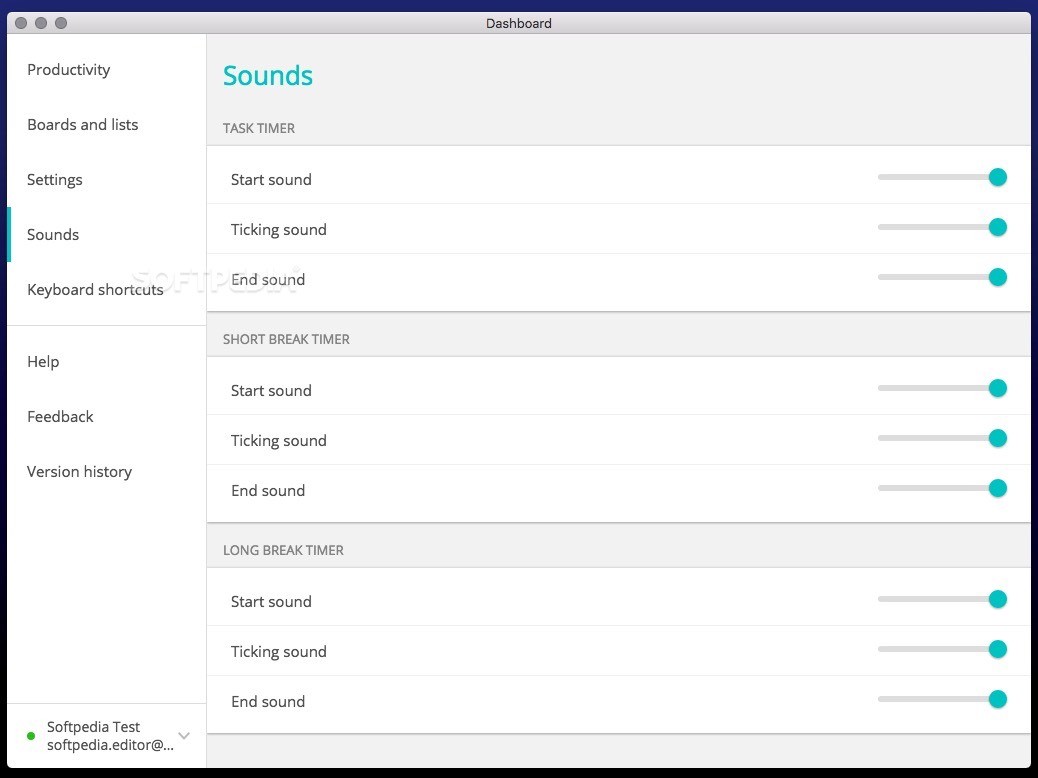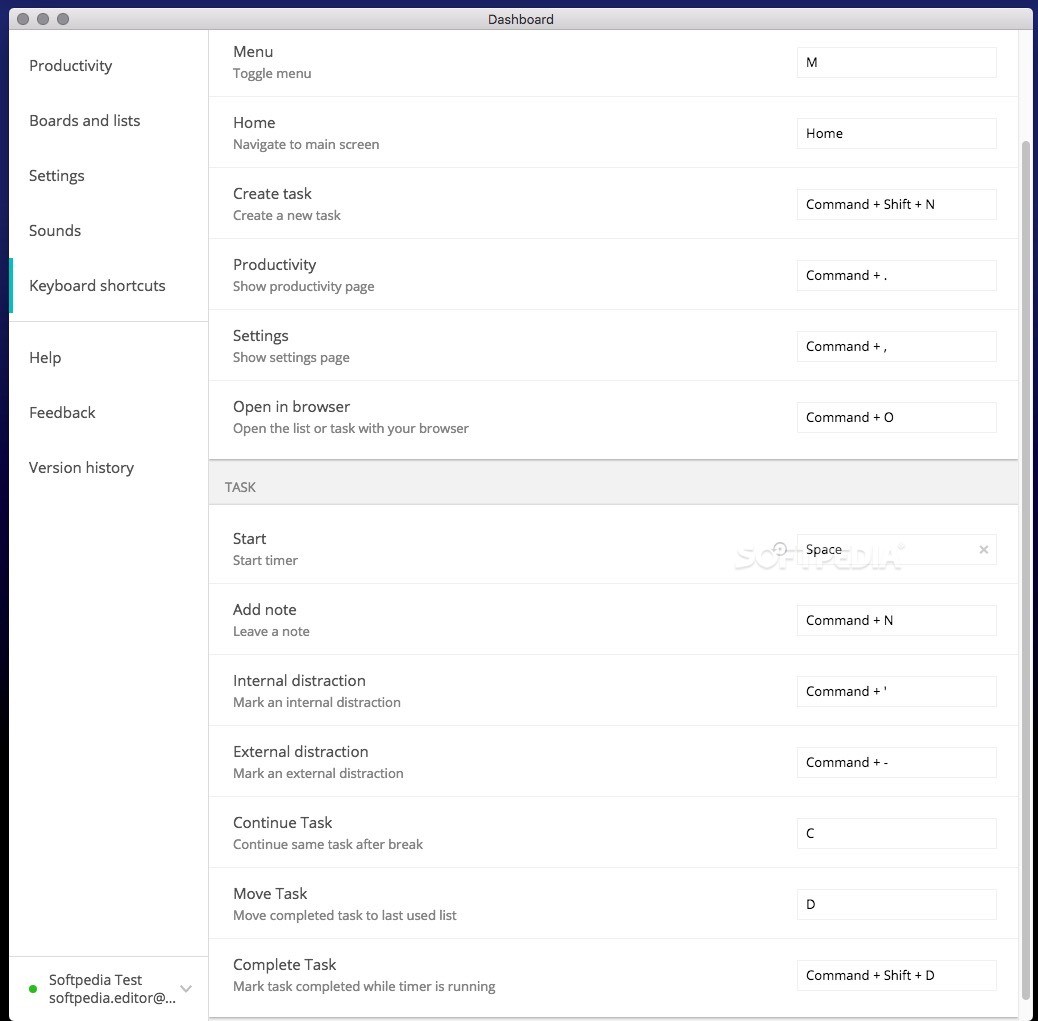Description
Pomello
Pomello is a cool time management app that uses the Pomodoro technique. It even links up with your Trello account to make managing tasks super easy! Just a heads-up, you'll need to sign up for a Pomello account to keep track of your stats.
Understanding the Pomodoro Technique
You know how focusing on one thing for too long can wear you out? The Pomodoro technique helps with that! It suggests working for 25 minutes and then taking a quick 5-minute break. After a few sessions, you get an even longer break!
Break Down Your Tasks
This method is all about breaking big projects into smaller, bite-sized tasks that are easier to tackle one at a time. And guess what? Pomello takes it up a notch by letting you connect directly to your Trello account and start timers right from your task cards!
Navigating with Ease
Using Pomello is super intuitive. You'll find a small controller that helps you browse through your boards and lists. Want to work on something new? Just select the task and hit start on the timer. Once time's up, you just say if you nailed it or if you need another go!
Real-Time Productivity Tracking
If you decide to connect with your Pomello account, switching over to the app's dashboard lets you see how productive you've been in real-time. You'll get insights like how many tasks you've completed or almost finished, how much time you've spent working each day, and even how many distractions popped up.
Customize Your Experience
The Settings tab offers more control too! You can view available boards and lists or tweak different settings as needed. Plus, you're able to adjust sound effects volume or change hotkeys for those frequently used functions.
Boost Your Productivity
In summary, Pomello helps generate Pomodoro timers for your Trello cards so you can boost productivity by mixing work sessions with short breaks or longer ones when needed.
Your Companion for Performance Monitoring
Pomello also has a companion service that keeps an eye on your performance. It gathers stats and presents them in an easy-to-read format! If you're ready to give it a try, check out Pomello here!
Tags:
User Reviews for Pomello FOR MAC 1
-
for Pomello FOR MAC
Pomello for Mac is a great tool for Pomodoro technique enthusiasts. The Trello integration and performance monitoring make it stand out.