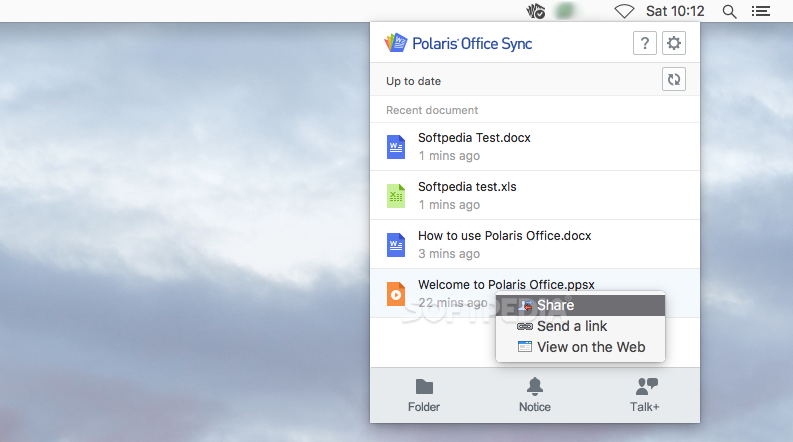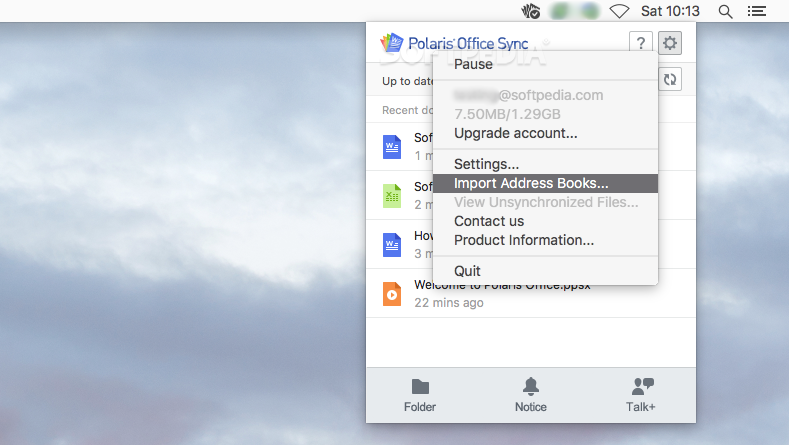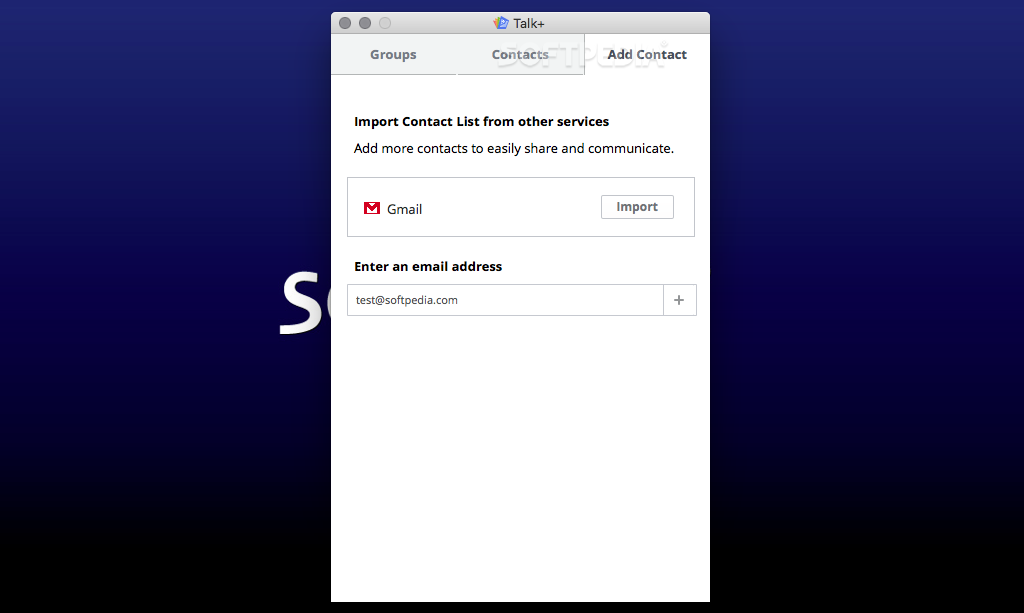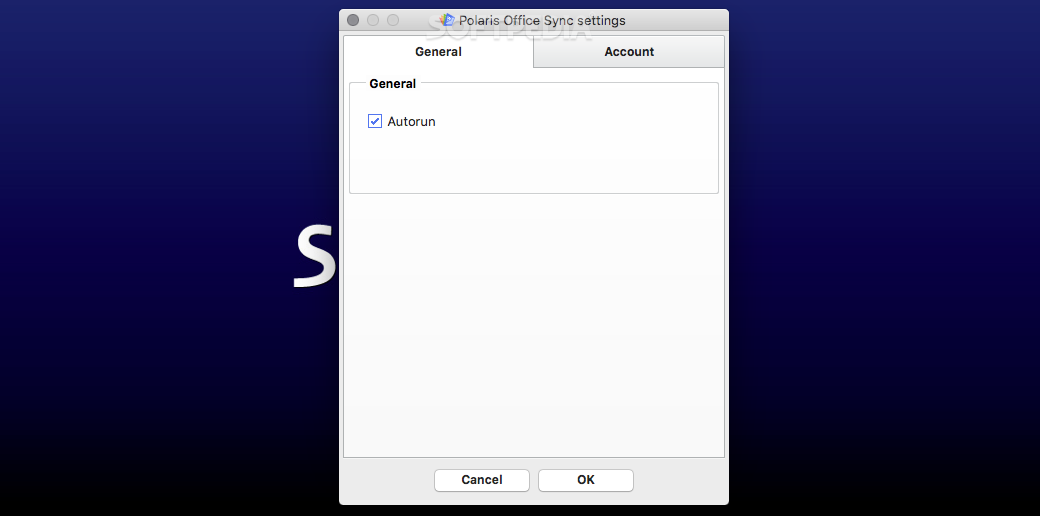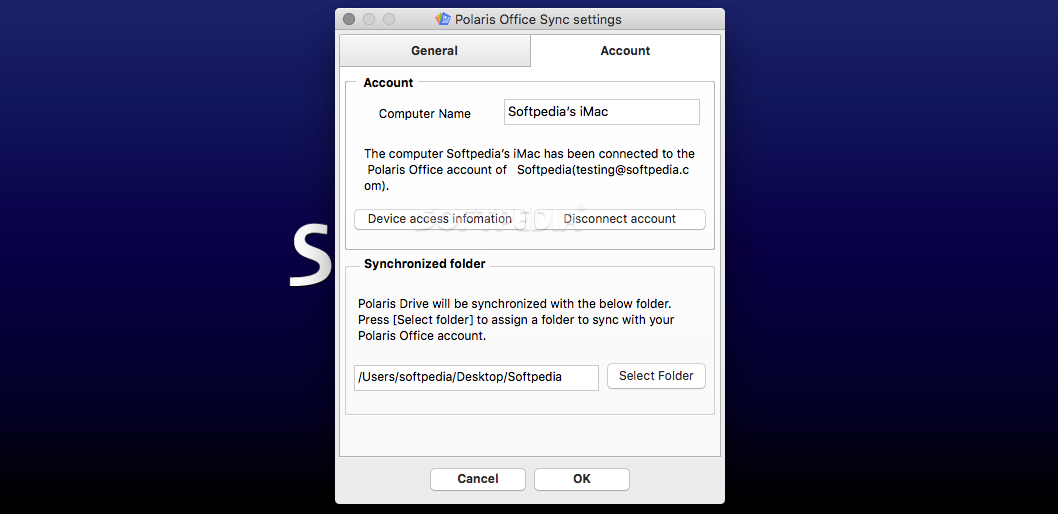Description
Polaris Office
Polaris Office is a cool service that helps you store and view Microsoft Office documents and PDF files right from any web browser. Plus, you can easily edit those files using the Android and iOS apps.
What is Polaris Office Sync?
The Polaris Office Sync app really boosts what you can do on your Mac! It lets you upload new files, download stuff from Polaris Drive, check out the latest changes to your documents, share items with others, and even chat with your contacts.
Getting Started
If you've got an online account, just log in. Then pick a folder on your Mac where you want to save downloaded documents or upload files.
Stay Updated Easily
You can see a list of all the recent changes made to documents in Polaris Drive. Sharing is easy too—you can create shareable URLs and view the selected file in the web service.
Communicate with Others
This app makes it super simple to talk with other users while sharing files. You can do all this straight from your desktop thanks to the features that come with Polaris Office Sync.
No More Missing Notifications!
You won't miss any updates either! Just check the app’s menu bar icon for notifications instead of opening your account in a web browser every time.
A Couple of Limitations
The only downside? You can't choose different sync modes. Everything in your Polaris Drive and hot folder stays identical all the time. So if you wanted to upload files to cloud storage without keeping them on your Mac, that could be tricky.
Your Files at a Glance
You can see recent changes made to documents stored in cloud storage, but browsing through them means launching the web service each time.
A Handy Tool for Mobile Users
This tool is great for folks who use Polaris Office on their mobile devices and want everything synced up on their Mac too. Just keep in mind that editing is only available through mobile apps, which might limit its usefulness for some users!
Tags:
User Reviews for Polaris Office Sync FOR MAC 1
-
for Polaris Office Sync FOR MAC
Polaris Office Sync for Mac offers seamless file synchronization with Polaris Drive and easy access to recent modifications, but lacks advanced sync modes.