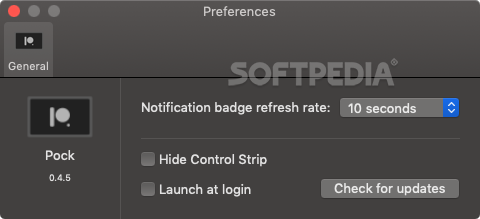Description
Pock FOR MAC
Are you looking to enhance the functionality of your MacBook Pro's Touch Bar? Look no further than Pock FOR MAC, a revolutionary app designed to optimize your user experience by displaying app icons from your Dock directly on the Touch Bar. This unique tool not only streamlines your workflow but also maximizes your screen real estate by eliminating the need for the traditional Dock display.
Features:
- Displays app icons from your Dock on the Touch Bar
- Duplicates icons and badges for easy access
- Customize notification preferences
- Hide the Control Strip for a cleaner interface
- Access Pock from the menu bar for quick configuration changes
- Option to launch the app automatically on startup
Enhanced User Experience:
With Pock FOR MAC, you can transform the way you interact with your MacBook Pro. By leveraging the Touch Bar to its full potential, you can streamline your workflow, access frequently used apps with ease, and enjoy a clutter-free desktop environment. Say goodbye to the traditional Dock and hello to a more intuitive and efficient computing experience.
Don't miss out on the opportunity to revolutionize the way you use your MacBook Pro. Download Pock FOR MAC now and unlock a world of possibilities at your fingertips.
User Reviews for Pock FOR MAC 7
-
for Pock FOR MAC
Pock FOR MAC enhances MacBook Pro's Touch Bar function by displaying Dock app icons. It efficiently utilizes screen space, offering easy access to apps.
-
for Pock FOR MAC
Pock has completely transformed my MacBook experience! Accessing my Dock apps on the Touch Bar is so convenient.
-
for Pock FOR MAC
I love how Pock makes my Touch Bar useful! It’s great to have app icons right at my fingertips, saving desktop space.
-
for Pock FOR MAC
This app is a game changer! Pock gives me quick access to all my favorite apps without cluttering my screen.
-
for Pock FOR MAC
Pock is fantastic! It took a little getting used to, but now I can’t imagine using my MacBook without it.
-
for Pock FOR MAC
Absolutely love Pock! It brings the Dock to the Touch Bar and helps me stay organized while working.
-
for Pock FOR MAC
Pock is an essential app for MacBook Pro users with a Touch Bar. It enhances functionality and saves space!