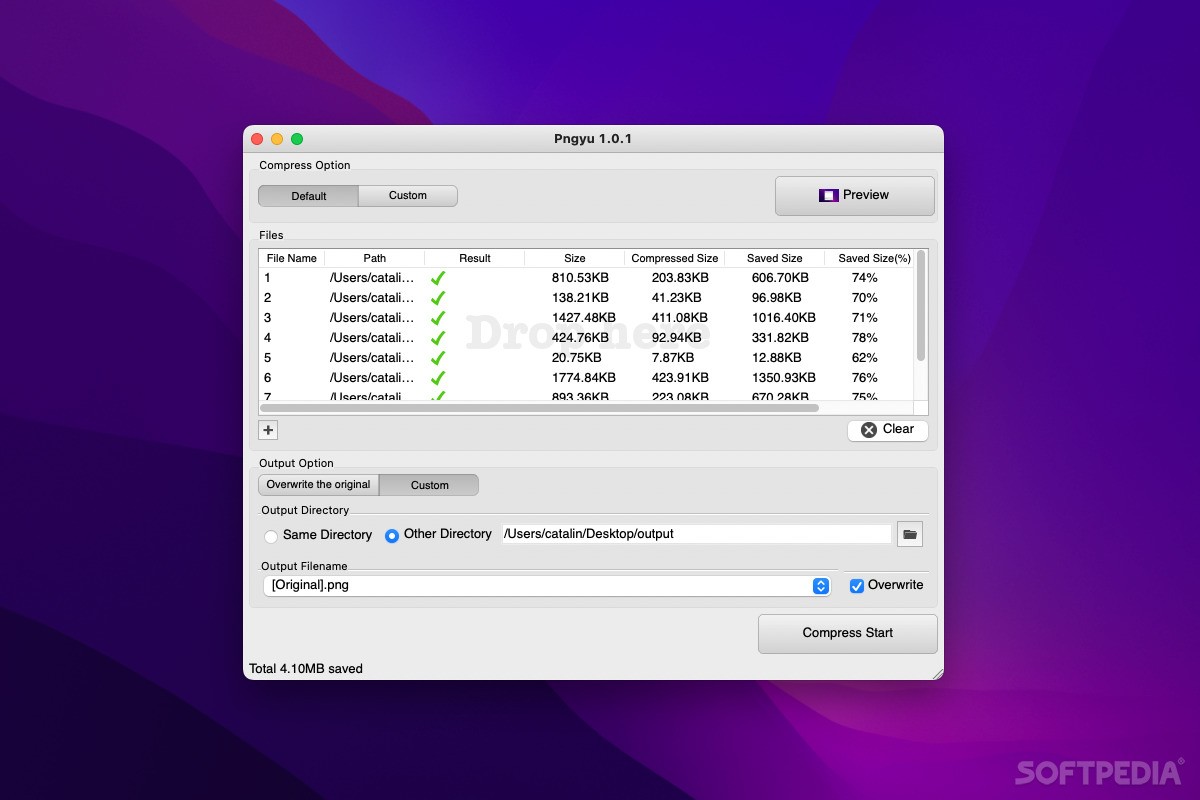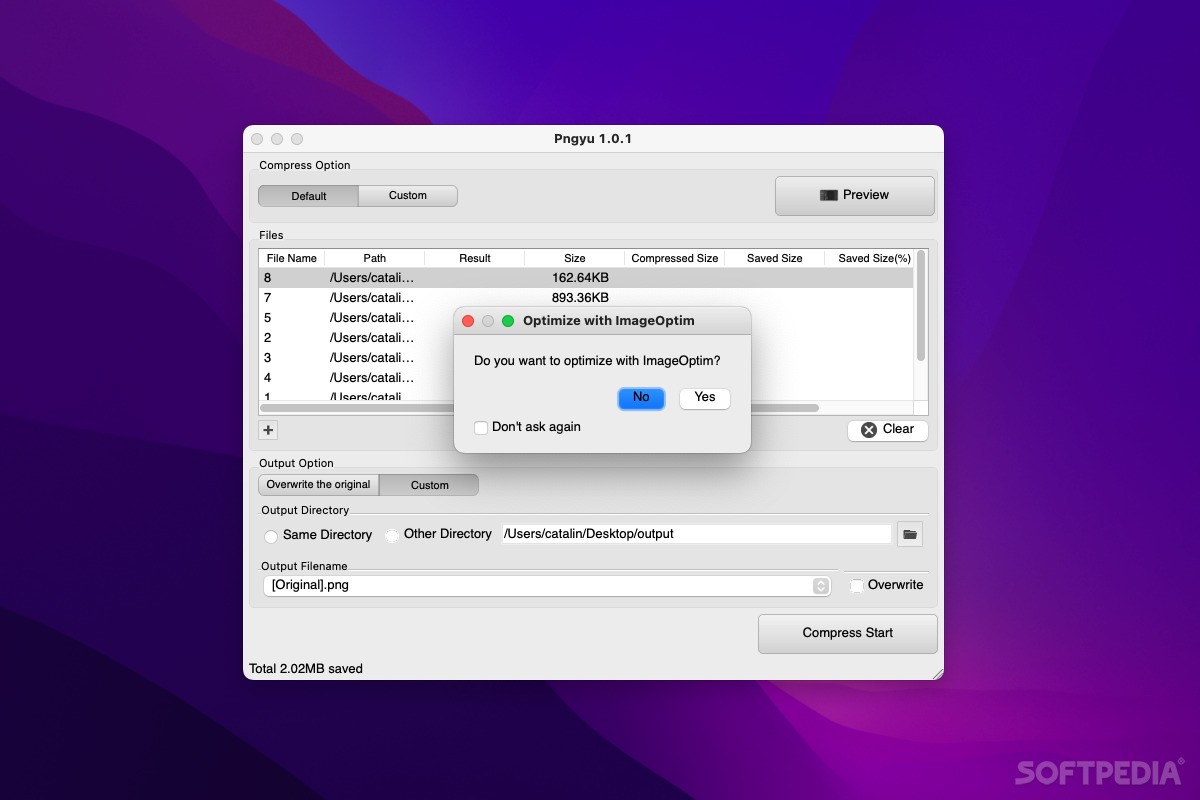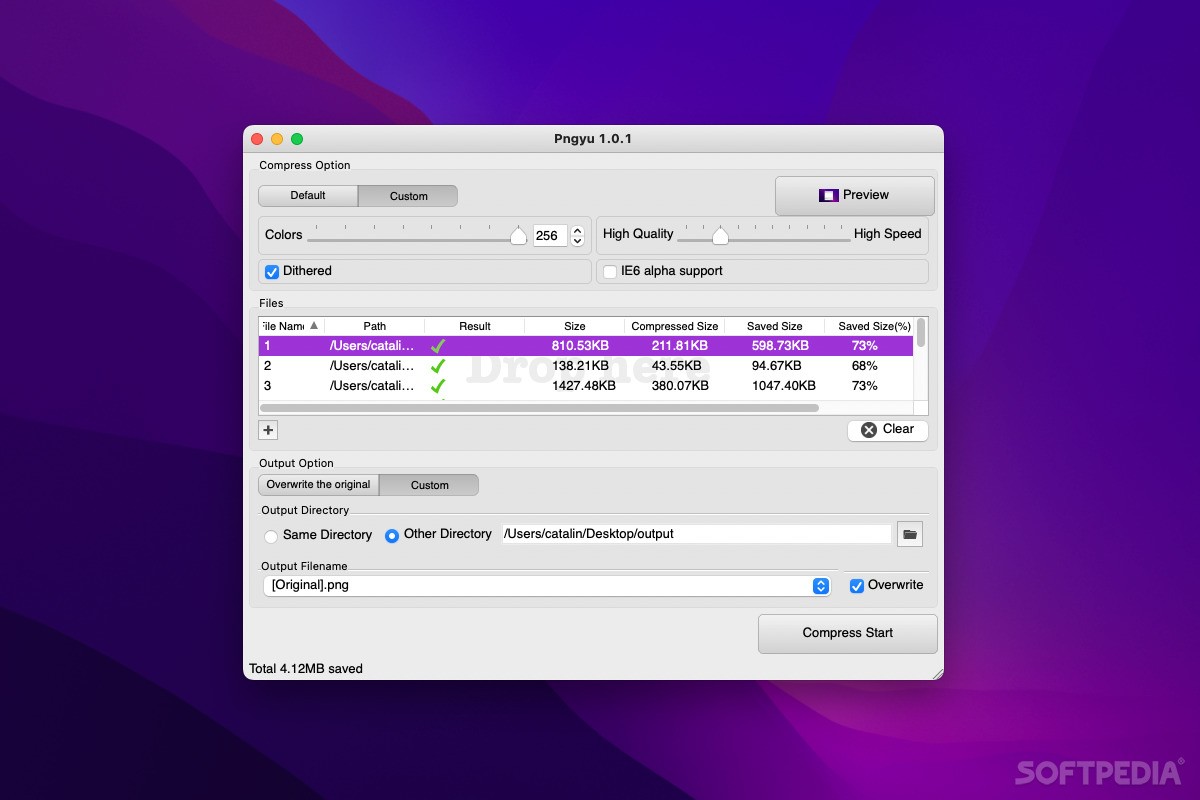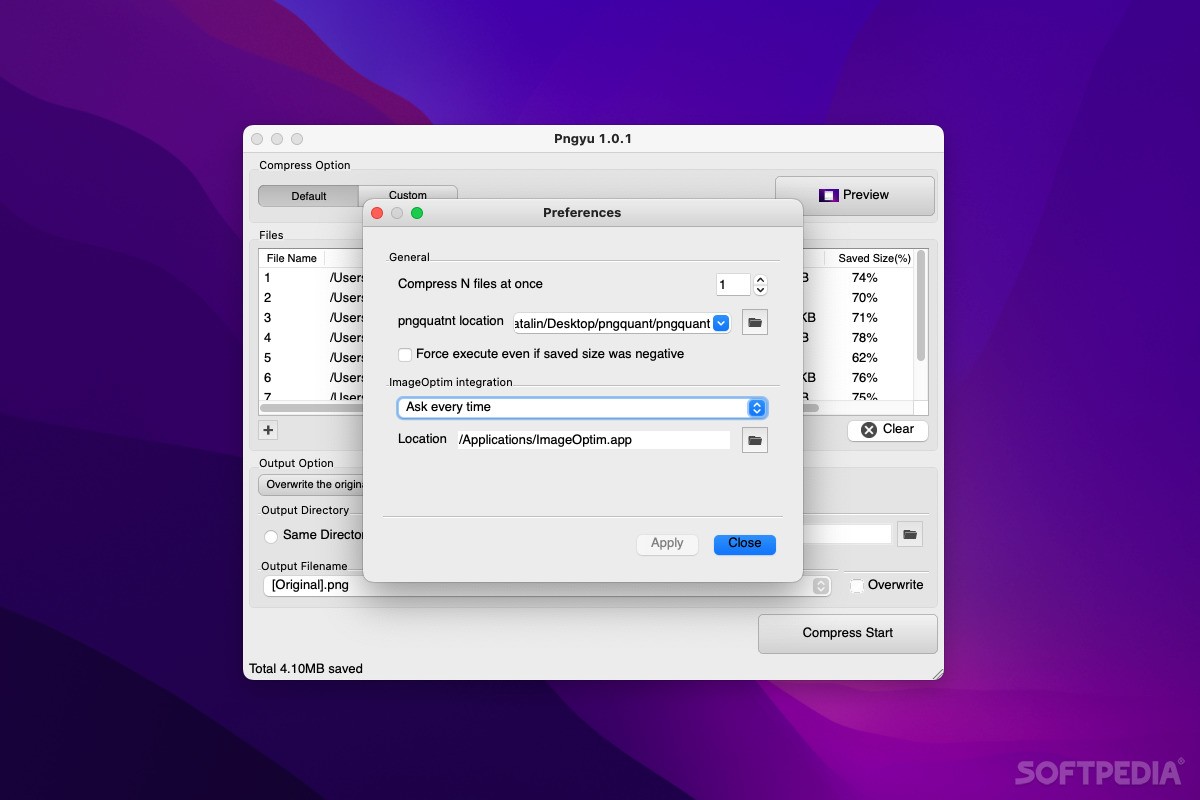Description
Pngyu
Pngyu is a handy tool when you need to work with PNG files. PNGs are great because they support alpha transparency, but the downside is that they usually take up a lot of space. Unlike JPG images, you can't really shrink PNG files by lowering their quality. That's where Pngyu comes in!
What Does Pngyu Do?
Even though it's an older app, Pngyu works well for compressing PNG images without losing much quality. It acts as a GUI for pngquant, which is a command-line tool that can reduce the size of your PNG files by about 60-80%! You might not even notice a difference in image quality—at least not unless you're looking really closely.
Getting Started with Pngyu
Now, since Pngyu hasn’t been updated in years, it comes with an older version of pngquant. But don’t worry! It still gets the job done. To get the best results, you'll want to download the latest version of pngquant from here. After downloading it, you can either replace the old executable in Pngyu’s Resources folder or point the app to your new pngquant location through its preferences.
How to Use Pngyu?
Using Pngyu is super easy! Just drag and drop your images into the app or browse for them. Then set where you want to save the processed files and tweak any compression settings if you want. You can preview the results and quickly switch between your original and compressed images to see how they compare.
Extra Compression Options
If you're looking for even more compression, you can have Pngyu run your output images through ImageOptim, if you've got it installed. This will help optimize them further without losing any quality.
Pngyu's Performance on Apple Silicon
No worries if you've got Apple Silicon! Despite being an older app, Pngyu runs smoothly on those machines too. The compression relies on pngquant, so using its latest version ensures you're getting top-notch results.
Final Thoughts
I’ve found that Pngyu is pretty stable and provides excellent lossy compression for most needs while significantly reducing file sizes. It's a reliable option for anyone dealing with PNG files!
Tags:
User Reviews for Pngyu FOR MAC 1
-
for Pngyu FOR MAC
Pngyu for Mac is a reliable tool for reducing PNG file sizes without noticeable quality loss. Despite its age, it remains effective.