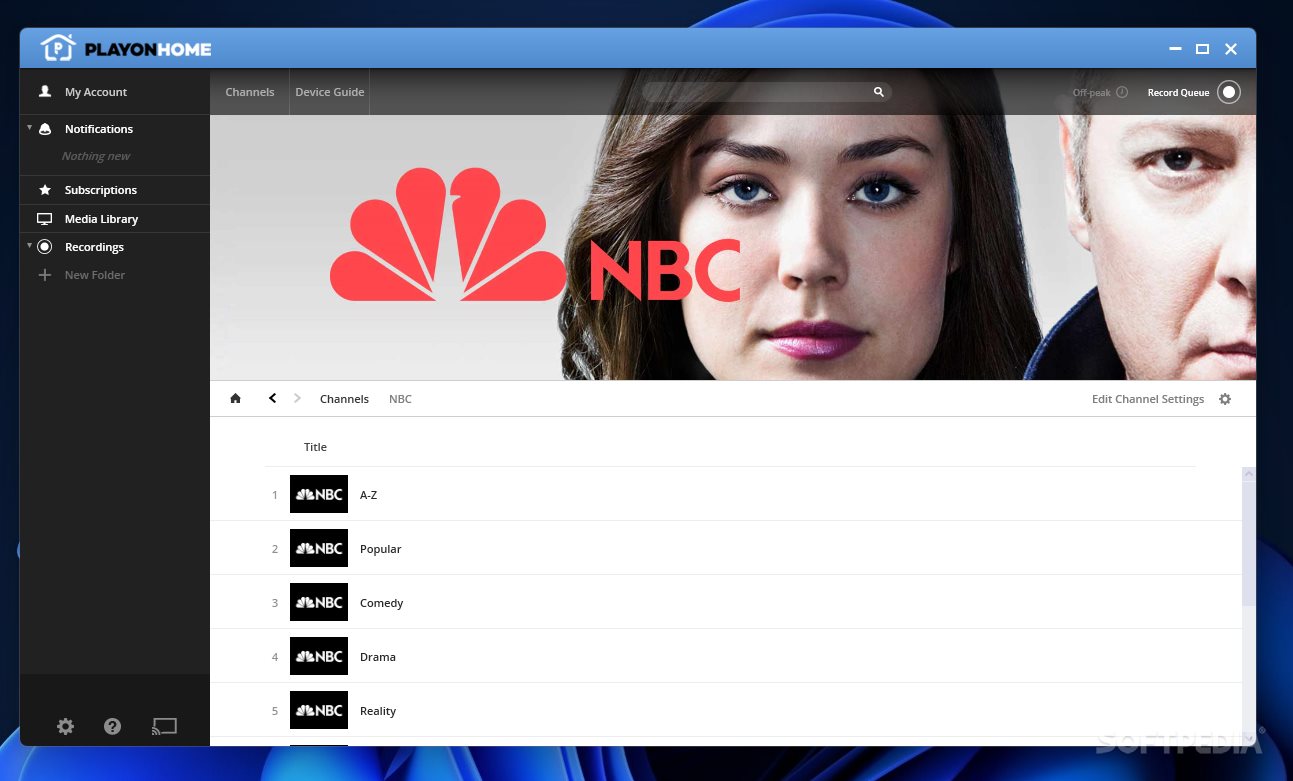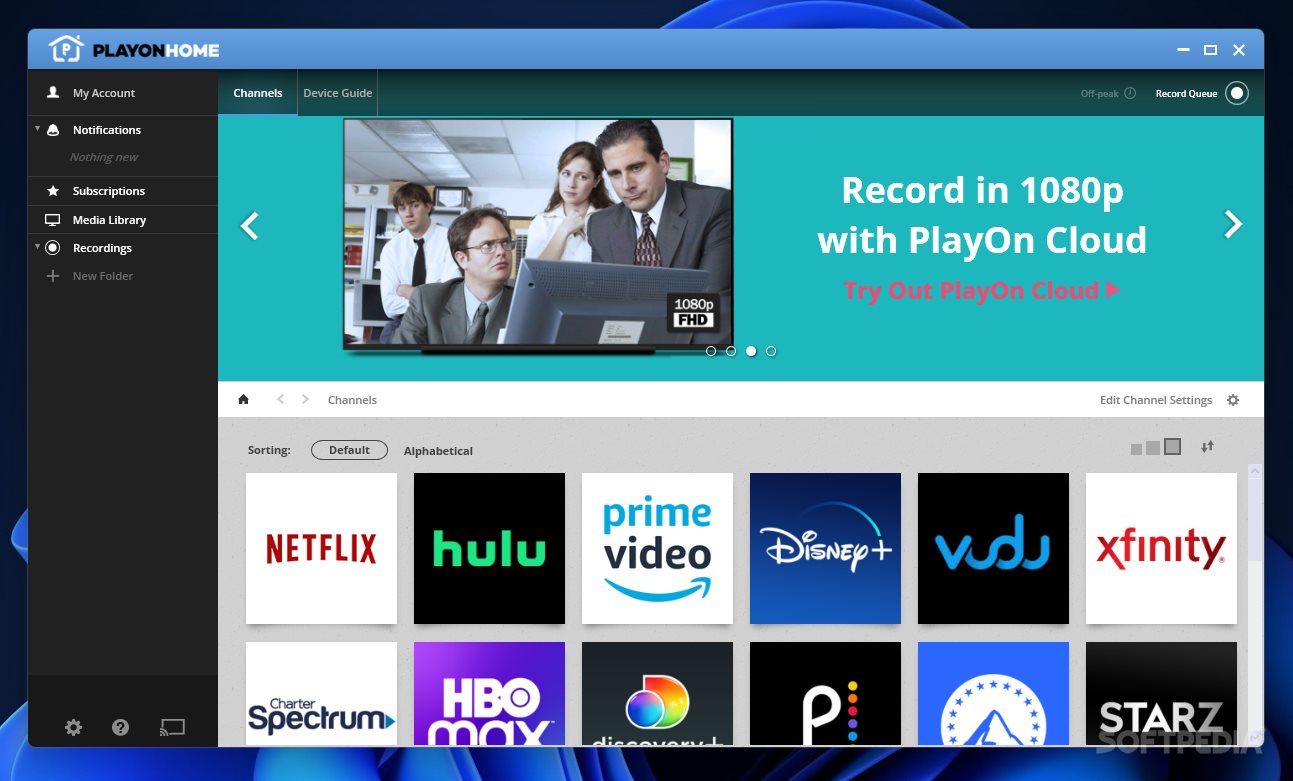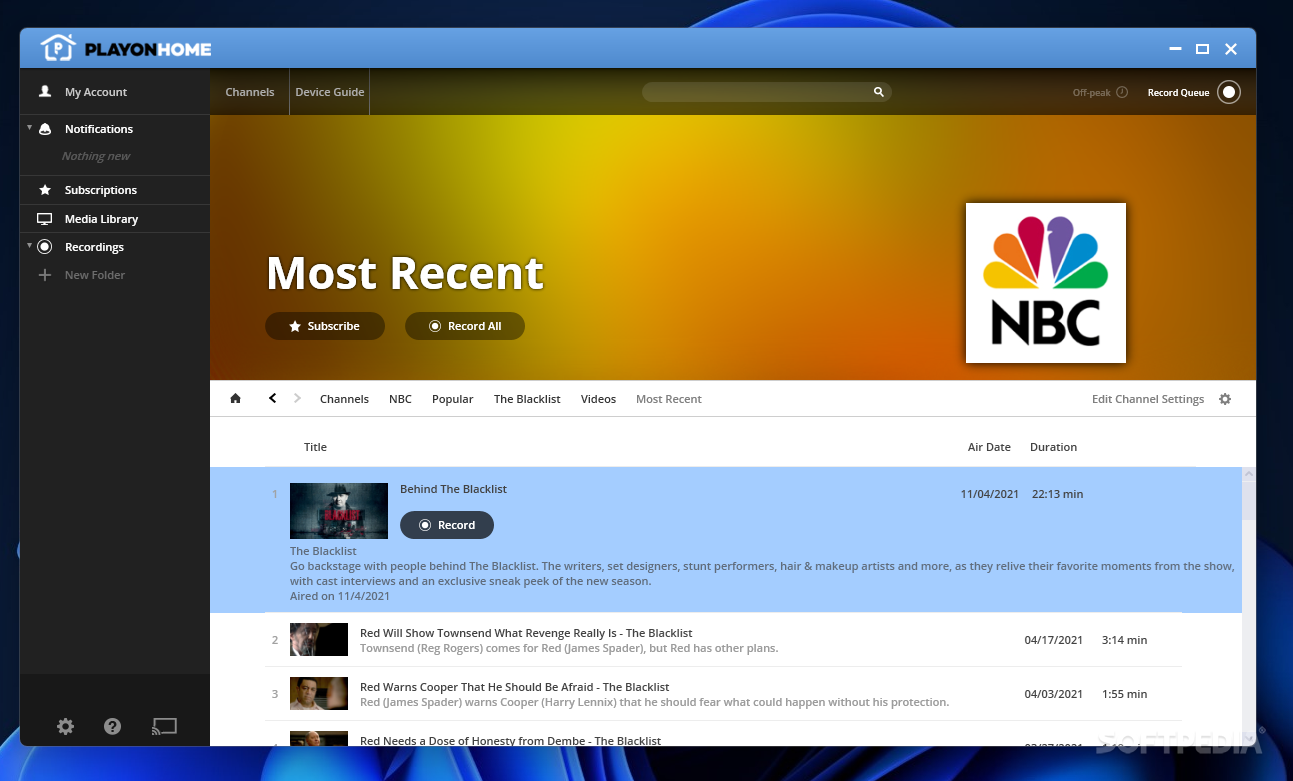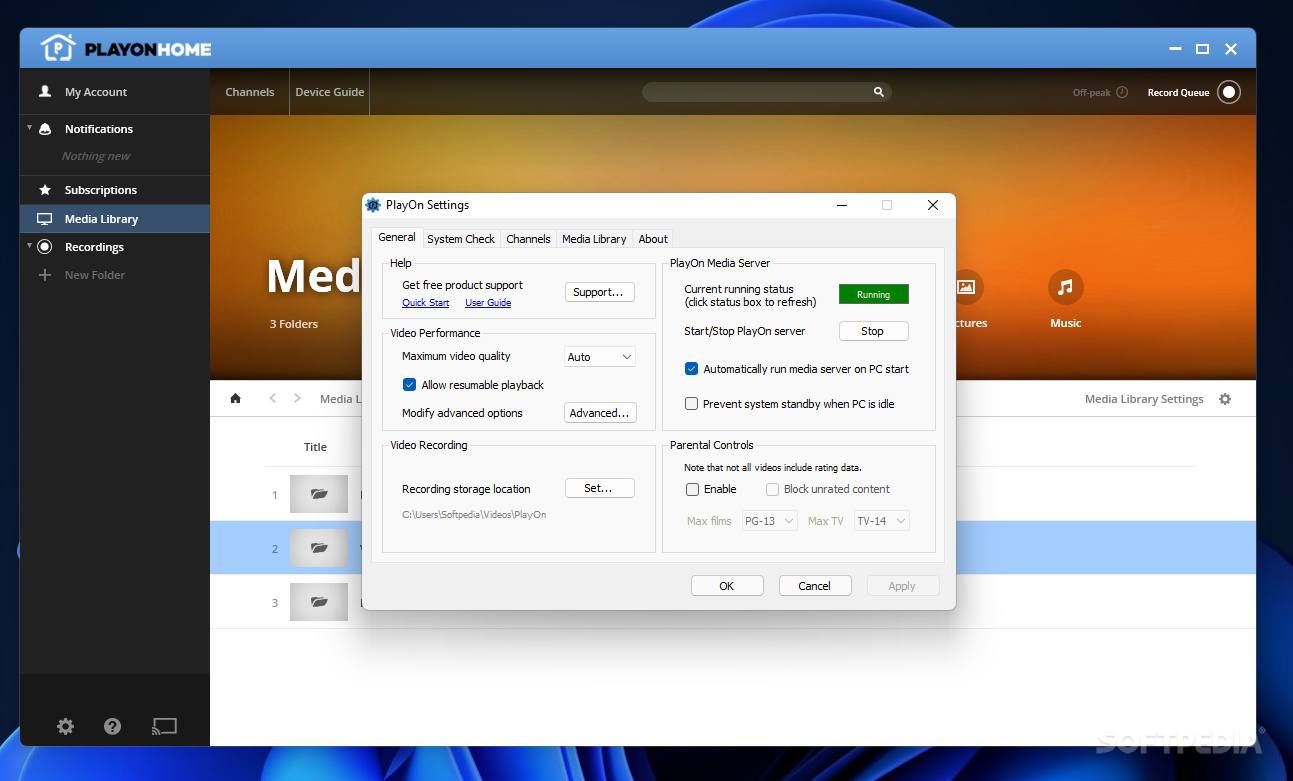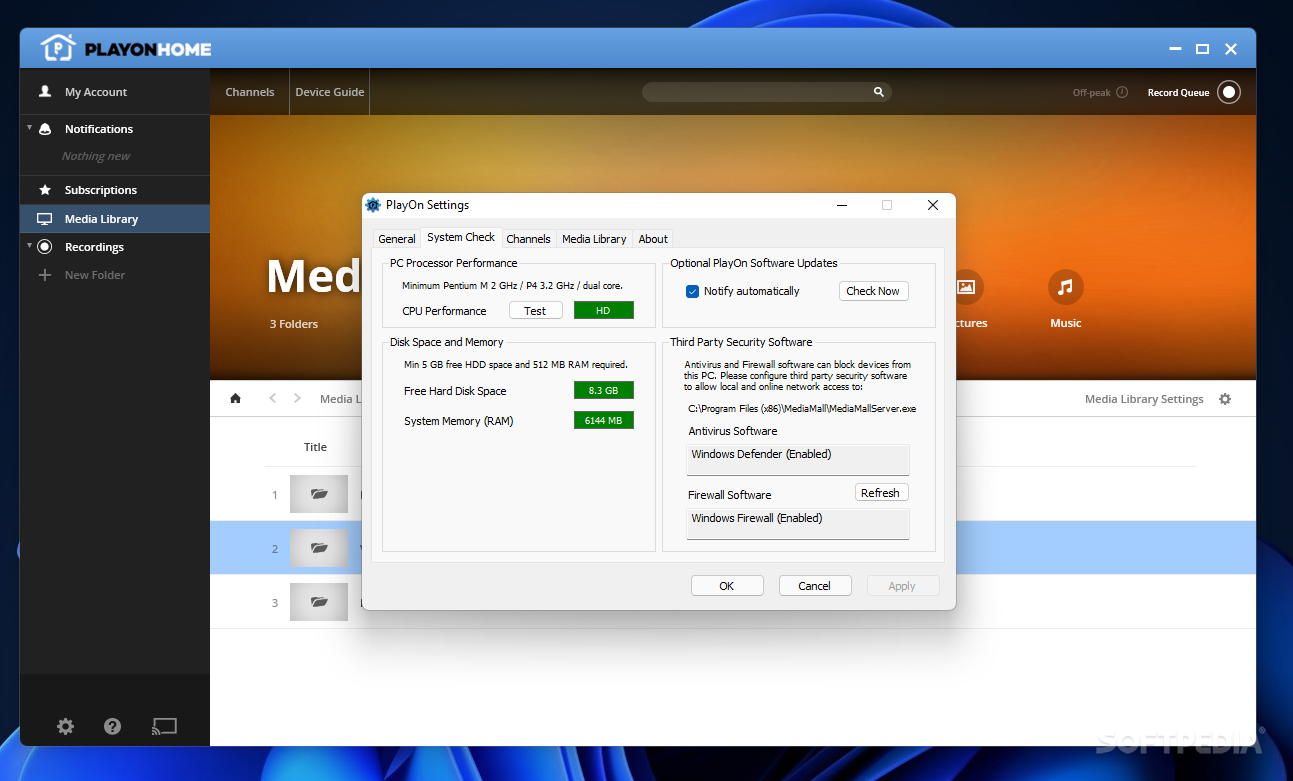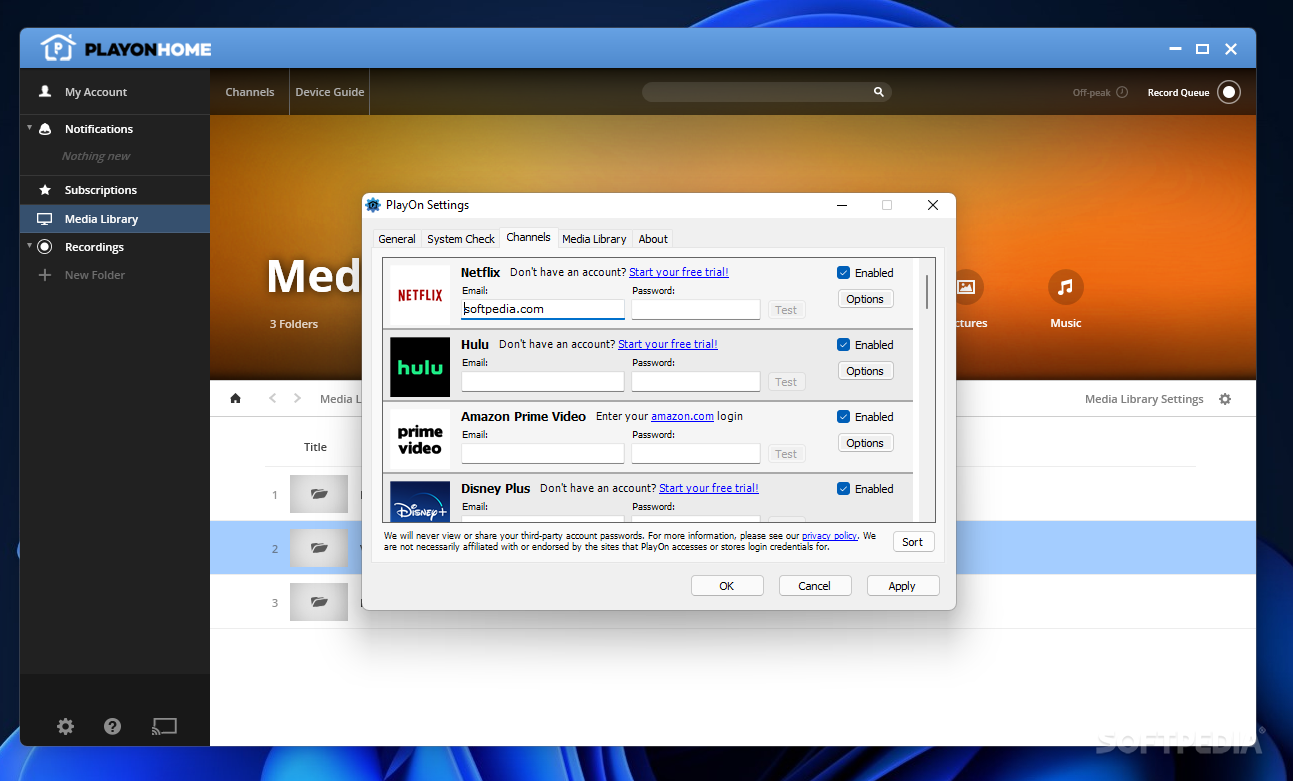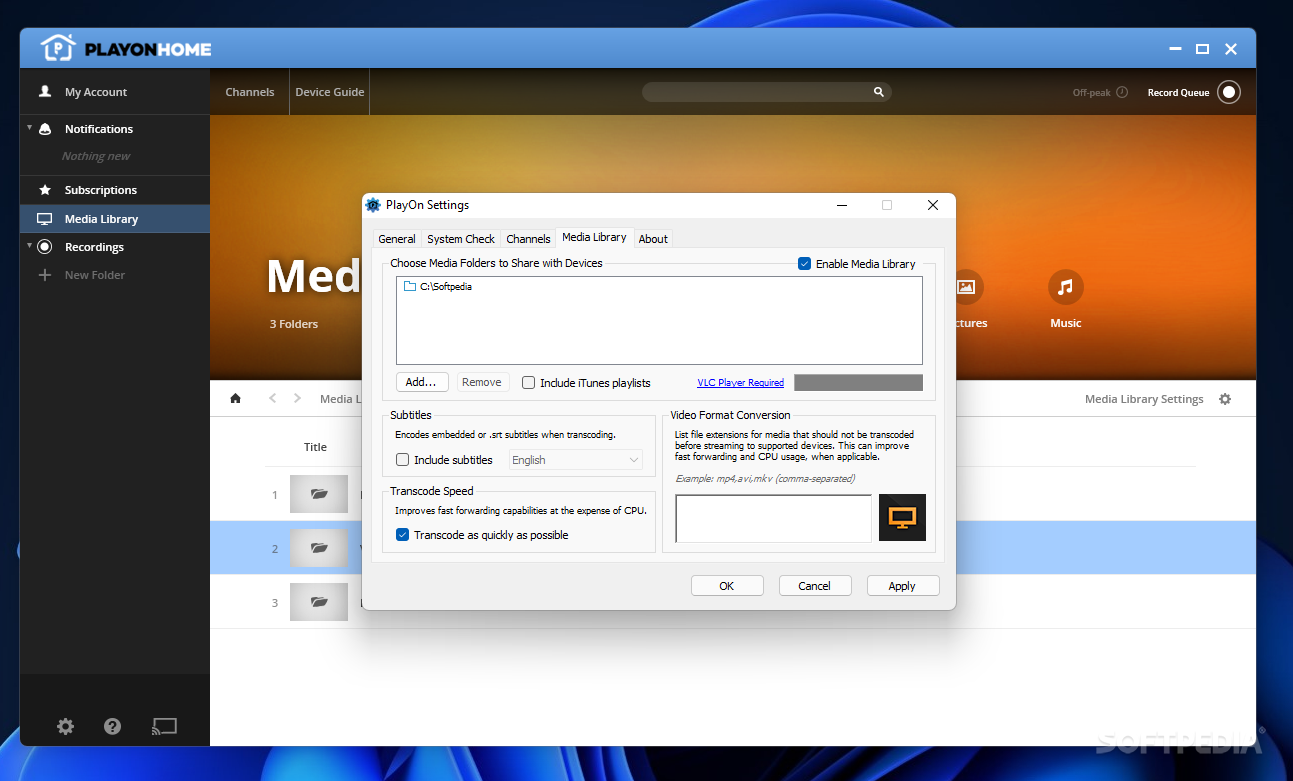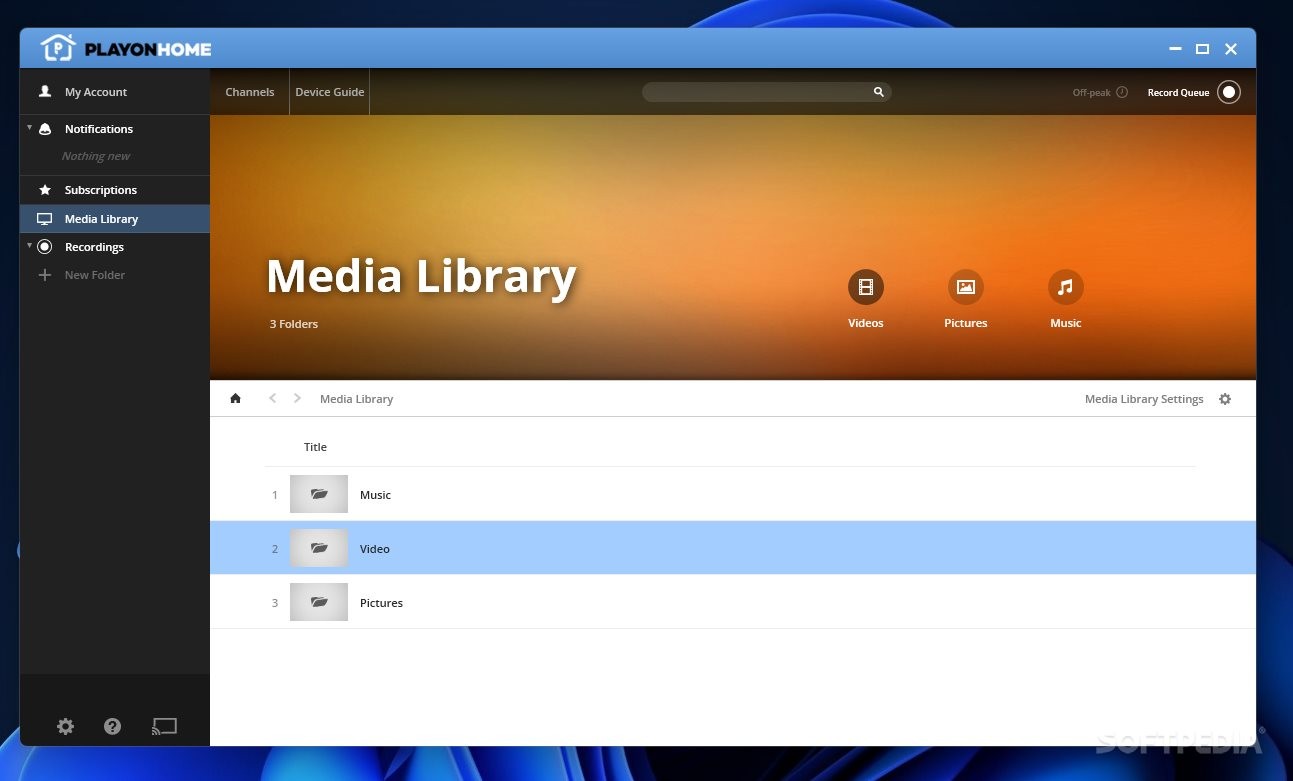Description
PlayOn
PlayOn is marketed as a robust PC application for the new way you watch TV. At its core, it’s a handy tool to keep all your streaming media organized.
What is PlayOn?
This software is like a mix of a media player, downloader, online organizer, and media server. What does that mean? Well, it gathers all your favorite streaming sites into one easy-to-use interface (GUI). Plus, it lets you download and record streaming content too!
Two Versions of PlayOn
First off, there are two versions: PlayOn Desktop, which is for Windows only (that's the one we're focusing on), and then there's PlayOn Cloud.
You’ll also find two plans available—Free and Paid. There's quite a difference in features between these options, but we’ll get into that later.
Amazing Device Support
The best part about PlayOn? It works with tons of devices! You can stream, cast, or download shows to TVs, PCs, tablets, or even your phone.
If you're into gaming consoles like PlayStation (3 & 4), Wii/Wii U, or Xbox (360 & One), you're covered too! It even supports Chromecast, Google TV, Fire TV Stick, Roku—you name it.
Mobile Device Compatibility
If you prefer mobile devices, no worries! PlayOn supports Android phones, iPads/iPhones, BlackBerry 10 smartphones—pretty much anything you can think of. Plus it works with Kodi and DLNA Smart TVs!
Keep in mind: Not every feature works on all devices. On some gadgets, you can only stream; others let you do both streaming and casting. For more info on compatible devices check out the Devices section.
User-Friendly Interface
No matter your tech skills, PlayOn is super user-friendly. The app has a simple interface that helps you quickly access important areas like Notifications and Media Library.
Your Recording Options
You can record just about anything from most streaming platforms. It also lets you download content as MP4s—easy peasy!
Add to that cool features like AdSkip to skip ads during playback and Off-Peak Recording to schedule recordings at specific times!
The Big Picture
You might wonder how relevant PlayOn really is today since many streaming services offer offline viewing now. But if you're juggling multiple platforms and want to organize or record shows for offline use—it’s super helpful!
The Plans: Free vs Paid
While PlayOn offers solid features overall with its various plans available; honestly speaking—the Free plan doesn't give you much at all. To unlock everything amazing that PlayOn has to offer,you’ll need to pay up.
User Reviews for PlayOn Home 7
-
for PlayOn Home
PlayOn Home provides a streamlined experience for organizing and recording streaming media. The app offers a dated but intuitive interface.
-
for PlayOn Home
PlayOn has transformed my streaming experience! The ability to organize and record shows is fantastic.
-
for PlayOn Home
I love how PlayOn consolidates all my streaming platforms. The recording feature is a game changer!
-
for PlayOn Home
This app is a must-have for any binge-watcher. Easy to use and the ad-skipping feature saves time!
-
for PlayOn Home
PlayOn makes managing multiple streaming services so much easier. Highly recommend for serious streamers!
-
for PlayOn Home
Absolutely love PlayOn! It’s user-friendly, and I can finally download shows for offline viewing.
-
for PlayOn Home
A powerful tool for organizing my media! PlayOn's features are worth every penny of the paid plan.