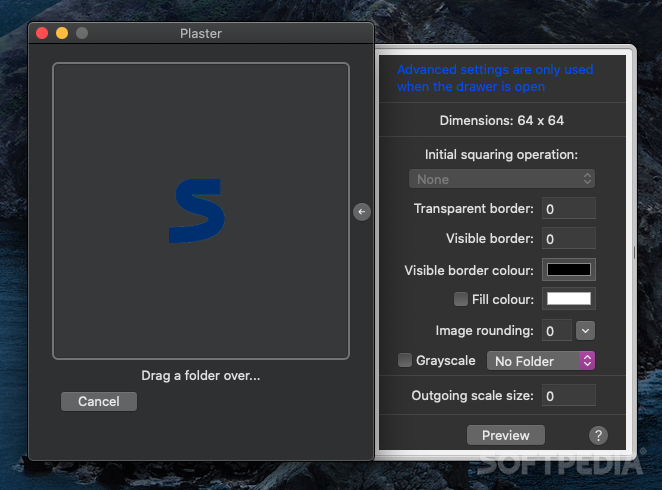Description
Plaster
So, let me tell you about Plaster. It's this cool minimalist app for Mac that lets you customize your folder icons. You know how sometimes it’s hard to find what you're looking for? Well, using custom images can really speed things up! The best part? The app has a super easy interface, and you can just drag and drop images to make it work.
Easy Customization with Plaster
Getting started with Plaster is a breeze. Just drag the image you want onto the main window of the app. After that, you can tweak things a bit—like adding rounded corners or changing the border size and color to fit your style.
Crop and Adjust Your Images
But wait, there's more! Plaster also lets you crop your source image. Want just the center? Or maybe the top left? You get to choose! Plus, if you want a transparent fill effect, that’s available too. And don’t worry about guessing how it'll look; you can preview everything right inside the app!
Customizing Your Folders Made Simple
Once you're happy with your design, simply drag and drop the folder you want to customize onto Plaster's main window. It’ll notify you when it’s done—easy peasy!
Selecting Images from Folders
If you've got a folder full of images, just drop it onto Plaster too! The app will randomly pick an image for your folder icon. Not a fan of the choice? No problem! Just hit “Try again,” and Plaster will select a different one until you're satisfied.
A Quick Solution for Icon Replacement
In short, Plaster makes changing folder icons super simple. You can easily crop and round off images before dragging them over to your folders. If you're ready to give it a try, check out this link for download. You'll love how fast and fun organizing your files becomes!
Tags:
User Reviews for Plaster FOR MAC 1
-
for Plaster FOR MAC
Plaster for Mac is a sleek app with an intuitive interface. Customizing folder icons is a breeze with drag and drop actions.