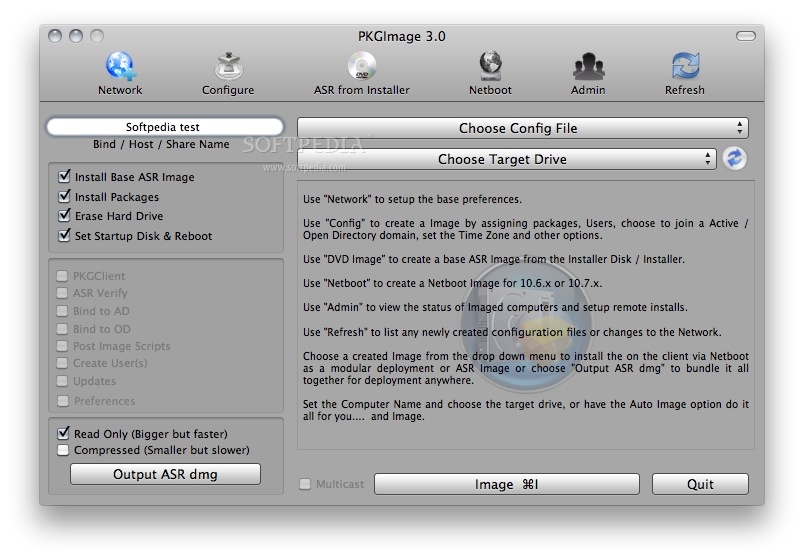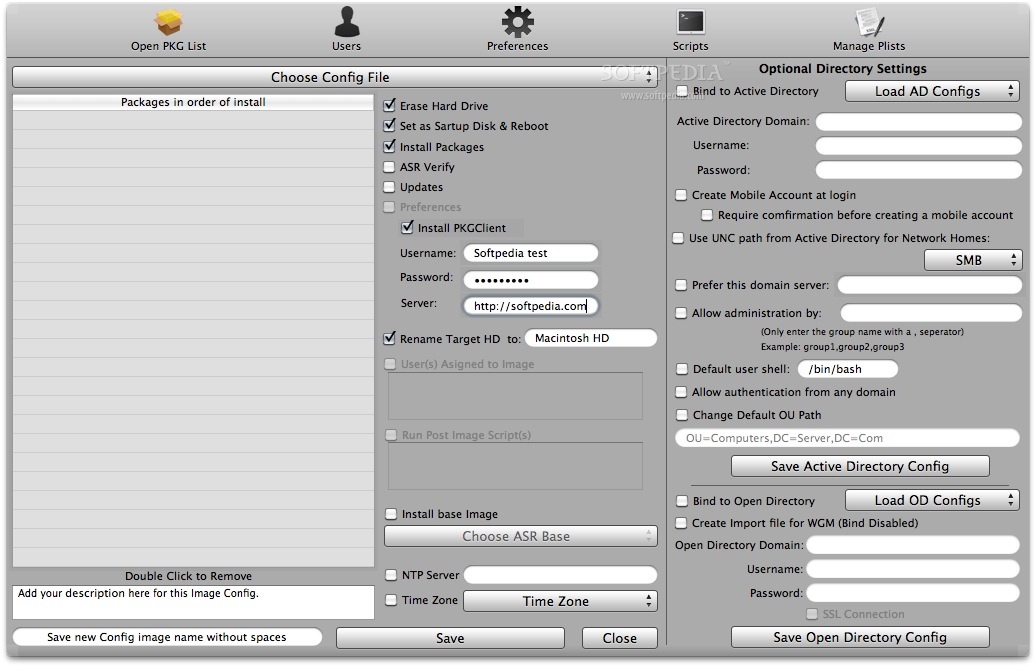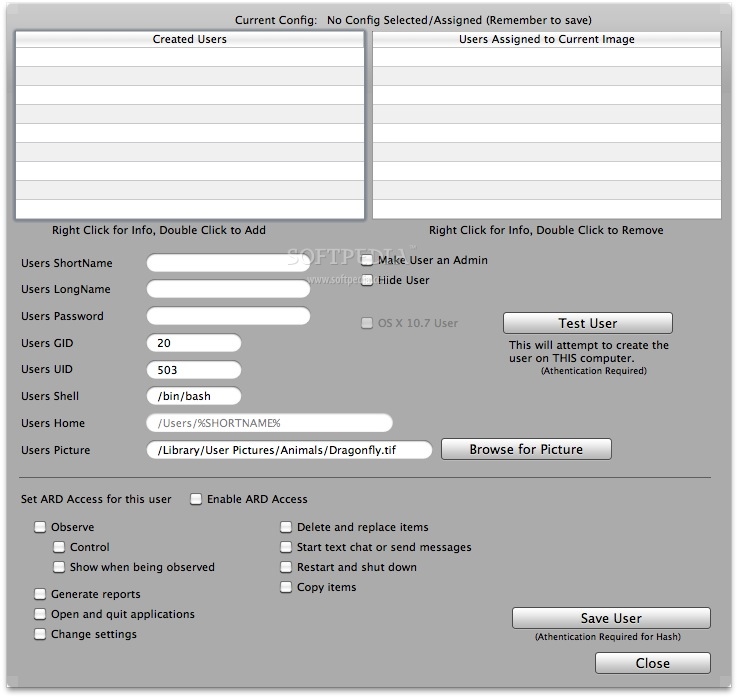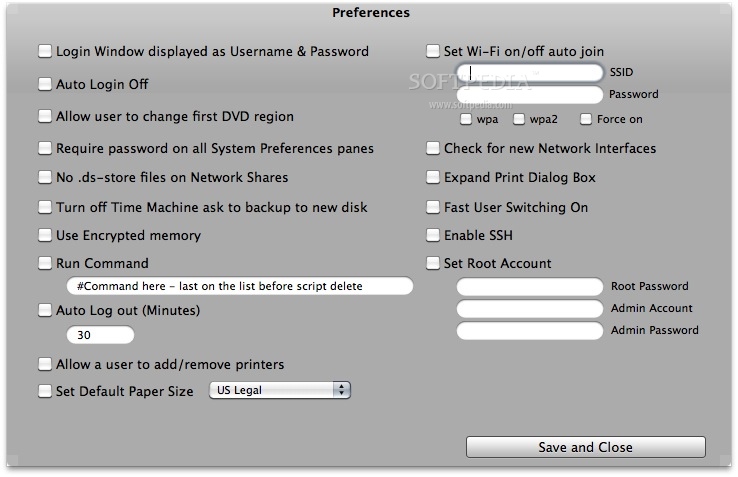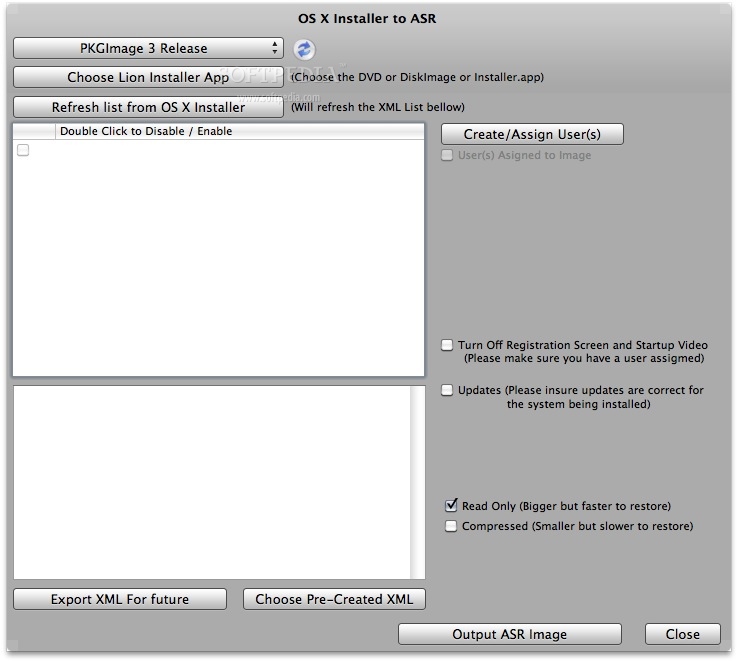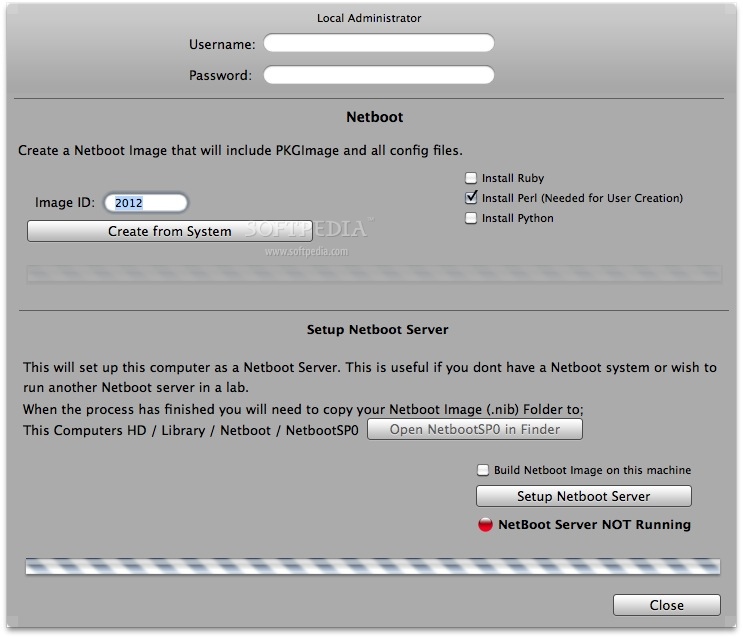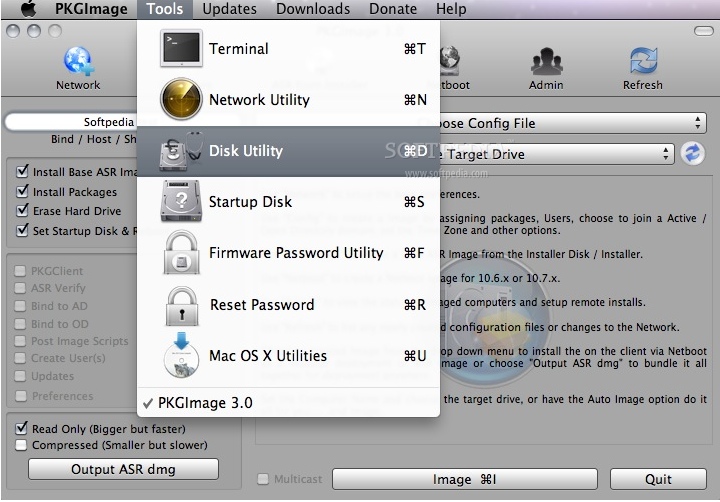Description
PKGImage
PKGImage is a handy tool for anyone working with images. Every image starts with a basic setup, and then you can stack it with .pkg or .mpkg files. You can create these custom builds using tools like Composer, Iceberg, or PackageMaker.
Easy Image Building
With PKGImage, you can easily arrange the order in which those pkg files get installed after your base OS. It’s as simple as clicking a button! You can also choose options like setting the startup disk, rebooting after imaging, and enabling Active Directory or Open Directory bindings.
User-Friendly Features
The ByHost files are automatically renamed for both User Template and all users on the system. Plus, there’s a report generated that goes straight to your server. This way, you’ll know exactly which machines have been done, at what time, and what was installed.
Automated Name Setup
You can set the host or bind name automatically using an outputted .CSV file. This means that the name to MAC Address format will fill in all the right fields without any hassle.
Add Custom Scripts
If you need to run custom scripts at the end of imaging, PKGImage lets you do that too! Just hit the image button and relax while the tool takes care of everything else for you.
No Need for Re-Imagining
The best part? The process is completely modular! If you make a mistake or forget something, no worries. Just tweak the original config file or create a new one. The system will update without needing to erase anything or reinstall from scratch.
Save Server Space
This also helps save space on your server hard drives! For instance, if your base image is 3-4GBs, it stays the same across all images. Even if Office.pkg is assigned to 30 different configurations at 600MBs each, it’s still just one file!
If you're ready to give it a try and see how easy imaging can be, check out this link!
User Reviews for PKGImage FOR MAC 7
-
for PKGImage FOR MAC
PKGImage FOR MAC simplifies image creation for techs. Customizable, report-generating, and space-saving features make it a must-have tool.
-
for PKGImage FOR MAC
PKGImage is a game changer! The modular approach saves so much time and space. Highly recommend it!
-
for PKGImage FOR MAC
Absolutely love this app! It simplifies the imaging process and makes everything so efficient. Five stars!
-
for PKGImage FOR MAC
Fantastic tool for managing images! Easy to use and incredibly versatile. A must-have for IT professionals.
-
for PKGImage FOR MAC
PKGImage has transformed our workflow. The reporting feature is invaluable, and I can't imagine going back!
-
for PKGImage FOR MAC
This app exceeded my expectations! Custom scripts and easy updates make it a top choice for imaging.
-
for PKGImage FOR MAC
Five stars without a doubt! PKGImage is intuitive, powerful, and makes imaging a breeze. Highly recommended!