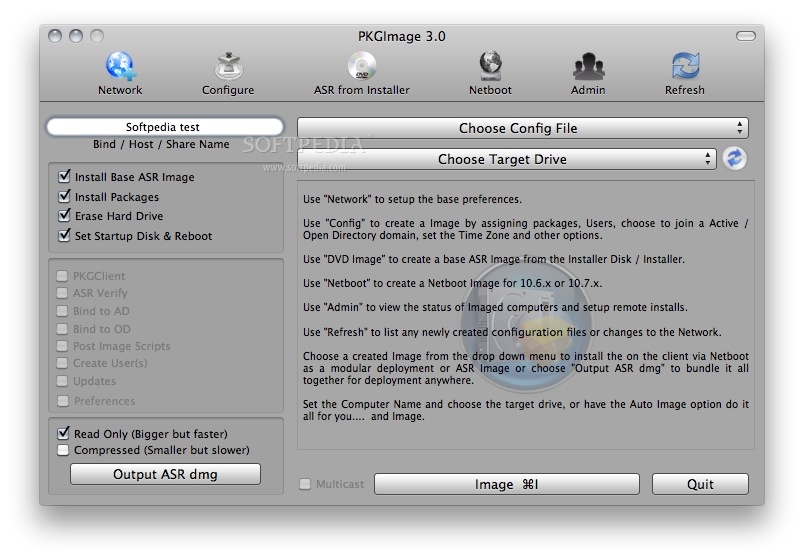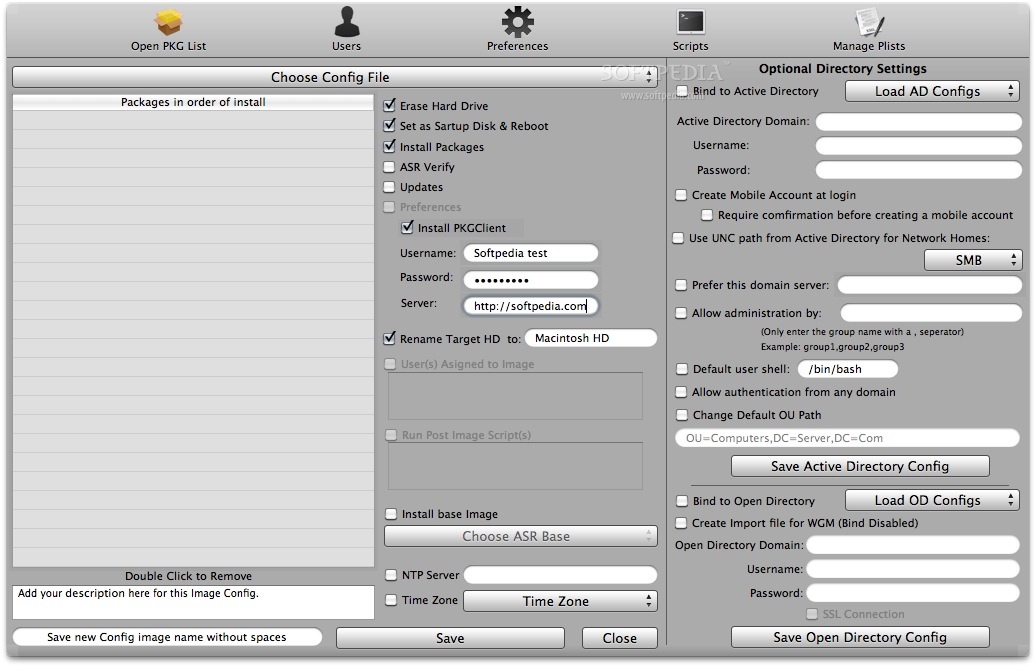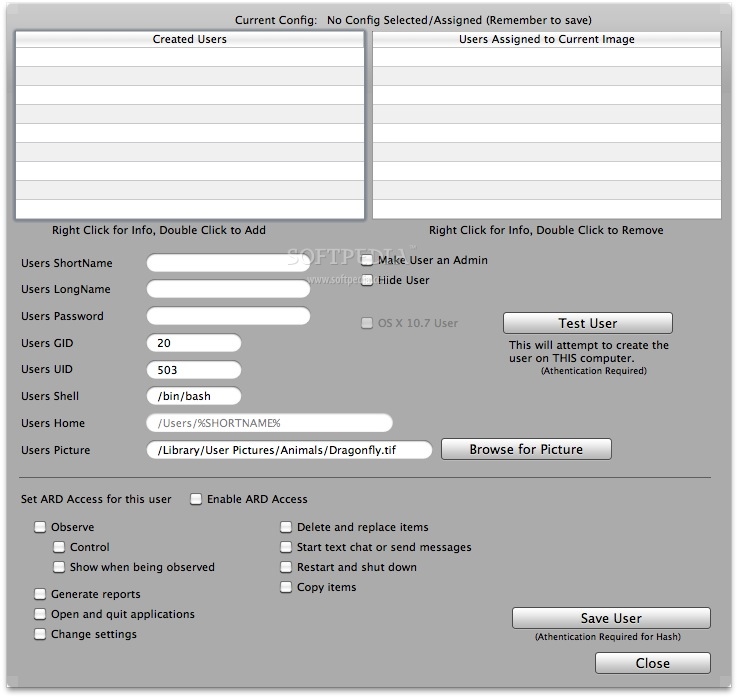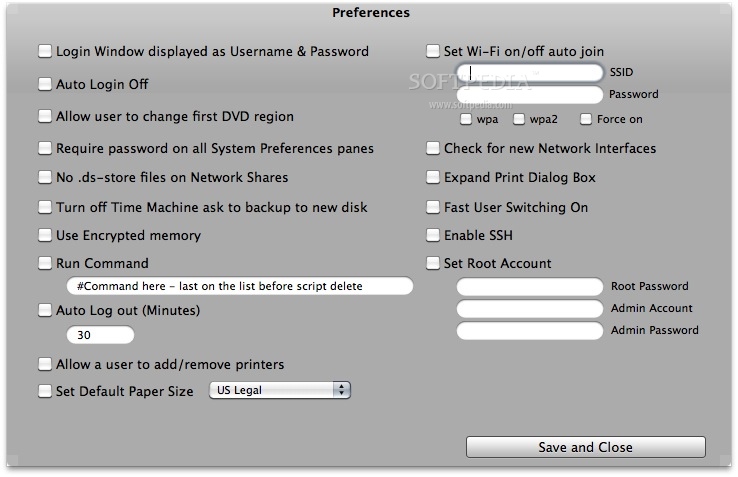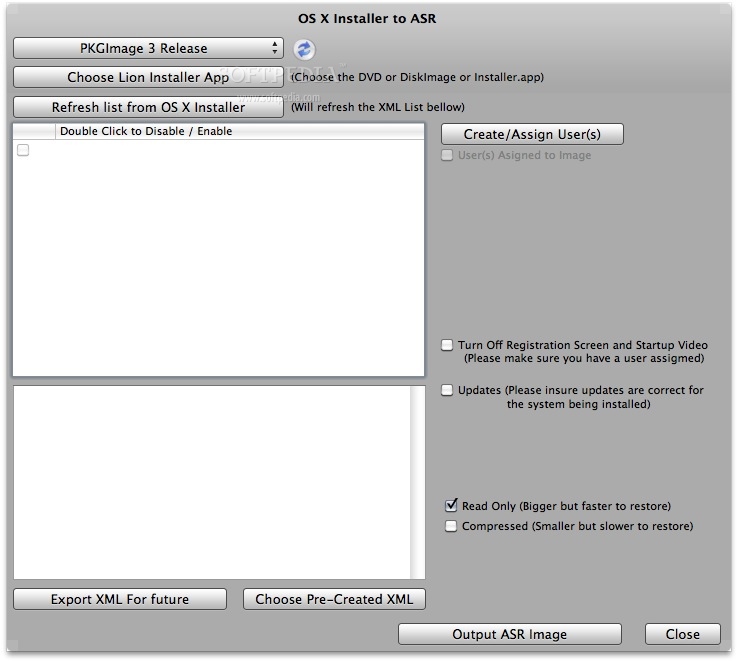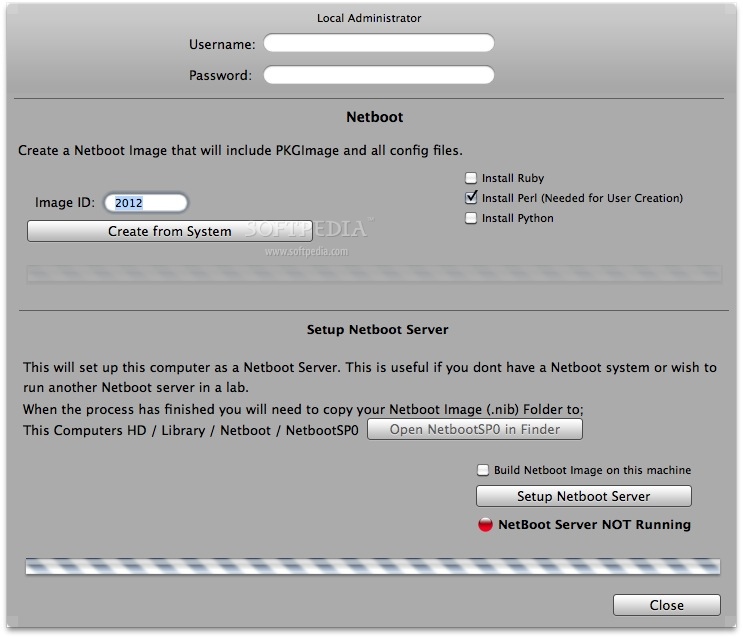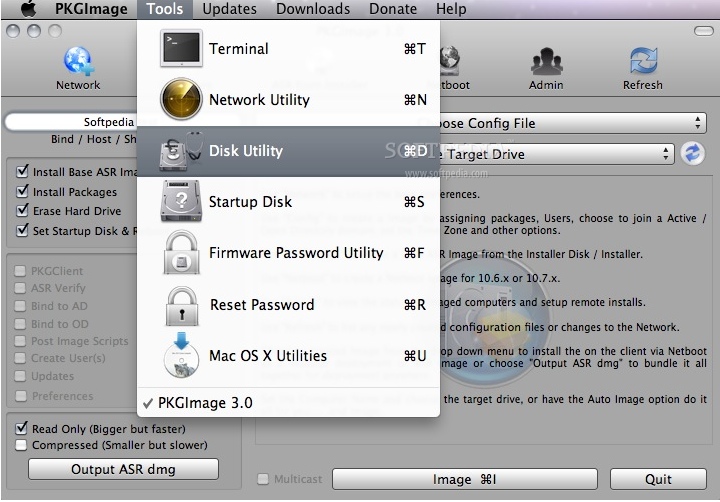Description
PKGImage
PKGImage is a handy tool that helps you create and manage images for your computers. Every image begins with a common base, which is then layered with .pkg or .mpkg files that you can customize using tools like Composer, Iceberg, or PackageMaker.
Streamlined Installation Process
With PKGImage, you can easily arrange the order in which these pkg files get installed after setting up the base OS. This means you can build your complete image with just a click of a mouse!
Customizable Options
You have the option to set things like the startup disk and whether you want the system to reboot after imaging. Plus, you can enable Active Directory or Open Directory bindings. The cool part? ByHost files are automatically renamed for User Template and all Users on the system.
Automated Reporting
No need to worry about keeping track of everything manually! PKGImage automatically generates a report that goes straight to the server. This report tells you which machines have been processed, when it happened, and what was installed.
Easy Host Binding
You can also set host or bind names automatically by using an outputted .CSV file. This will fill in the correct fields based on name to MAC Address format—super simple!
Add Your Own Scripts
If you've got custom scripts that need running at the end of imaging, just add them! Click on the image button and relax while PKGImage takes care of everything else for you.
No Need for Full Re-imaging
The best part about this tool is how modular it is. If there's a mistake or something gets forgotten, there’s no need to re-image an entire computer. Just tweak your original config file or create a new one, and let the system update without wiping anything clean.
Space Saver on Your Server
This approach not only saves time but also helps save space on your server hard drives! For instance, if your base image is around 3-4GBs, it stays consistent across all images. Even if Office.pkg is 600MBs and assigned to 30 different configurations, it's still just one file!
If you're interested in checking out PKGImage more closely for download options, head over to SoftPas!
User Reviews for PKGImage FOR MAC 7
-
for PKGImage FOR MAC
PKGImage FOR MAC simplifies image creation by stacking .pkg files with a universal base. Automates tasks like renaming files and generating reports.
-
for PKGImage FOR MAC
PKGImage is a game changer! The ease of stacking .pkg files and customizing images is unmatched. Highly recommend!
-
for PKGImage FOR MAC
Absolutely love this app! It simplifies the imaging process and saves so much time. Five stars all the way!
-
for PKGImage FOR MAC
Best imaging tool I've used! The modular approach makes updates seamless, and I appreciate the detailed reports.
-
for PKGImage FOR MAC
PKGImage has revolutionized how I manage installations. It's user-friendly and incredibly efficient. A must-have!
-
for PKGImage FOR MAC
What an impressive tool! The ability to run custom scripts and modify configs without re-imaging is fantastic.
-
for PKGImage FOR MAC
This app deserves all five stars! It streamlines my workflow, allowing for quick adjustments and easy management.