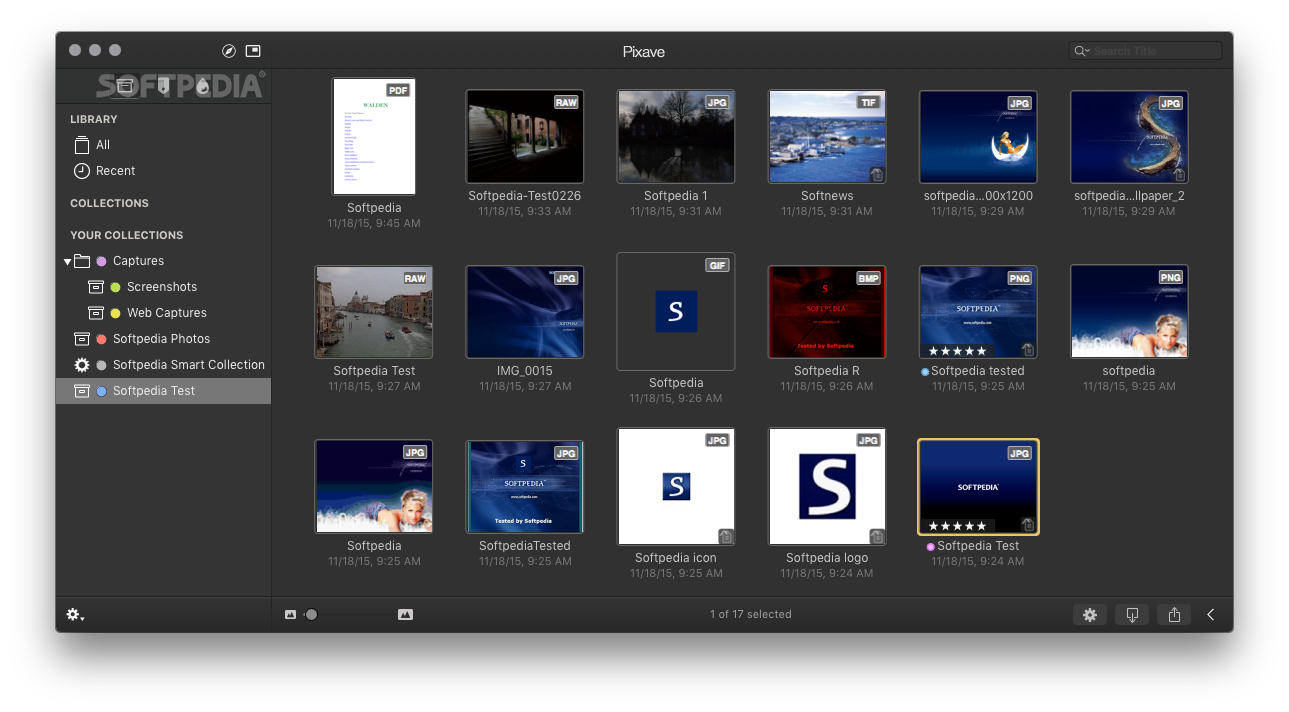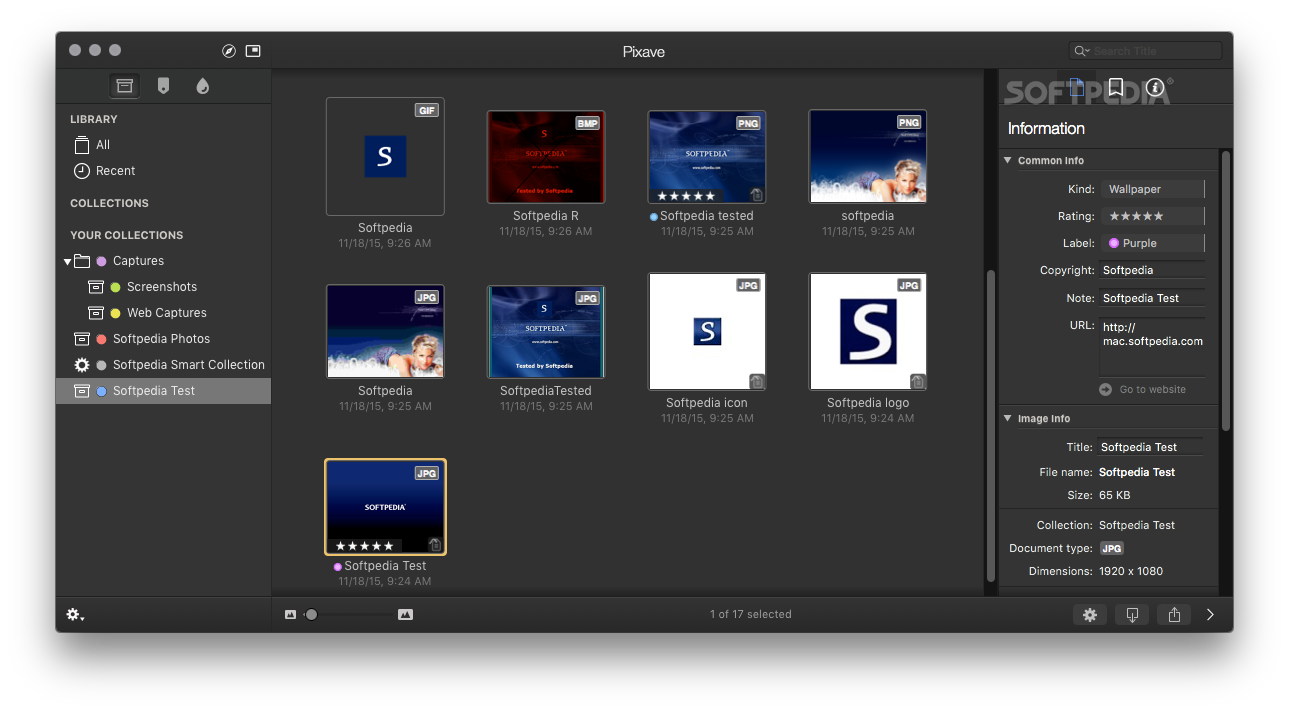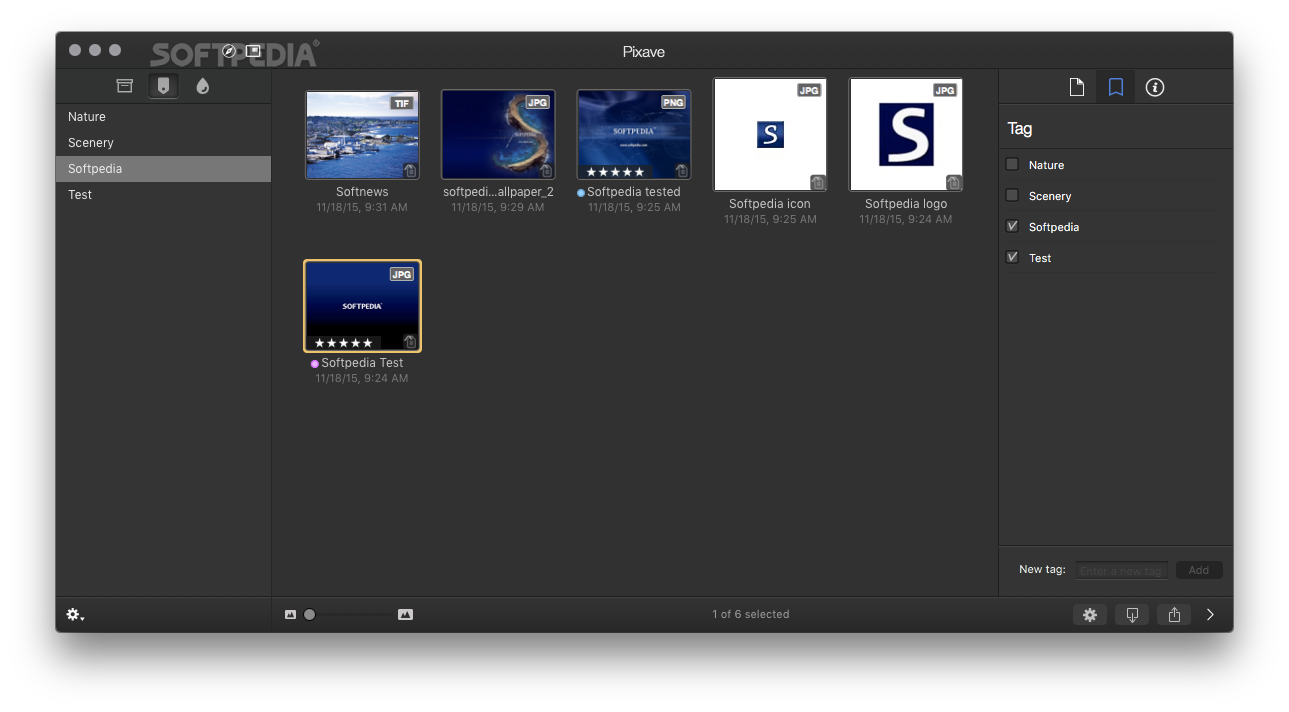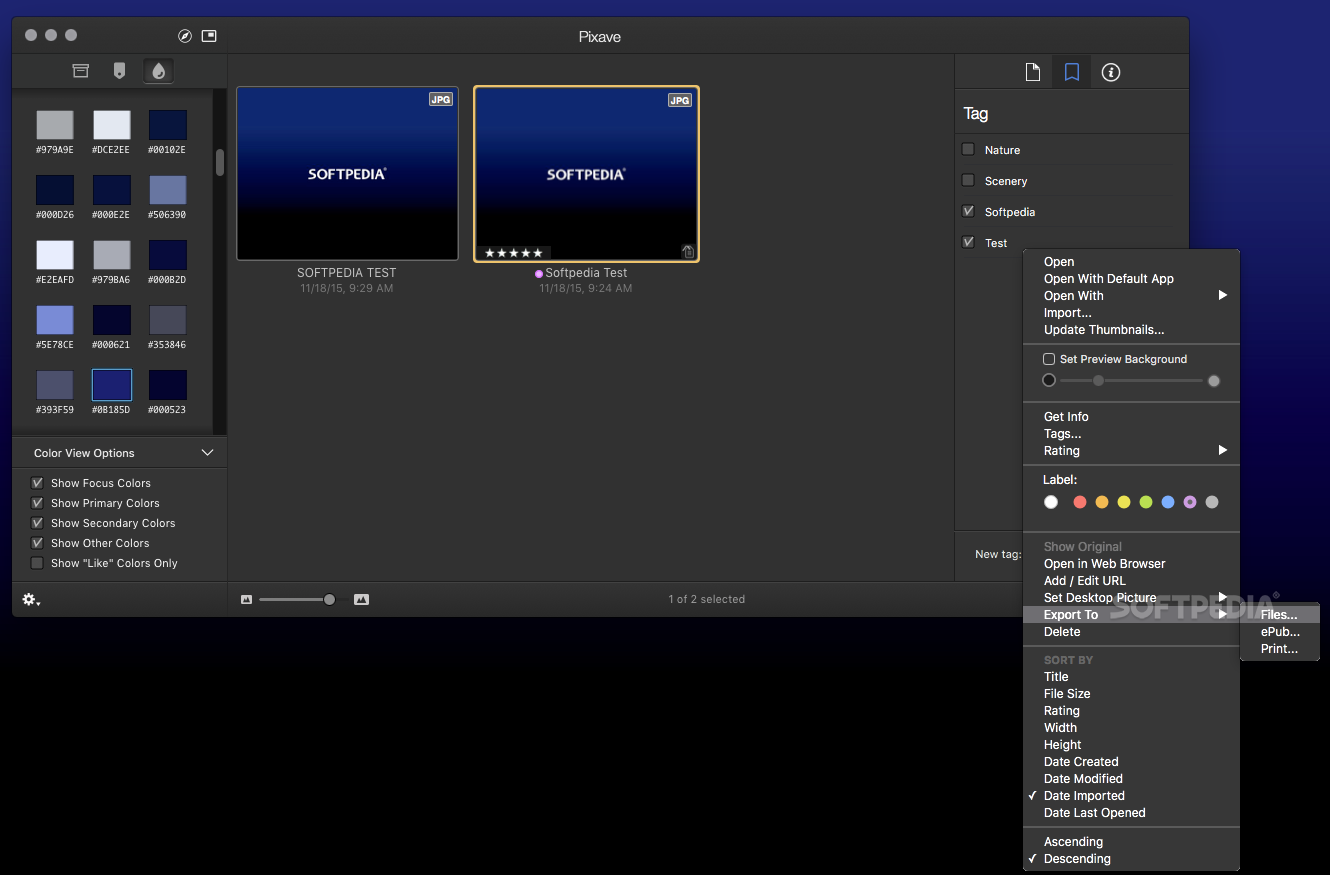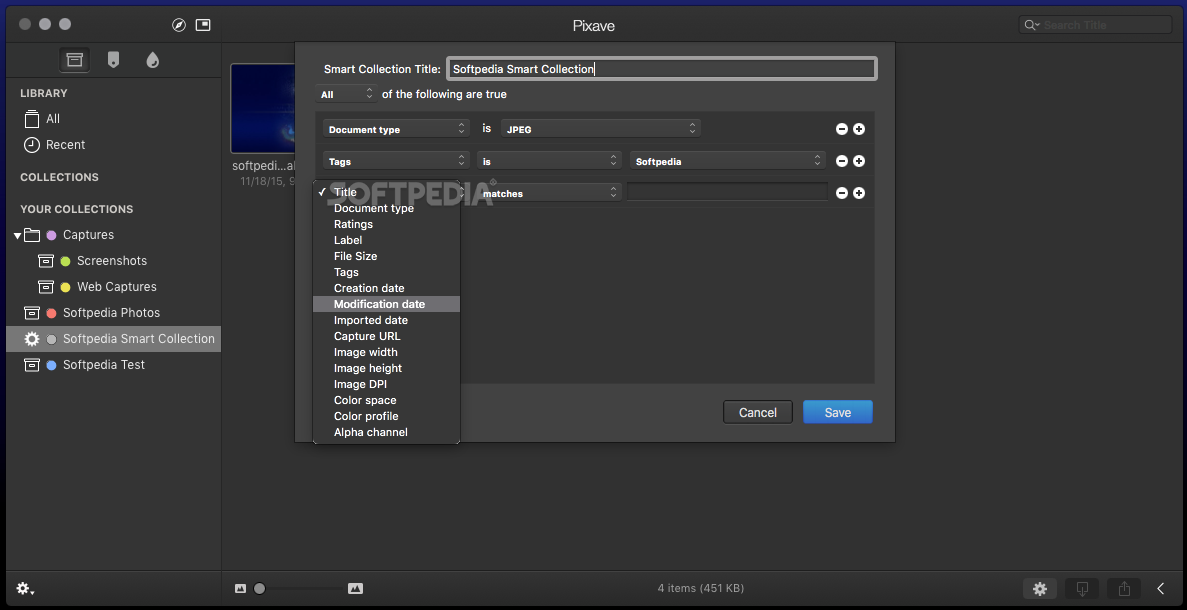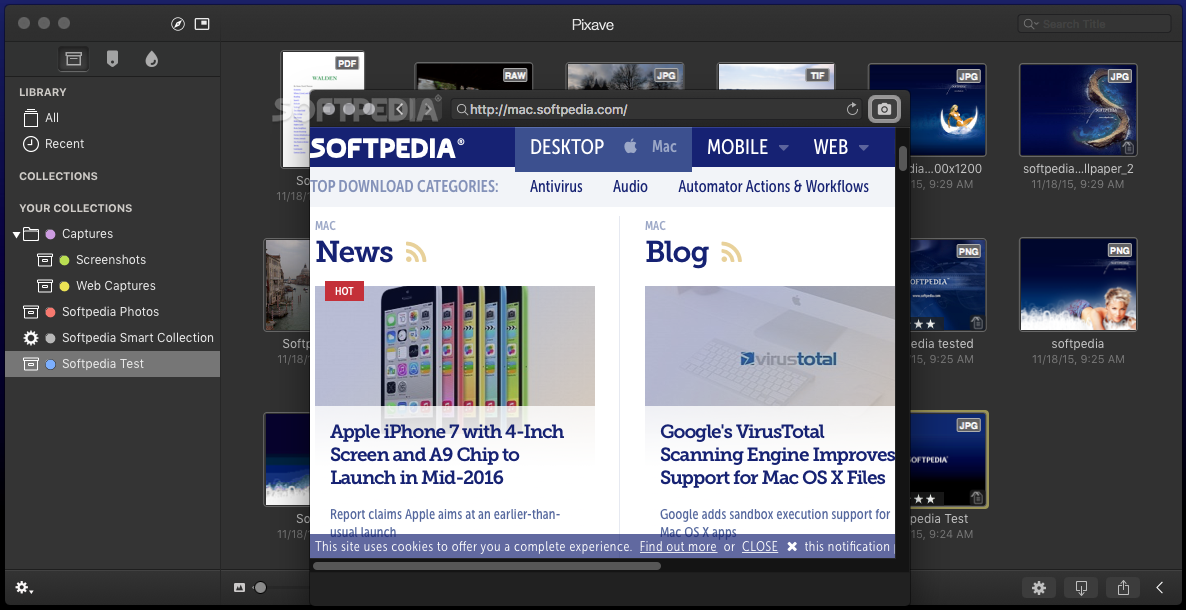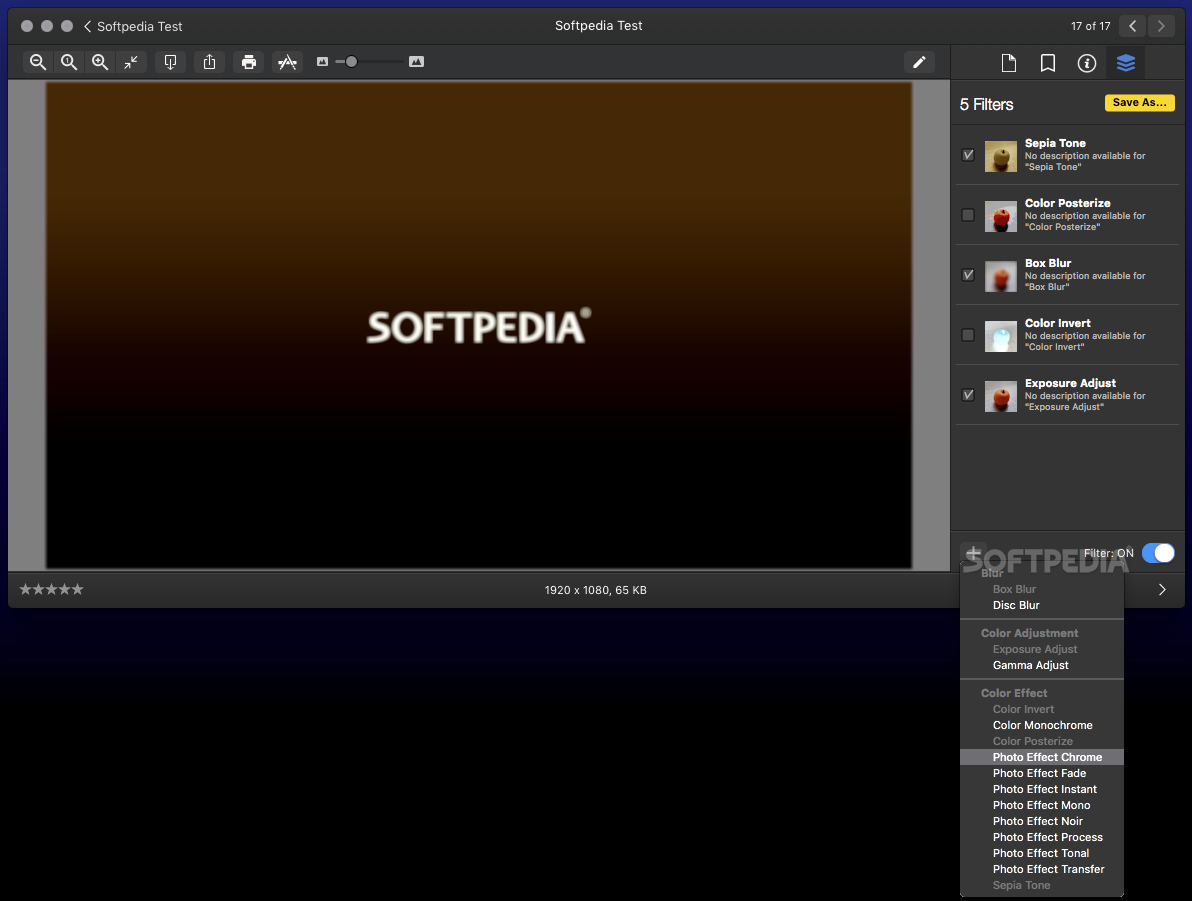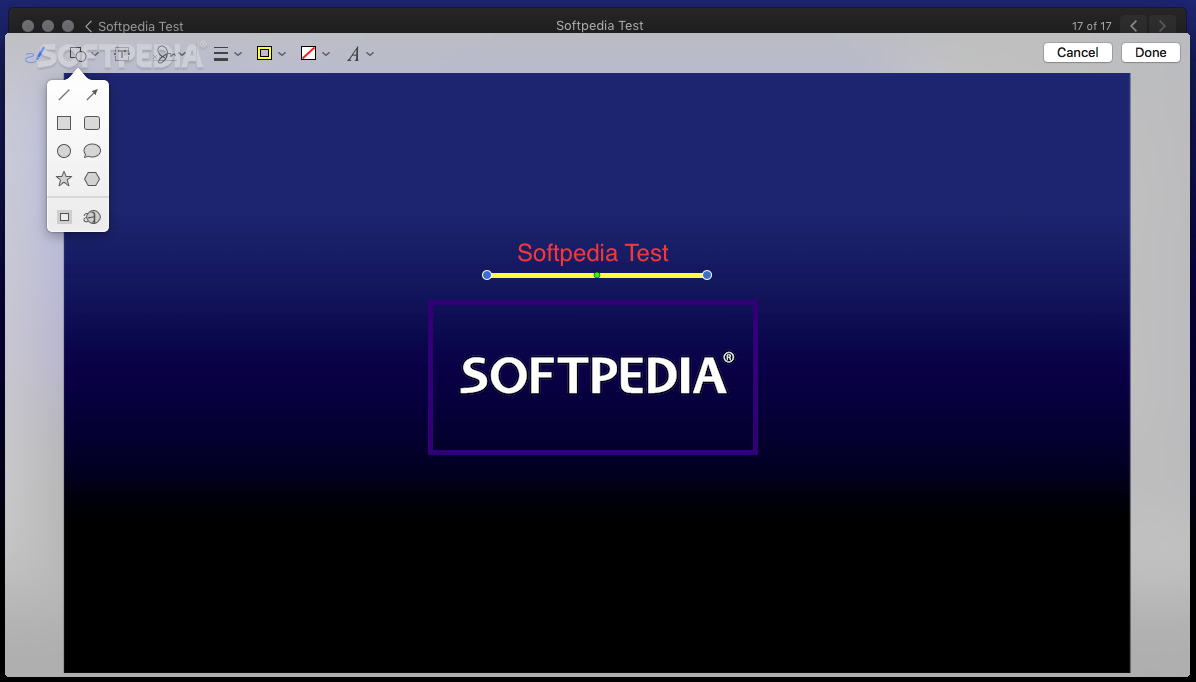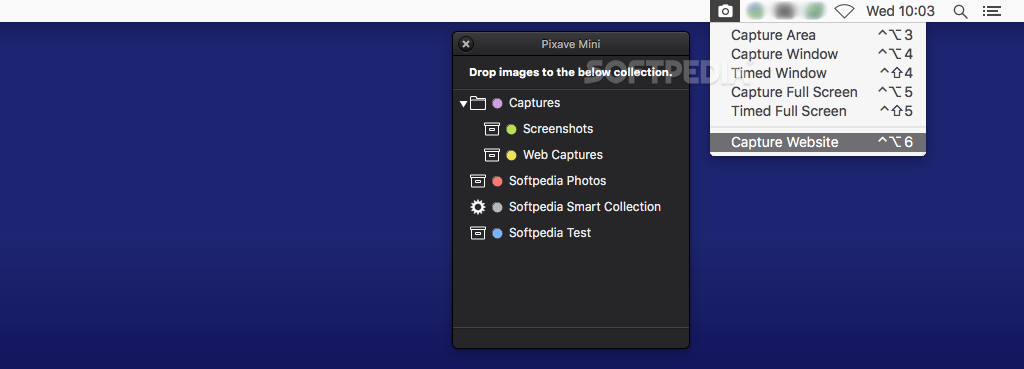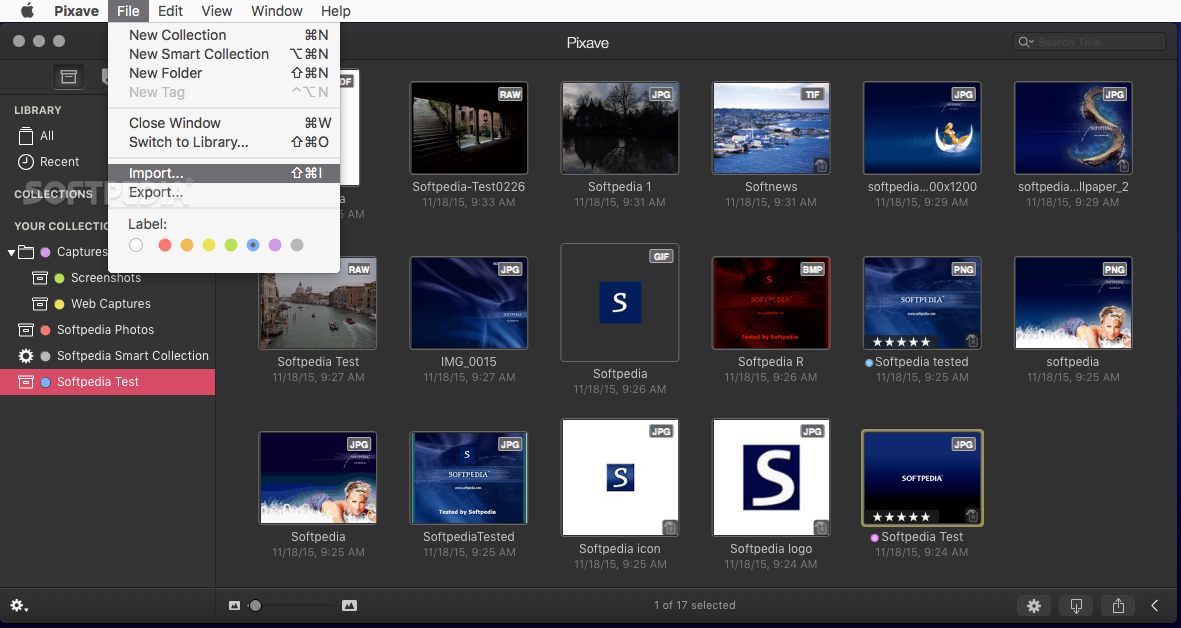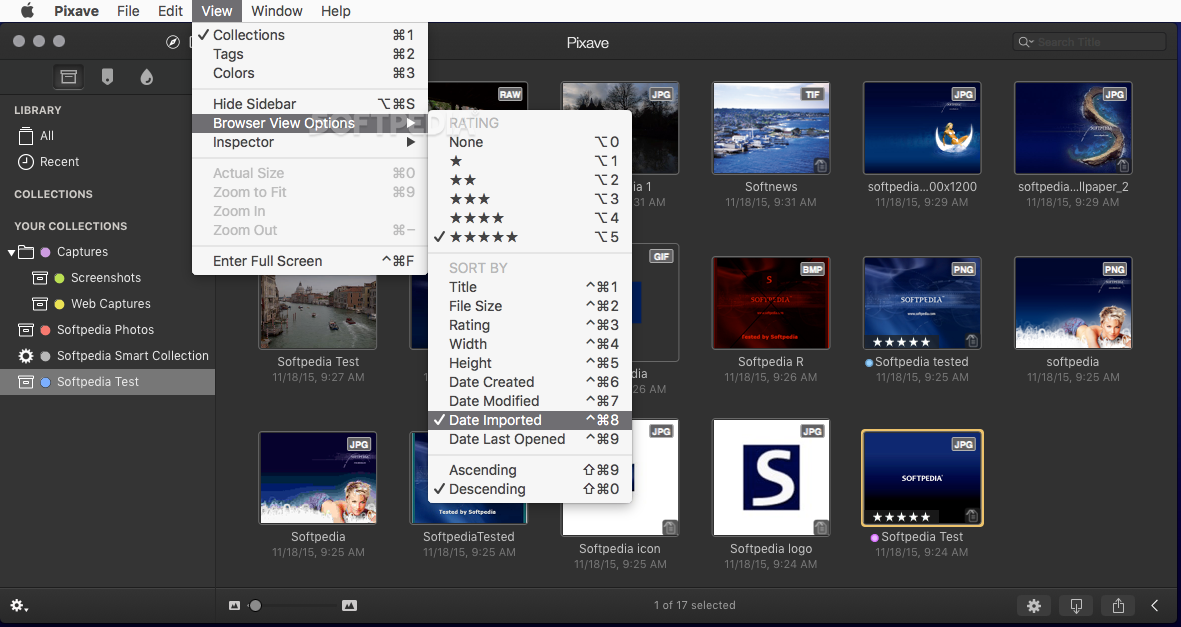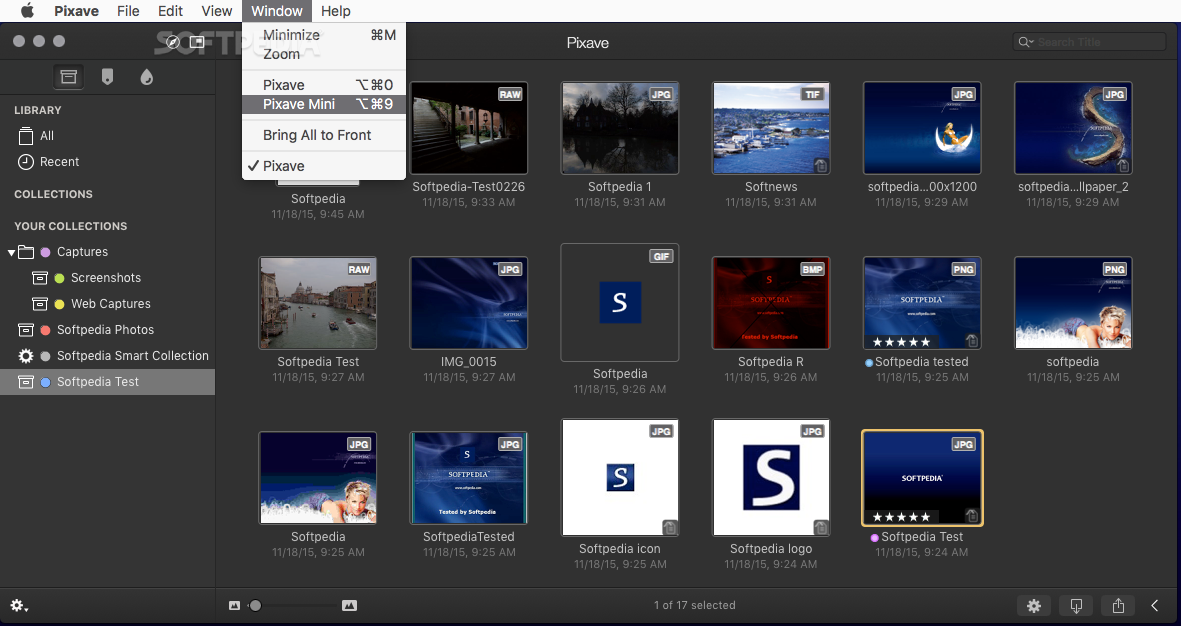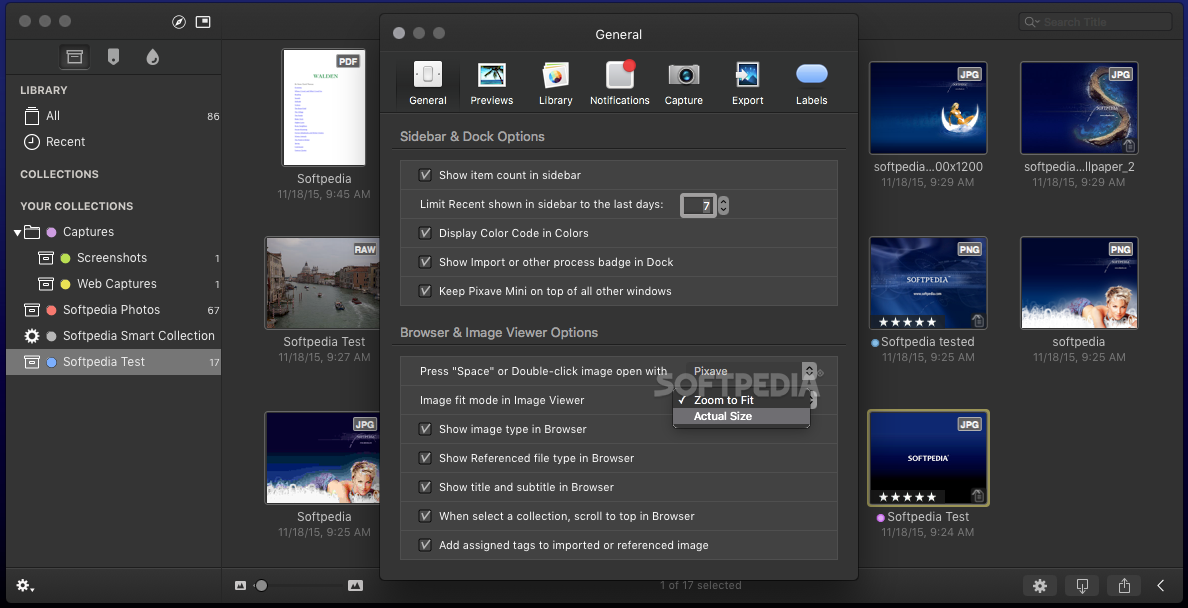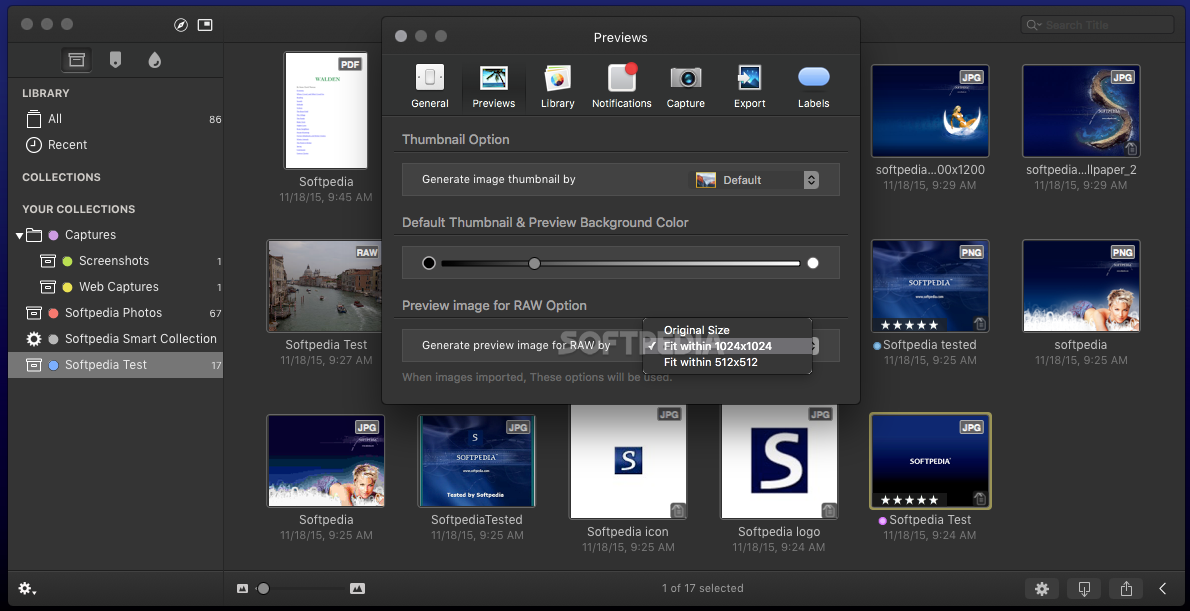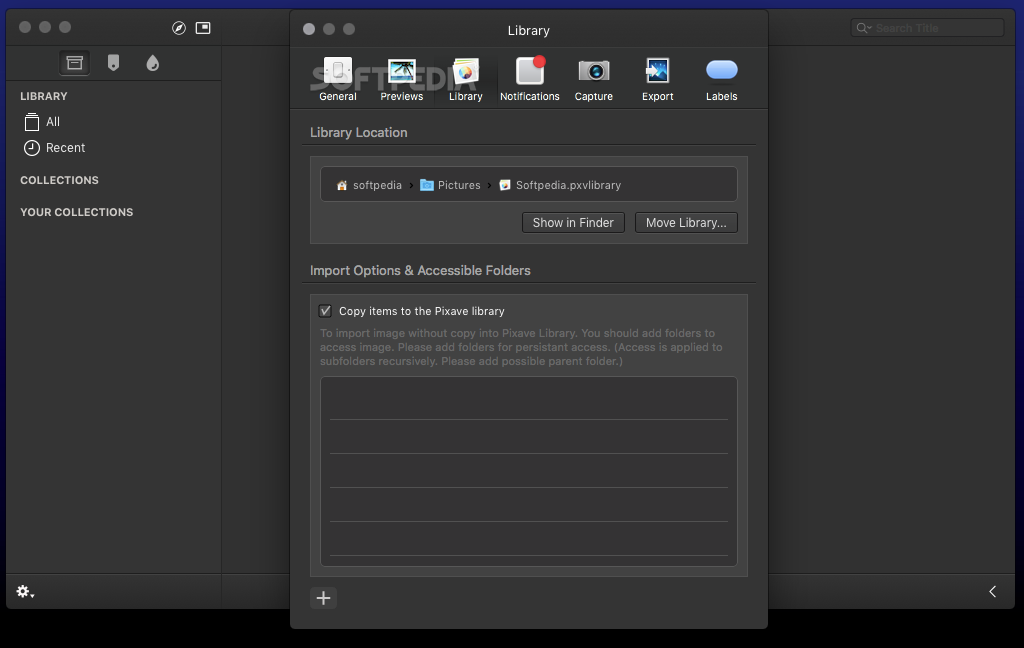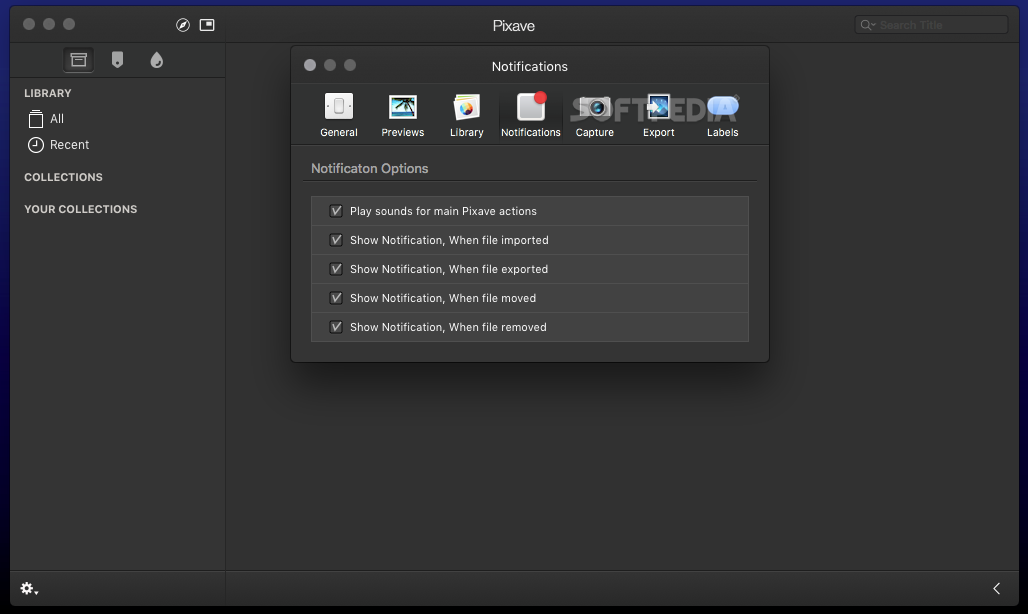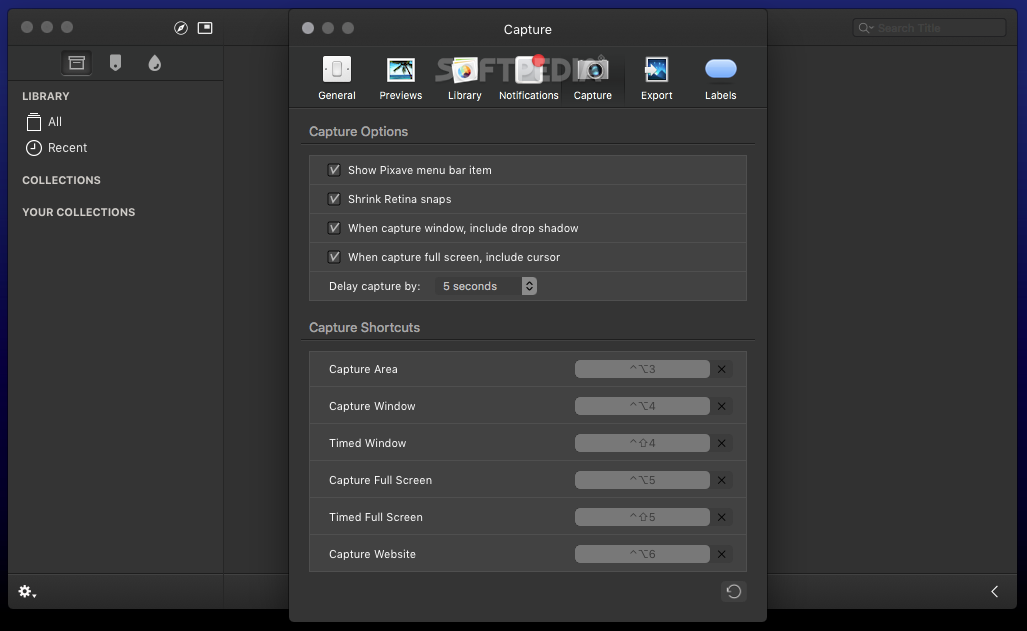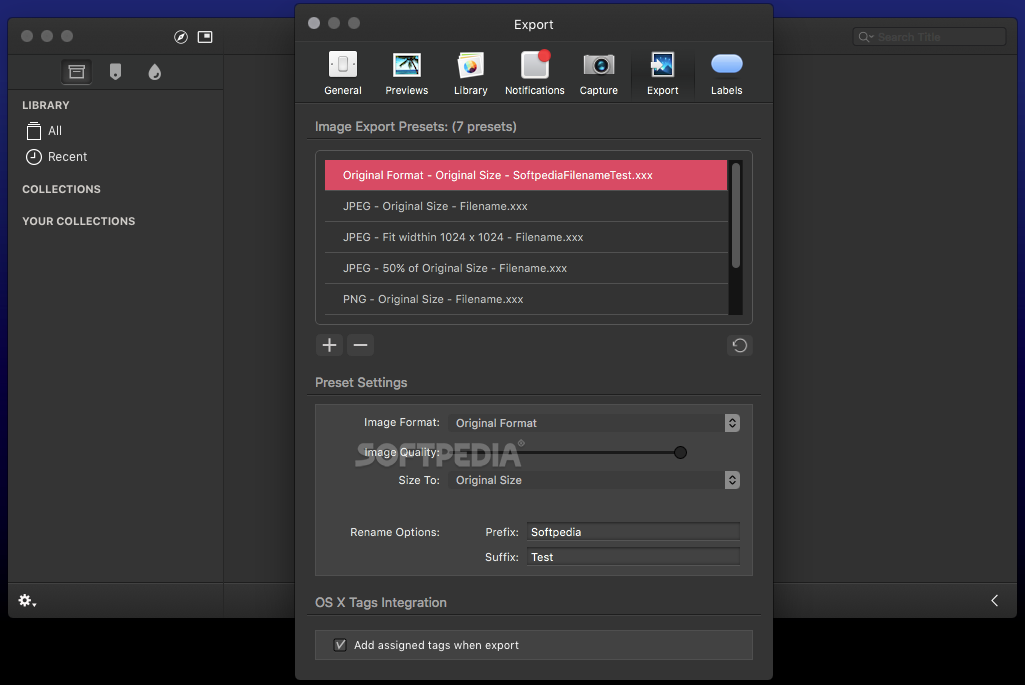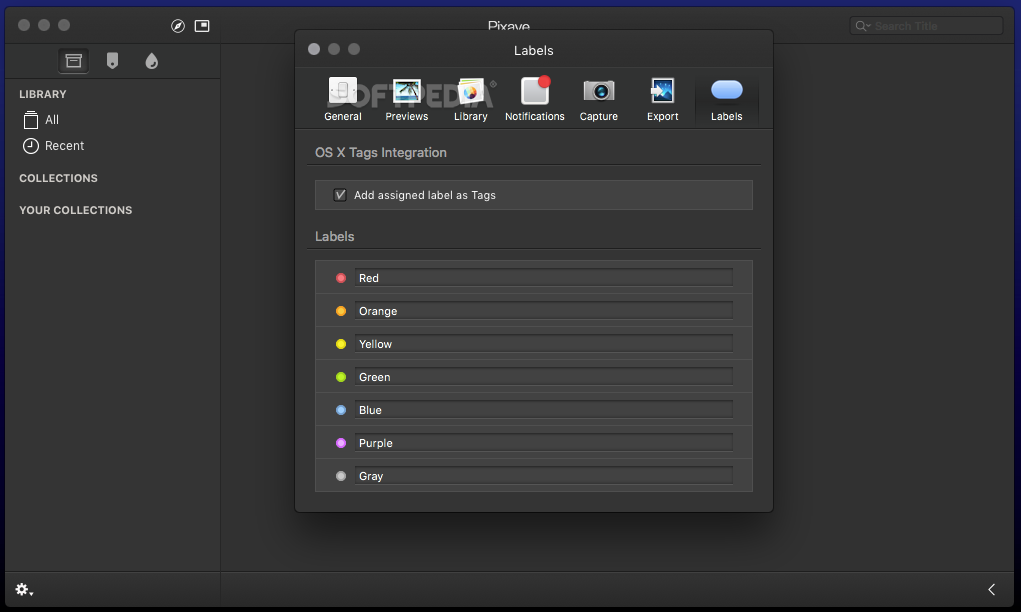Description
Pixave
Pixave is a super handy image manager that’s packed with features. It’s designed to help you easily view and organize your pictures, search for items, capture screen content, and export files in different formats.
User-Friendly Design
One of the best things about Pixave is how user-friendly it is. The layout is really intuitive and easy to navigate. You won’t find any flashy stuff here; everything you need is right there at your fingertips without any fuss.
Pixave Mini for Easy Access
If you want to add images to your collections without cluttering up your screen, Pixave Mini has got you covered! This small window stays on top of all your other apps and lets you import items by just dragging them into a collection.
Create Custom Collections
You can create as many groups as you like, each with its own label. Plus, importing images is as simple as drag and drop! And if you’re feeling fancy, Pixave lets you set up ‘Smart’ collections that only show items matching certain criteria you choose.
Find Images by Color
Here’s a cool feature: if you remember the color patterns of your images, Pixave can help! Just pick a specific hue, and it’ll display all pictures that match that color. How awesome is that?
Screenshot Capabilities
You can also use Pixave to take screenshots of specific windows or areas on your desktop. Want to capture an entire web page? No problem! You can do all this using customizable hotkeys, making it super easy.
Edit Your Images
With some basic image editing functions included, Pixave lets you apply filters or insert shapes, text, and drawings into your images. It’s pretty neat!
Export Options Galore!
When it comes to exporting images, Pixave doesn't hold back. You can save files in a wide range of formats and even save multiple copies in one go! Oh, and did I mention? You can generate ePub files too!
The Ultimate Tool for Organizing Images
Overall, Pixave is a powerful tool loaded with features that help manage your files effectively. Whether you're organizing pictures or editing them before export, it's got everything you need!
Tags:
User Reviews for Pixave FOR MAC 1
-
for Pixave FOR MAC
Pixave for Mac is a comprehensive image manager with intuitive layout and powerful features. Perfect for organizing files and editing images.