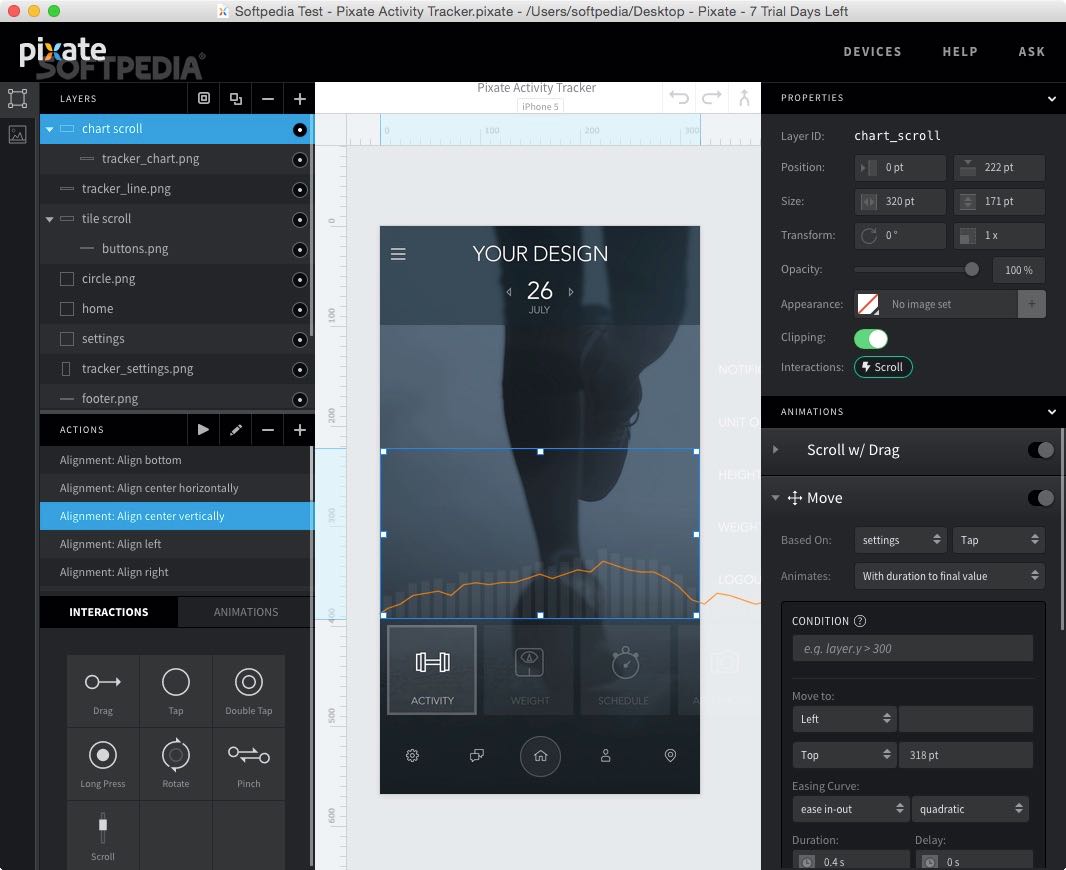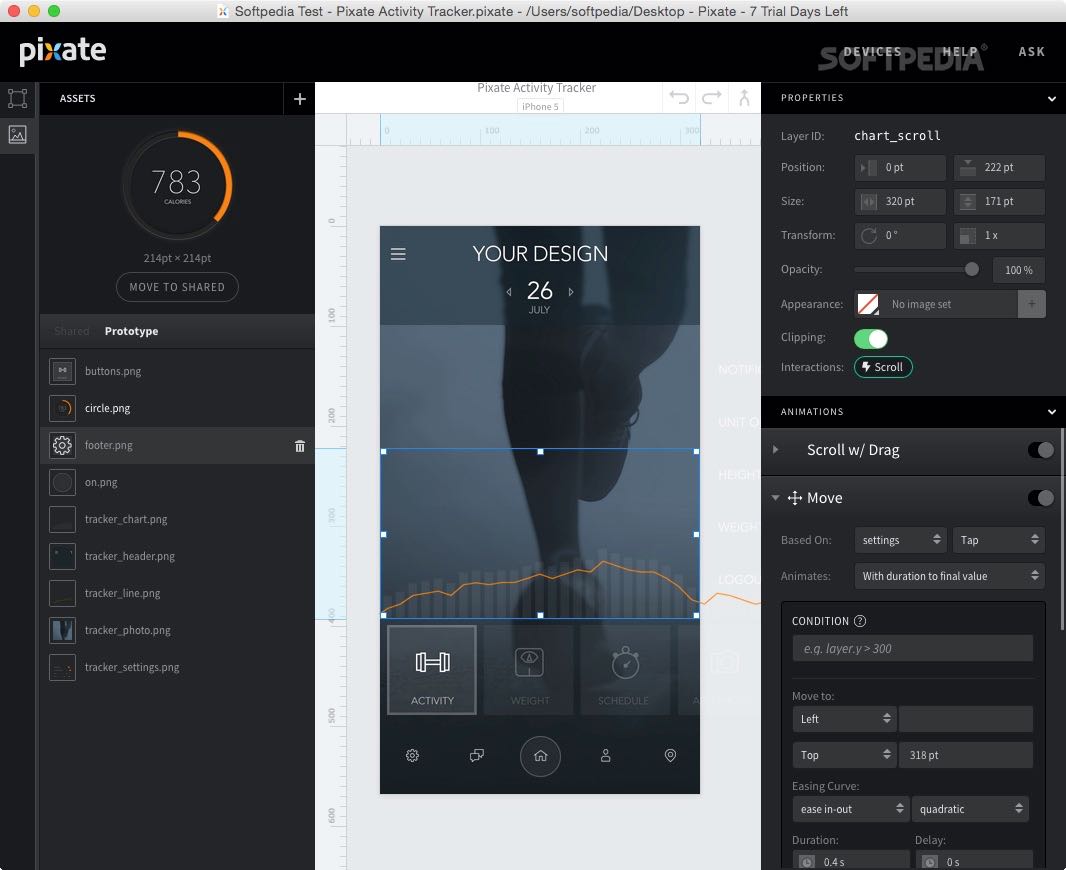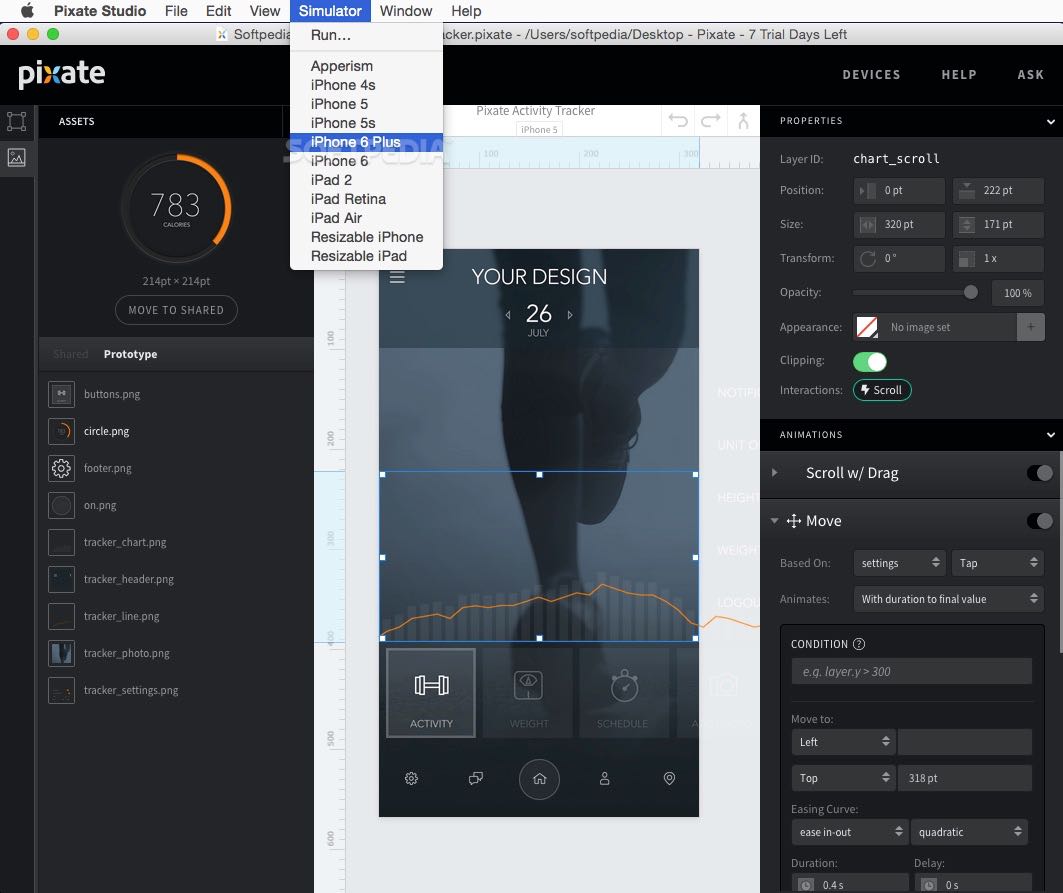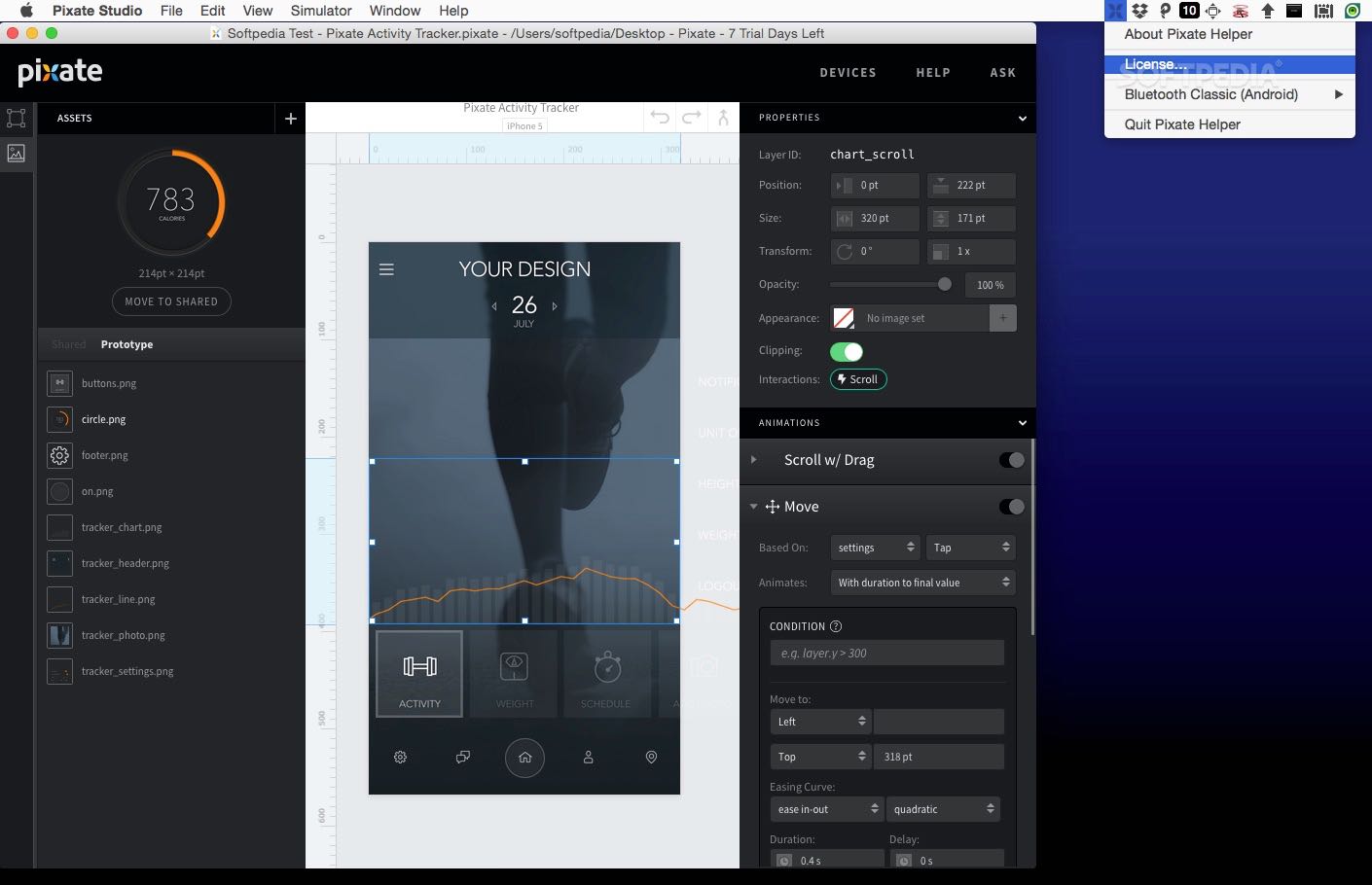Description
Pixate Studio
Pixate Studio is a cool app that makes it super easy to create mobile apps for both iOS and Android, and guess what? You don't even need to write any code! It's designed to break down the walls between design and engineering, so you can focus on being creative without getting stuck in the technical stuff.
Flexible Design Tools
This app really shines when it comes to flexibility. It has a ton of built-in layers, actions, assets, animations, and interactions. Most of the work can be done with simple drag-and-drop gestures. That means you can spend more time designing and less time worrying about how everything works behind the scenes.
User-Friendly Interface
Let’s talk about how Pixate Studio looks! It features a sleek black-themed interface that's super intuitive. You’ll find your way around in no time. In the upper left corner of the main window, there's a Layer List. Right below that is an Actions panel. As you move down, you'll see panels for Interactions and Animations. The canvas sits right in the middle where all your magic happens!
Easy Layer Management
The Layer List is really handy because it lets you select, add, delete, rename, reorder, and duplicate layers easily. You can also tweak values like size and color fill without breaking a sweat. For interactions and animations, just drag them from one spot to another—it's as simple as that!
Real-Time App Testing
Another awesome feature of Pixate Studio is that you can test your apps directly on your iPhone or iPad in real-time! This means you can see how everything looks on an actual device while you're still working on it.
A Well-Thought-Out App
After just a few minutes of using Pixate Studio, you'll notice how well-designed it is. Every interaction feels smooth and natural—just how you’d want it to be when creating something new.
A Powerful Tool for Developers
All in all, Pixate Studio stands out as a powerful tool for mobile app development. Sure, there are other similar apps out there, but this one definitely ranks among the best! If you're ready to get started with app building without any coding hassles, check out Pixate Studio.
Tags:
User Reviews for Pixate Studio FOR MAC 7
-
for Pixate Studio FOR MAC
Pixate Studio simplifies iOS and Android app development without code. Intuitive interface and drag-and-drop features make it a top choice.
-
for Pixate Studio FOR MAC
Pixate Studio is a game-changer! The drag-and-drop interface makes app development so easy and fun!
-
for Pixate Studio FOR MAC
Absolutely love Pixate Studio! It's intuitive, powerful, and allows me to bring my app ideas to life effortlessly.
-
for Pixate Studio FOR MAC
This app is fantastic! No coding required, and I can see my designs come alive right on my device. Highly recommend!
-
for Pixate Studio FOR MAC
Pixate Studio exceeded my expectations. The animations and interactions are super easy to implement. Five stars!
-
for Pixate Studio FOR MAC
I can't believe how simple it is to create apps with Pixate Studio. The real-time testing feature is a huge plus!
-
for Pixate Studio FOR MAC
What an amazing tool for mobile app development! Pixate Studio combines creativity with functionality seamlessly.