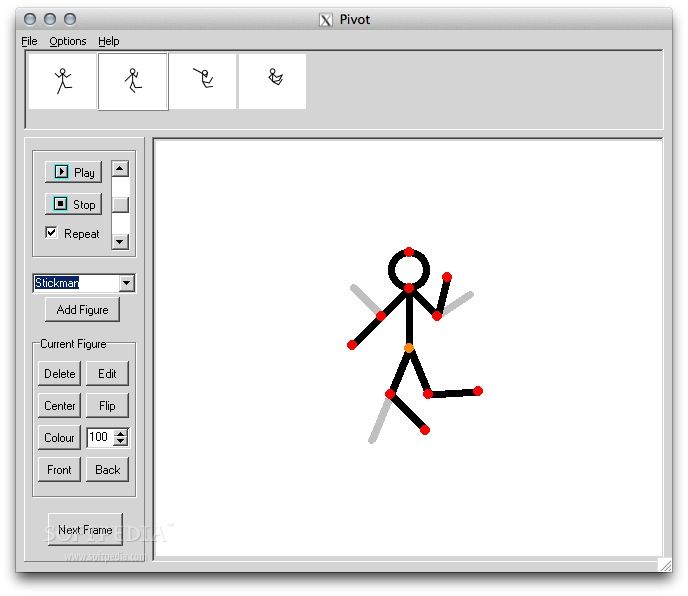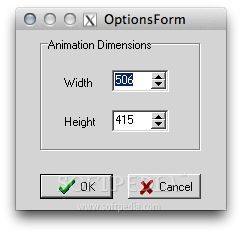Description
Pivot For Mac
While many of us may lack the necessary experience to make effective use complex modeling and animation software, you can try out your ideas with applications like Pivot, a simple tool that enables you to create basic stick figure animations and save them as GIF or BMP files.
Key Features:
- Create stick figure animations
- Save animations as GIF or BMP files
- Designed for users with limited experience
Technical Specifications:
- Platform: Mac
- File Format: ZIP
- Publisher: Peter Bone
- Price: FREE
We should start by saying that Pivot was originally designed as a Windows application, and it can only be run on OS X with the help of Wine. However, this operation is performed automatically, so there is no need to download or install any other apps. Unfortunately, Pivot does look a bit out of place when run on a Mac, and some instability is to be expected. Pivot can be very fun to play around with, as it allows you to create your own stick figures, and your imagination is the only limit in the design phase.
Once you have added all the ‘actors,’ you can begin setting up each frame. As you move to the next one, you can move certain body parts a small amount, until you end up with enough frames to create a fluent animation. When you are pleased with your design, you can export it as a GIF animation or a sequence of BMP images, as well as create a project file that can be opened in Pivot and edited at a later date. In conclusion, Pivot is a simple tool specially designed for users who do not have the necessary knowledge to operate more advanced applications but wish to create basic stick figure animations on their Macs.
Tags:
User Reviews for Pivot For Mac 7
-
for Pivot For Mac
Pivot FOR MAC is a fun tool for creating stick figure animations. Easy to use, but may encounter some instability on Mac.
-
for Pivot For Mac
Pivot is an incredibly fun app for creating stick figure animations! So simple to use and very intuitive.
-
for Pivot For Mac
I've had a blast with Pivot! It's easy to create animations, and the export options are great. Highly recommend!
-
for Pivot For Mac
This app is perfect for beginners like me! I love how I can bring my stick figure ideas to life effortlessly.
-
for Pivot For Mac
Pivot makes animating so accessible! Despite its simplicity, it's surprisingly powerful for basic animations.
-
for Pivot For Mac
A fantastic tool for animation enthusiasts! Pivot allows creativity to flow and the process is enjoyable.
-
for Pivot For Mac
I absolutely love using Pivot! It's perfect for creating quick animations without any hassle. Five stars!