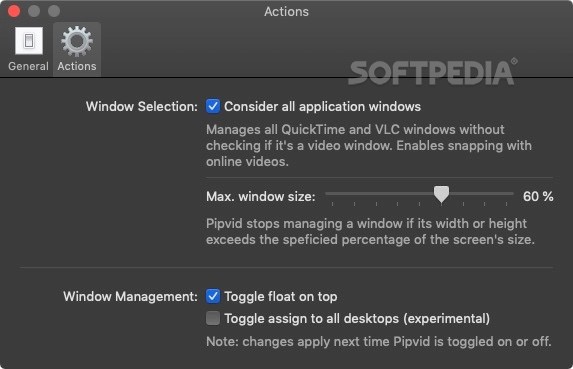Description
Pipvid FOR MAC
If your work is repetitive or familiar enough, you can usually get it done while watching a video at the same time. However, a small video window is difficult to manage so that it doesn't get in your way.
Pipvid is a very interesting little app designed to help you out in this scenario. While it is active, QuickTime and VLC video windows will be snapped to screen corners automatically, while also being made always-on-top.
Features:
- Snap QuickTime and VLC video windows to screen corners
- Always-on-top feature for snapped windows
- Specify maximum window size
- Supports both QuickTime and VLC
The app works with both QuickTime and VLC right out of the box. After activating Pipvid, any video you open using these players will be sent to a screen corner automatically. If you want to move it to a different one, just drag it into the right position.
A small buffer zone is left between the video window and the screen edge, which is nice, but it would have been great if users had the option of changing the buffer zone's dimensions.
Of course, you may not want a large video window to be sent to the corner of the screen. Thankfully, Pipvid allows you to specify a maximum window size; if a video window is larger than this, it will not be moved.
By default, snapped windows will also be made always-on-top. This way, if you're working on something else while watching a video, it will not be hidden behind other windows. If you want to, you can disable this feature.
Many people use separate desktops for working on various projects, and you may want to keep watching your video when switching between them. Pipvid allows you to do that, but keep in mind that this feature is experimental and might not work as expected.
In short, Pipvid can help you out immensely if you often watch videos while working on other tasks. It makes managing video windows a breeze, and it supports both QuickTime and VLC.
User Reviews for Pipvid FOR MAC 7
-
for Pipvid FOR MAC
Pipvid for Mac simplifies multitasking by snapping video windows to screen corners and keeping them always-on-top. A handy tool for productivity.
-
for Pipvid FOR MAC
Pipvid is a game changer! I can easily watch videos while working without any hassle. Love it!
-
for Pipvid FOR MAC
This app is fantastic for multitasking! The always-on-top feature is super useful. Highly recommend!
-
for Pipvid FOR MAC
Pipvid makes watching videos while working so much easier! It's a must-have for anyone who multitasks.
-
for Pipvid FOR MAC
I absolutely love Pipvid! It keeps my video in sight without interrupting my workflow. Five stars!
-
for Pipvid FOR MAC
Such a great tool for those of us who love to work and watch at the same time. Pipvid is awesome!
-
for Pipvid FOR MAC
Pipvid has transformed how I work with videos! Easy to use and keeps everything organized perfectly.