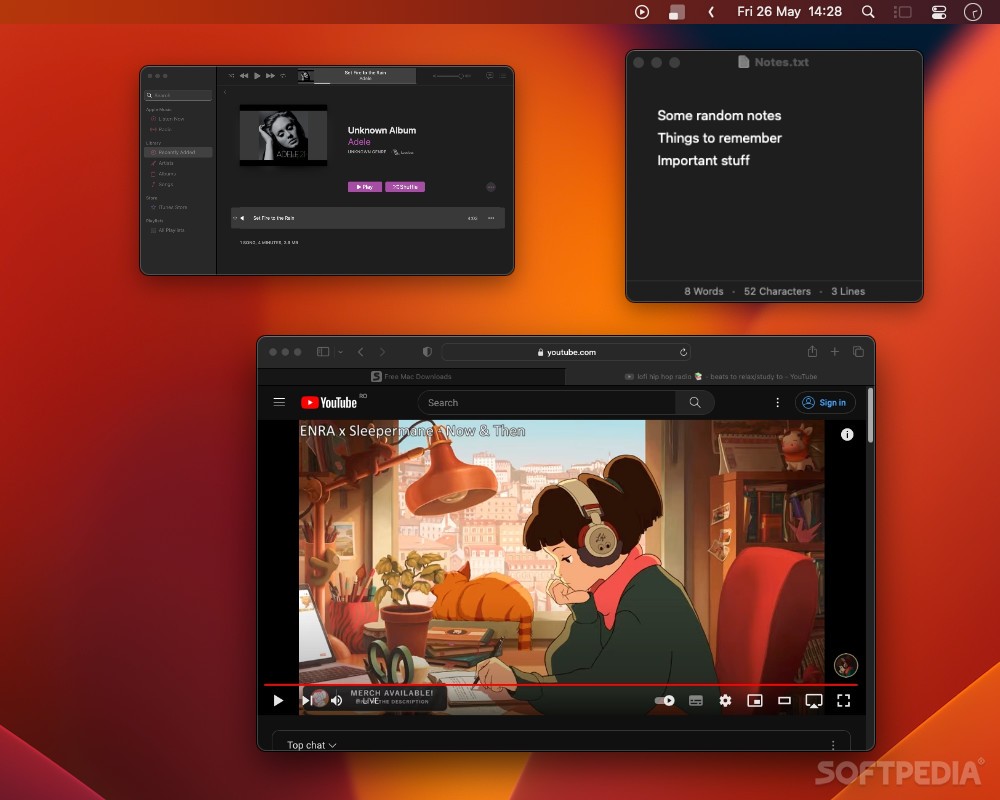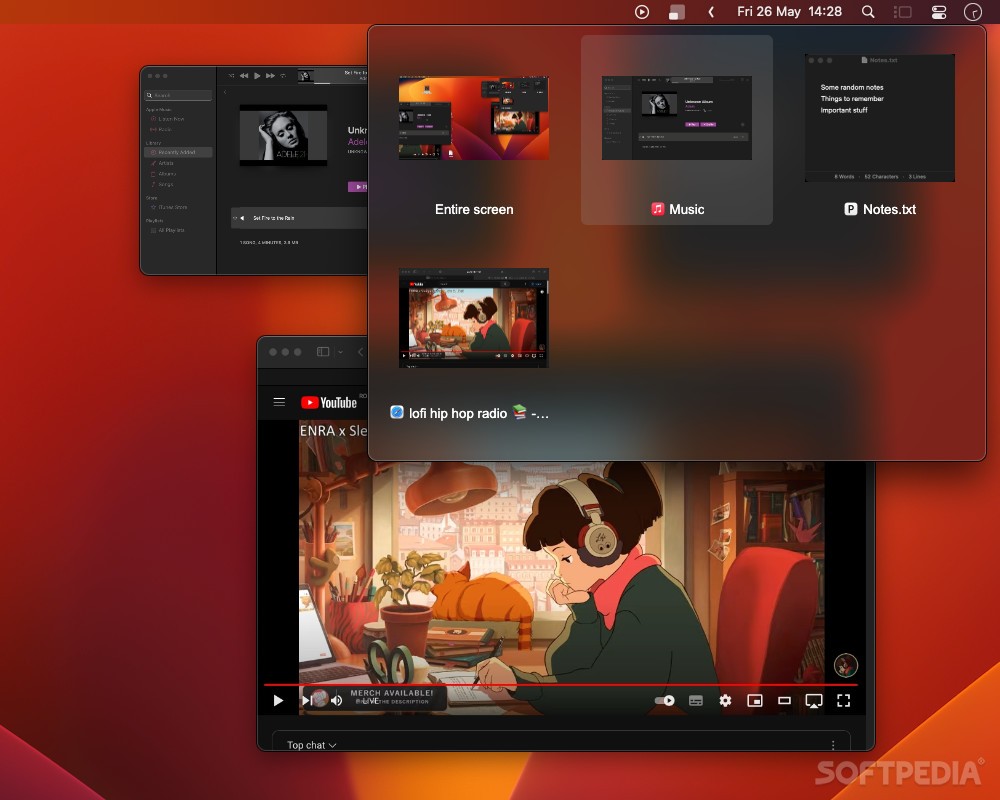Description
PiPHero
So, you know how it gets when you've got a ton of windows open on your MacBook? It can get really cramped, especially if you're using one of those smaller models. But don’t sweat it! There are cool ways to manage your screen space. One popular method is the picture-in-picture mode that many apps and devices use.
What is PiPHero?
PiPHero is here to help! This app brings a handy PiP system that works with almost any Mac app. It gives you some awesome flexibility for managing your windows. Basically, it lets you create a resizable window that always stays on top of everything else, showing the content from another window but without letting you interact with it directly.
How Does It Work?
Once you fire up PiPHero, you'll see it hanging out in your menu bar. The cool part? It automatically picks up any active windows on your desktop. Just click on one, and voila! You’ve got a picture-in-picture window that you can move around and resize however you like—plus, it’ll always stay above other windows.
Compatibility and Limitations
The PiP mode mirrors the original window perfectly, even tracking the mouse cursor if it's moving over it. Pretty neat, right? But there are a few things to keep in mind:
- If you want the PiP window to update live (instead of just being a snapshot), make sure it's not hidden or minimized on your desktop; otherwise, it'll stop refreshing.
- For instance, if you're watching a YouTube video in the background while using PiPHero, the video will only update if that browser window is active. So yeah, you'll need to test out how well this works with each app!
- If you resize the main window after creating the PiP view, the aspect ratio won't change automatically—you'll have to close and recreate it.
Managing Your PiP Windows
You can easily close any open PiP windows by clicking the little button in their top-left corner. And resizing them is as simple as adjusting any macOS window! Just remember: don’t stretch them bigger than their original size—otherwise they might look blurry.
The Bottom Line
In short, PiPHero makes managing your workspace easier by capturing and replicating windows into an always-on-top format. It's compatible with most applications but does have some quirks here and there. Plus, since it's Electron-based, it's not exactly lightweight when it comes to performance.
Tags:
User Reviews for PiPHero FOR MAC 1
-
for PiPHero FOR MAC
PiPHero FOR MAC offers a PiP system for flexible window management. Easy to use but with limitations on updates and aspect ratio.