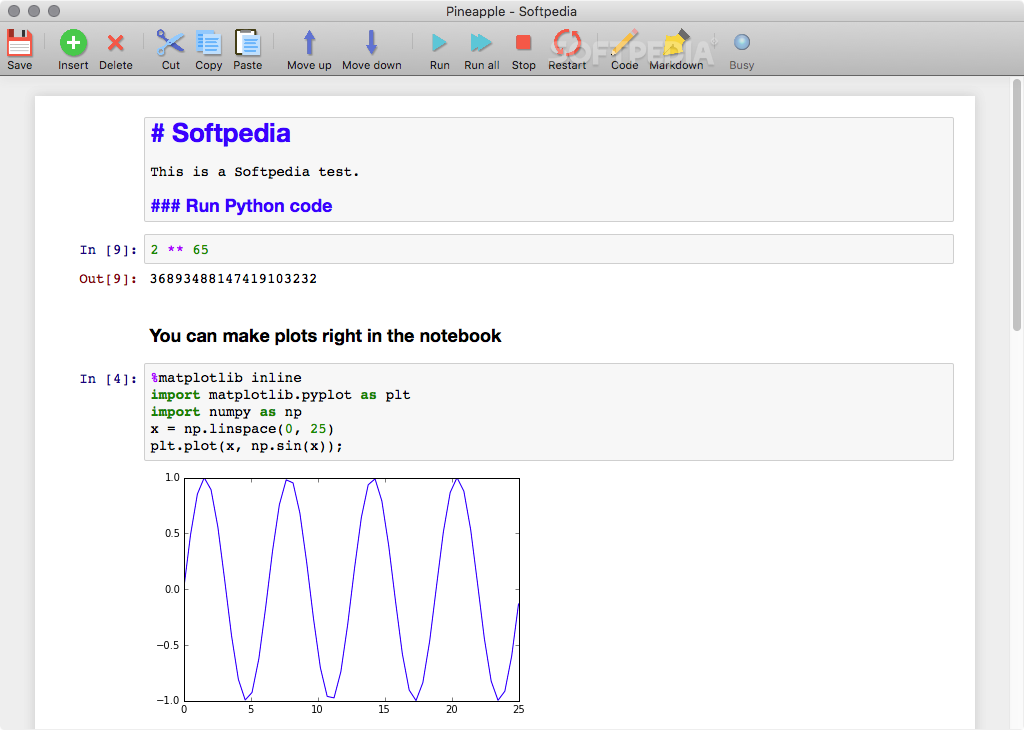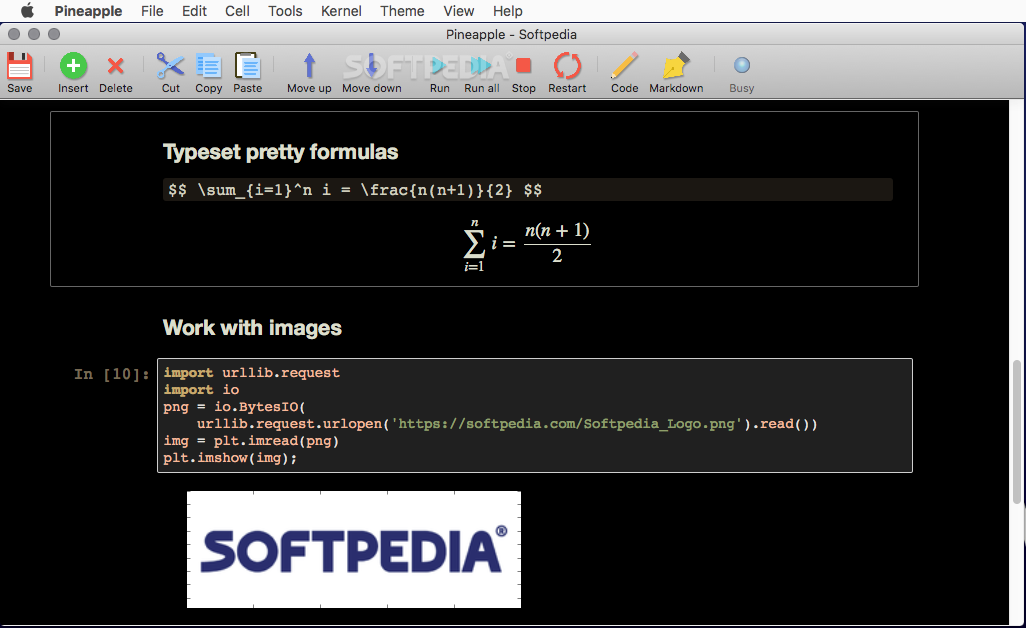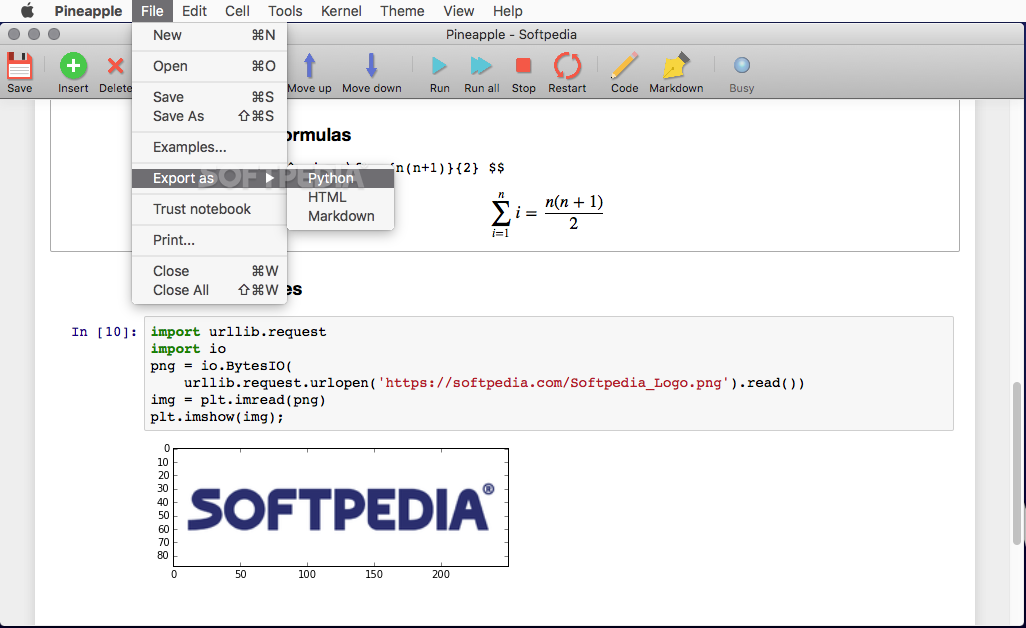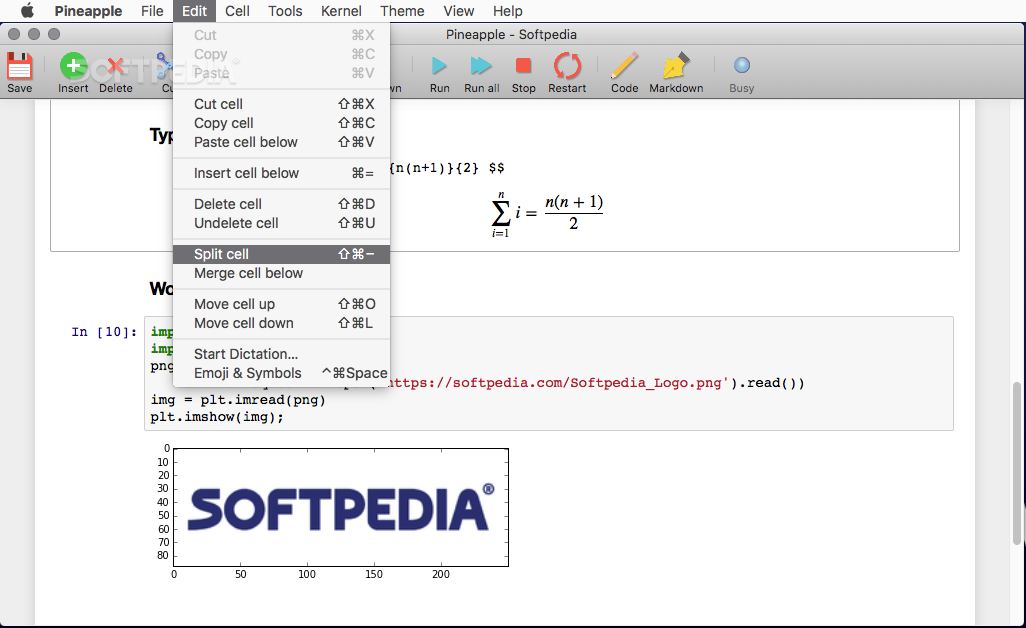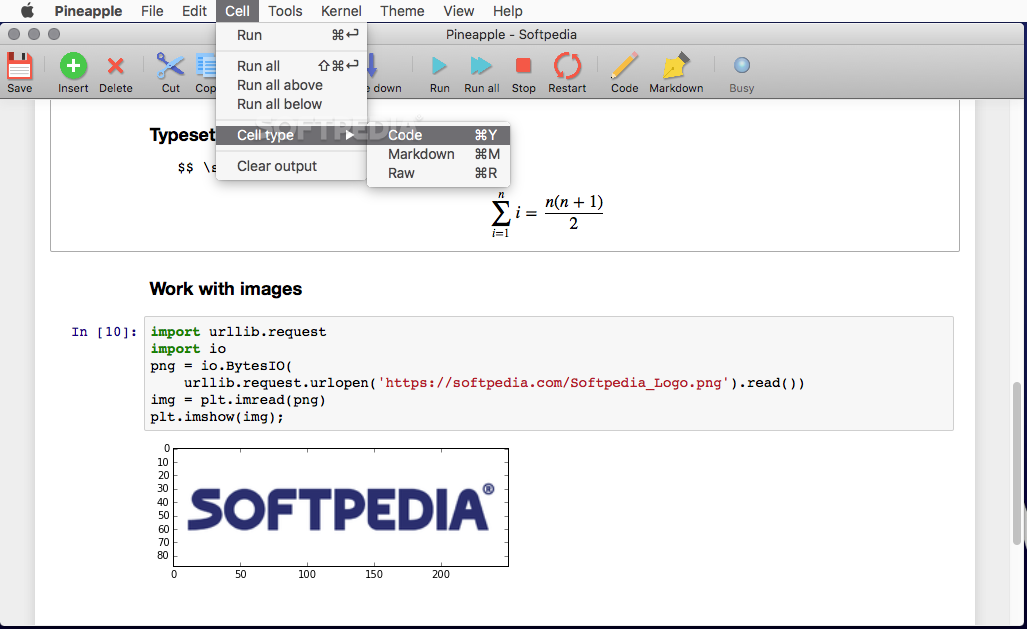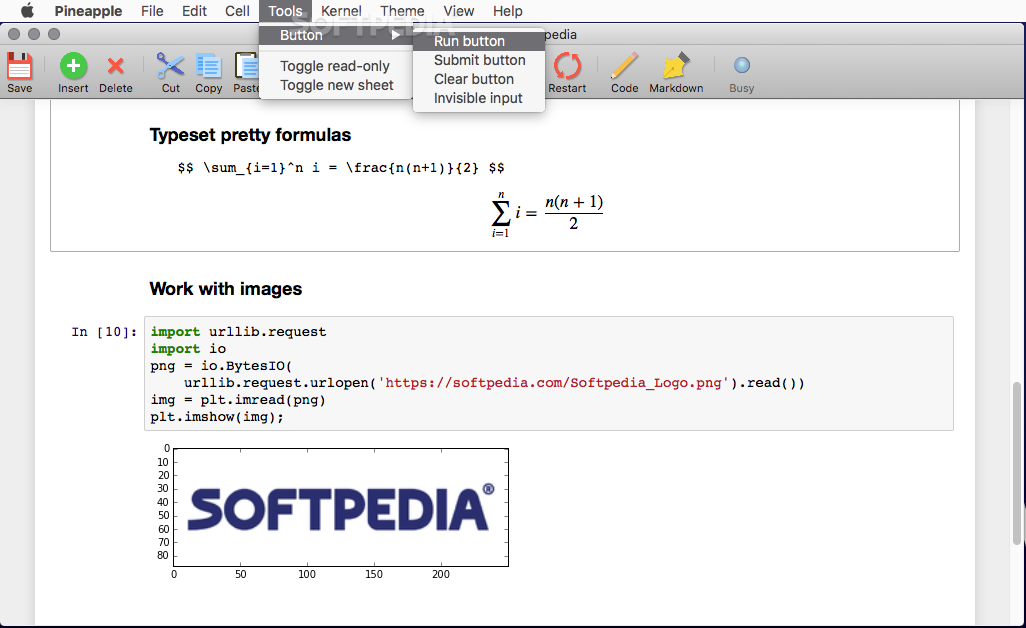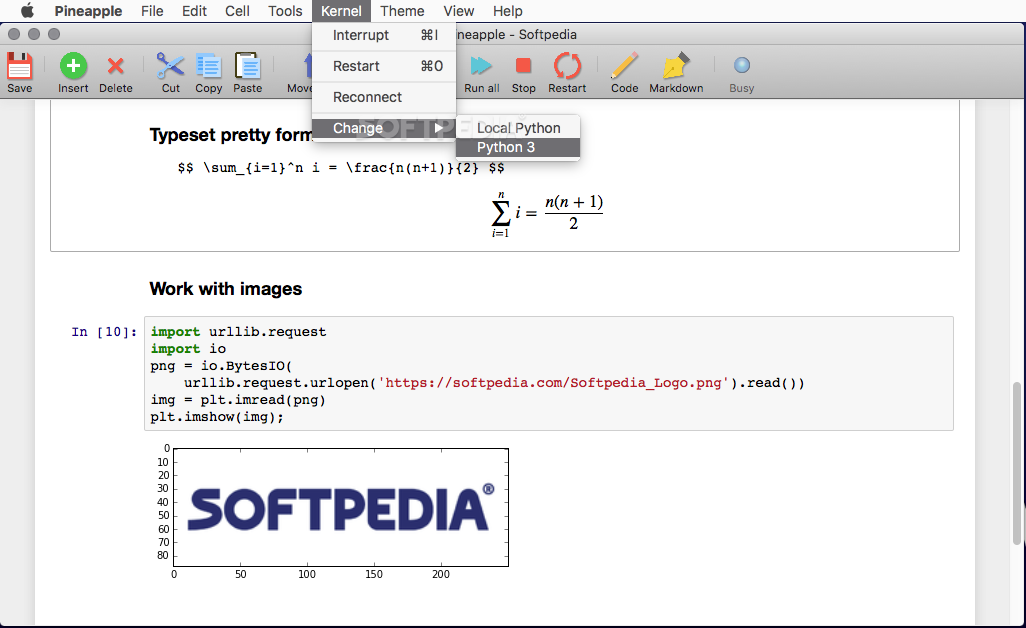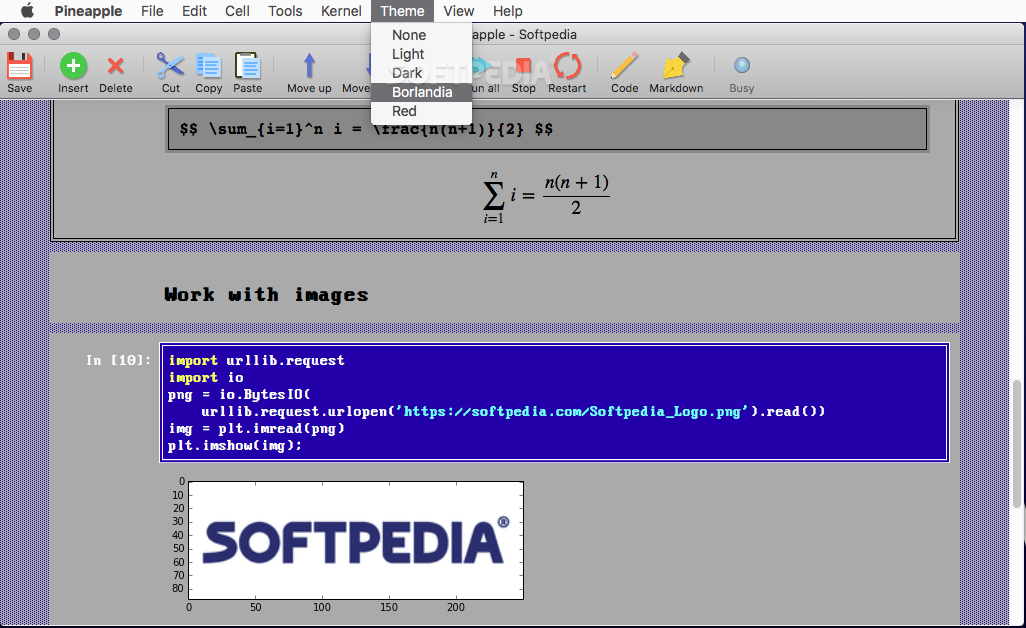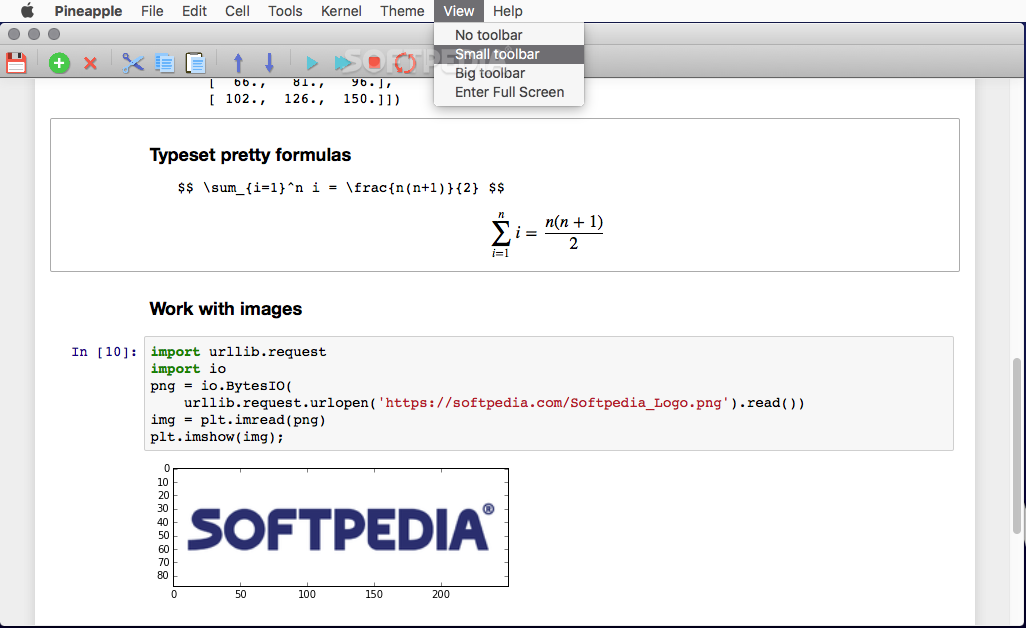Description
Pineapple
Pineapple is a super handy application designed to help you test different versions of Python code and see the results right in an interactive notebook. It's really user-friendly and comes packed with several built-in Python libraries that make data visualization a breeze.
Versions of Pineapple
This app is available in two versions: Minimal and Full. The main difference? It's just the number of included libraries, so you can pick one that fits your needs!
Instant Feedback on Your Code
Pineapple shines when you want to play around with code variants and get immediate feedback. You can create notebooks that display all sorts of data, like graphs, plots, images, and even sounds.
Learn from Examples
If you're unsure where to start, don't worry! Pineapple has plenty of examples for you to check out. They can give you a clearer idea of how this tool can be useful.
Save Your Work Easily
Your notebooks can be saved in several formats, including HTML, PDF, or Markdown. Plus, you can export them as Python script files whenever you need!
Add Notes and Explanations
Sometimes it helps to jot down notes about your experiments or thoughts while coding. Pineapple lets you write explanations using plain text or Markdown right within your notebook. You can place these anywhere!
Flexible Notebook Cells
You'll love how flexible it is! You can add cells for plain text, Markdown syntax, or Python code. Not only that but you can rearrange them anytime and process each cell separately.
Simplify Your Workflow
Pineapple really helps streamline your workflow! You can add libraries using simple commands in the notebook and control various functions with keyboard shortcuts—how cool is that?
Customize Your Experience
You have options when it comes to appearance too! Choose from different color themes and even customize the size of the main toolbar or hide it altogether if that's more your style.
A Great Tool for Developers
All in all, Pineapple is an awesome tool for developers who want to experiment with Python code in a straightforward environment while getting instant feedback. It helps fine-tune your projects and comes loaded with advanced Python libraries to support your coding journey.
Click here to download Pineapple now!
Tags:
User Reviews for Pineapple FOR MAC 7
-
for Pineapple FOR MAC
Pineapple is a user-friendly app for testing Python code variants with instant feedback. Its interactive notebook feature and included libraries are great.
-
for Pineapple FOR MAC
Pineapple is a fantastic app! It makes testing Python code so easy and the interactive notebooks are super helpful.
-
for Pineapple FOR MAC
I love using Pineapple for my Python experiments. The built-in libraries and instant feedback make coding a breeze!
-
for Pineapple FOR MAC
Pineapple has transformed my coding process! The ability to visualize data instantly in notebooks is amazing.
-
for Pineapple FOR MAC
This app is a game changer! Pineapple allows me to easily test code variants with great visualization options.
-
for Pineapple FOR MAC
Pineapple is user-friendly and packed with features. I appreciate the flexibility it offers for experimenting with Python.
-
for Pineapple FOR MAC
Highly recommend Pineapple! It's intuitive, and the ability to save results in various formats is a huge plus.