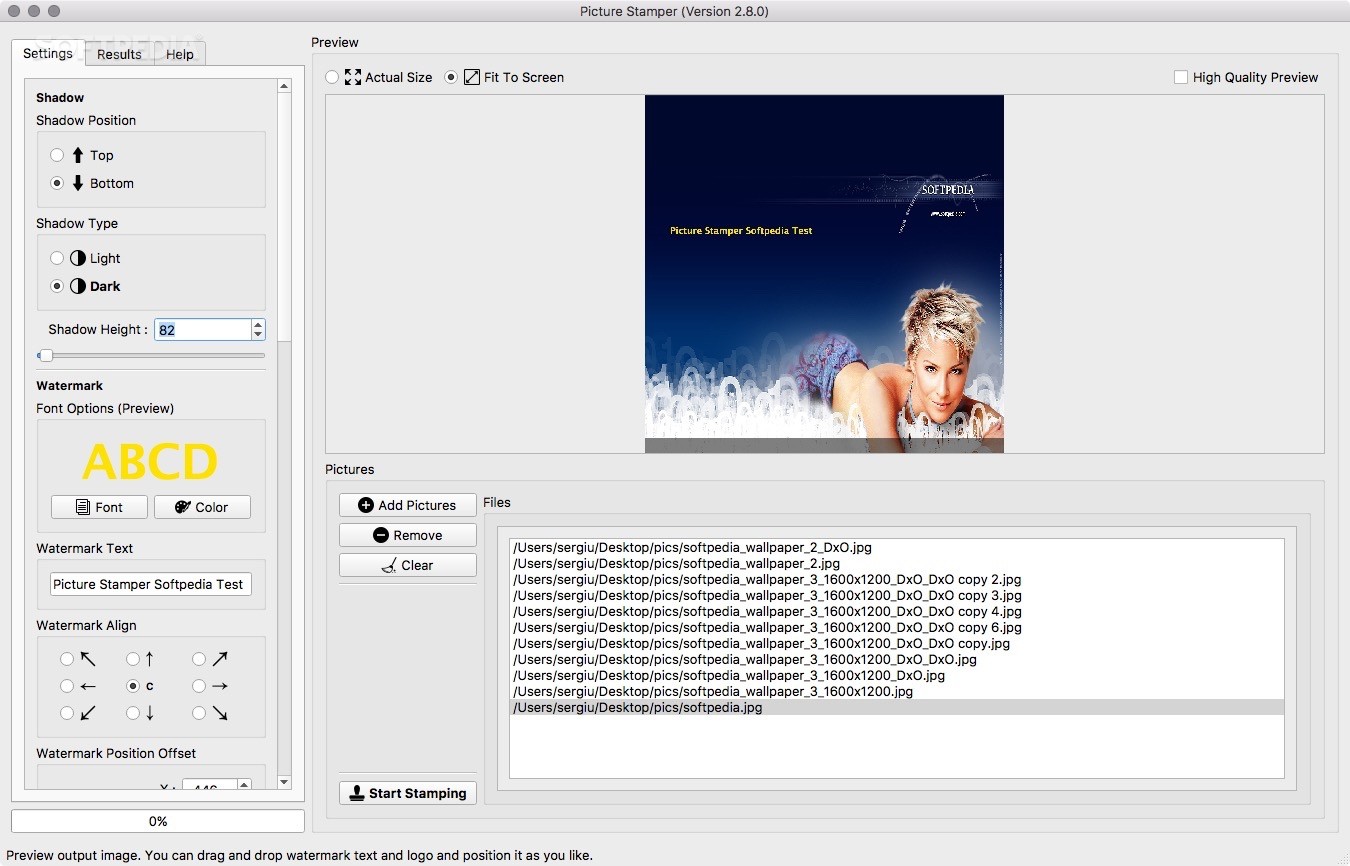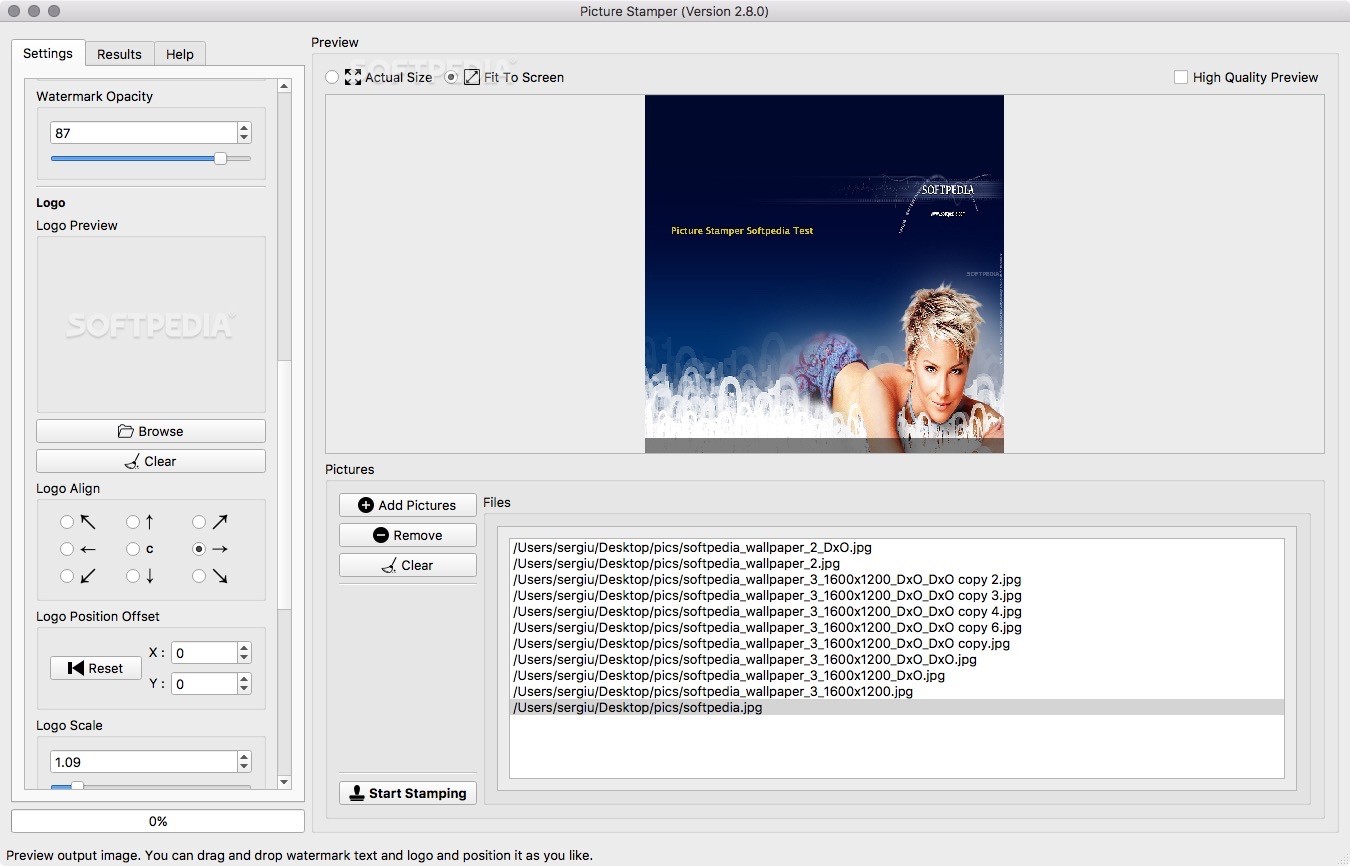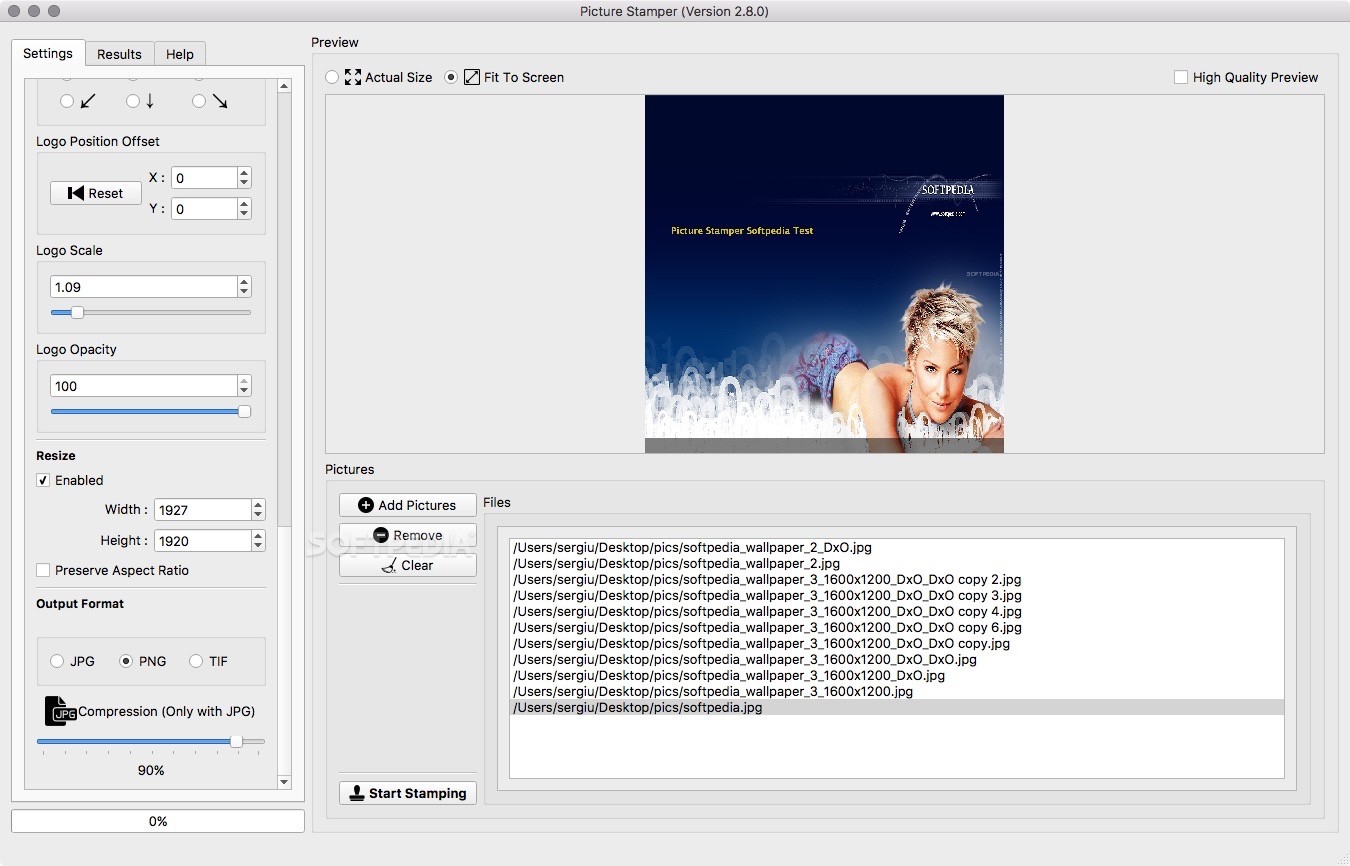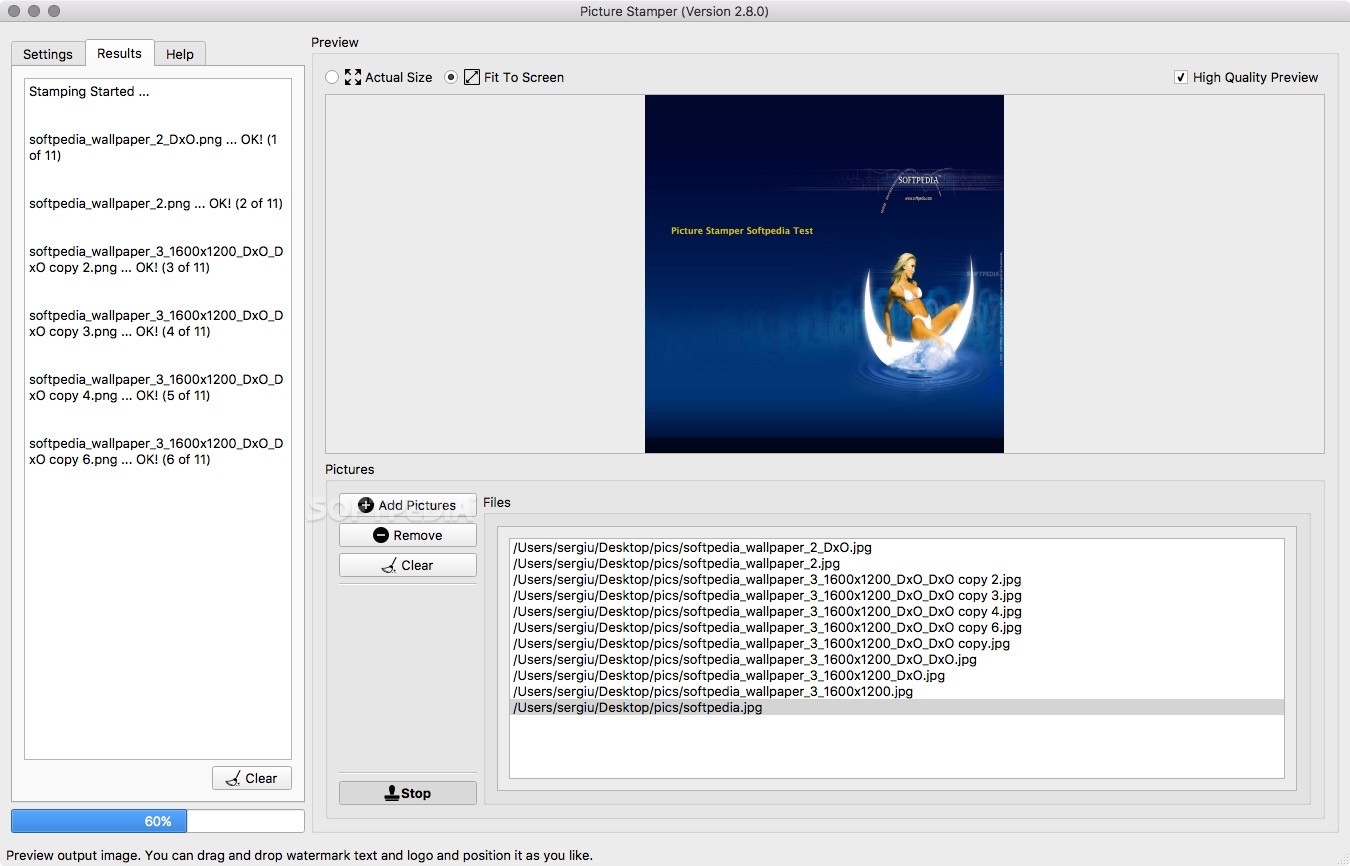Description
Picture Stamper
Picture Stamper makes sharing images online super easy, but photographers need to be careful about their work getting used without permission. Luckily, there's a simple tool that can help with that!
Watermark Your Photos
This handy app lets you add text and image watermarks to many photos all at once. You can even resize the files while you're at it! How cool is that?
User-Friendly Design
Now, Picture Stamper is made to work on different platforms, which means it might not look totally at home on a Mac. But if we ignore how it looks for a second, the layout is pretty good. The menus are in separate tabs, so you can find everything easily.
Drag and Drop Made Easy
A neat feature of this software is its drag-and-drop support. This makes importing lots of photos a breeze—just grab them and drop them right into the app!
Add Your Watermarks
Once your images are loaded up, you get to choose what type of watermark you want. Picture Stamper lets you put on a logo from another file or any text you think is important. You can even create a shaded area at the top or bottom of your photo to make your watermark stand out.
Resizing Made Simple
If resizing your photos sounds like a hassle and you don’t want to open another program, guess what? Picture Stamper has got you covered! You can resize while keeping the same aspect ratio too.
Exporting Limitations
The only downside? You can only export images in JPEG format. While changing the compression rate is possible, some folks might find it limiting since there aren't options for other formats.
Your Go-To Watermark Tool
Overall, Picture Stamper is super useful for quickly adding text-based watermarks or logos to your pictures. It’s perfect for beginners who want something easy to use, even if it's not perfect with exporting options!
Tags:
User Reviews for Picture Stamper FOR MAC 1
-
for Picture Stamper FOR MAC
Picture Stamper offers a quick solution for watermarking photos on a Mac. The interface is well-designed for novices, despite limited export options.