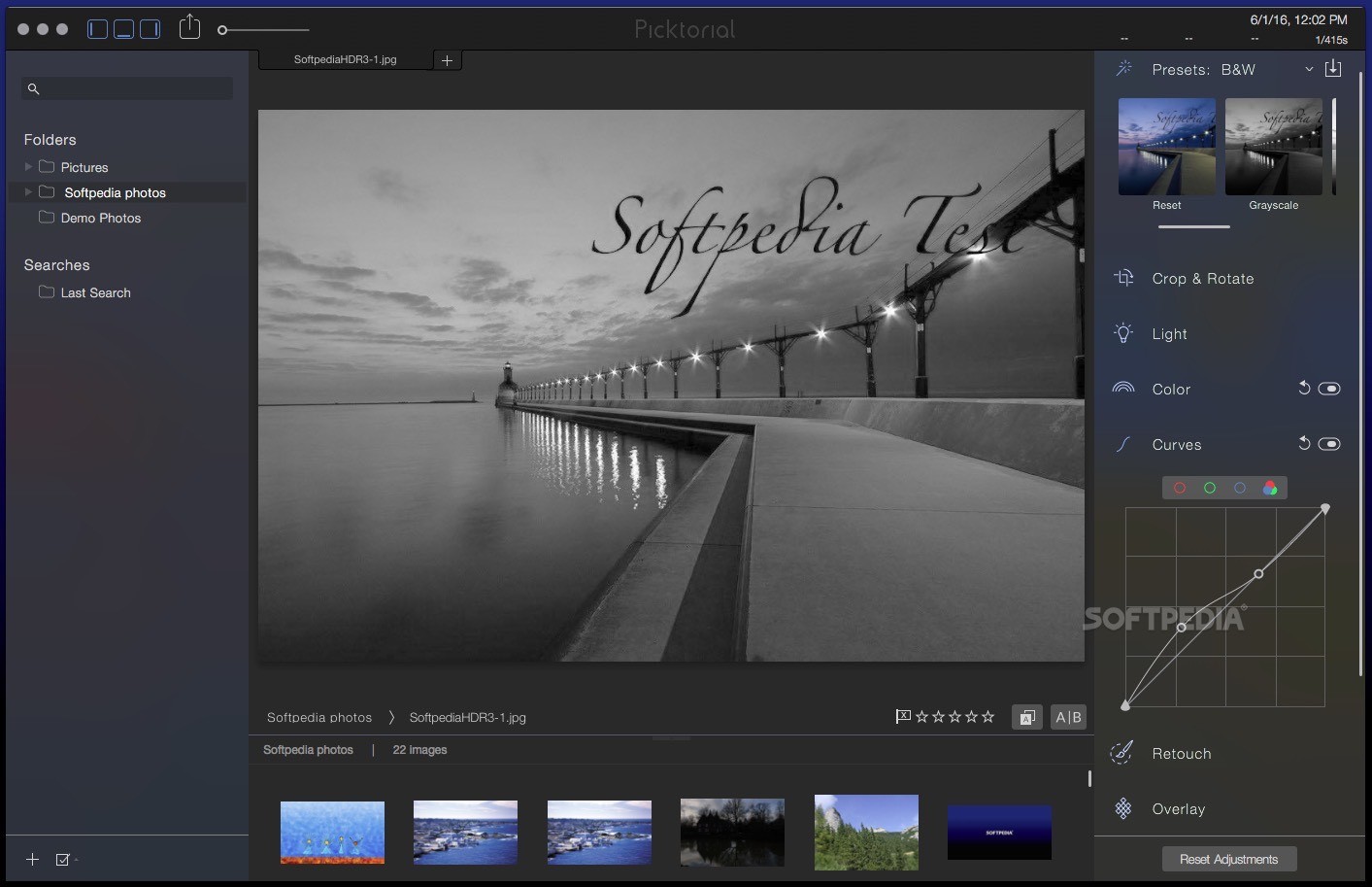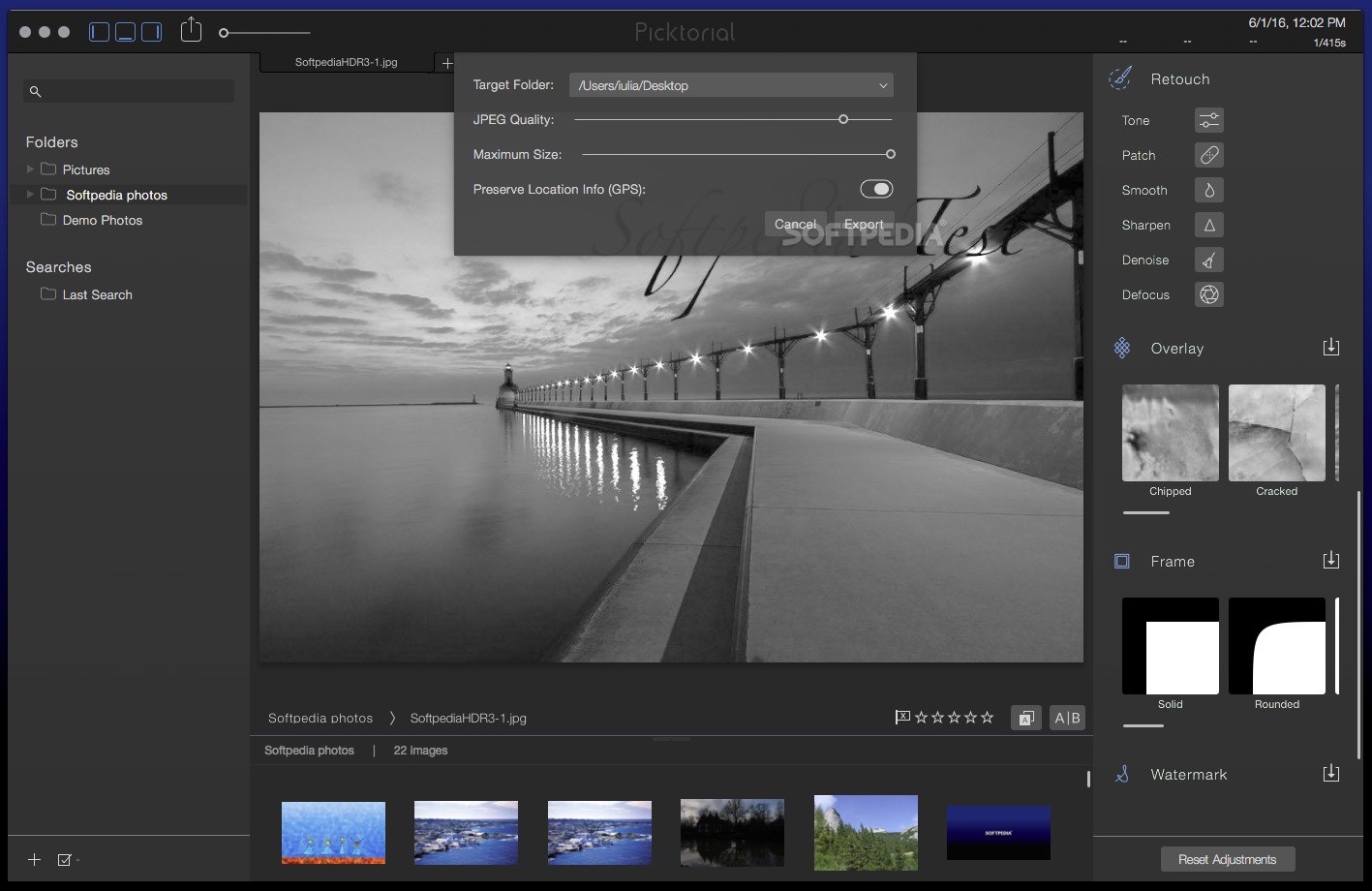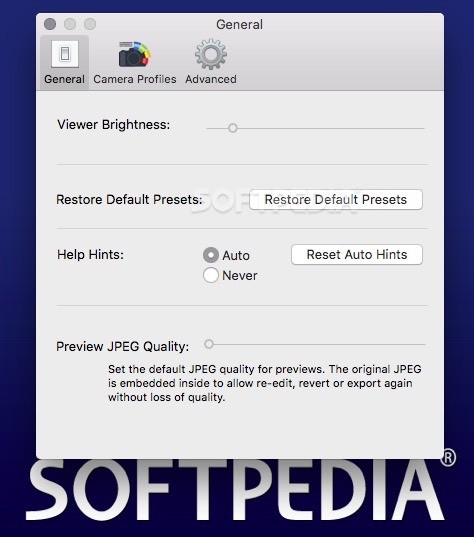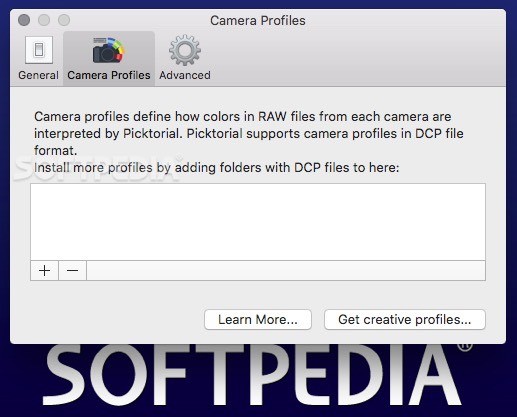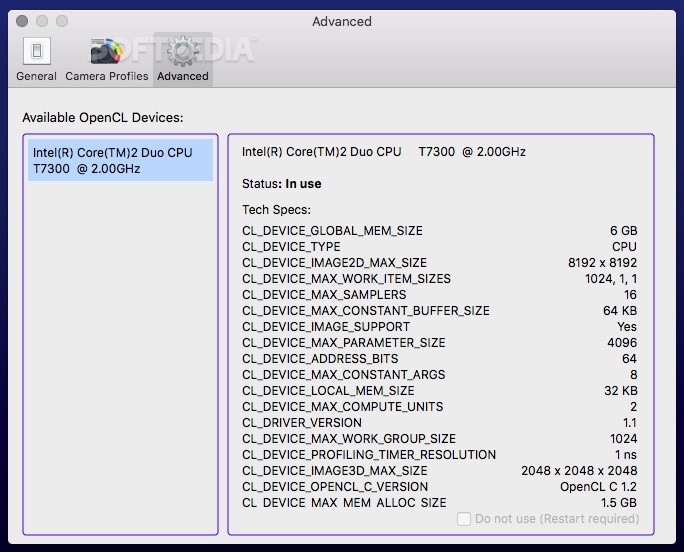Description
Picktorial
Picktorial is a cool photo editing tool that packs a bunch of handy features to help you get your photos just right. It makes organizing your pictures super easy, letting you create folders, switch tool tabs quickly, compare images, and apply presets with just a click.
Getting Started with Picktorial
To kick things off, you'll want to import the folders that have the images you want to work on into your Picktorial library. Once you do that, all your directories will pop up in the main window of the app. You can see all the subfolders and compatible images right there!
Compatibility and Formats
One awesome thing about Picktorial is that it works with RAW images and supports over 500 different cameras! If you're curious about which ones are supported, check out this link. You can also find helpful resources and tutorials online.
Edit Like a Pro
When you open Picktorial, you'll see thumbnails for all your imported images. Just click on any thumbnail to load it into the editing space. The app even pulls up some metadata details for each image like the capture date, ISO speed rating, focal length, aperture, and shutter speed.
Presets and Customization
This software comes loaded with a bunch of presets sorted into categories like black and white, color effects, film styles, HDR looks, or vintage vibes. Just pick one that catches your eye and watch as Picktorial applies those adjustments automatically!
The best part? You can tweak any setting until it's exactly how you want it! While working on your picture in Picktorial's space, you can easily compare before-and-after results or even view two different pictures side by side.
User-Friendly Editing Tools
You'll find tools for cropping and rotating photos as well as adjusting light, color, or curves effects. Plus there's room for retouching tasks like modifying tones or applying patches. Want to spice things up? Add overlays, frames, or watermarks to give your photos a unique touch!
Simplifying Your Photo Editing Process
Picktorial combines professional-level photo enhancement tools with an easy-to-navigate environment. This means editing becomes simple! You can browse through your collections easily—just select an image to work on—and apply presets along with other adjustments right away. Once you're happy with the result, save it directly onto your drive or share it instantly!
Tags:
User Reviews for Picktorial FOR MAC 1
-
for Picktorial FOR MAC
Picktorial for Mac offers a user-friendly interface with powerful editing tools. Organize, compare, and enhance photos easily. A must-have for photographers.