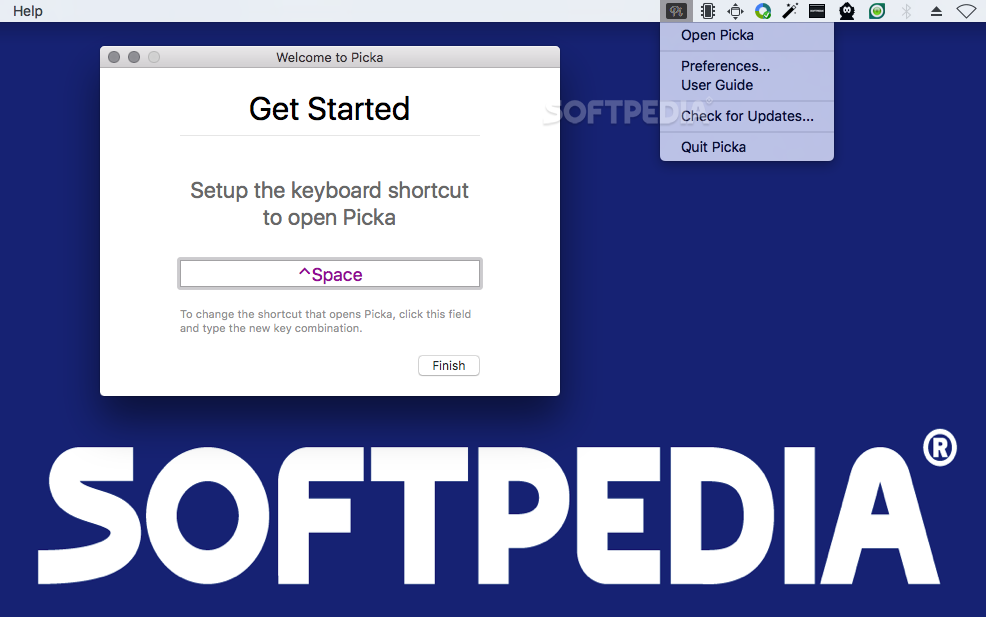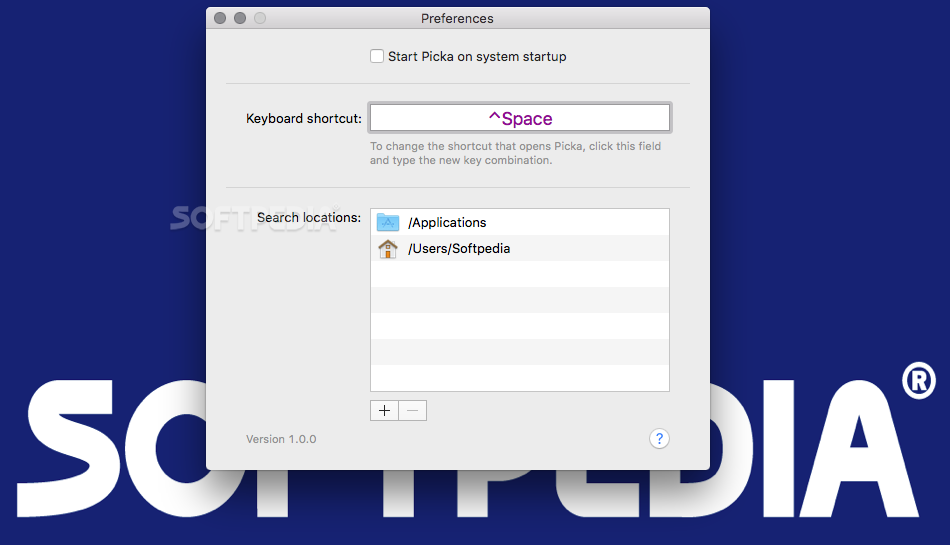Description
Picka
Picka is a neat little app for Mac OS X that helps you search your computer quickly. Unlike Spotlight, which is the default search tool, Picka keeps its file info in memory. This means when you search for something, it shows results almost right away! Just keep in mind that starting up Picka might take a bit longer than usual, so hang tight while it loads.
How Does Picka Work?
When you first open Picka, it automatically indexes your Applications folder and user directory. But if you want to change things up a bit, you can easily tweak these settings in the Preferences window. You can add or remove directories to customize where Picka looks for files.
Customizing Your Search Experience
The Get Started panel in Picka is pretty handy! It shows you the keyboard shortcut to bring up the search box and lets you change it on the fly. If you forget later, no worries—you can switch it up anytime in Preferences.
Fuzzy Search Algorithm
One of the cool features of Picka is its fuzzy search algorithm. This means you don’t have to remember the exact file names! Just type in whatever comes to mind, and Picka will try to find the most relevant files for you super quickly.
Navigating Search Results
Once you get your results, each one comes with a handy keyboard shortcut. You can also use arrow keys or your mouse to scroll through them and open files easily. Plus, it shows you the full file path so that if there are multiple files with similar names, you'll know exactly which one is which!
Limitations of Picka
However, there’s a small downside—Picka only shows 8 entries at a time in its results list. So sometimes finding that perfect keyword combination might take longer than just scrolling through a bigger list.
The Bottom Line
In summary, Picka is a great alternative to Apple’s Spotlight search tool. It definitely pulls up results faster! Just remember that its results list isn’t as long as some would hope. If you're looking for something quick and simple, give Picka a try!
Tags:
User Reviews for Picka FOR MAC 1
-
for Picka FOR MAC
Picka FOR MAC provides lightning-fast search results by keeping file metadata in memory. Limited to 8 entries but faster than Spotlight.