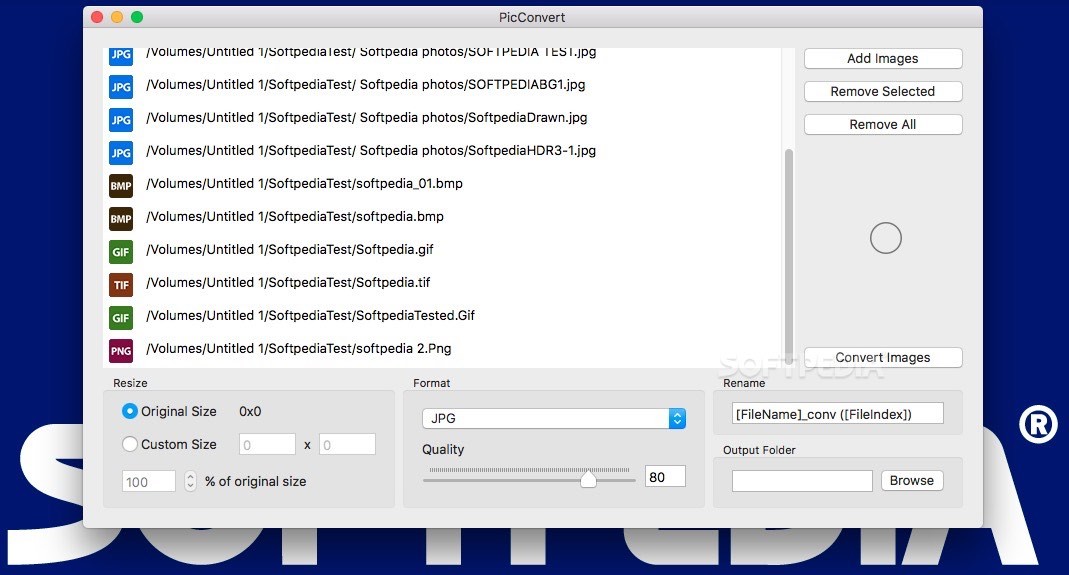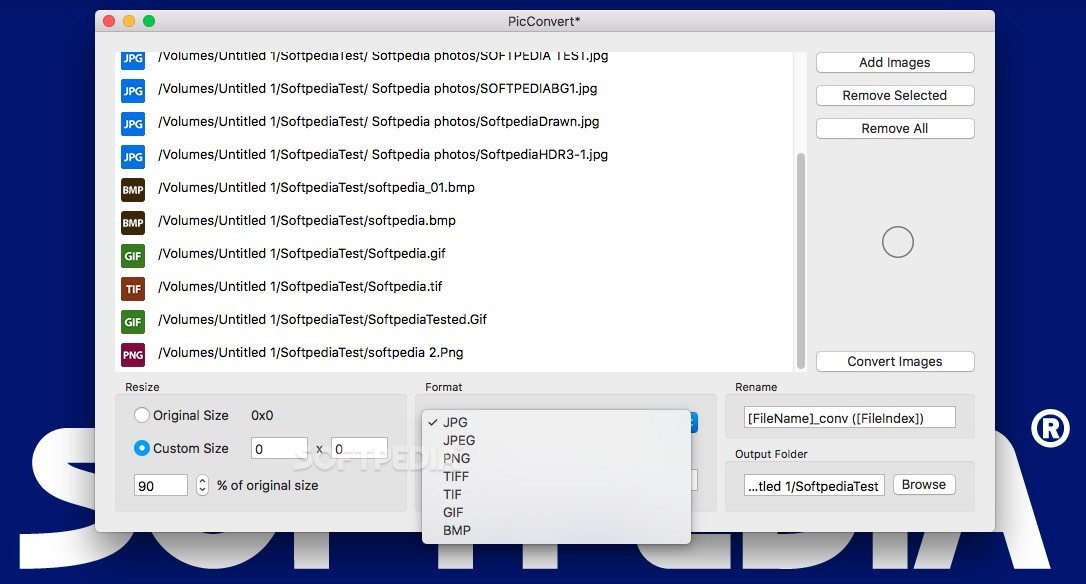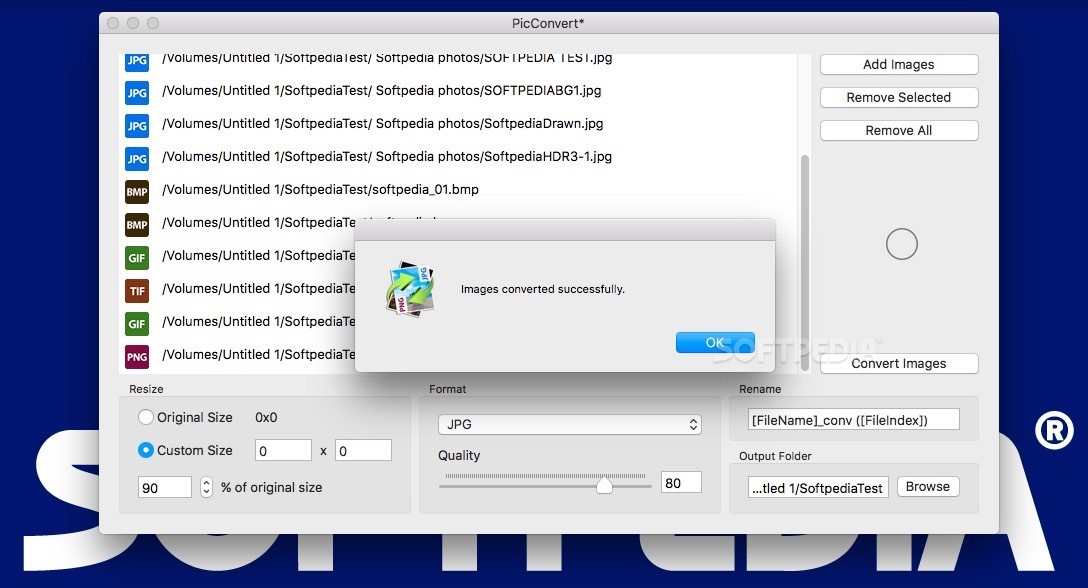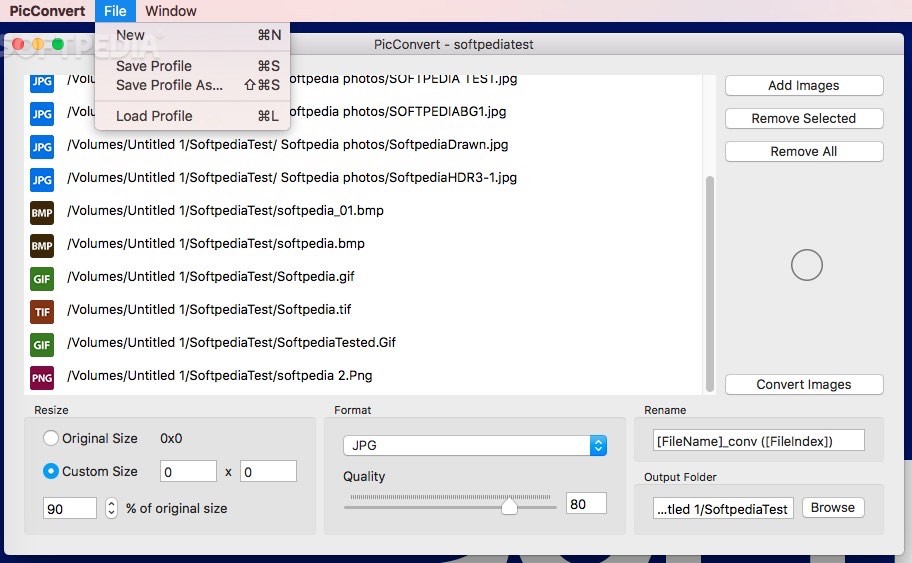Description
PicConvert
PicConvert is your go-to tool for handling large groups of image files. If you've ever found it frustrating and time-consuming to convert, resize, or rename images, this compact software can really make your life easier.
Easy-to-Use Interface
The best part about PicConvert is how simple it is to use. When you first open the app, you'll see a well-organized panel where you can set up everything for your conversion tasks. Just load the files you want to work with!
No Drag and Drop? No Problem!
A quick heads-up: PicConvert doesn’t support drag and drop. Instead, you’ll need to use the Add Images menu to load your pictures into the app. But don't worry! It supports a variety of formats like JPG, PNG, TIF, GIF, BMP, JPEG, and TIFF for both input and output.
Track Your Files Easily
Once you've added your images, you'll see each file's full path in the main window along with an icon that matches its format. This makes it super easy to keep track of what you're working on.
Customizing Image Sizes
If you want to change the size of your images, PicConvert gives you options! You can keep the original size or set a custom one by entering height and width values manually or using percentages.
Adjust Quality Levels
You can also pick the output format you’d like to use. Plus, there’s a handy slider bar that lets you adjust the quality level with just a few clicks!
Rename Files Like a Pro
Don’t forget—you can define how you'd like to rename your files too! Just set up a renaming pattern and choose an output folder where all converted files will be saved. And no worries—the original files stay untouched!
Your All-in-One Solution
PicConvert truly offers an efficient way to convert images into different formats while also transforming them as needed. Whether you're resizing images or changing their names on-the-fly, this tool has got you covered! If you're ready to make things easier for yourself with image handling tasks, check out PicConvert here!
Tags:
User Reviews for PicConvert FOR MAC 1
-
for PicConvert FOR MAC
PicConvert is a compact tool that simplifies image conversion, resizing, and renaming. Its organized panel makes processing tasks efficient.