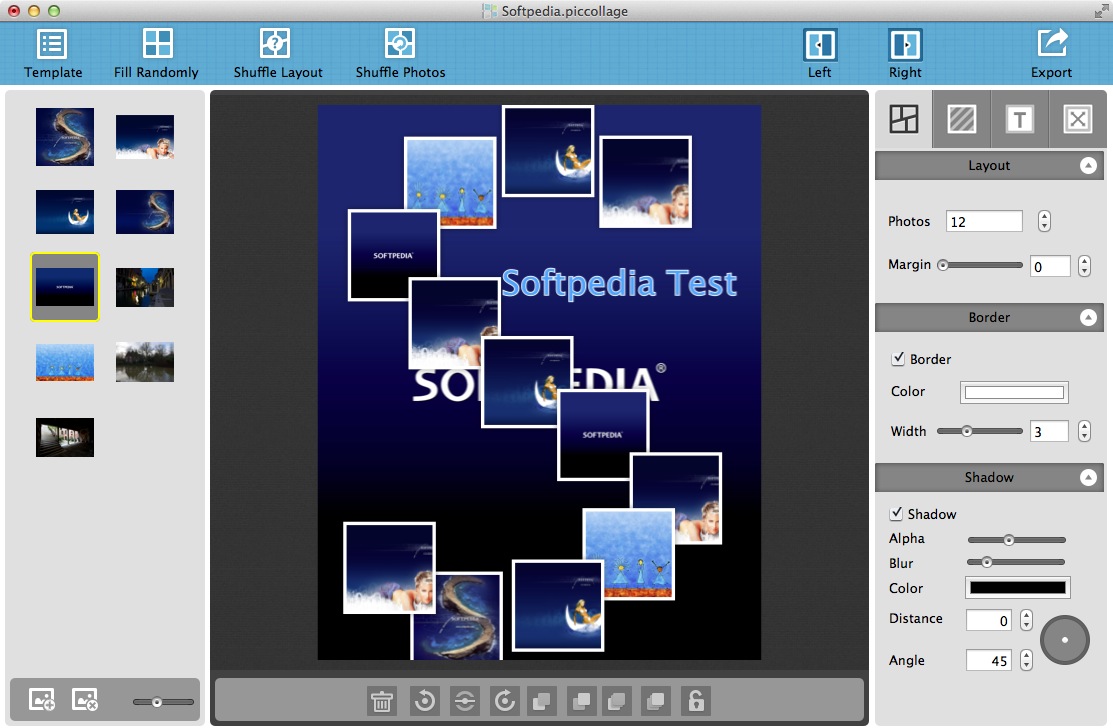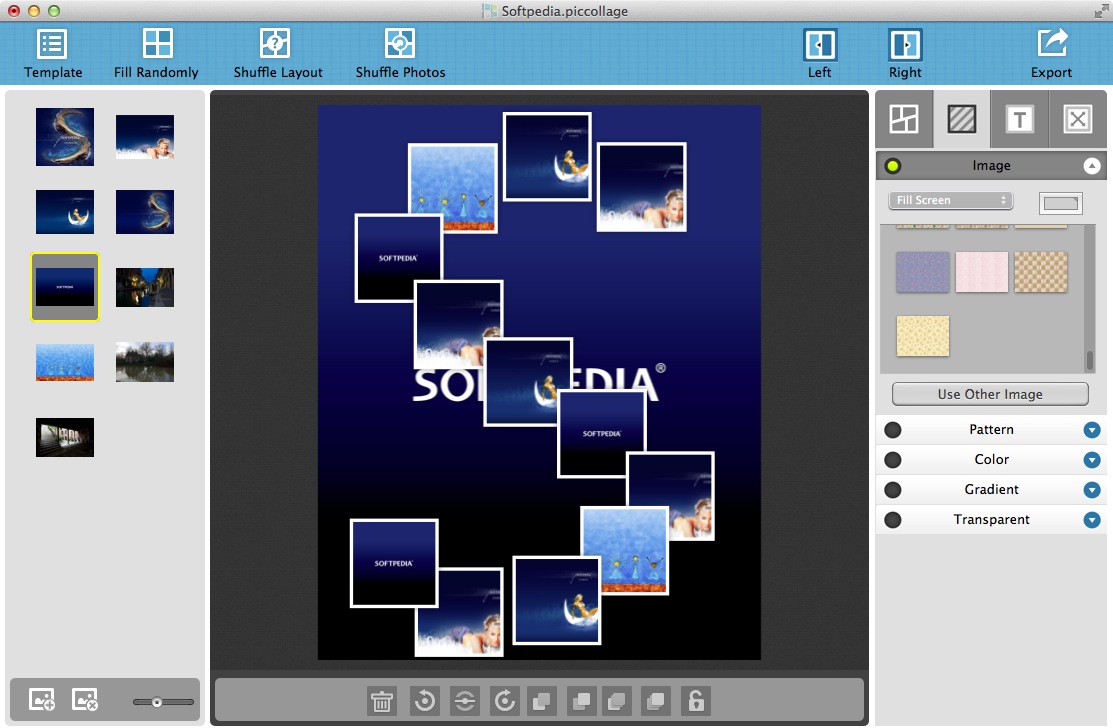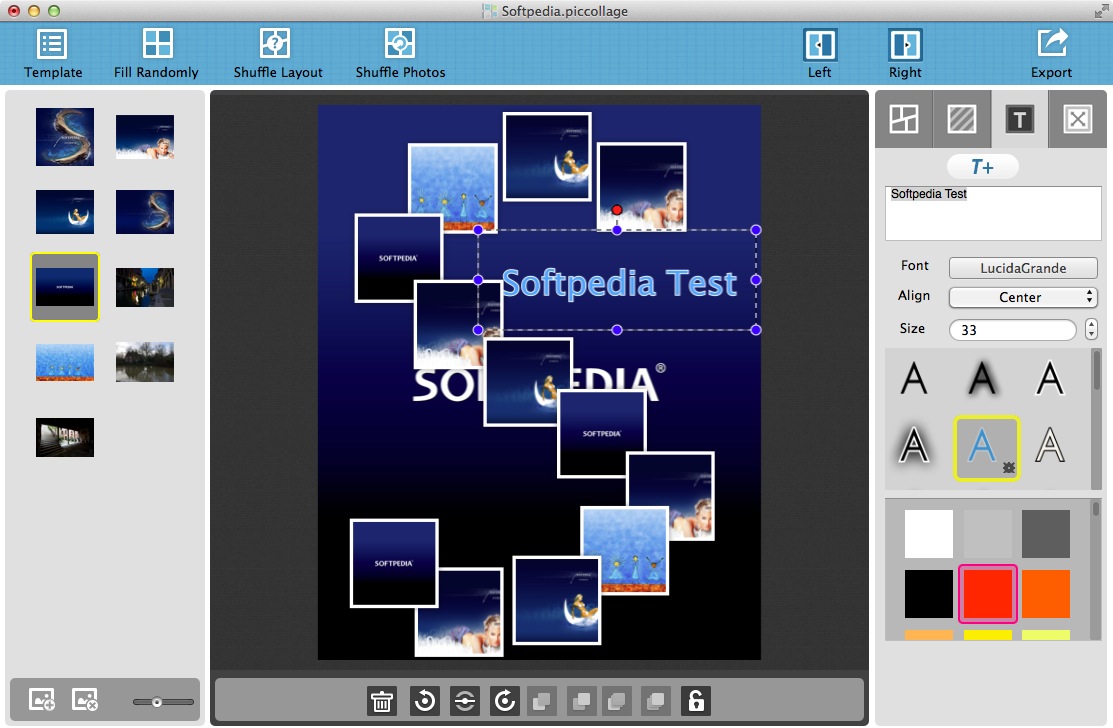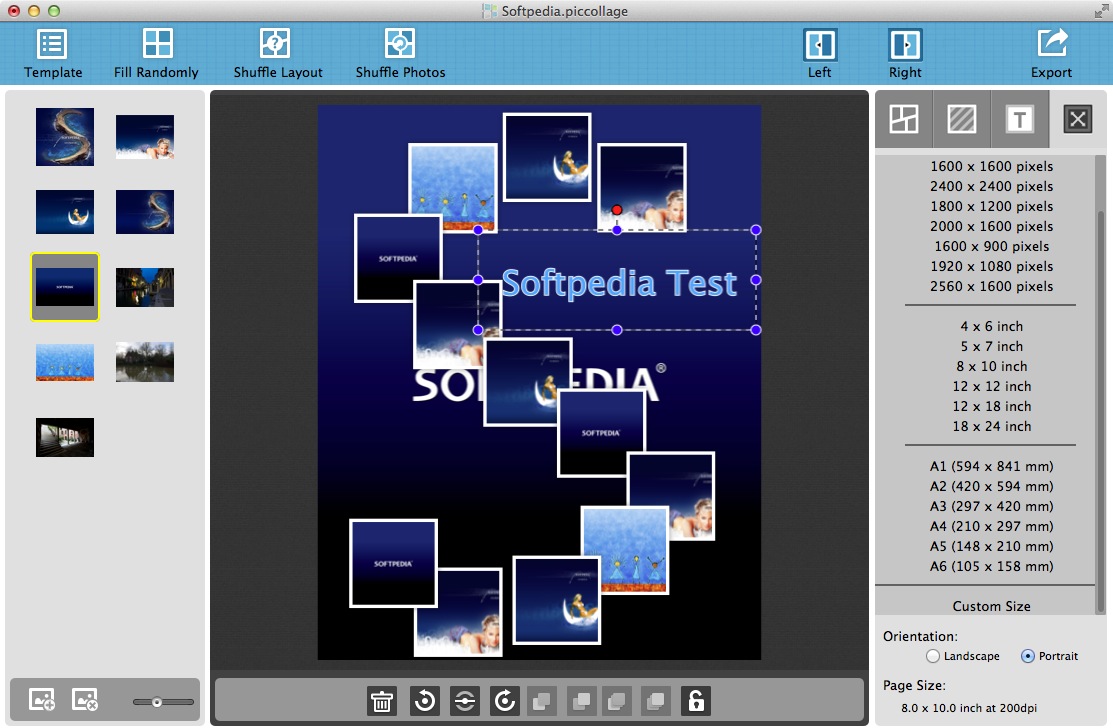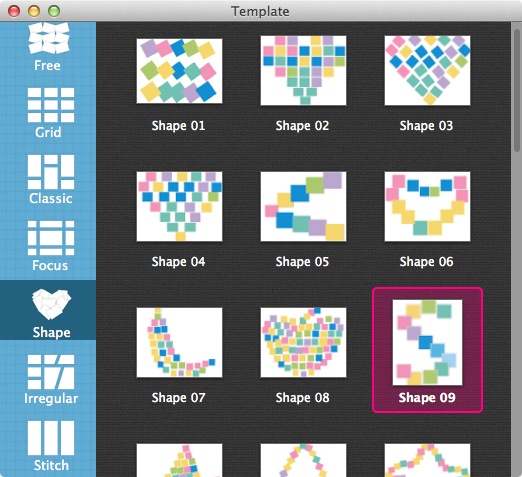Description
PicCollage
PicCollage is a super handy OS X app that makes it easy to create and share stunning photo collages. If you love playing with pictures, this software is perfect for you!
Easy to Use Interface
With PicCollage, you get an intuitive interface where adjusting your photo layout is a breeze. You can quickly change the collage background and tweak the resolution of your final masterpiece.
Templates Galore
Want to start off with a cool design? Just check out the Template window! Here, you can preview all the templates available and pick the one that catches your eye.
Diverse Collage Layouts
The templates are grouped into seven different collage layouts: Free, Classic, Grid, Shape, Focus, Stitch, and Irregular. So no matter what style you're going for, there's something for everyone!
Fun Features
The top toolbar lets you randomly fill in empty picture slots and even shuffle around the layout with your photos. It’s like playing a fun game with your images!
Customize Your Collage
The layout tab helps you set how many photos to include in your collage. Plus, you can add borders and shadows to make them pop!
Add Your Own Touches
You can choose from available images or patterns for backgrounds or even use your own picture! The Text feature also allows you to add text easily on your collage. You can play around with font styles, sizes, colors, and alignments.
Final Touches Before Exporting
Once you're happy with your collage, head over to the Page Size tab to set orientation, page size, and resolution. It's super simple!
Exporting Your Creation
The Export window is where the magic happens! You can select where to save your finished piece and adjust the quality as well as choose the format of your exported image.
If you're ready to create some amazing collages today, download PicCollage here!
Tags:
User Reviews for PicCollage FOR MAC 1
-
for PicCollage FOR MAC
PicCollage FOR MAC is user-friendly, allowing quick adjustments of photo layouts and background changes. Template options are diverse.