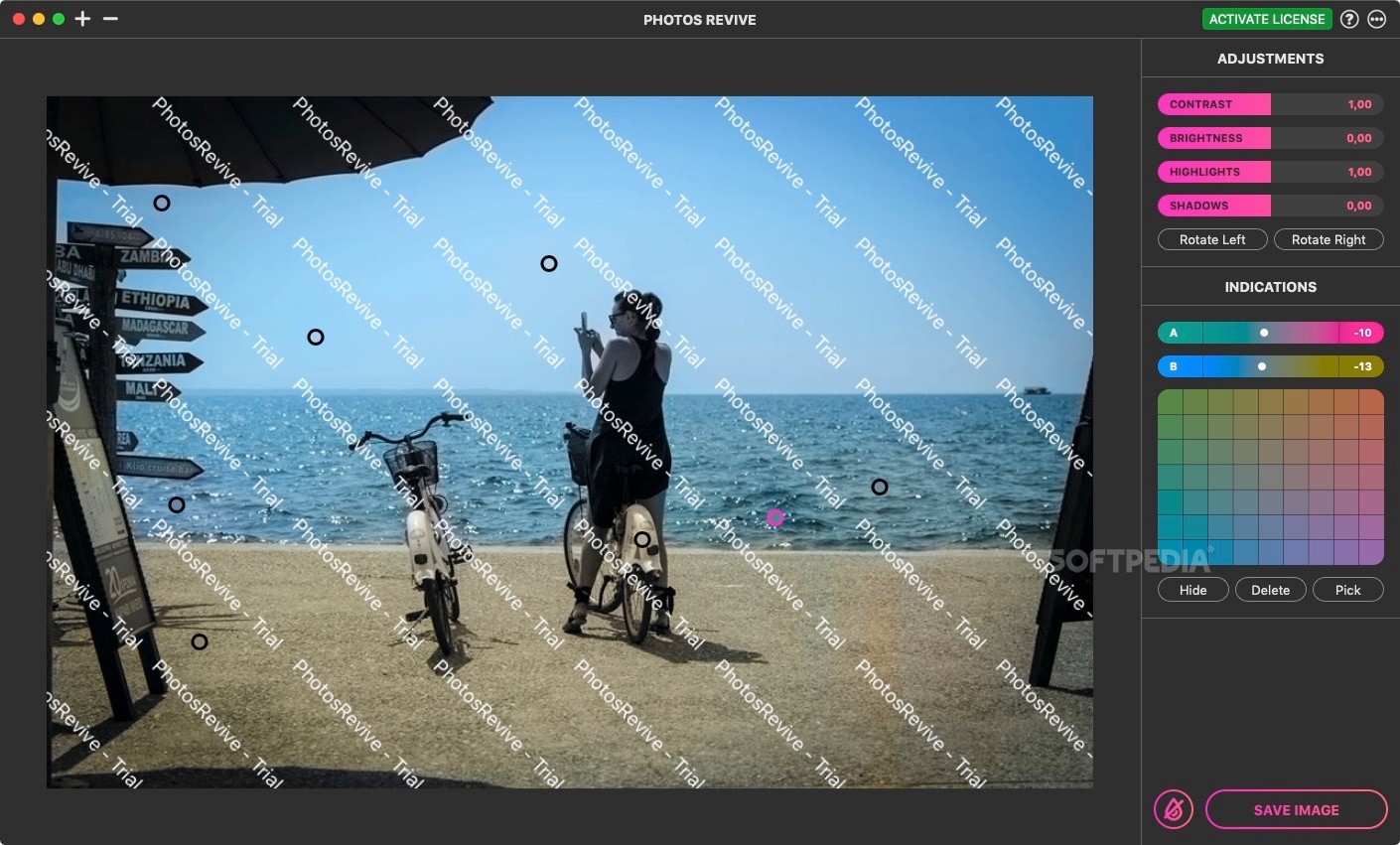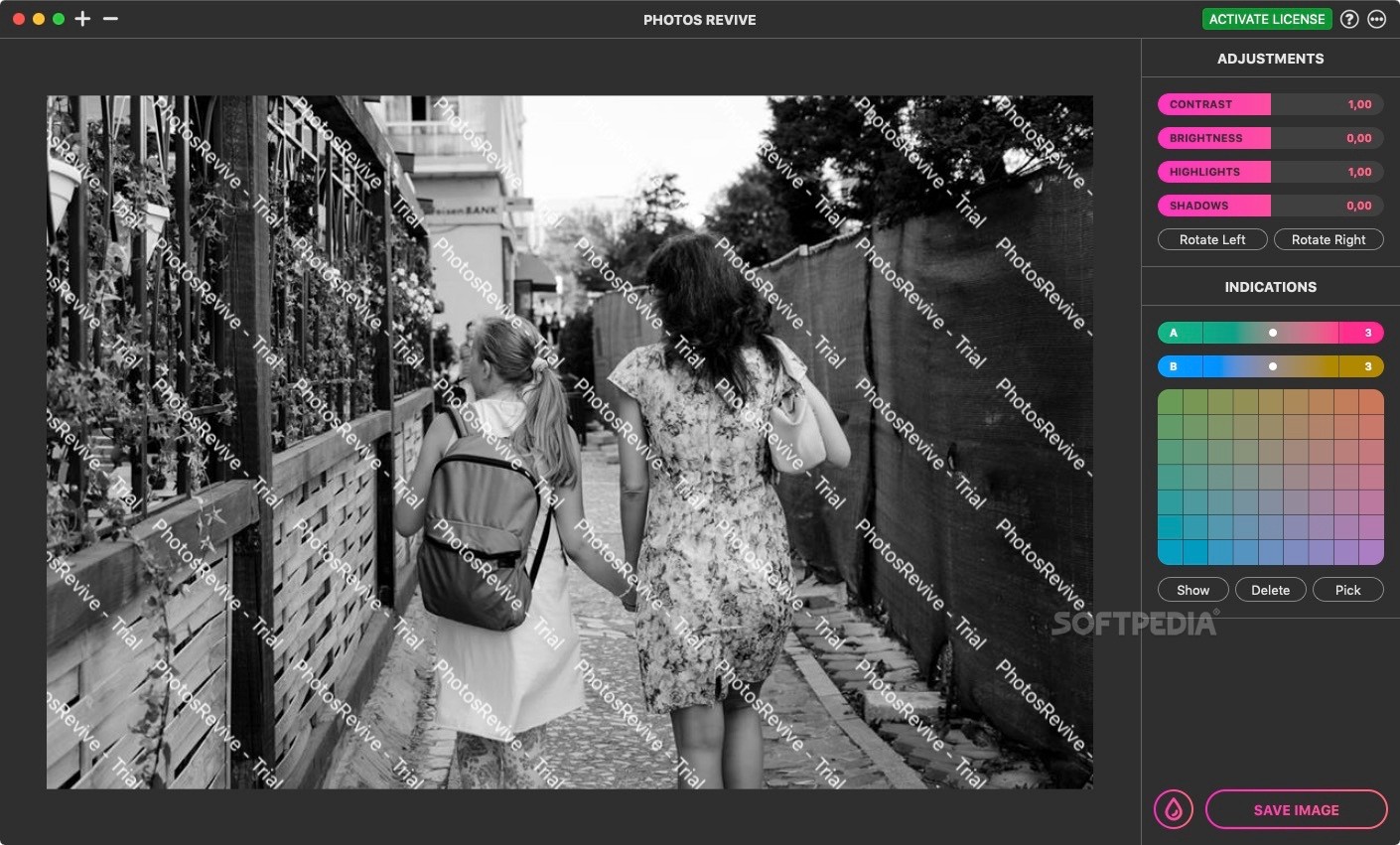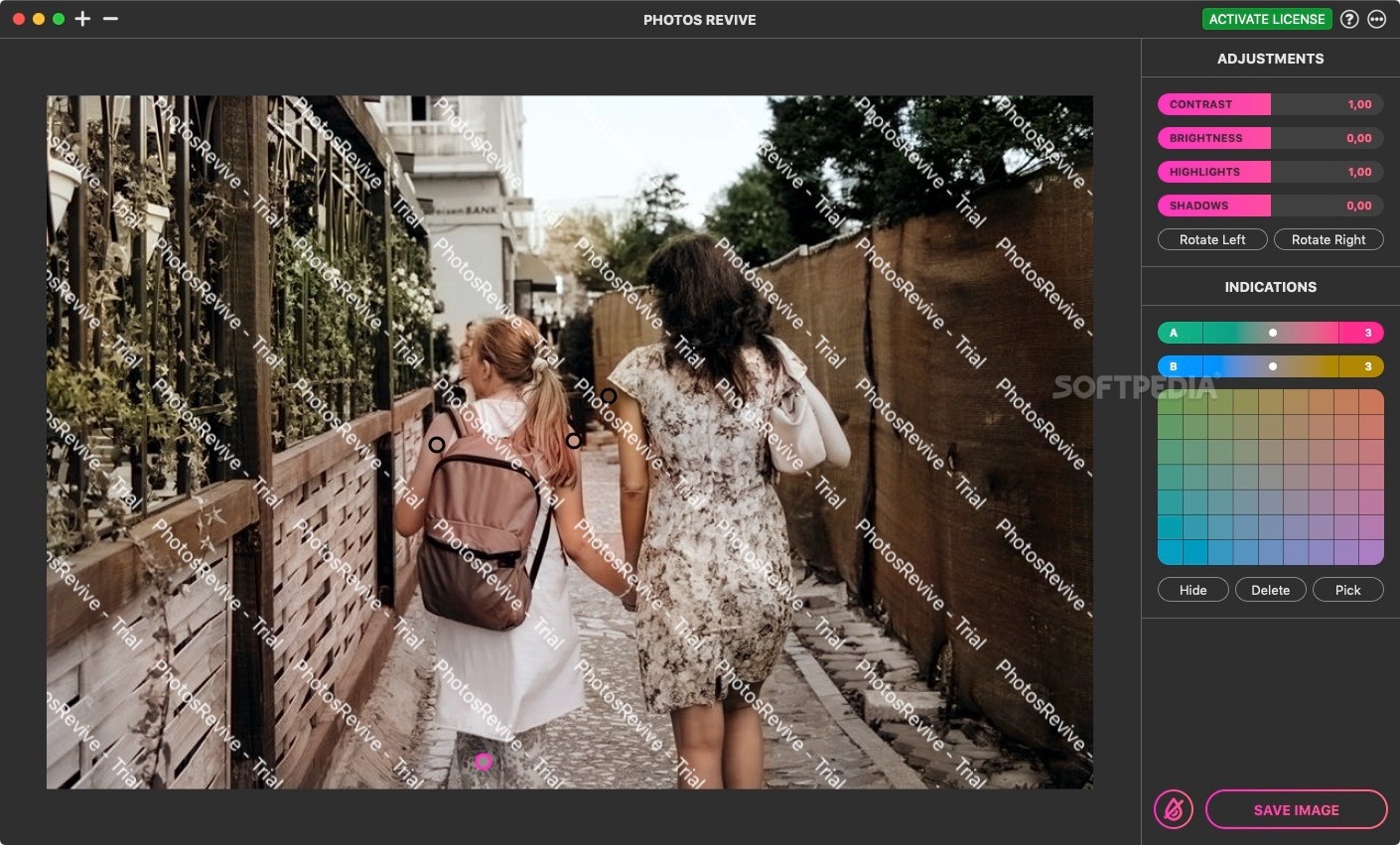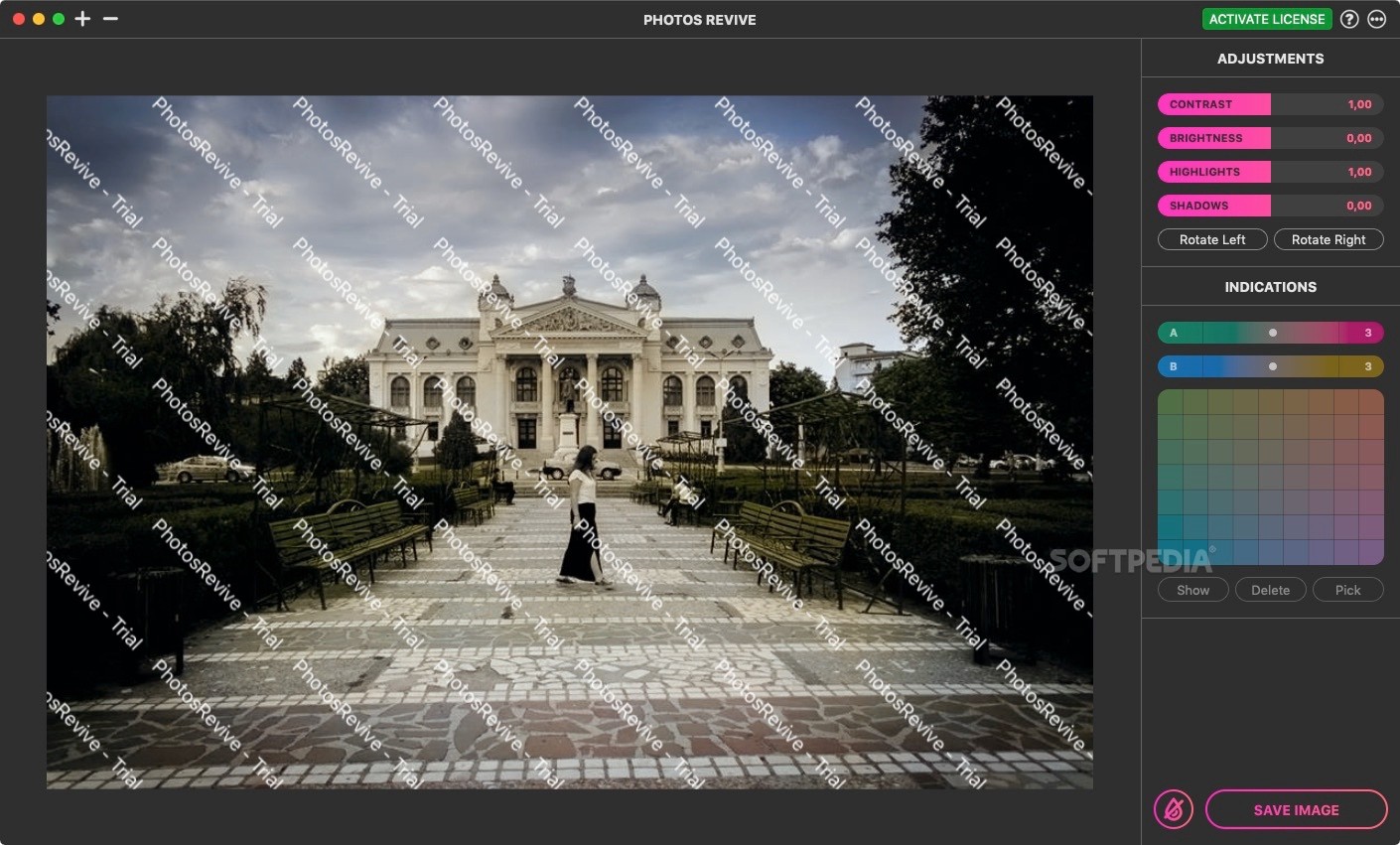Description
PhotosRevive
PhotosRevive is a cool tool that helps you bring color to your old black and white photos. Even though the idea of colorizing pictures isn’t new (it goes way back to the early 20th century), modern technology has made it super easy for anyone to try it out. With the help of colorization algorithms, you can get some pretty impressive results without needing to know all the tricks.
Easy Photo Colorization
This app gives you a simple way to update your vintage snaps or add some flair to your artistic creations. While it’s not perfect, most users find that it does a decent job most of the time. Plus, you can tweak settings if you want things just right!
A World Full of Options
There are tons of colorization tools online these days, from quick web apps to fancy Reddit bots. Not every option gives great results—some can even be hilarious—but hey, that’s part of the fun! The tech behind these tools is getting better all the time.
Manual vs. Automatic Colorization
You might wonder how this stacks up against doing it by hand. Sure, manual colorization is usually more precise since it’s crafted by an artist's hand, but let’s be real: that takes tons of time and skill! Most folks don’t have hours to spend on one photo.
User Experience with PhotosRevive
We decided to test out PhotosRevive with some of our own pictures to see how a regular user would feel about it. We found that images with less detail worked really well, but when we tried complex patterns, things got a bit tricky for the engine.
Tweak Your Images Before Saving
You can make a few simple adjustments before saving your final image too! Try changing the contrast, brightness, shadows, and highlights to see what looks best. These little tweaks can really affect how everything turns out.
Add Your Personal Touch
The app also lets you fix up your colorized picture if needed. Just click on the image and adjust colors like blue, green, red, or yellow as per your liking. You could even pick colors straight from another part of your image!
A Fun Experiment for Everyone
Even if you're not super into photo editing or colorization, PhotosRevive is worth checking out! It’s fascinating to watch an algorithm do its magic and add colors automatically—though sometimes it gets things hilariously wrong! Still, it's definitely worth giving it a try!
Check out PhotosRevive here!
Tags:
User Reviews for PhotosRevive FOR MAC 1
-
for PhotosRevive FOR MAC
PhotosRevive for Mac is a great tool for effortless photo colorization. Simple adjustments and intriguing results make it a must-try.