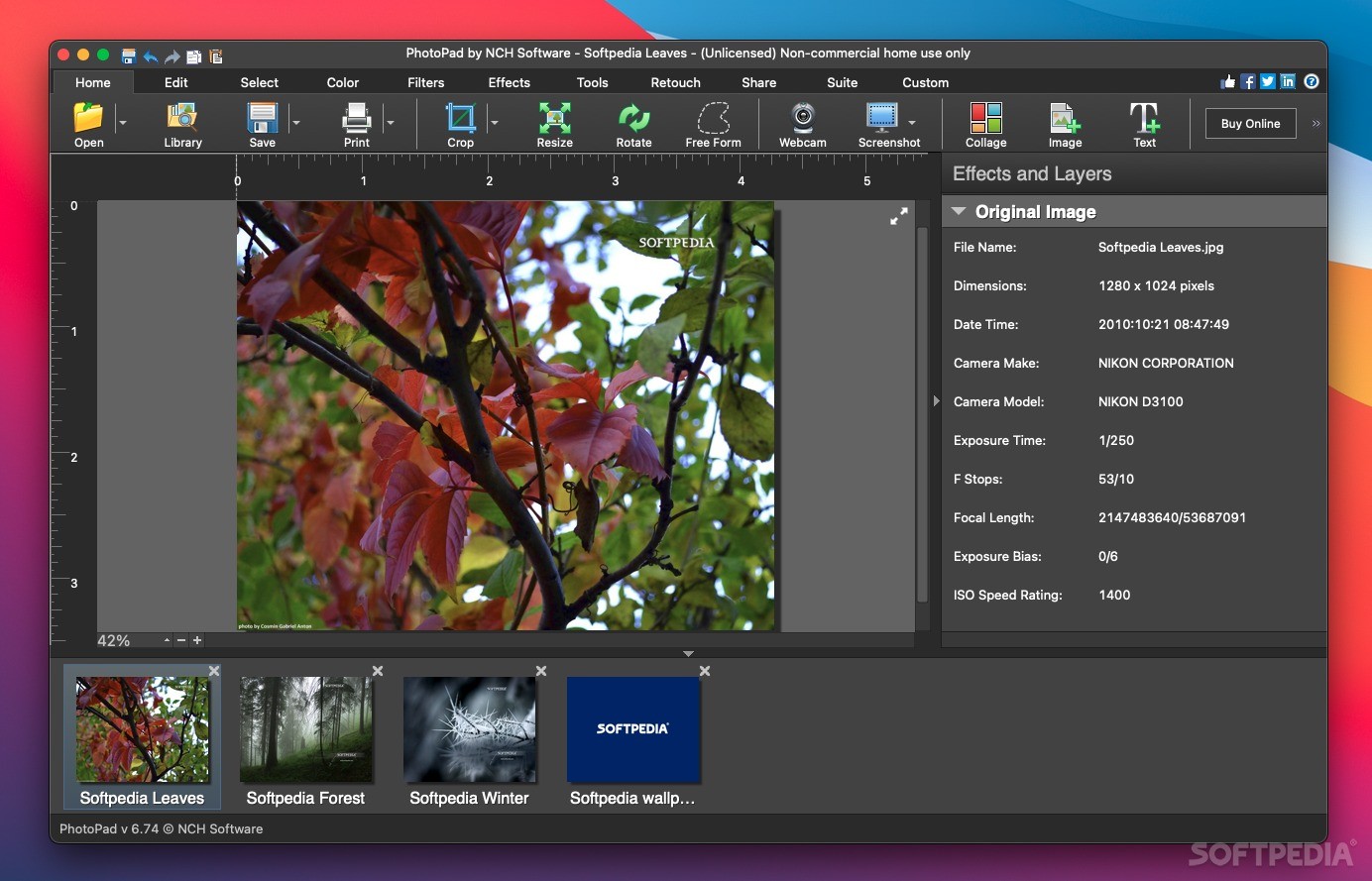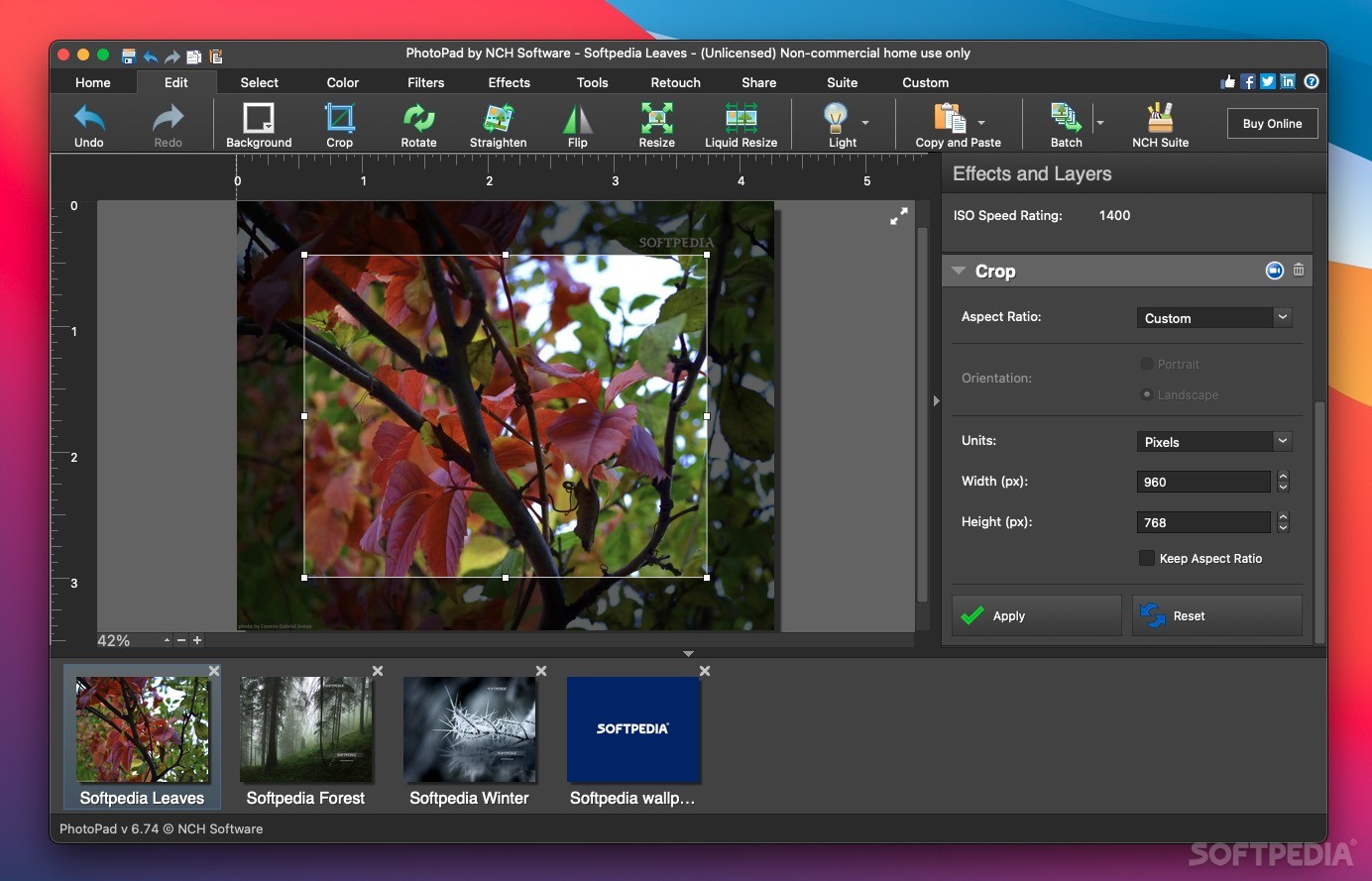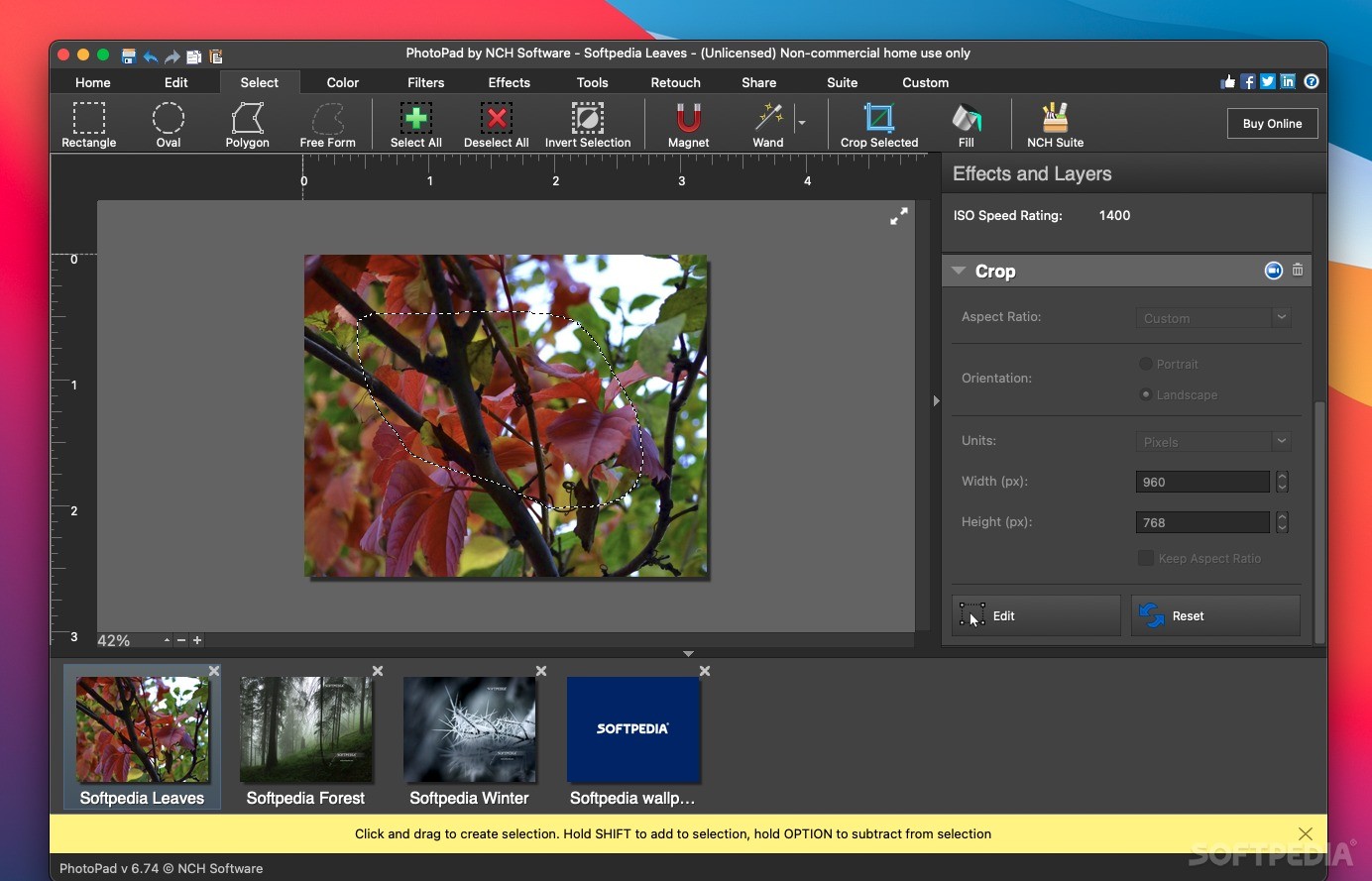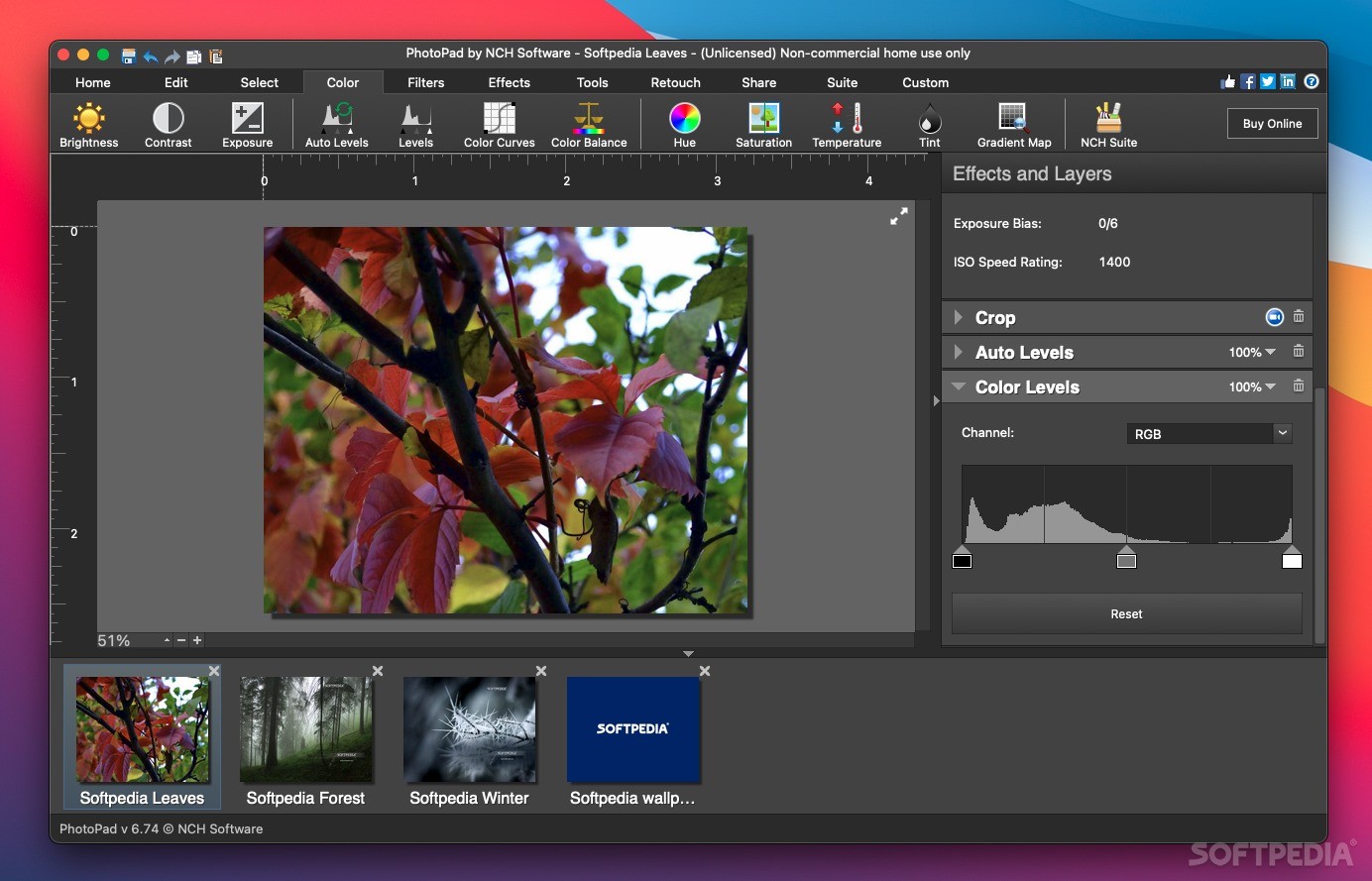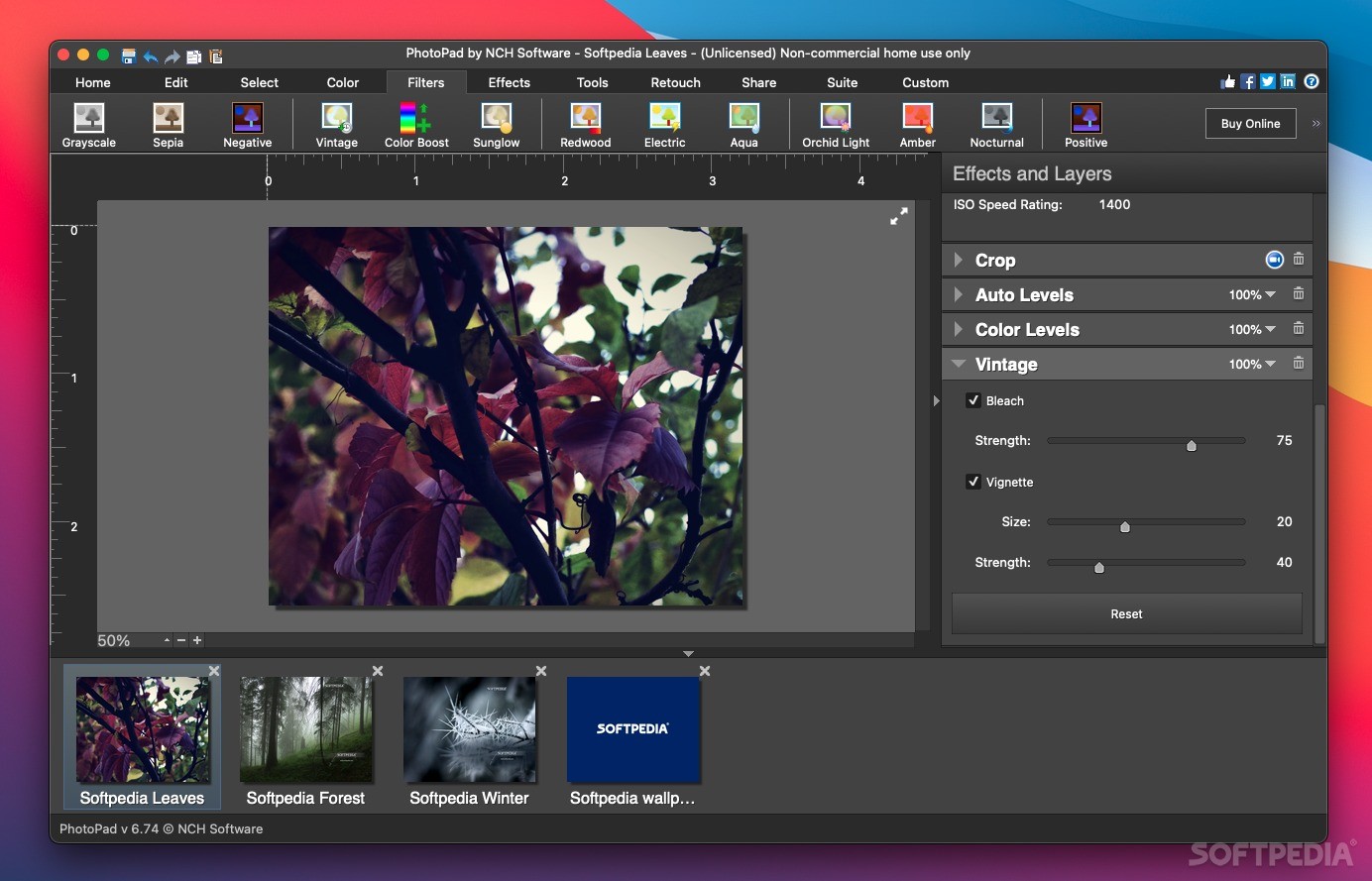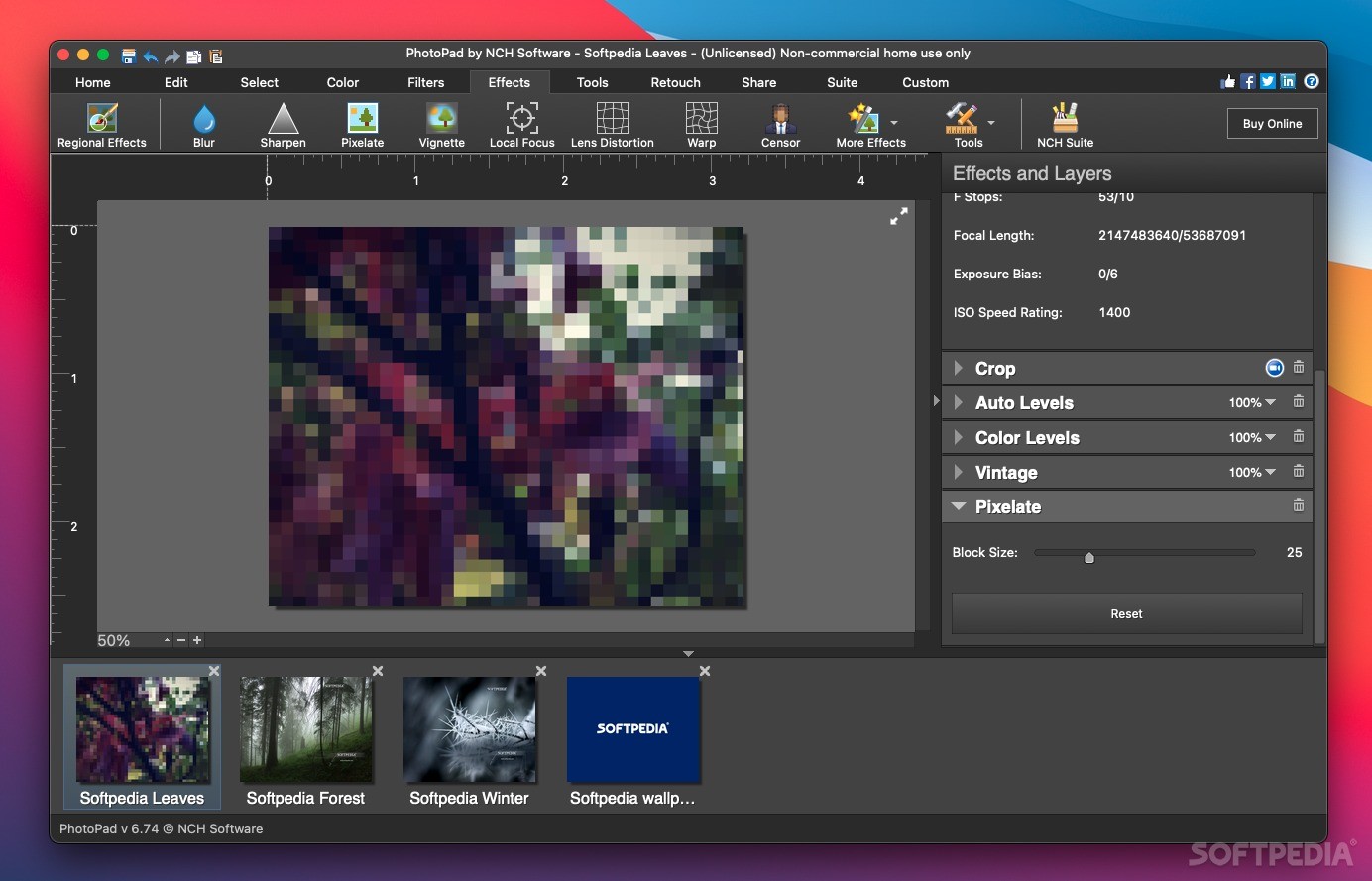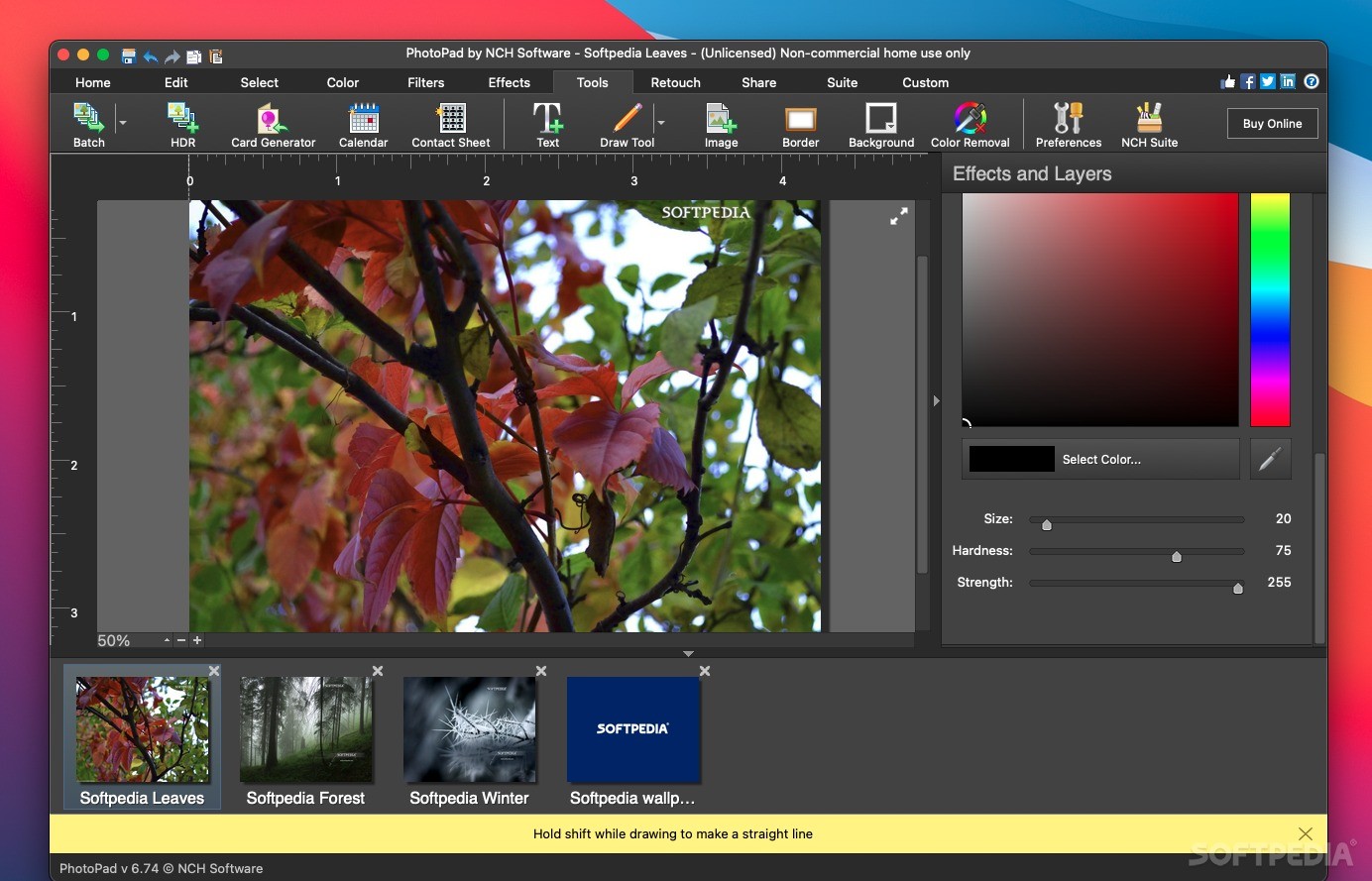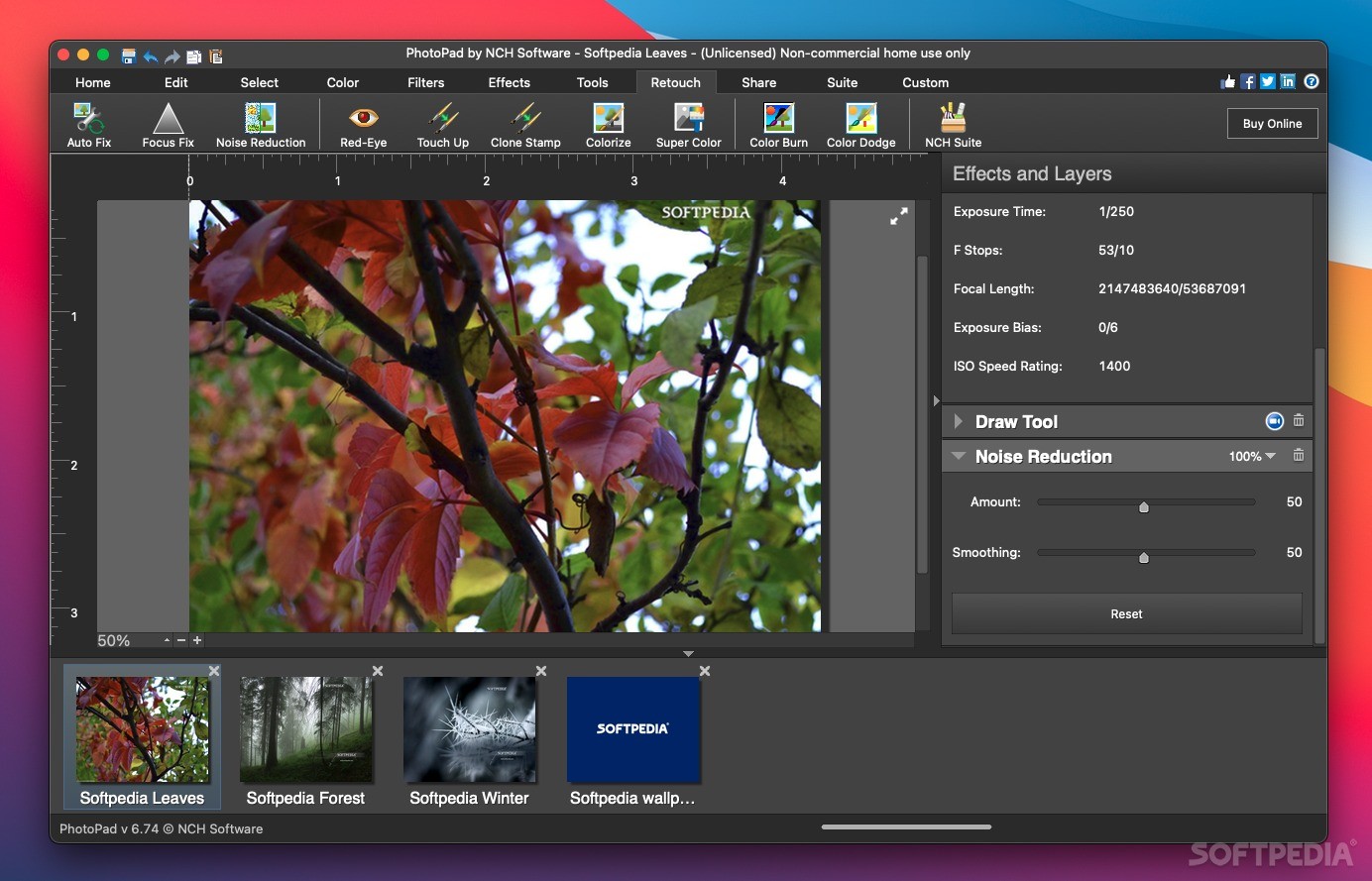Description
PhotoPad
PhotoPad is a straightforward image editing app that’s perfect for sprucing up your digital photos or making fun photo collages. It packs a bunch of handy tools and features that make editing super easy.
Edit Your Photos with Ease
With PhotoPad, you can quickly get to work on your personal pictures. Want to improve their quality? No problem! It’s all about making the adjustments you need, and everything is laid out nicely in tabs on the top toolbar.
Home Tab Features
The Home tab lets you open, save, print, and crop images easily. You can also adjust contrast and exposure, remove any red-eye effects, snap photos using your webcam, or even take screenshots!
Edit Tab Options
Then there’s the Edit tab, where the fun really starts! You can make selections, change backgrounds, crop images, flip or resize them—basically do whatever you want! And if you need to zoom in or out? The bottom toolbar has got you covered!
Tweak Colors Like a Pro
The Colors tab gives you even more control. Adjust brightness and contrast easily or play around with color hue and saturation. Want to try something different? There are cool effects like Negative, Sepia, or Grayscale at your fingertips!
Add Some Creative Flair
If you’re feeling creative, go ahead and blur or sharpen images. Change focus points or even pixelate sections of an image. There are tons of effects available too—think brick patterns, oil paint styles, cartoon looks—you name it! You can also add borders and create vignettes.
Create Collages and Share Instantly!
If you're a bit more adventurous with your editing skills, feel free to draw on your photos, add text overlays, combine multiple images into one cool collage or drop in clipart—all with just a few clicks! Once you’re done and loving what you've created, sharing it is super simple too; upload directly to Flickr or post it on Facebook right from within PhotoPad.
If you're ready to dive into photo editing that’s both fun and effective, check out PhotoPad here!
Tags:
User Reviews for PhotoPad Photo and Image Editor FOR MAC 1
-
for PhotoPad Photo and Image Editor FOR MAC
PhotoPad Photo and Image Editor FOR MAC is a straightforward app for editing photos with a variety of tools. Easy to use interface for quick edits.