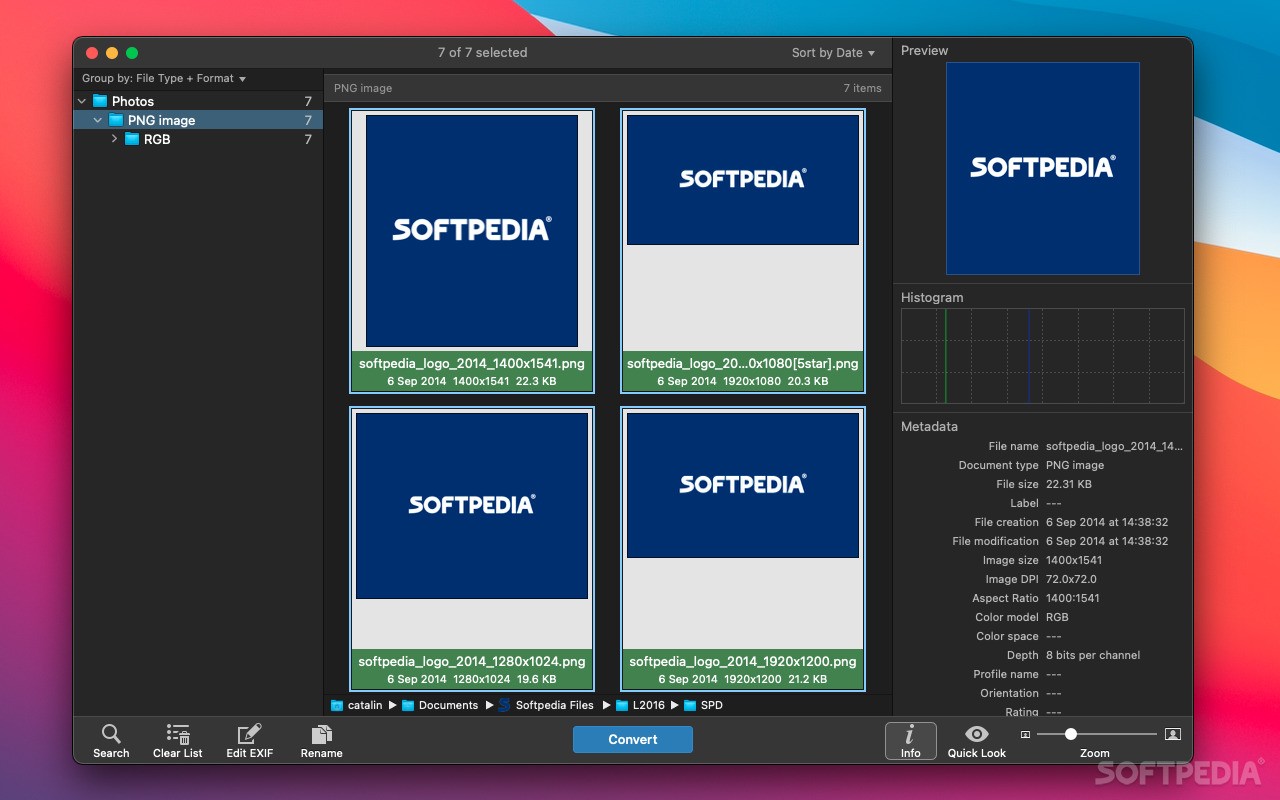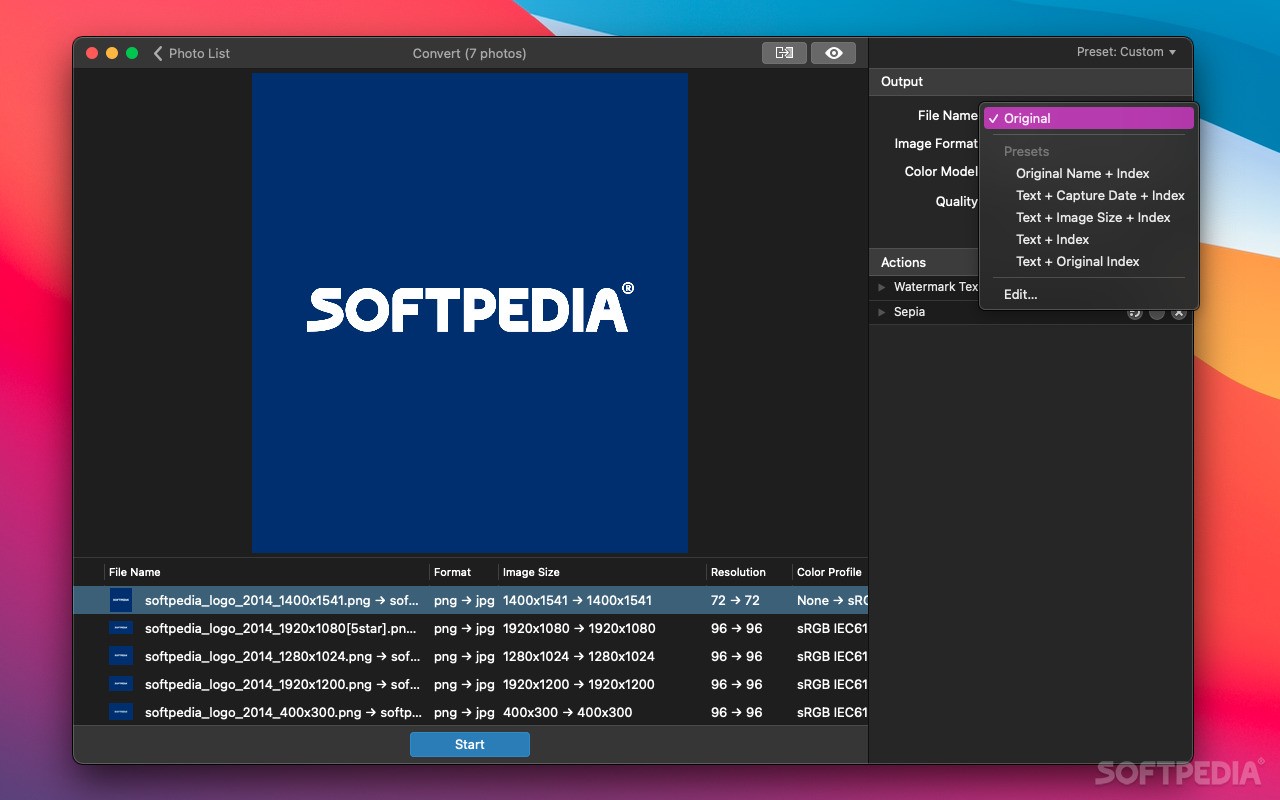Description
PhotoMill
PhotoMill (which used to be called Reformator) is a super handy app for macOS. It's all about making your photo tasks easier. With just a few clicks, you can batch process, convert, watermark, rename, and tweak a bunch of photos!
Easy Photo Management
This app comes with a cool built-in photo browser that lets you group, search through, preview, rate, and label your photos without any hassle.
Share Your Photos
The context menu makes it easy to share your images on platforms like Flickr, Facebook or even through Airdrop! Plus, the Info panel helps you peek at the image details along with its histogram and metadata.
Advanced Search Features
You’ll love the advanced search feature! It helps you filter your images using lots of different criteria that you can set yourself. PhotoMill supports all popular image formats too! You can convert your photos into BMP, JPEG, GIF, PDF, PNG, JPEG 2000 and TIFF files.
Great for RAW Photos
If you're working with RAW images, don’t worry! Thanks to its 32-bit support and compatibility with RAW files, you can keep those vibrant colors while making precise adjustments. It also supports RGB, Gray and CMYK color models!
Add Watermarks Easily
You can add watermarks to your pictures using either text or images. There are tons of settings for this! Additionally, PhotoMill allows batch resizing; scaling; trimming; cropping; adding borders; rotating; flipping; and changing image resolution—all in one go!
Adjust Image Quality Like a Pro
If you're keen on tweaking things further—like adjusting gamma levels or exposure—you’re in luck! You can manage contrast levels too as well as sharpness adjustments across HSL (Hue Saturation Lightness), HSV (Hue Saturation Value), RGB channels and even RGB curves!
Batch Rename Photos Effortlessly
No need to rename each photo one by one either. You can batch rename them using text and tags related to index numbers, capture dates or even camera details!
Live Preview Feature
A neat Live Preview feature lets you see how your changes look before saving them. And when you're ready to share those stunning pictures? Upload them directly to Flickr or post on Facebook—or transfer them easily between Macs using AirDrop!
If you're looking for an easy-to-use yet powerful image converter packed with awesome batch processing features, give PhotoMill a try!
Tags:
User Reviews for PhotoMill FOR MAC 1
-
for PhotoMill FOR MAC
PhotoMill for Mac is a powerful image converter with user-friendly batch processing capabilities. It offers advanced features for easy manipulation.