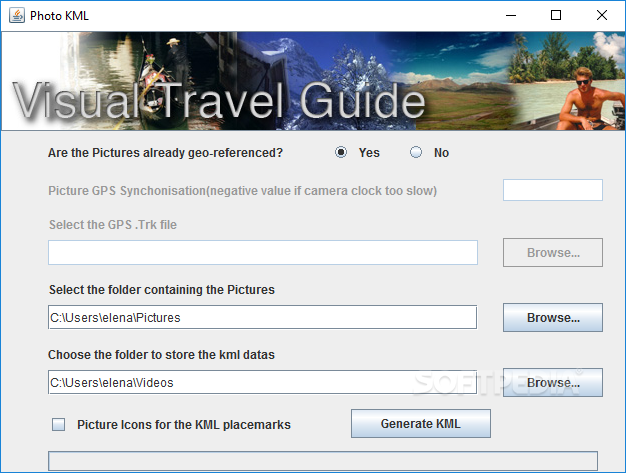Description
PhotoKML
PhotoKML is a cool Java-based app that lets you create KML files to display photos on Google Earth maps. It’s super user-friendly, so even if you’re not a tech whiz, you can easily get the hang of it!
Easy Setup for Everyone
As long as you've got Java installed, you're good to go! You don’t have to deal with complicated setups. Just download the files wherever you want on your computer, then double-click the .exe file to get started. You can even pop it onto a USB drive and run it on any PC without a hitch. Plus, it doesn’t mess with your Windows registry settings.
User-Friendly Interface
The interface of PhotoKML is simple and clean. When you open the app, you’ll see a large window that’s easy to navigate. You can pick the GPS .Trk file you want to work with by using the handy file browser.
Importing Images Made Simple
You can import images that are already geo-referenced and connect them with your GPS track. If your camera clock isn’t synced right, just set a negative value! You also get to choose where your photos are stored and where to save the KML file.
Create Your KML Files
Before you start working on your KML file, you can turn on picture icons for the KML placemarks, which makes everything look nice. The program creates a standalone KMZ file that includes all icons and thumbnails of your images.
Performance That Won't Slow You Down
In our tests, PhotoKML didn’t slow down our system at all! It runs smoothly without using up too much CPU or RAM. However, keep in mind that it hasn’t had updates in a while. But hey, if you're looking to generate some KML files easily, give PhotoKML a try! It worked great on the latest Windows version during our tests.
Download PhotoKML
User Reviews for PhotoKML 7
-
for PhotoKML
PhotoKML offers a user-friendly interface for creating KML files with images on Google Earth maps. Easy setup with minimal system impact.
-
for PhotoKML
PhotoKML is fantastic! It made creating KML files so easy. The interface is user-friendly and efficient.
-
for PhotoKML
I love using PhotoKML! It's simple to set up and works seamlessly with Google Earth. Highly recommend it!
-
for PhotoKML
This app is a game changer for mapping photos. The process is straightforward, and the results are amazing!
-
for PhotoKML
PhotoKML exceeded my expectations! It's lightweight and creates beautiful KML files without any hassle.
-
for PhotoKML
Absolutely love PhotoKML! The ability to link images with GPS tracks is incredibly useful for my projects.
-
for PhotoKML
PhotoKML has been a great tool for organizing my travel photos on maps. Easy to use and very effective!