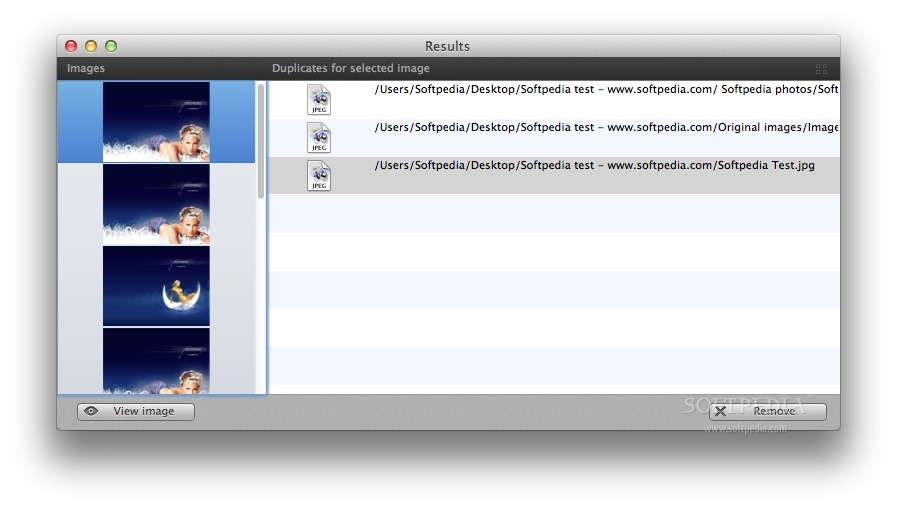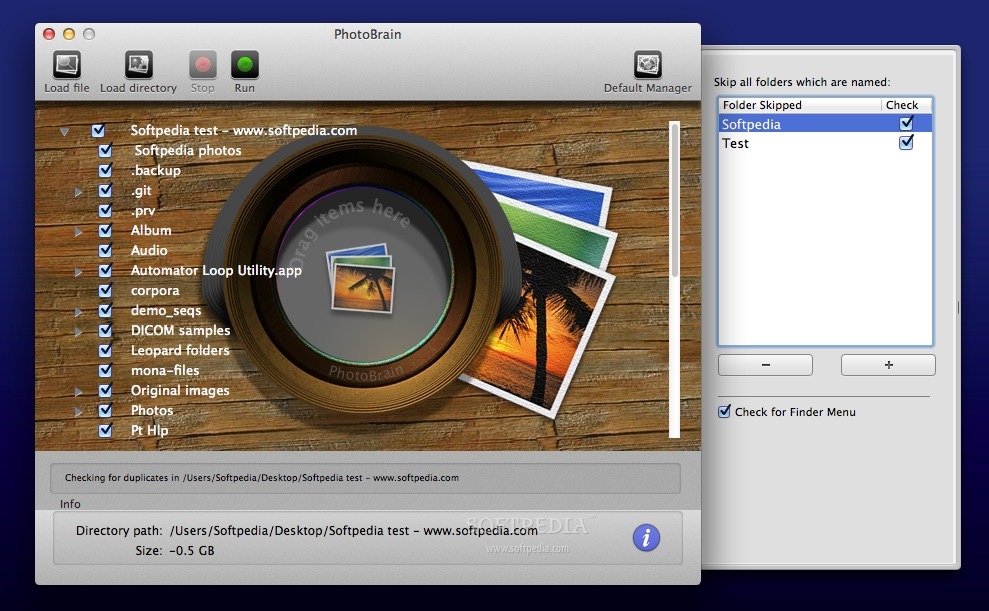Description
PhotoBrain
PhotoBrain is your go-to app for tackling those pesky duplicate photos that take up way too much space on your disk. No matter how big your hard drive is, duplicates can be a headache!
Easy to Use Interface
This handy application has a super modern and organized user interface, making it easy to navigate. Getting started is a breeze—just drag and drop files or folders right onto the app’s main window.
Smart Scanning Options
With PhotoBrain, you can dive into advanced scanning settings that let you apply search filters. You can choose to scan your entire drive, check out network disks, or even create an exclusions list. Once the scan is done, PhotoBrain gives you a list of duplicate images. Just select one entry to see all the duplicates!
How Does It Work?
Unlike other apps that compare metadata or keywords, PhotoBrain uses a cool image identification algorithm. This means it will find photos that are identical without relying on extra info like watermarks.
Two Search Methods
You have two ways to search for duplicates with PhotoBrain:
- Single Search: Provide one image and let PhotoBrain hunt down copies in specific locations.
- Duplicates Tool: Scan entire folders to find all duplicate images at once.
Integration with iPhoto and Aperture
If you're using iPhoto or Aperture libraries, you're in luck! PhotoBrain integrates smoothly with them. You can easily view files in Finder and get previews right within the app. Plus, you can keep track of what you've deleted because PhotoBrain logs all your activity.
Supports Various Image Formats
This app works with popular file formats like PNG, TIFF, JPG, BMP, JPEG, RW2, ORF, NEF, DNG, ERF, TIF, or PDS. You can even preview images in CoverFlow mode or use the QuickLook plug-in.
Final Thoughts
In short, PhotoBrain is designed to help you find and remove duplicate image files easily while keeping everything clean and organized. Remember that it uses its own image identification method instead of relying on metadata content!
If you're ready to get started with PhotoBrain, check it out today!
Tags:
User Reviews for PhotoBrain FOR MAC 1
-
for PhotoBrain FOR MAC
PhotoBrain offers a sleek interface for identifying and removing duplicate images efficiently. Its advanced scanning settings make the process easy.