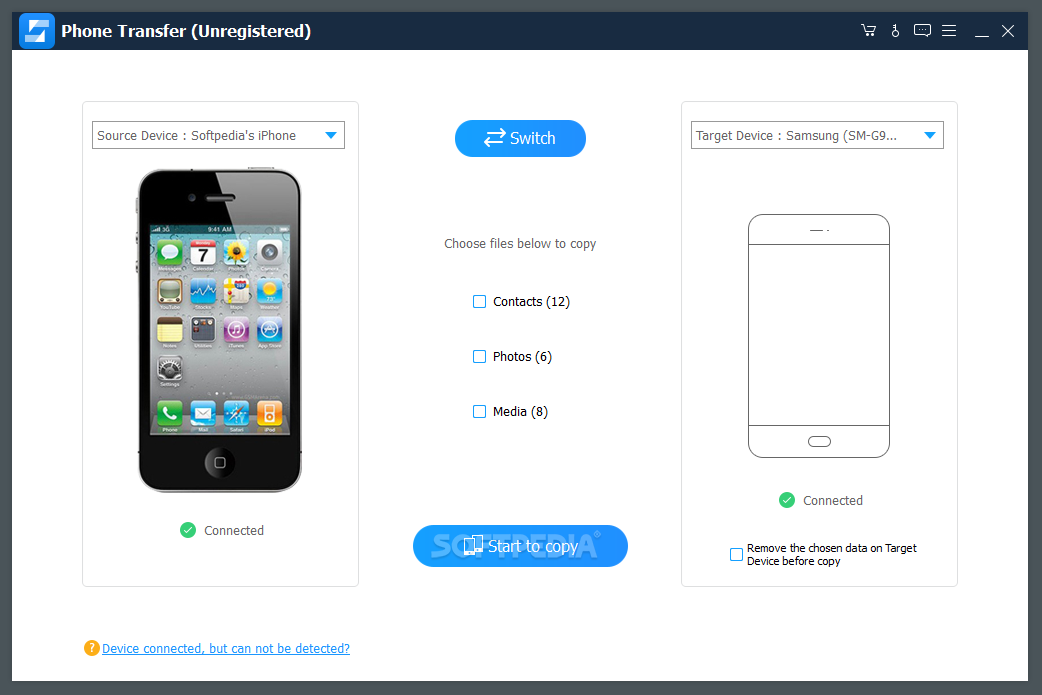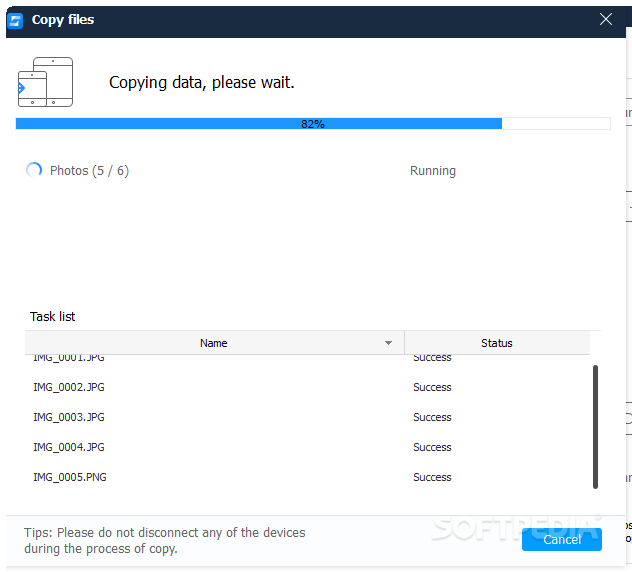Description
Phone Transfer
Upgrading to a new phone is pretty exciting, right? But along with that excitement, there's also the task of moving all your important stuff from your old phone to the new one. That's where Phone Transfer comes in handy!
Easy Data Migration
This software makes it super simple to migrate your data, whether you're switching from iOS to Android or vice versa. Just plug both phones into your computer using a USB cable and you'll see their names pop up on the main screen. Cool, huh?
Straightforward User Interface
The user interface is really easy to navigate. If the app asks for permissions on your phone, just give it the green light! You can quickly switch between your two devices with just a click of your mouse.
Select What You Want to Copy
Next up, you can choose which types of files you want to transfer. It's a breeze! You can move over contacts, photos, and media all at once. However, keep in mind that selecting individual files isn't an option right now.
Fast and Efficient Transfers
The best part is that Phone Transfer works swiftly and smoothly. No matter what combination of devices you have—two Androids or two iPhones—it handles everything like a champ! You can even transfer files from an Android to an iPhone or the other way around without breaking a sweat.
Your Data in No Time!
In conclusion, Phone Transfer is a fantastic tool if you want to copy data between different mobile devices easily. It gets the job done quickly so you can enjoy all your favorite files on your new phone in no time!
Tags:
User Reviews for Phone Transfer 1
-
for Phone Transfer
Phone Transfer makes upgrading phones a breeze. User-friendly interface for quick data migration. Supports all device combinations for seamless transfer.