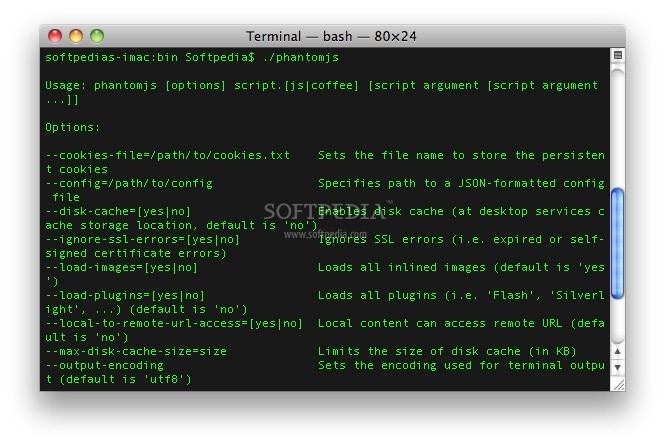Description
PhantomJS
PhantomJS is a super handy command-line tool that's not just small but also really easy to use. It wraps and embeds WebKit, which is pretty cool! Think of it as a web browser that works behind the scenes—nothing pops up on your screen because it’s what they call 'headless'. So, you can run web pages and scripts without seeing them!
What Makes PhantomJS Special?
This tool acts like any other WebKit-based browser. It runs JavaScript and loads pages just like the rest of them do, but without showing you any visuals. This can be super useful for developers who want to perform tests or scrape data quietly.
Scripting with JavaScript
One of the coolest parts about PhantomJS is that you can control it using its JavaScript API. That means you can write scripts to automate tasks like taking screenshots, loading web pages, or even testing your website's performance—all without lifting a finger!
Why Use PhantomJS?
If you're into web development or testing, this tool makes life easier. You can run tests faster than using traditional browsers because there’s no visual rendering slowing things down.
Get Started with PhantomJS
If you're ready to jump in and see what this tool can do for you, check out the download page for more info: Download PhantomJS. You’ll find everything you need right there!
Tags:
User Reviews for PhantomJS FOR MAC 1
-
for PhantomJS FOR MAC
PhantomJS for Mac is a powerful tool to control and script WebKit-based web browsing without displaying anything. Great for automation.