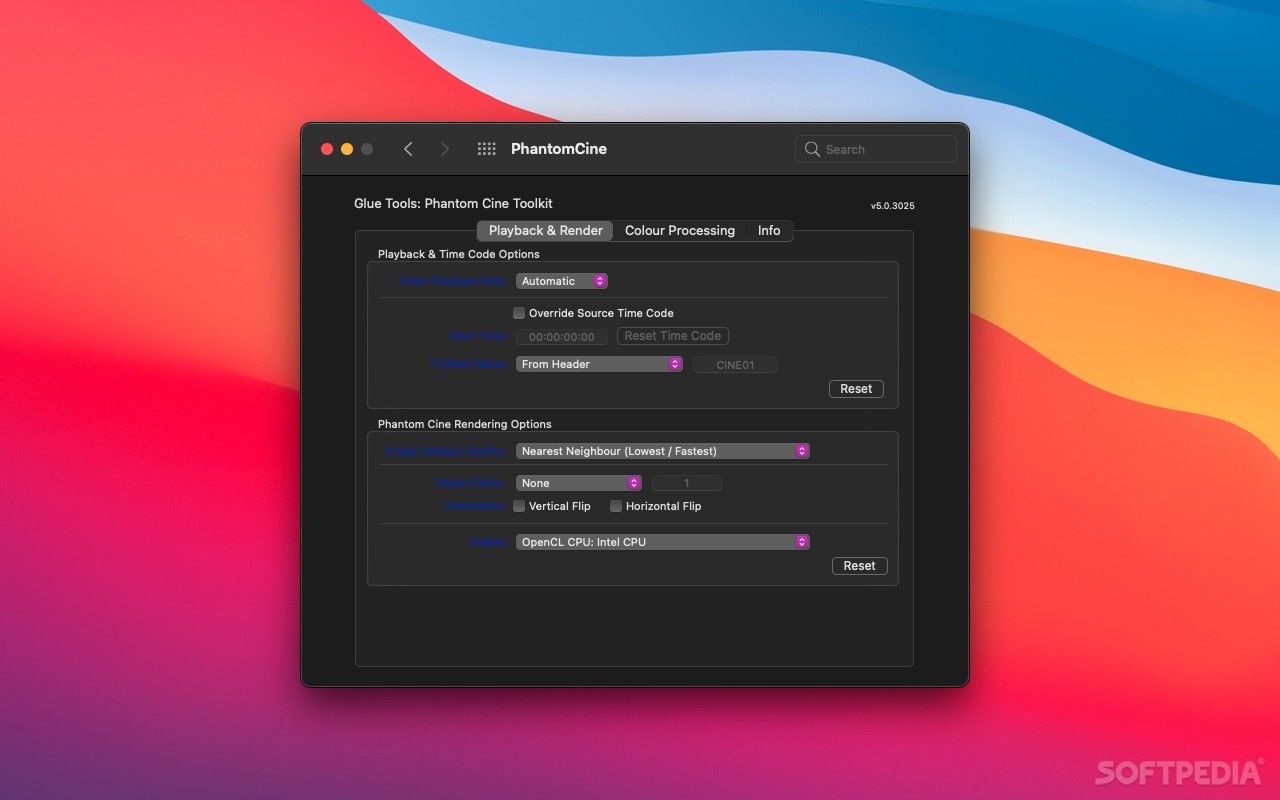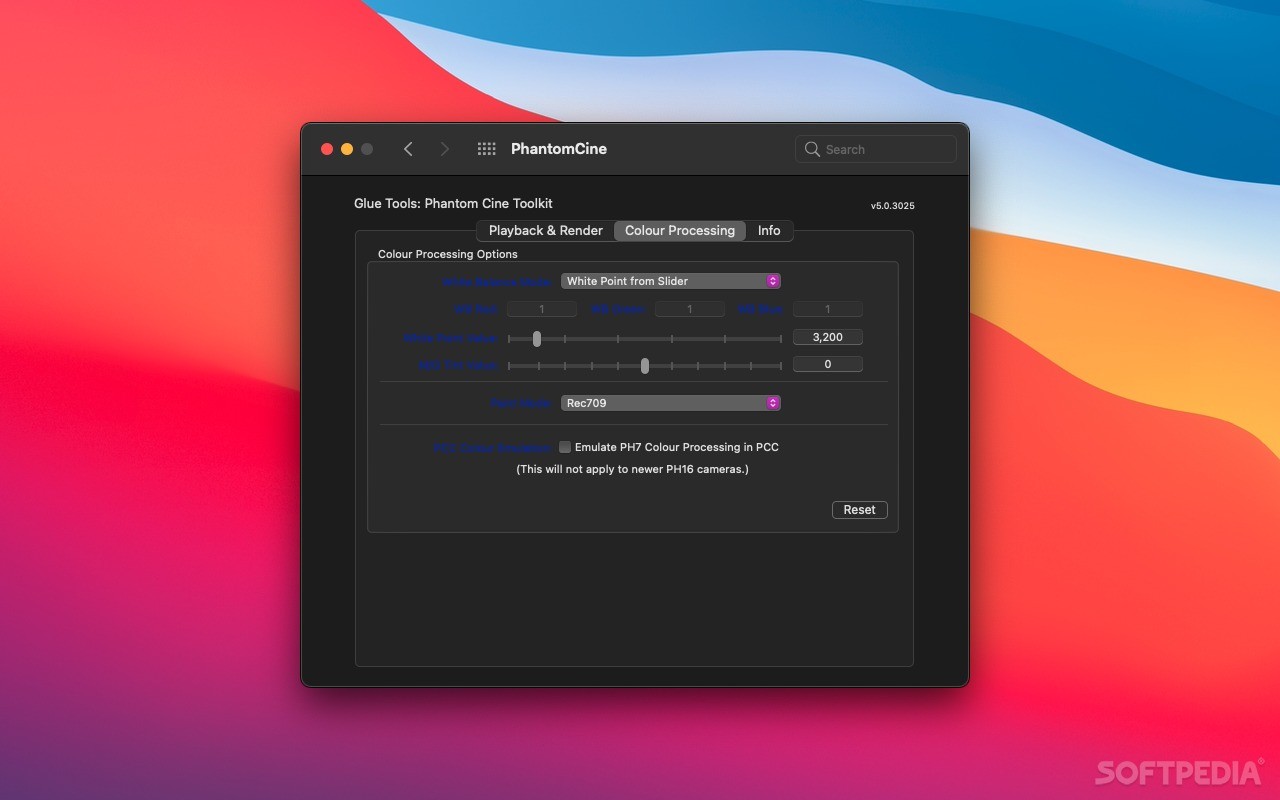Description
Phantom Cine Toolkit FOR MAC
If you are the proud owner of one of the professional cameras manufactured by Vision Research and you want to seamlessly work with your footage on your Mac, then Phantom Cine Toolkit is what you need.
Key Features:
- Enhanced support for Cine movie files
- Seamless integration with Mac Finder, Spotlight, QuickLook, and QuickTime
- Color checking, metadata viewing, exposure analysis, and data integrity verification
- Effortless loading, playing, and editing of RAW files without transcoding
- Access to metadata and color science from the recording hardware
- Support for various video editing applications and QuickTime-compatible apps
- Non-destructive color correction and accurate footage playback
- Functionality for white balance adjustment, color correction, import, playback, and debayer
- Conversion of Phantom Cine Movies to QuickTime-compatible formats
Technical Specifications:
- Price: FREE
- Publisher: Glue Tools
- Support for: Final Cut Pro X, Motion 5, Compressor 4, Adobe After Effects CS5 or later, Telestream Episode 6.4, and more
Phantom Cine Toolkit is the perfect solution for Mac users who work with Vision Research cameras and need comprehensive support for Cine movie files. Download this toolkit today and elevate your video editing experience to a new level.
User Reviews for Phantom Cine Toolkit FOR MAC 7
-
for Phantom Cine Toolkit FOR MAC
Phantom Cine Toolkit is essential for any owner of Vision Research cameras. Seamlessly work with footage on Mac, access detailed information and plugins for editing.
-
for Phantom Cine Toolkit FOR MAC
Phantom Cine Toolkit is an absolute game-changer! It makes working with Vision Research footage a breeze.
-
for Phantom Cine Toolkit FOR MAC
Incredible app! Seamless integration with QuickTime and easy access to RAW files. Highly recommend!
-
for Phantom Cine Toolkit FOR MAC
I've been using Phantom Cine Toolkit for my projects, and it's been fantastic for color correction and metadata access.
-
for Phantom Cine Toolkit FOR MAC
This app is essential for anyone using Vision Research cameras! Fast, efficient, and user-friendly.
-
for Phantom Cine Toolkit FOR MAC
Phantom Cine Toolkit simplifies my workflow tremendously. Drag-and-drop functionality is just superb!
-
for Phantom Cine Toolkit FOR MAC
Absolutely love this toolkit! It supports all my favorite editing software and keeps everything organized.