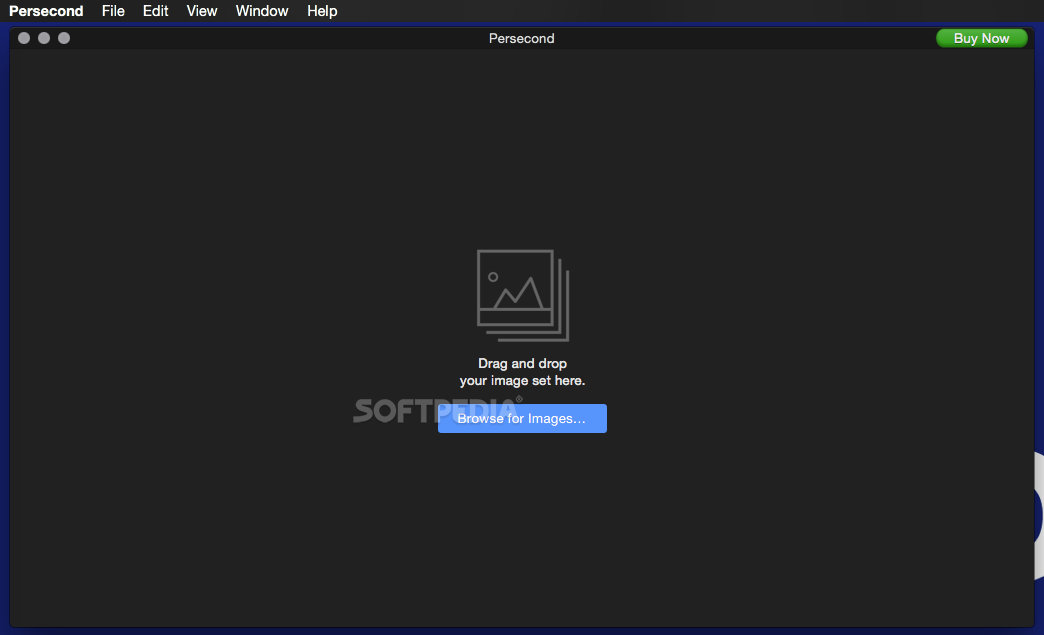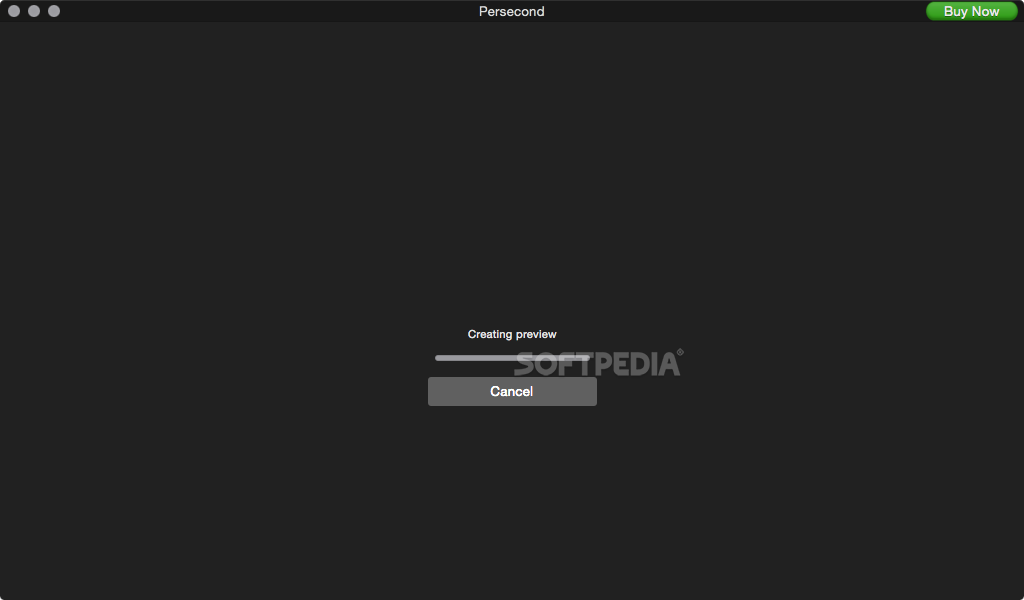Description
Persecond
Persecond is a cool macOS application that makes creating high-quality timelapse videos super easy! Instead of getting caught up in complicated steps, you can just drag and drop your image sets. It’s as simple as that!
Easy Drag and Drop Functionality
When you use the Persecond app, everything feels quick and straightforward. Just load your source images into the program, and it will automatically sort them out for you. Plus, it generates a preview right away so you can see what your timelapse video will look like almost instantly!
Image Size Matters
Just a quick tip: make sure all your source images have the same dimensions. If they don’t, Persecond won’t import them, and you’ll get an error message. For the best results, try using a large collection of images that fit this requirement.
Playback Options Made Simple
The main window of Persecond lets you watch your video play normally or even in reverse! You can adjust how fast it plays back too. And if you want to pause it, just hit the spacebar—it’s that easy! The total video duration is displayed at the bottom, so you always know where you're at.
Edit Your Timelapse Video
If you're happy with how things are going, you can tweak the video content by changing the in and out points. Once you've got everything just right, you have options for exporting too! You can send your video over to Cinemagraph Pro for more editing, or save it directly as a ProRes or H.264 file.
Your Go-To Tool for Timelapse Movies
If you're looking to create awesome timelapse movies without wrestling with complicated software, then Persecond is definitely worth having around. As long as your images match up in size, it takes care of sorting and creating previews automatically!
The built-in editing features might be pretty basic, but trust me—Persecond gets the job done with minimal fuss.
Tags:
User Reviews for Persecond FOR MAC 1
-
for Persecond FOR MAC
Persecond for Mac simplifies the creation of timelapse videos with its intuitive drag and drop interface. Fast and efficient workflow.