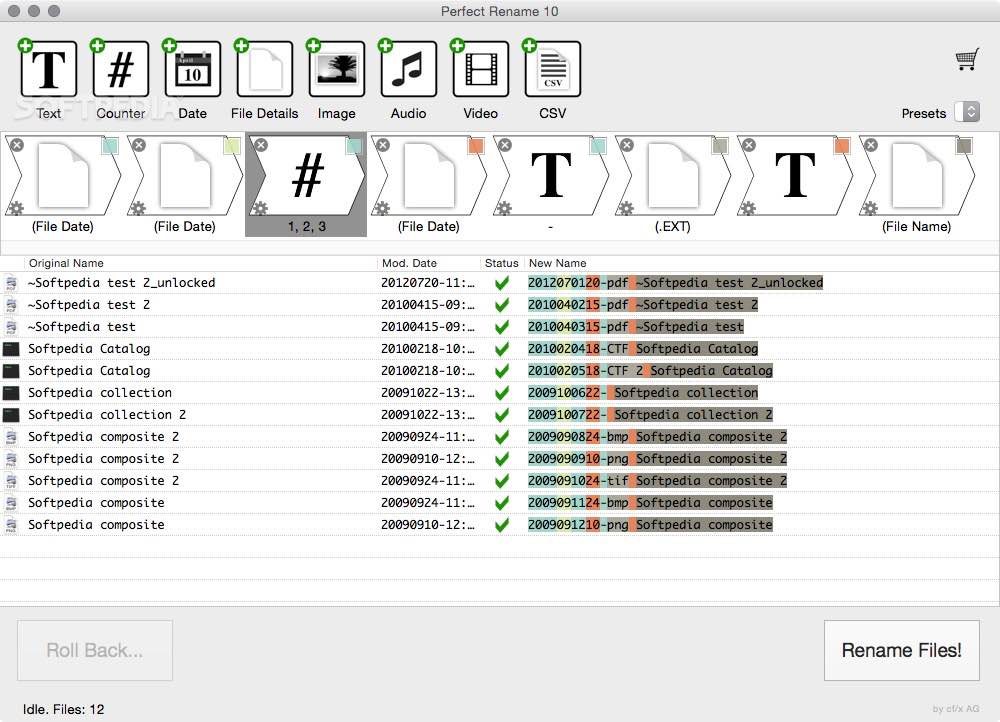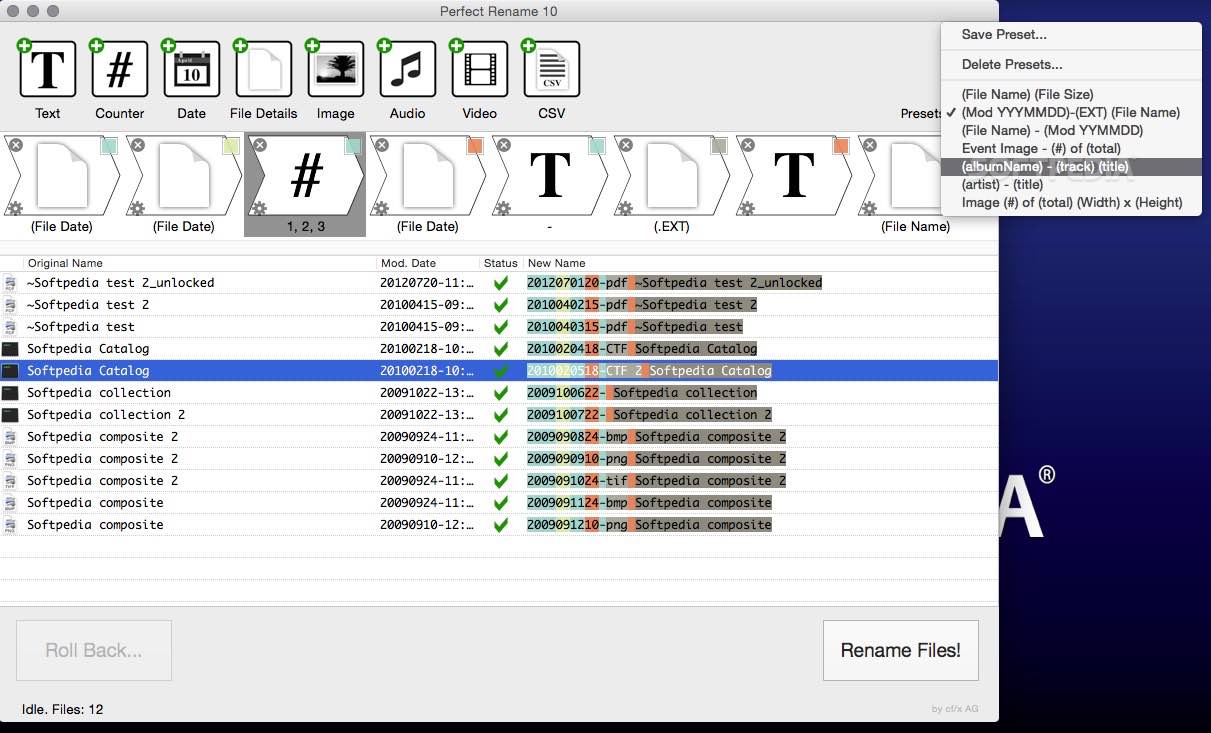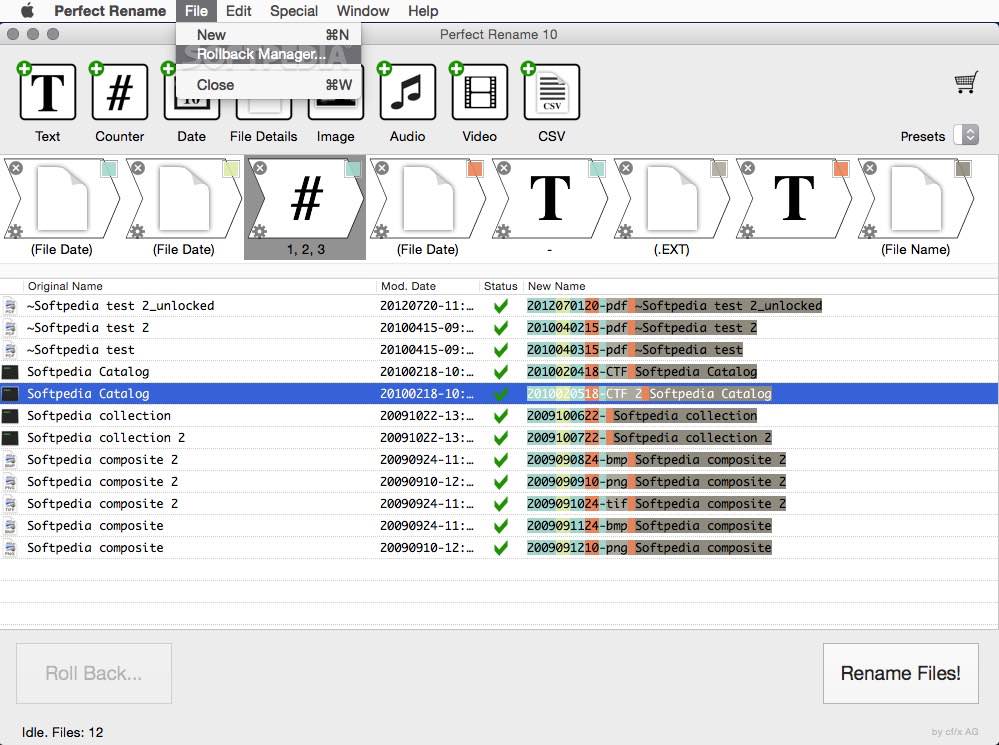Description
Perfect Rename
Perfect Rename is a handy tool for anyone wanting to keep their files on a Mac organized. If you’ve got tons of files piling up and need an easy way to rename them, this app is definitely worth checking out.
Why Use Perfect Rename?
This app makes renaming files super simple. You can quickly create smart rules that help you rename multiple files at once without any hassle. It’s like having a personal assistant for your file organization!
How Does It Work?
Getting started with Perfect Rename is easy! Just drag and drop the files you want to rename into the app's main window. After that, pick from the default naming options or make your own custom names. Finally, hit the “Rename Files!” button at the bottom right, and voila!
Create Custom Naming Presets
If none of the default names fit what you're looking for, no problem! You can build custom names using eight different smart blocks: Text, Counter, Date, File Details, Image, Audio, Video, and CSV. These are all conveniently located in the top toolbar.
Rollback Manager Feature
An awesome feature of Perfect Rename is its Rollback Manager. This lets you easily revert any renaming changes you’ve made—no stress if something goes wrong! Plus, it keeps a detailed log of all changes in its “Captain’s Log” index so you can track everything effortlessly.
A Small but Powerful Tool
If you're on the lookout for a small yet powerful OS X application that helps rename your files quickly and efficiently while being user-friendly, give Perfect Rename a shot! With its fast workflow and useful features, you'll wonder how you ever managed without it.
Tags:
User Reviews for Perfect Rename FOR MAC 1
-
for Perfect Rename FOR MAC
Perfect Rename FOR MAC simplifies file organization by offering easy renaming options. Smart blocks and Rollback Manager add to its efficiency.