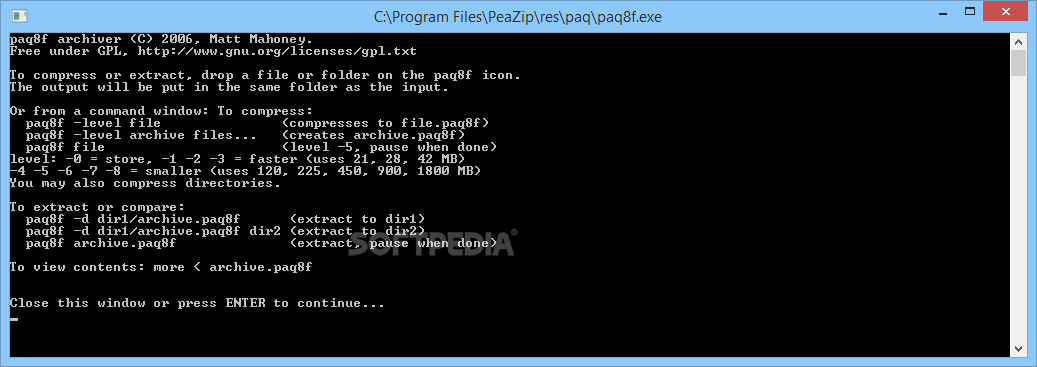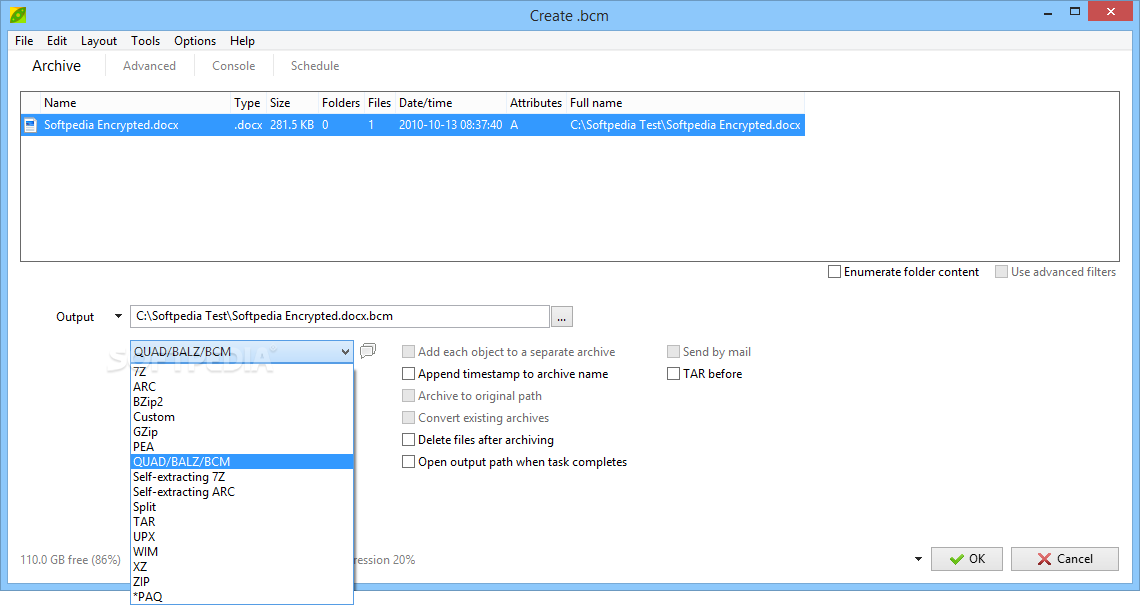Description
PeaZip Additional Formats Plugin
PeaZip Additional Formats plugin is a handy tool that gives you more options for compressing and archiving files with PeaZip. It’s super easy to use and integrates smoothly with the main program.
Easy Integration and Usage
The great thing about this extension pack is how simple it is to navigate. You can pick from the extra formats right from the same drop-down menu as your usual ones. No complicated steps—just a click!
Multiple Output Formats
This plugin lets you convert your selected files in PeaZip into several different formats, including LPAQ1, LPAQ5, PAQ8F, PAQ8JD, PAQ8L, along with BALZ and QUAD. So you’ve got plenty of choices for whatever you need.
Standalone or Integrated
If you prefer, you can use the PeaZip Additional Formats plugin as a stand-alone tool too! Just drag your file over the icon of the utility after finding it in Program Files. The time it takes to convert depends on how big your file is, but usually, it’s pretty quick.
User-Friendly GUI Tool
Besides being a quick converter, PeaZip offers an easy-to-use GUI where you can play around with this extension. It gives you more flexibility when compressing files than some other tools out there.
Unique File Formats
The LPAQ1 and LPAQ5 formats are unique to PeaZip—you can only create, decompress, and open these using this program. On the other hand, formats like PAQ8F, PAQ8JD, and PAQ8L help test how well your computer performs against compression ratios.
High Compression Rates
If you're looking for speed and efficiency in compression rates, QUAD and BALZ are your friends! They’re based on ROLZ algorithms which offer high compression rates while still allowing fast extraction of files.
Double Extensions Explained
A cool feature of these algorithms is that they add double extensions to compressed files—think *.exe.quad. This makes it clear what type of compression was used!
TAR Containers for Multiple Files
If you're packing multiple files together using one of these methods in PeaZip, don’t worry! The program wraps them up into a TAR container first. The final output will have either *.tar.balz or *.tar.quad extensions.
Tags:
User Reviews for PeaZip Additional Formats plugin 7
-
for PeaZip Additional Formats plugin
PeaZip Additional Formats plugin offers seamless integration with PeaZip, enhancing file compression capabilities with speed and efficiency.
-
for PeaZip Additional Formats plugin
PeaZip Additional Formats plugin is fantastic! It seamlessly integrates with PeaZip, making file compression a breeze.
-
for PeaZip Additional Formats plugin
This plugin offers excellent flexibility and speed for compressing files. Highly recommend for anyone needing advanced formats!
-
for PeaZip Additional Formats plugin
Love the ease of use! The additional formats are a game changer for my file management. Five stars!
-
for PeaZip Additional Formats plugin
PeaZip and its Additional Formats plugin work flawlessly together. Fast, efficient, and reliable compression options!
-
for PeaZip Additional Formats plugin
I’m impressed with the variety of compression formats available. This plugin makes PeaZip even more powerful!
-
for PeaZip Additional Formats plugin
The integration is smooth, and I love how quickly it processes files. A must-have for serious file compressors!