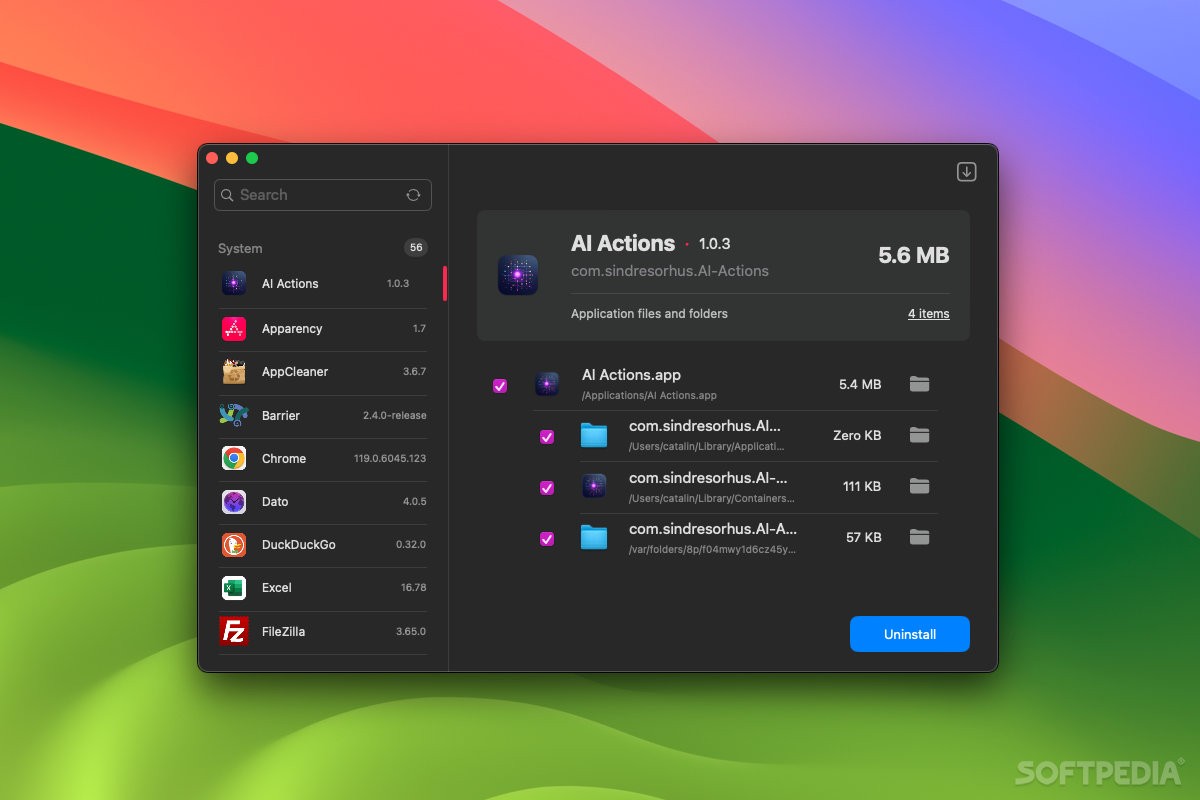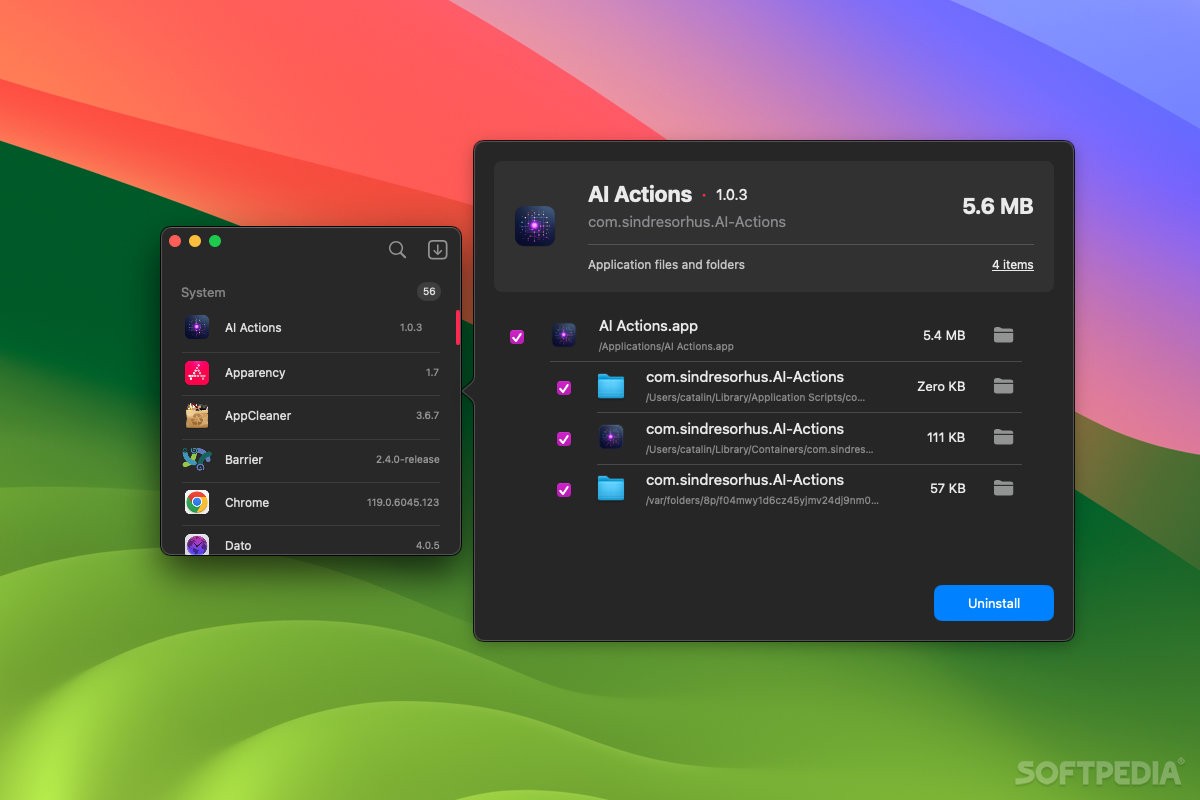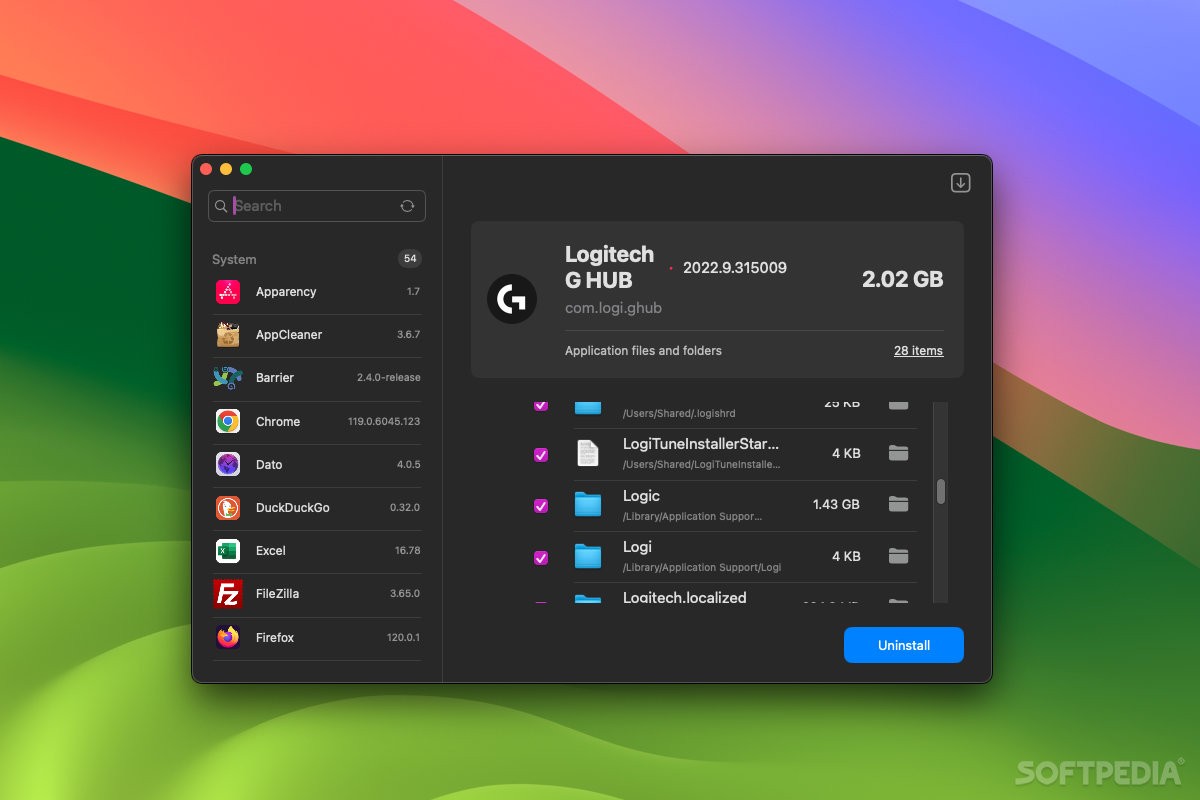Description
Pearcleaner
Pearcleaner is a handy tool you might want to check out if you often install and uninstall apps. You know how when you delete an app, some leftover files just stick around? Yeah, that can be pretty annoying! Most apps leave behind extra files outside of the Applications folder, and they don't get cleaned up when you send the app to the Trash.
Why Use Pearcleaner?
This open-source software helps tackle that problem. It hunts down all those pesky leftover files after you've uninstalled an app and lets you choose if you want to delete them. It's super easy to use, though it does have a few quirks right now.
How Does It Work?
You’ve got a few options when using Pearcleaner. First off, just open its main window and browse through your collection of apps to uninstall them right there. Or, if you're in a hurry, drag your apps onto the Pearcleaner Dock icon for quick removal. Plus, there’s this cool feature called Sentinel that keeps an eye on your Trash folder for any software leftovers and kicks off the cleanup automatically!
Easy Peasy Cleanup
No matter how you go about it, cleaning up is really simple! You can look over the files that Pearcleaner finds and uncheck any that you want to keep safe. There’s even a mini UI mode that takes up less space on your desktop.
Watch Out for Mistakes
Pearcleaner finds associated files by using the app's bundle ID and name. But here’s where things can get tricky: sometimes it makes mistakes! For instance, when I tried uninstalling Logitech G HUB, it wanted to remove folders from GarageBand too! Yikes! And with Text Case, it also tried picking up files from other apps.
Some Drawbacks
There are other issues too—like not being able to remove multiple apps at once (unlike AppCleaner). Also, leftover files don’t have confidence levels ranked like they do with some other tools. And if you're in mini UI mode and drop an app on the Dock icon, its details might not show up properly.
The Bottom Line
So yeah, while Pearcleaner has some major flaws—like sometimes overreaching when searching for related files—it could still become a great open-source alternative to AppCleaner if these issues get sorted out. But honestly? For now, I'd stick with AppCleaner for a smoother experience. If you're curious about trying it out yourself or want more info on download options here!
Tags:
User Reviews for Pearcleaner FOR MAC 1
-
for Pearcleaner FOR MAC
Pearcleaner FOR MAC offers a simple solution for removing leftover app files. However, it has flaws in identifying associated files.