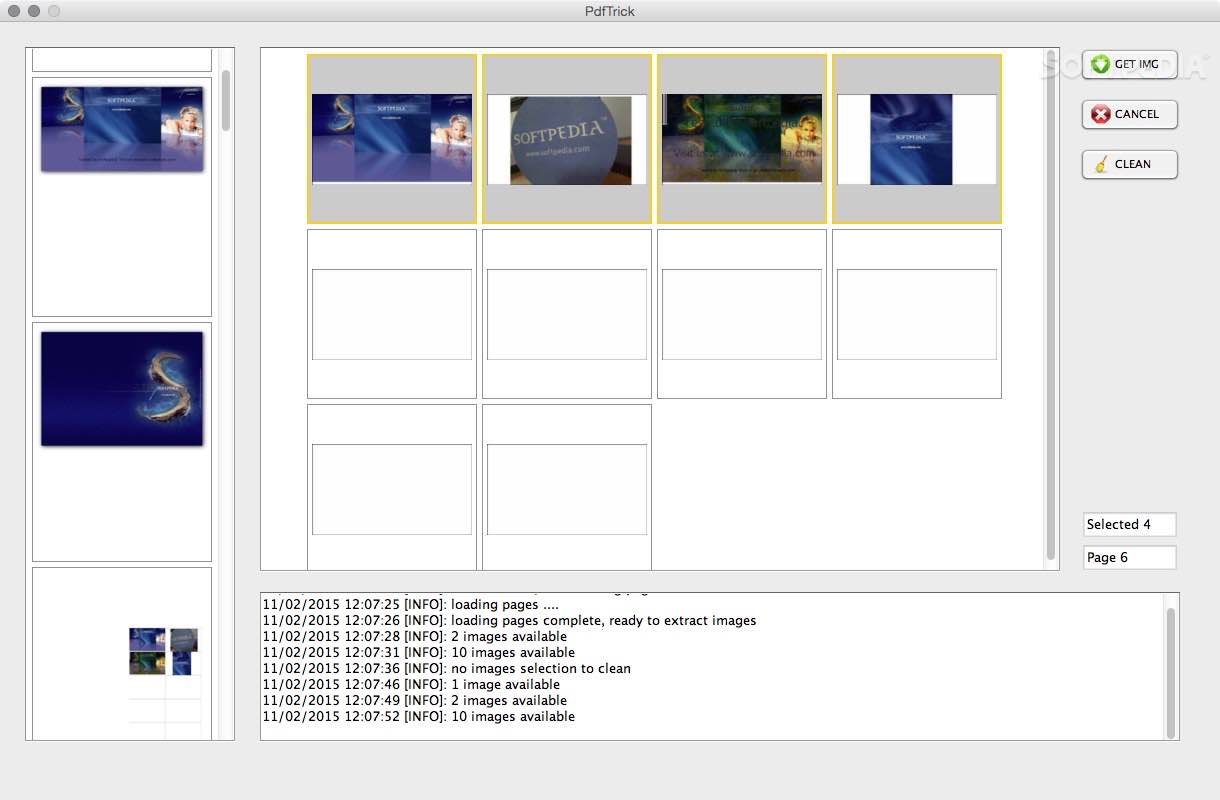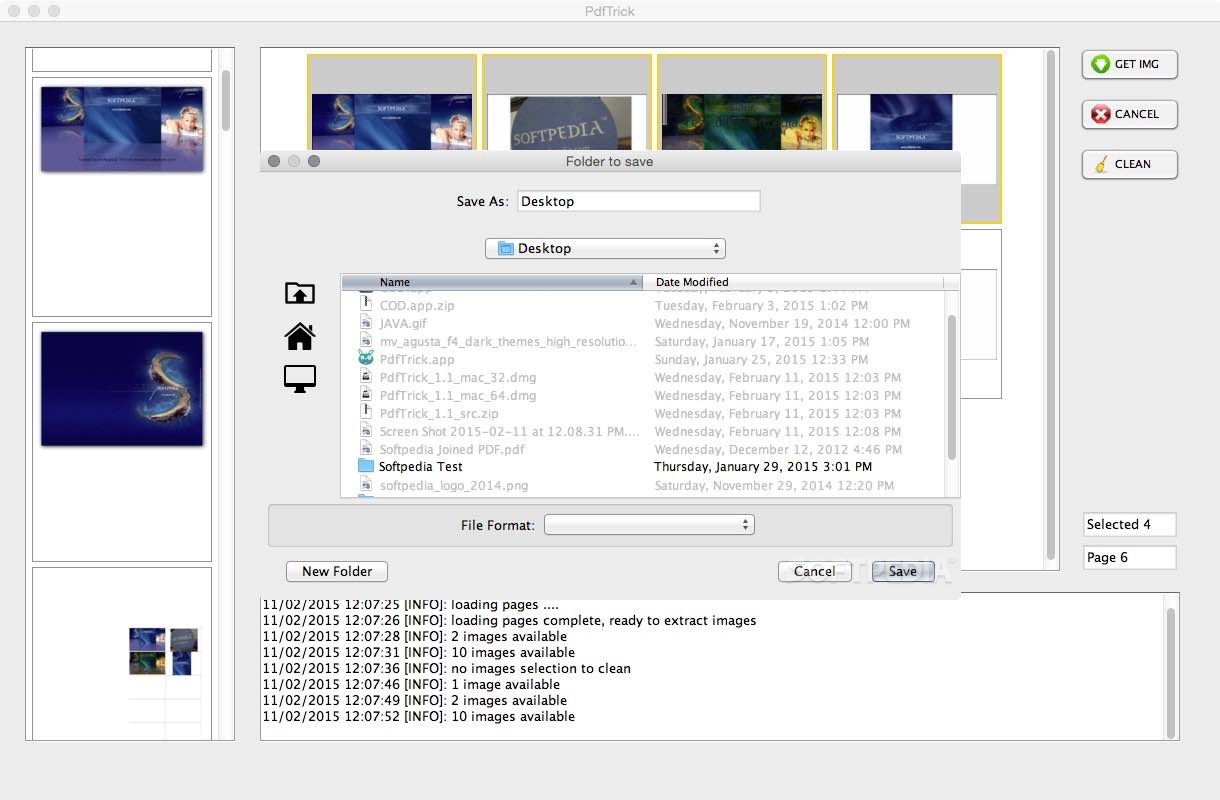Description
PdfTrick
PdfTrick is a super easy-to-use app that works on different platforms, making it simple for you to grab one or more images from PDF files. If you've ever struggled to pull images from PDFs, this tool can really save the day!
Easy Setup and Use
The cool thing about PdfTrick is that it doesn't need any fancy installation, apart from Java. So, once you have Java set up, you're good to go! It might not look as smooth as some native OS X apps, but don't let that fool you. It's quick and user-friendly.
Loading Your PDFs
To get started with PdfTrick, you first need to load your PDF files. You can do this easily through the File menu by clicking "Open." Or if you're like me and love shortcuts, just hit "CMD + O." You can even drag and drop your PDF files right into the left side panel of PdfTrick!
Extracting Images Made Simple
Once your files are loaded up, you'll see a list of all the pages on the left panel and all the pictures in the middle panel. To grab images from your PDFs, just select one or more photos and hit the "GET IMG" button at the top right corner of the app. Easy peasy!
Cleansing Your Workspace
If you change your mind or want to start over, just press the "CANCEL" button to remove all loaded files from PdfTrick's interface. The "CLEAN" feature lets you manually delete selected photos if needed.
A Great Tool for Image Extraction
In conclusion, if you're someone who values function over fancy design and needs a lightweight tool for extracting images from PDFs, then PdfTrick is definitely worth checking out! It's fast and efficient—perfect for anyone who wants a straightforward solution.
Tags:
User Reviews for PdfTrick FOR MAC 1
-
for PdfTrick FOR MAC
PdfTrick FOR MAC is a fast and efficient utility for extracting images from PDF files. Perfect for users prioritizing function over form.