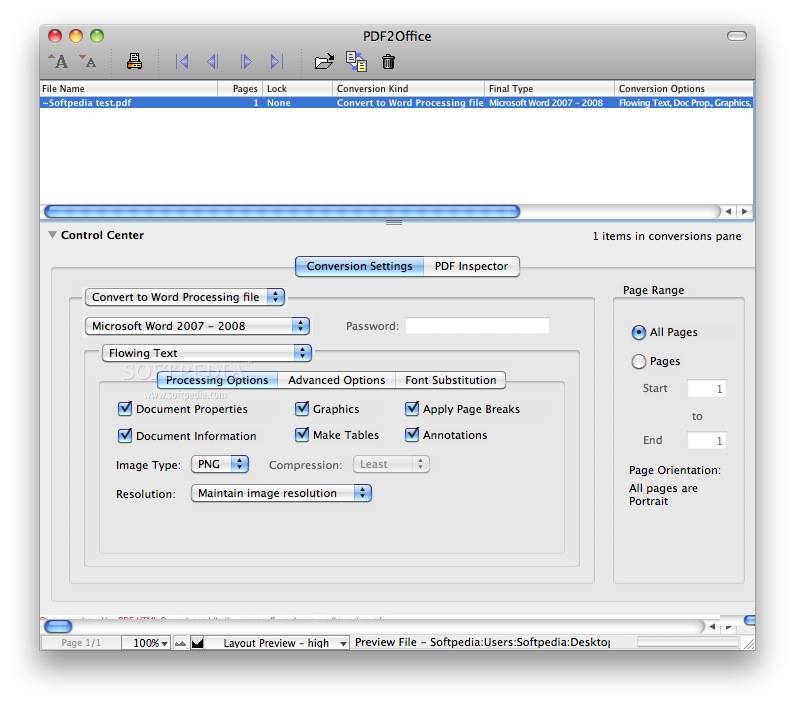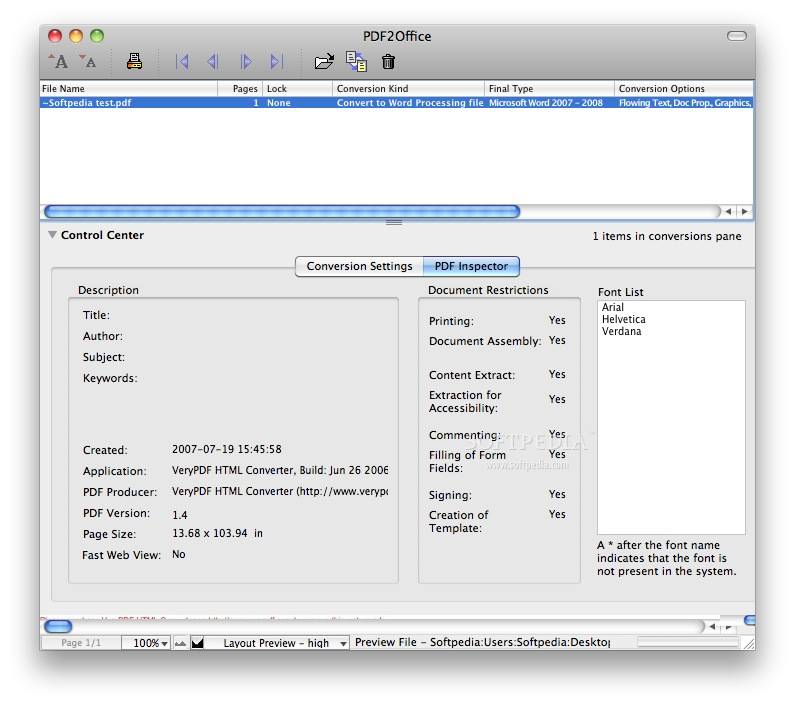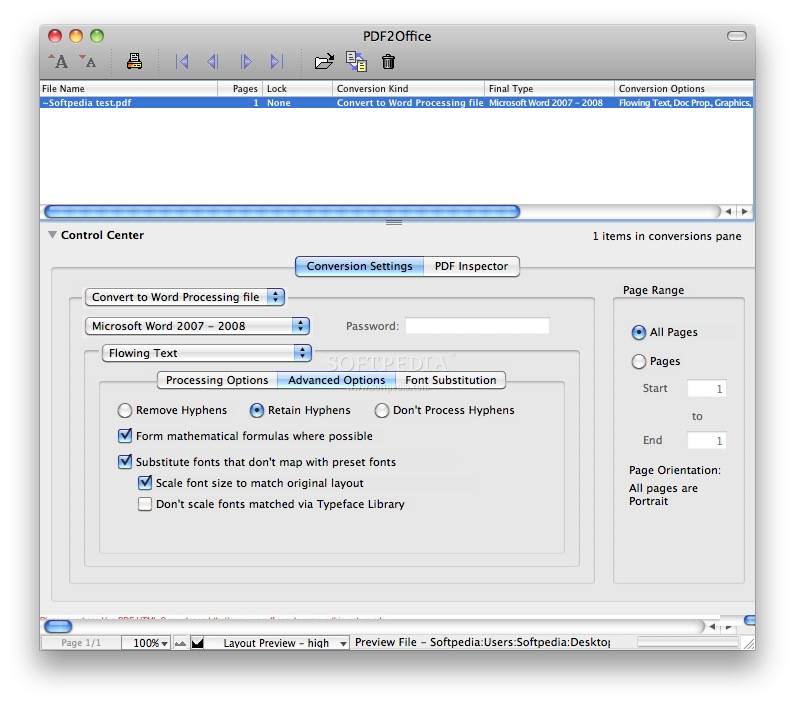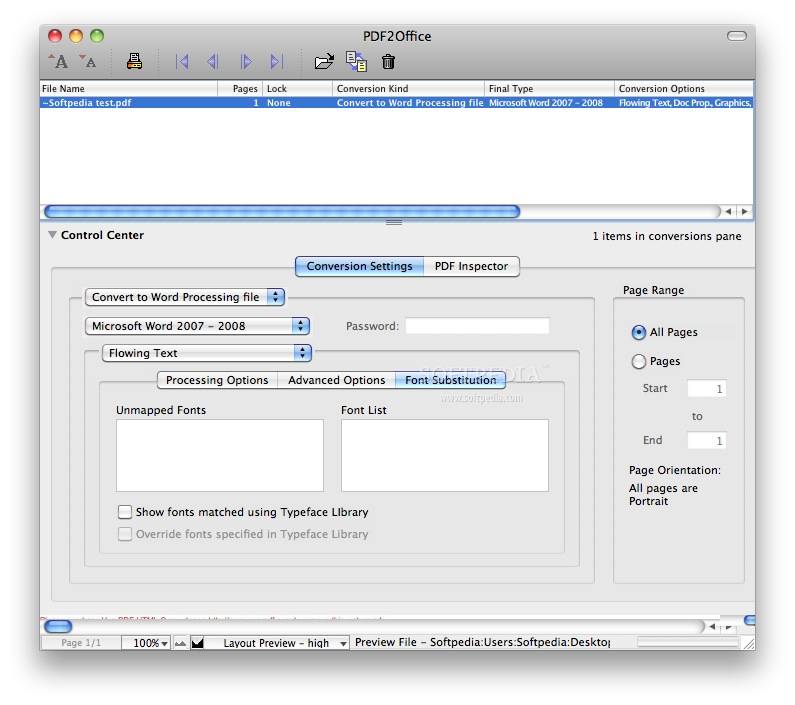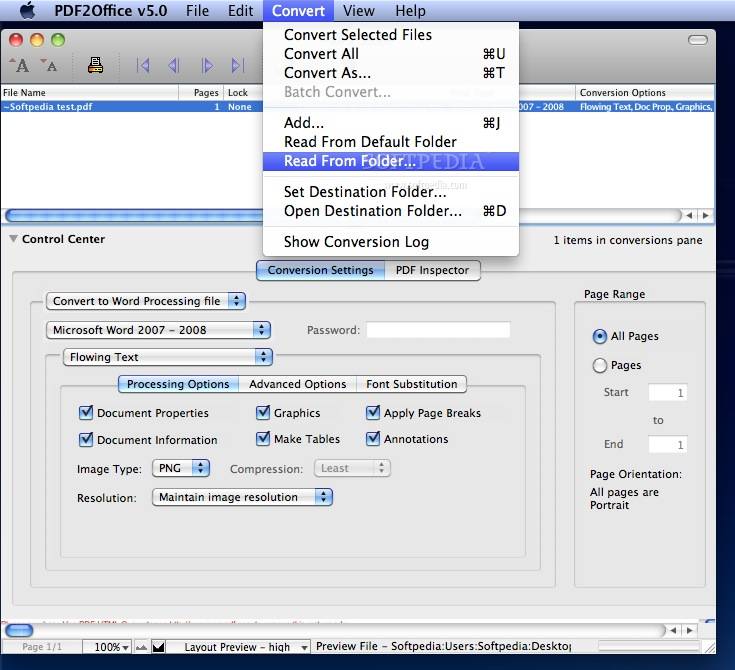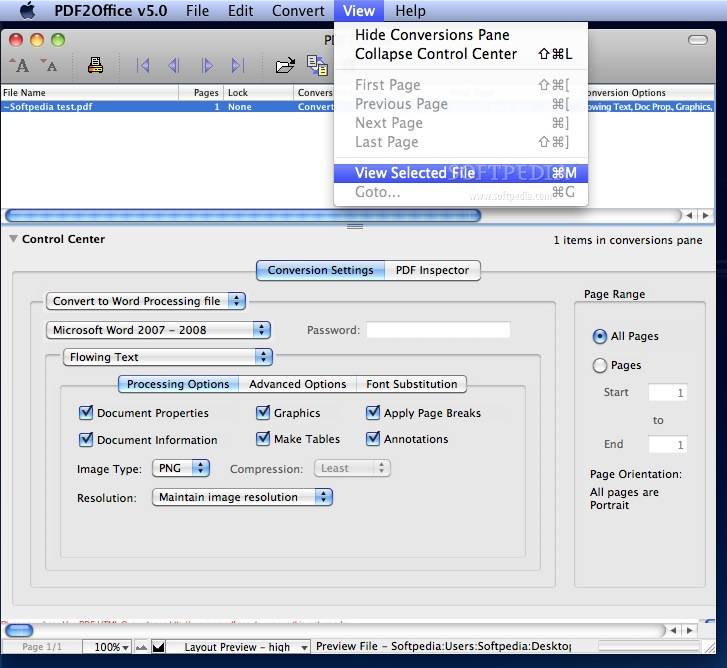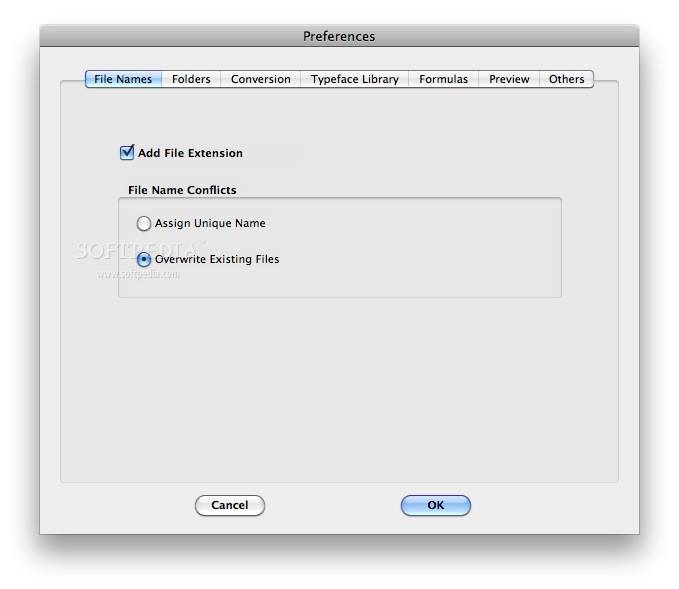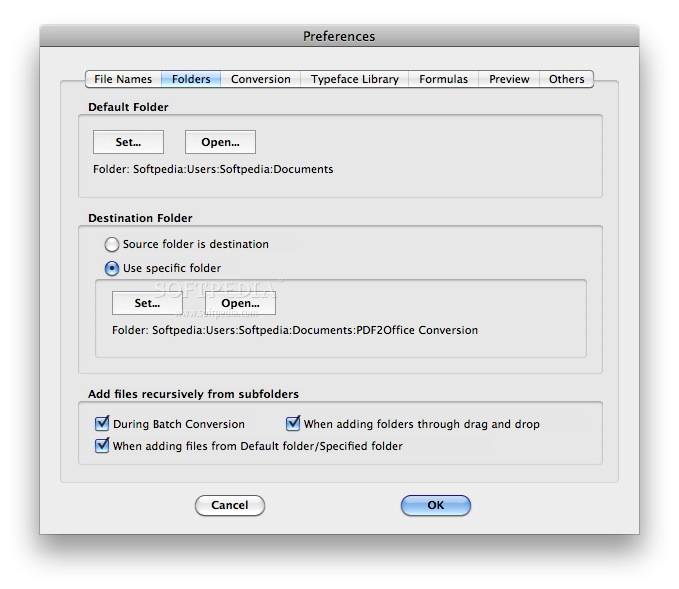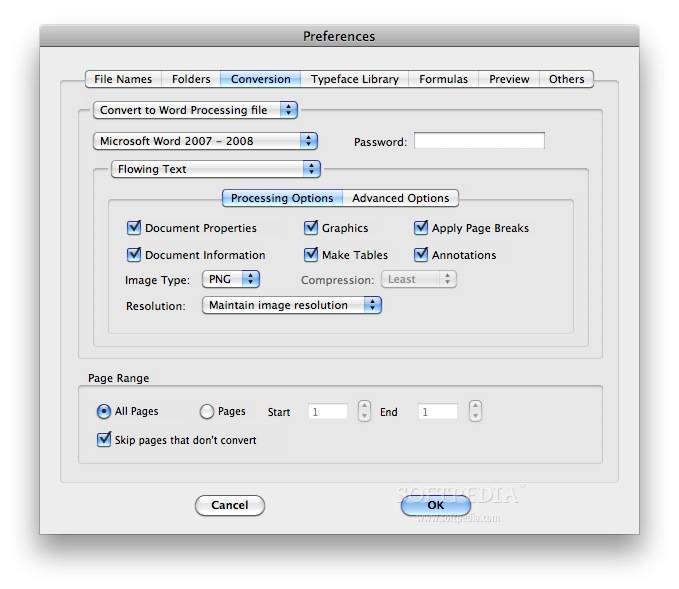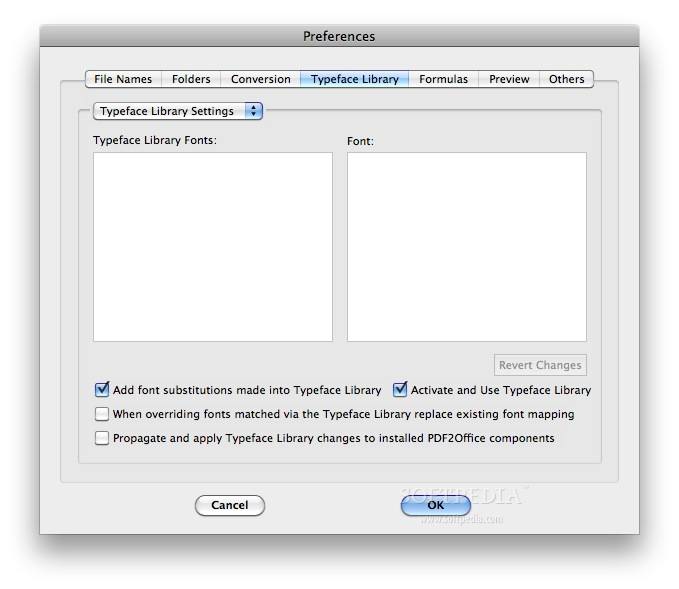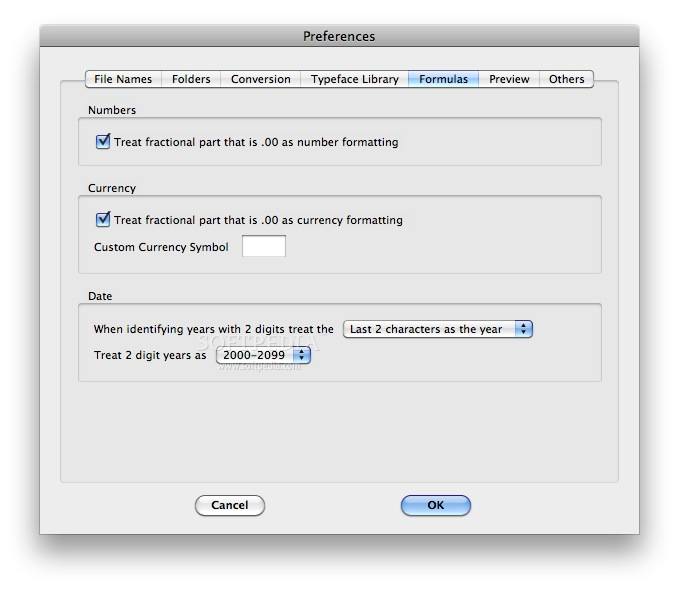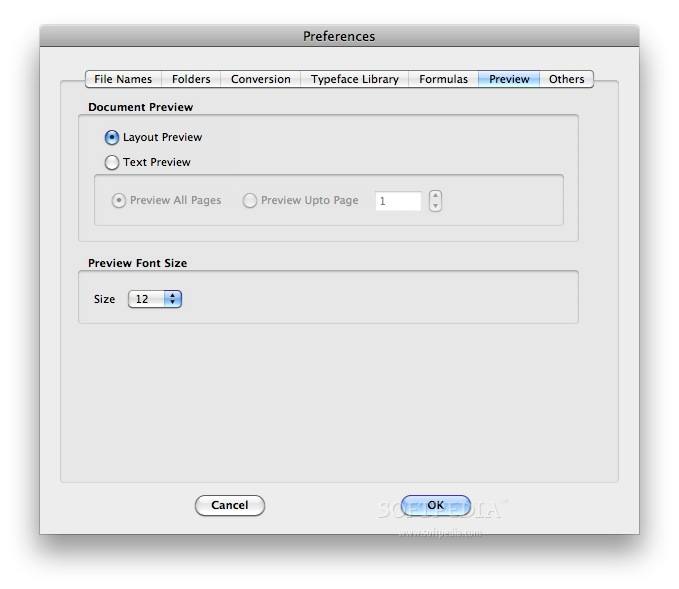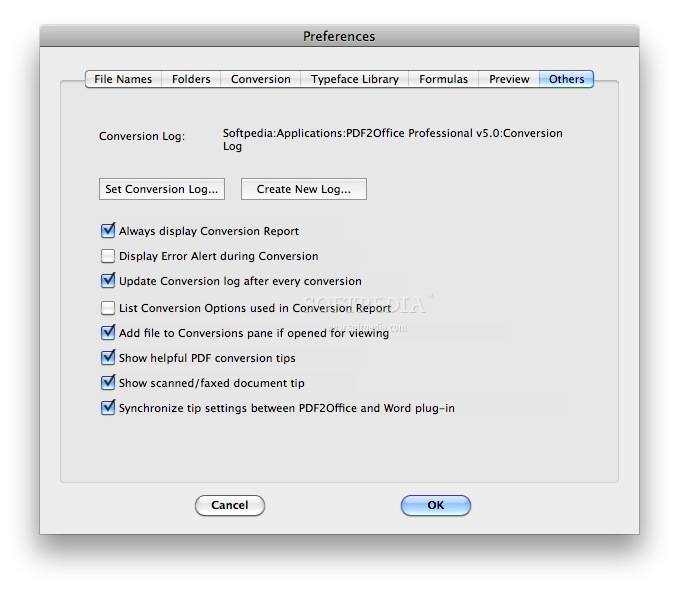Description
PDF2Office Professional FOR MAC
PDF2Office recreates the layout and construction of the original document, trying to keep it intact. The application creates paragraphs, extracts images, creates tables, and processes footers. Aside from that, it can also be used to regroup graphics elements, process columns, and sections automatically, without the need for any input. Moreover, PDF2Office allows you to easily reuse and recover any content included in the PDF and XPS files. This feature is available to enhance productivity and workflow automation. On top of that, PDF2Office includes the powerful ability to convert the content of any supported file to multiple graphic formats such as PICT, TIFF, JPEG, BMP, or GIF. You can easily specify the resolution and compression settings for each of these files.
Key Features:
- Layout and construction preservation
- Paragraph creation
- Image extraction
- Table creation
- Footer processing
Specifications:
- Price: FREE
- Publisher: Recosoft
- File Format: DMG
- Supports: PDF and XPS files
The conversion of a PDF or XPS file can be done as simply as dragging and dropping the desired file on PDF2Office's main window. PDF2Office provides fast conversion speeds, allowing you to convert a large number of files in a short time. It also includes unique functions to extract images, text, or other types of data from certain pages. The Quick Preview mode enables you to view each page of the PDF document at any given time. Additionally, PDF2Office comes with batch conversion modes, suitable for processing more than a single file at once. Unlike other applications, PDF2Office allows you to easily view and convert password-protected PDF documents on a Mac.
Get PDF2Office Professional FOR MAC for FREE!
Download now and experience the powerful features and ease of use that PDF2Office offers. Enhance your productivity and streamline your workflow with this versatile software.
Don't miss out on this great opportunity!
Tags:
User Reviews for PDF2Office Professional FOR MAC 7
-
for PDF2Office Professional FOR MAC
PDF2Office Professional FOR MAC maintains original document structure, converts files to graphic formats efficiently, allows batch processing, and supports password-protected PDFs.
-
for PDF2Office Professional FOR MAC
PDF2Office is a game-changer! The layout preservation and fast conversion make my work so much easier.
-
for PDF2Office Professional FOR MAC
Absolutely love PDF2Office! The ability to convert files effortlessly while keeping the original format intact is fantastic!
-
for PDF2Office Professional FOR MAC
This app is amazing! Fast, reliable, and it handles all my PDF needs with ease. Highly recommend!
-
for PDF2Office Professional FOR MAC
PDF2Office exceeded my expectations. The batch conversion feature saves me so much time. Five stars all the way!
-
for PDF2Office Professional FOR MAC
I can't believe how simple it is to use PDF2Office. It preserves my documents perfectly and converts quickly!
-
for PDF2Office Professional FOR MAC
PDF2Office has transformed how I work with PDFs. Quick previews and easy conversions make it a must-have tool!