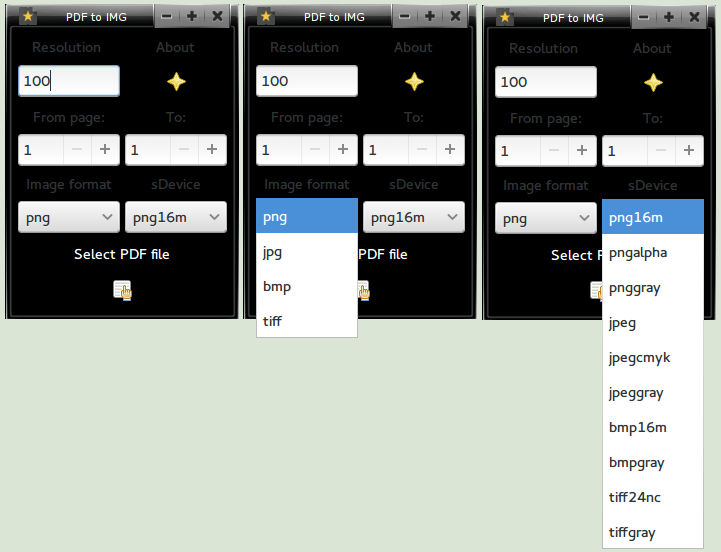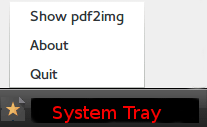Description
pdf2img is a small, fast, lightweight, freely distributed and open source graphical application implemented in Python and designed from the ground up to act as a quick solution for converting PDF documents to image files.
Key features include support for four different image formats, including PNG, JPG, BMP, and TIFF, as well as support for ten Ghostscript devices, including png16m, pngalpha, pnggray, jpeg, jpegcmyk, jpeggray, bmp16m, bmpgray, tiff24nc, and tiffgray.
Before the actual conversion, users will be able to set the resolution of the output image, as well as to specify the pages they want to convert. The software can convert multiple PDF pages at once, into multiple images, with a single mouse click.
While the software doesn’t have an official release, you can get the latest source files from Softpedia or via its GitHub page, where are distributed as a ZIP archive. Download the archive and save it on your Home directory. Extract its contents, open a terminal emulator, move to the location where you’ve extracted the archive file (e.g. cd /home/softpedia/pdf2png-master) and run the ‘python pdf2img.py’ to use the app.
Arch Linux users can easily install the pdf2img software from AUR (Arch User Repository) using their favorite package manager for AUR (e.g. yaourt or cower). If you use yaourt, which is the most popular AUR package manager, simply run the ‘yaourt -S pdf2img-git’ command in a terminal emulator to install the application.
Taking a look under the hood of the pdf2img project, we can notice that it has been written inthe Python programming language and that the GTK+ GUI toolkit has been used for its graphcial user interface. Besides Python, the Ghostscript software is required for conversions, as well as the python2-pyqt4 module. It can be used on 32-bit and 64-bit computers.
User Reviews for pdf2img FOR LINUX 1
-
for pdf2img FOR LINUX
pdf2img FOR LINUX is a lightweight app with impressive PDF to image conversion capabilities. Its support for multiple image formats makes it versatile.