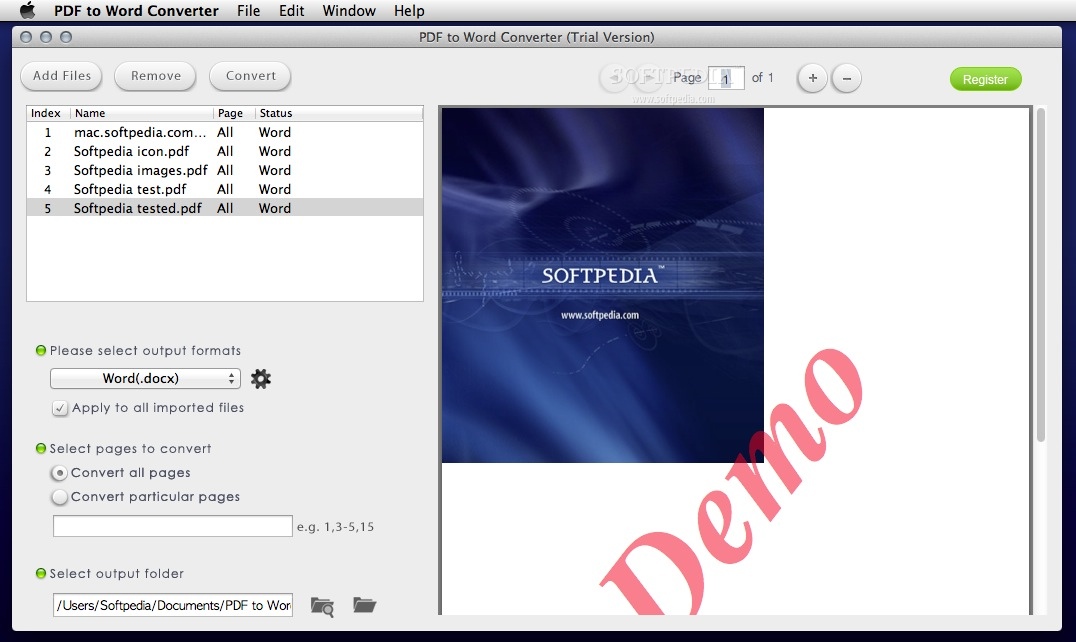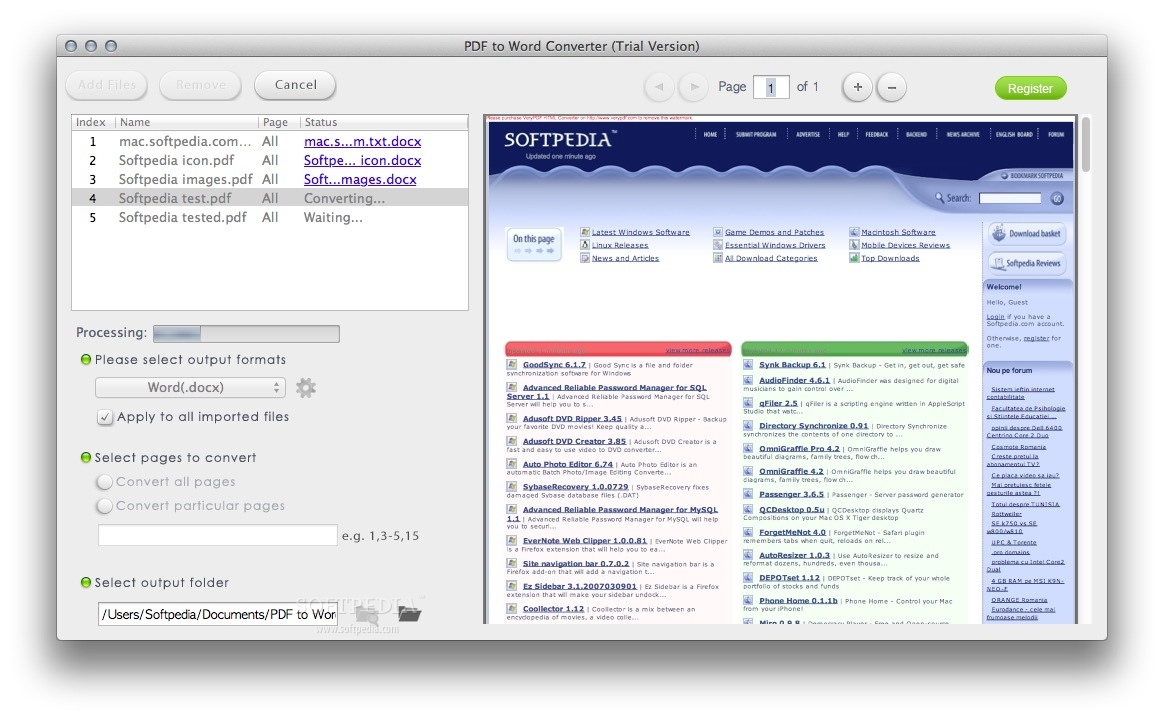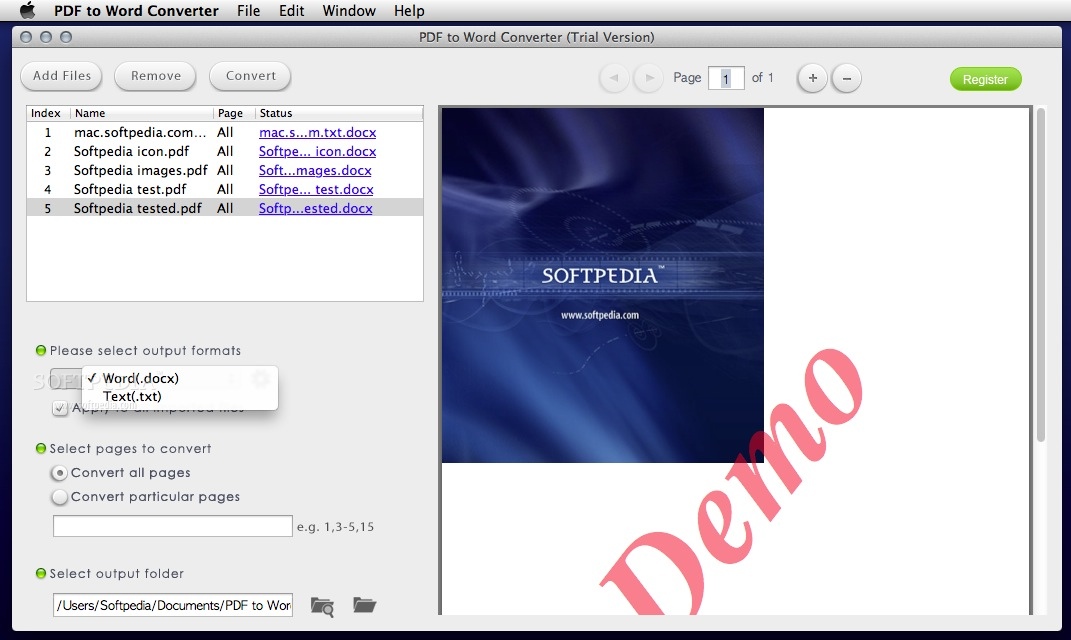Description
PDF to Word Converter
PDF to Word Converter (formerly known as PDF to Word +) is a cool tool that lets you easily batch convert your PDF documents into formats that work with Word, like .txt or .docx. If you've got a bunch of PDFs that need changing, this app can save you tons of time!
What Can You Do with PDF to Word Converter?
This handy macOS app does more than just convert files. You can actually preview your PDFs before conversion, which is super useful. Want only certain pages? No problem! You can choose specific pages to convert.
Easily Change Output Formats
If you need your PDFs in different formats, this app has got you covered. You can switch between various output options with just a few clicks. It's straightforward and user-friendly!
Organize Your Files
The app also lets you set the output folder where all those converted files will go. This way, you keep everything organized and easy to find later on.
Why Use PDF to Word Converter?
Whether you're a student needing to edit assignments or a professional working on reports, this tool makes it simple. No technical skills are required—just drag and drop your files and let the app do the work!
Final Thoughts
If you're tired of being stuck with uneditable PDFs, give PDF to Word Converter a try! It's efficient, easy to use, and perfect for anyone who needs quick conversions without hassle.
Tags:
User Reviews for PDF to Word Converter (formerly PDF to Word +) FOR MAC 1
-
for PDF to Word Converter (formerly PDF to Word +) FOR MAC
PDF to Word Converter is a game-changer! Batch convert PDFs to Word with ease; customize output formats and preview files. Highly recommended.