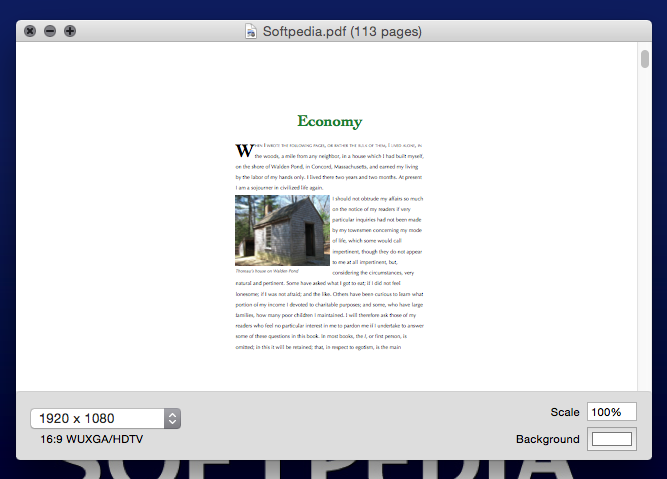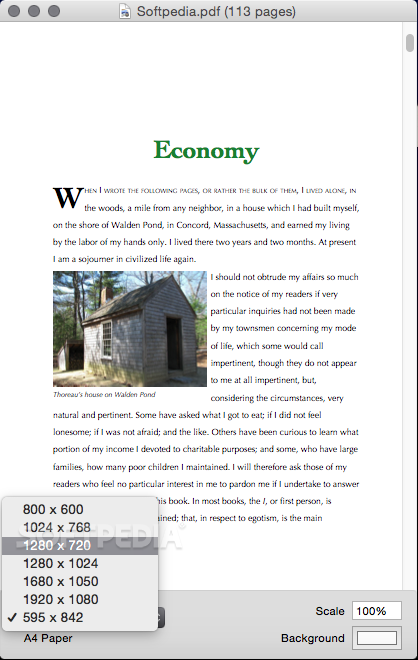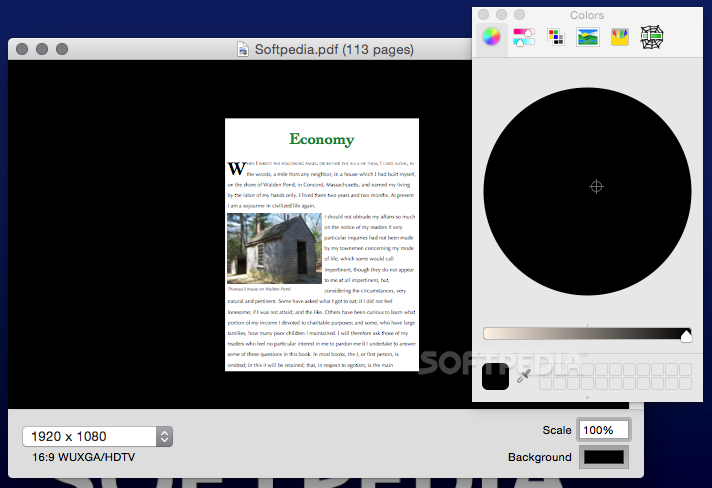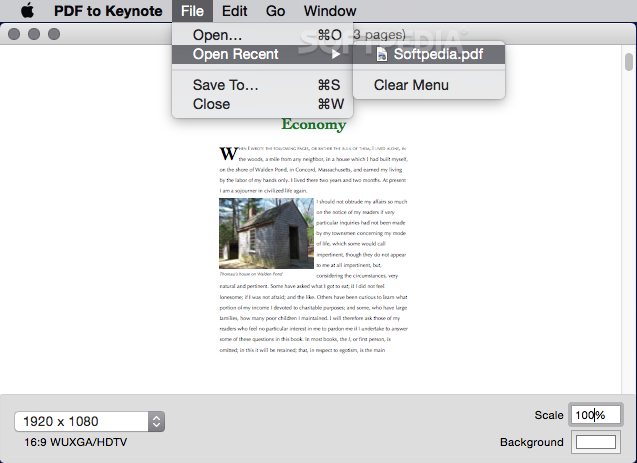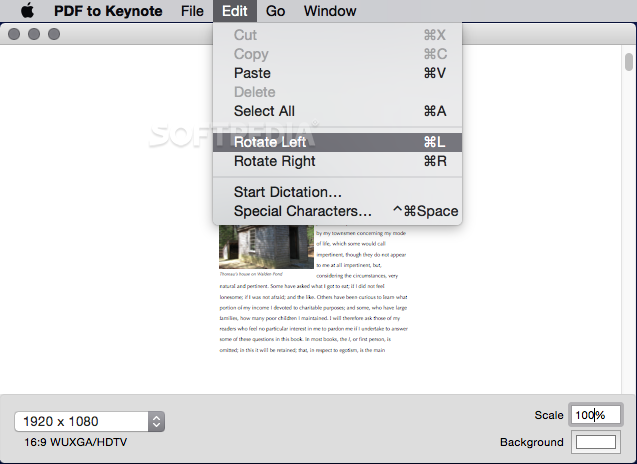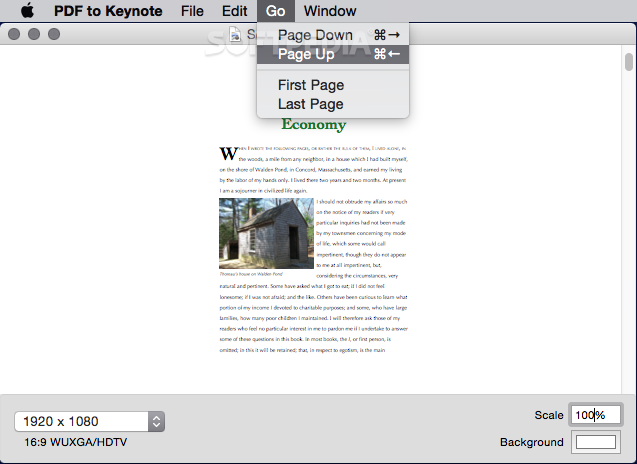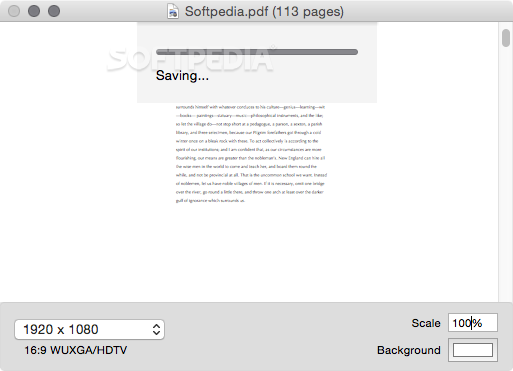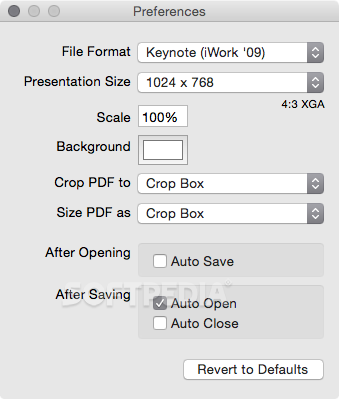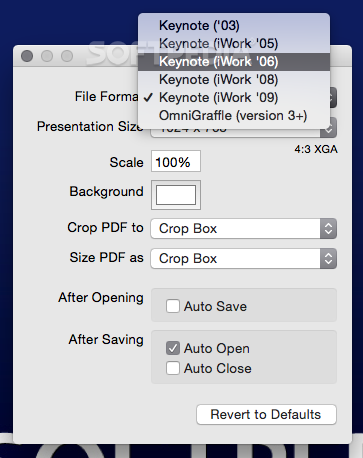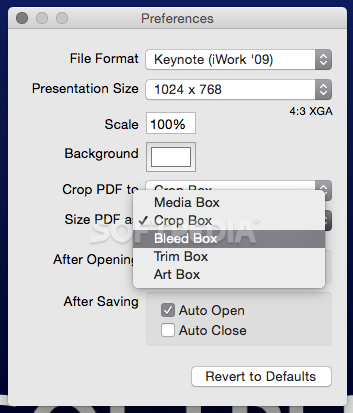Description
PDF to Keynote
PDF to Keynote is a super handy tool that lets you quickly change PDF documents into files that work with Apple’s Keynote app. When you do this, each page of the PDF turns into an image that gets centered on a slide. How cool is that?
Understanding Limitations
But here’s something to keep in mind: the stuff from your original PDF won’t be editable in the new Keynote project. You can add new info, but you can't change what's already in the PDF.
Getting Started
When you start up the PDF to Keynote application, you’ll need to use its status bar File menu to import your PDF document first. Just so you know, the main window won’t show up until there’s a source file loaded.
Preview Before Conversion
This app lets you see your PDF before converting it! You can pick how big you want it, change the background color, and adjust the image size too. It even has basic copy-paste options and lets you rotate pages if needed.
Customization Options
The tool doesn’t have a ton of customization features, but you can tweak some settings in the Preferences window. Here, you can set default export formats, adjust presentation sizes, or choose what happens after opening or saving your files.
Saving Your Work
If you're ready to save your work, just go back to that File menu and hit “Save to.” The PDF to Keynote app can export files for different versions of Keynote (like Keynote ‘03 or iWork ‘05/‘06/‘08/‘09), or even turn them into OmniGraffle documents!
A Quick Recap
If you're looking to save time when putting together new presentations in Keynote, just export your data as a PDF and let this app do its magic! Remember though; once it's in Keynote, editing the original content isn’t an option anymore.
Tags:
User Reviews for PDF to Keynote FOR MAC 1
-
for PDF to Keynote FOR MAC
PDF to Keynote FOR MAC offers a simple way to convert PDFs to Keynote slides, preserving original layout. Limited editing options but efficient for quick conversions.